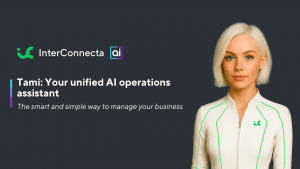Welcome to our catch-up, where you’ll be in the know of all the latest Zoho updates in one place!
Zoho CRM: Highlights of Autumn 2022 Updates
Although Zoho CRM works around the clock, they’ve released a considerable number of significant updates during the most beautiful season of the year. Let’s check them out:
Picklists added in Reason for Loss Fields
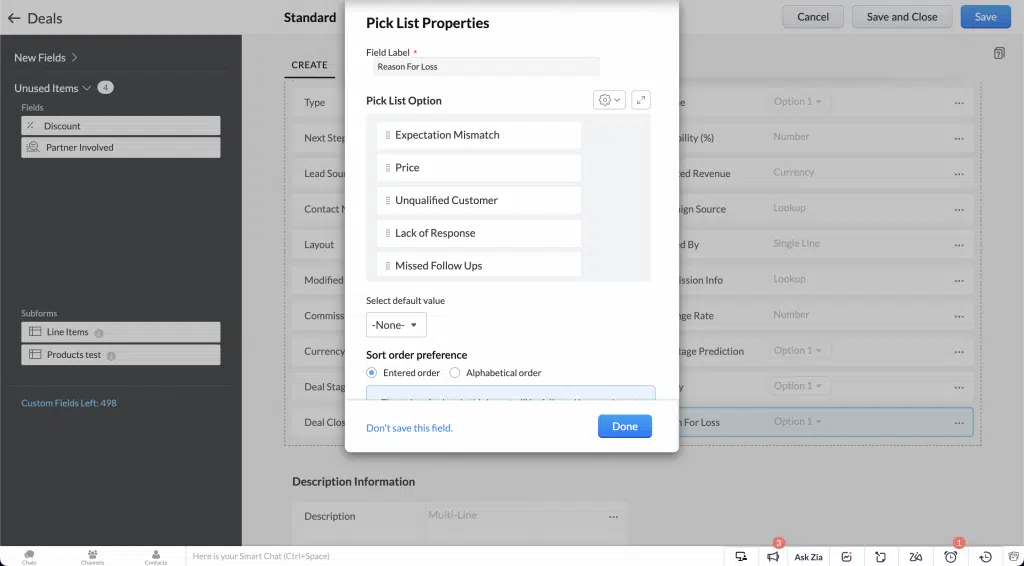
The Reason for Loss field that has been available in Zoho CRM is now a picklist field, which enables you to list out and pick from a wide range of possible reasons you feel your deals have been affected.
This enables you even more to systematically measure and analyze which of these factors are more common than the others and enact corrective measures. By making this field a picklist, you can even filter out records based on the reason for loss to examine them more in detail and understand the context behind each loss.
Omnichannel Communication
Call Bar Enhancements for Built-In Telephony
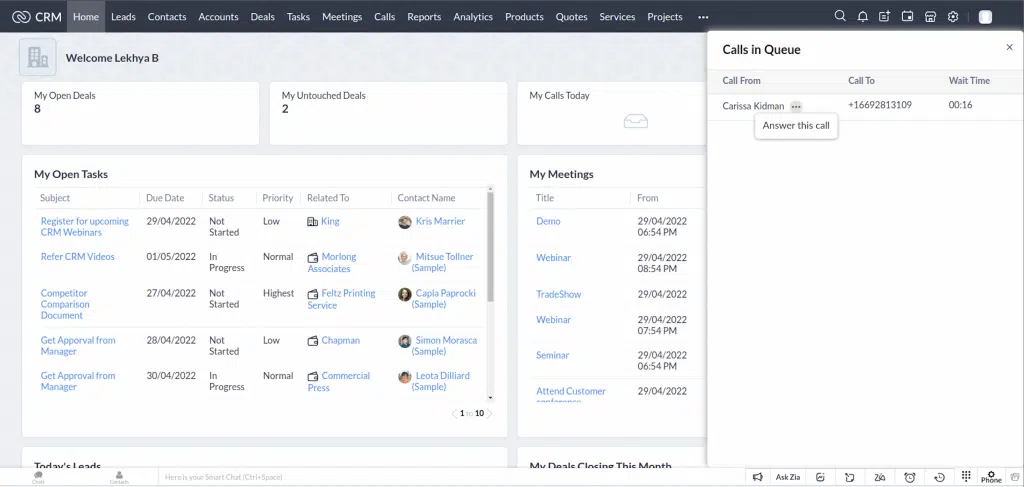
To build upon and strengthen this new feature, Zoho added two functionalities to the phone menu that are available when you enable the integration:
View calls in conversation: This lists all ongoing calls, along with additional information like the call duration, who initiated the call, and whether the number is associated with a lead or a contact in your CRM account.
View calls in queue: A dedicated space where you can keep an eye on all incoming calls and how long they’ve been in the queue, so you can stay informed about who is making calls to your business.
WhatsApp Business integration for Zoho CRM
This is an update that we recently covered on our blog. Please keep in mind that in order to activate the integration, you need the following:
- A Facebook Business Manager account.
- A verified business.
- WhatsApp Business account.
- A registered phone number to access the WhatsApp Business API.
Click here to access our article “How to Integrate Zoho CRM and WhatsApp Business.“
Sales Force Automation
Configure Price Quote (CPQ) Goes into Pilot Access
With CPQ, you can speed up your sales cycle and maximize the chances of closing your deals by delivering accurate and personalized quotes to your customers.
- Configure: Build product lists and combinations that can easily be pulled into your quotes based on the needs of your customers.
- Price: Define the pricing rules for your different products: flat or slab-based pricing, direct or volume-based discounts, and free offers that need to be included based on products added to your quotes.
- Quote: Quickly and accurately create quotes that are mistake-free and personalized to the needs of your customers based on the product and price configurations you’ve set up in your system.
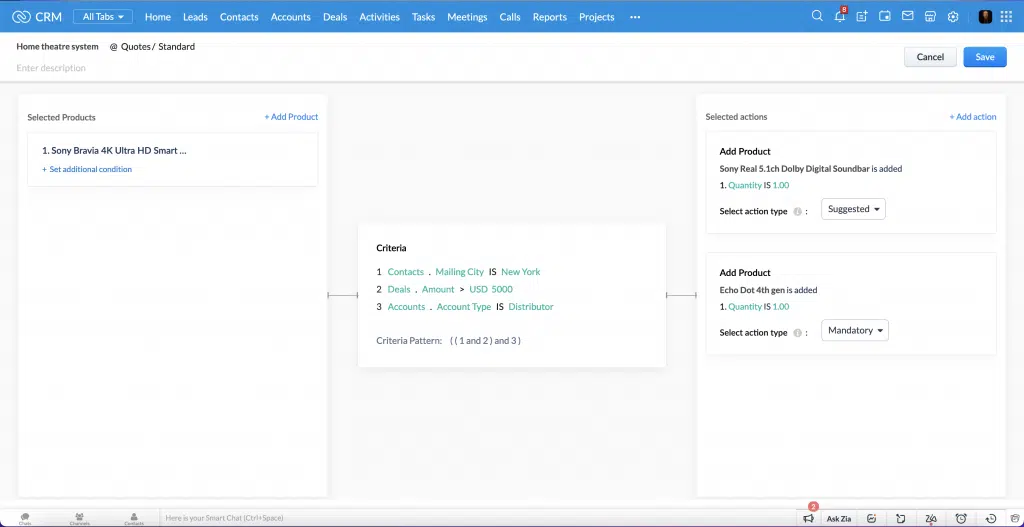
Custom module support for scoring rules
Zoho has introduced the custom module support, which enables you now to extend the power of unique scoring models to your custom modules.
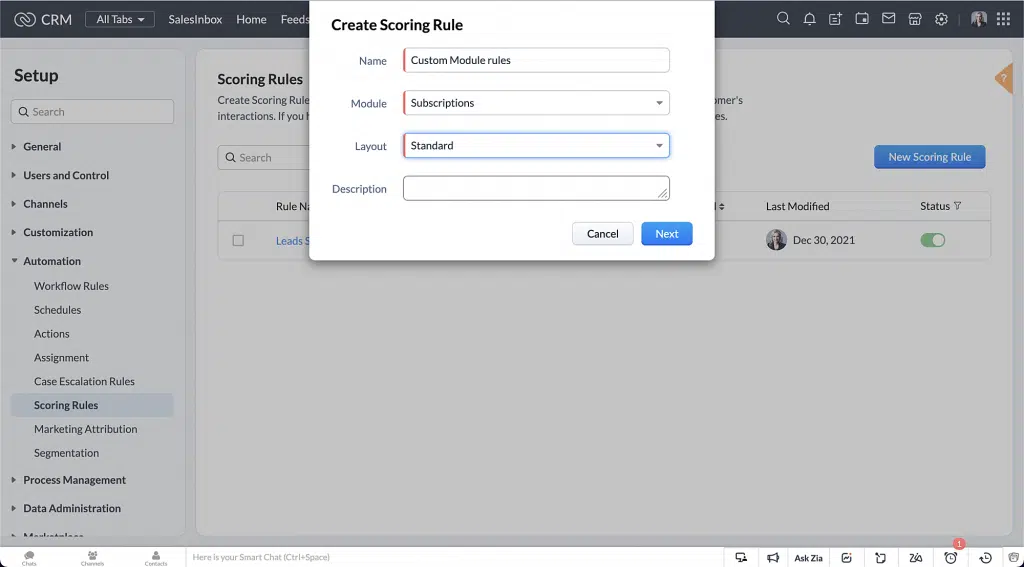
Parallel Transition Support for Blueprint
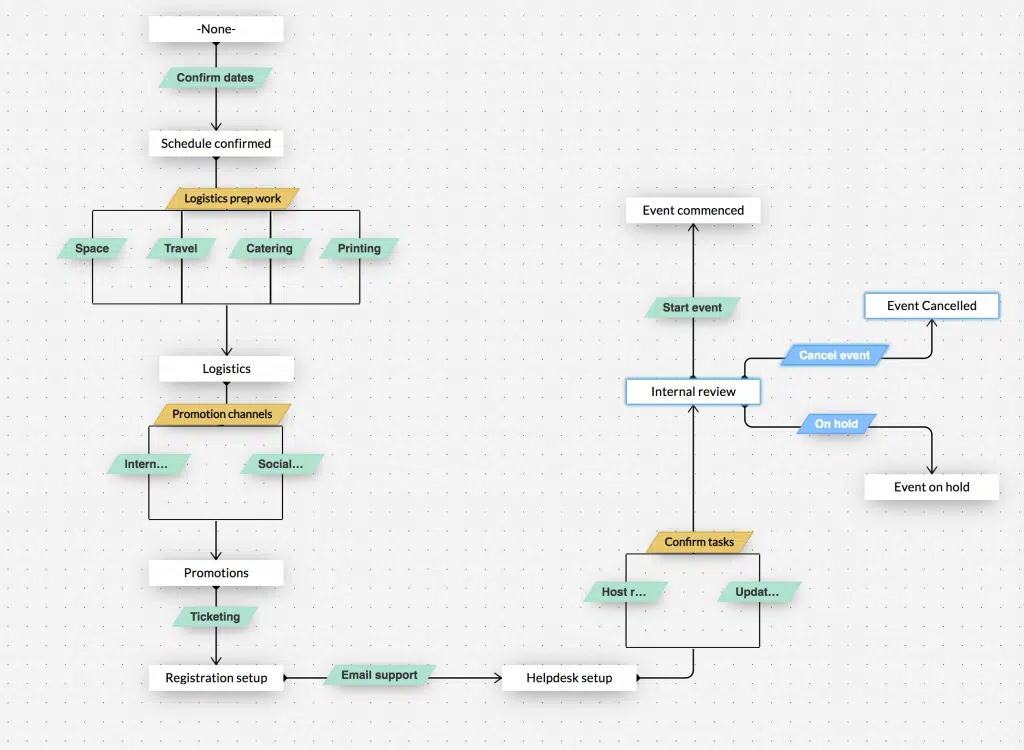
You can now have multiple transitions between two states, with each parallel transition being a different action that needs to be completed by a user or team. Only when all the parallel transitions are completed, a record will move to the new stage you’ve defined. This gives you the power to build more comprehensive processes and better control over the actions that need to be performed between the different stages of your process.
Filter Support for Lookup Fields
For better control and to make it easier to link the records you want to link, Zoho has included filters to the pop-up menu when selecting the lookup values.
Now, when you’re trying to select the record to associate through the lookup fields, you can filter them using a particular field or a combination of fields to find all the relevant records that match the requirement before associating the right one. This makes it simpler for users to find the right record, which saves time and effort when associating records.
Criteria Support for Better Segmentation
Zoho has added another level of granularity in Zoho CRM that lets you refine even more your customer segments. You can now specify the criteria of records from the contributing module that should be considered by Zoho CRM when the segmentation is performed. This allows you to have better control over your customer segments, which gives you more opportunities and avenues to deliver memorable post-purchase experiences to your customers.
Zoho Finance Module Support for Segmentation
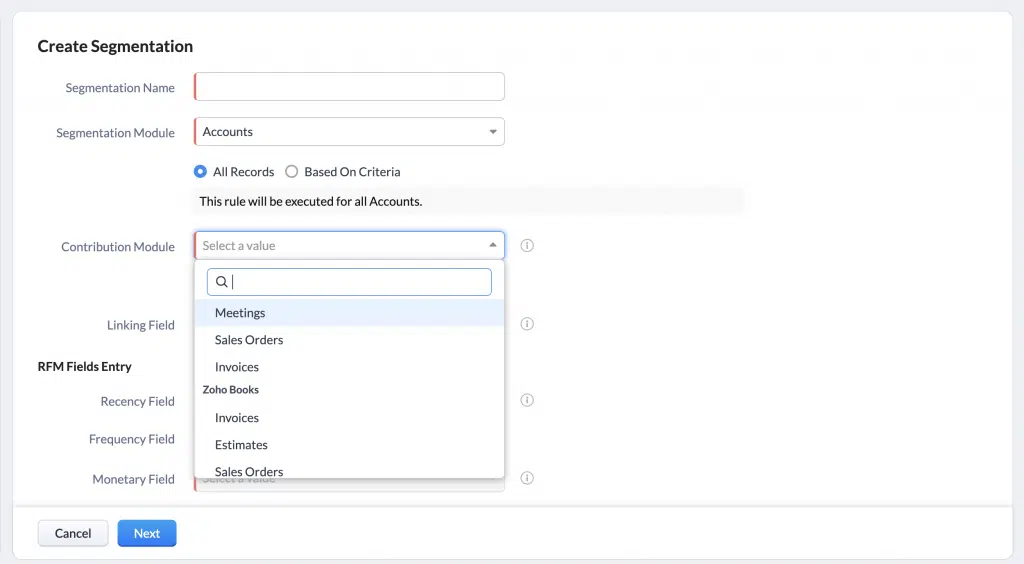
Along with the many native CRM modules you could leverage, you can now use the modules created as a result of your integration with the Zoho Finance suite as contributing modules for segmentation. Use your customers’ purchases and payments to split them across different buckets more appropriately, and come up with highly personalized cross-sell, upsell, and re-engagement campaigns for each segment.
User Experience
Canvas Palette Gets Expanded with Enhancements
The new features include:
- Image support for Canvas: Now you’re now able to upload images directly from your device instead of URLs.
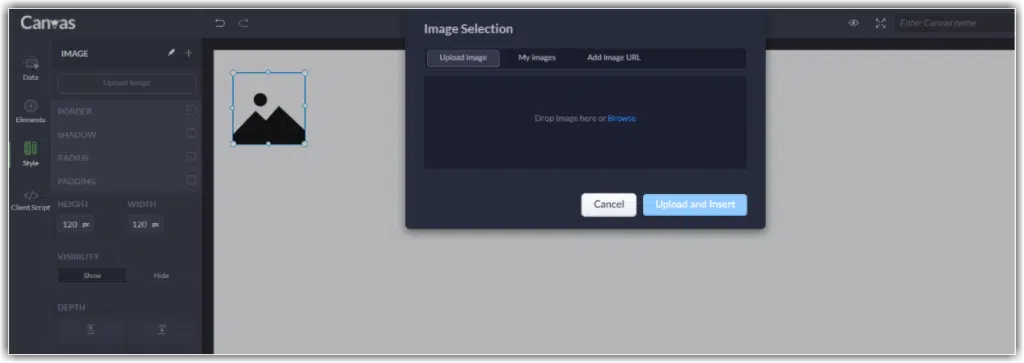
- Add and reuse components
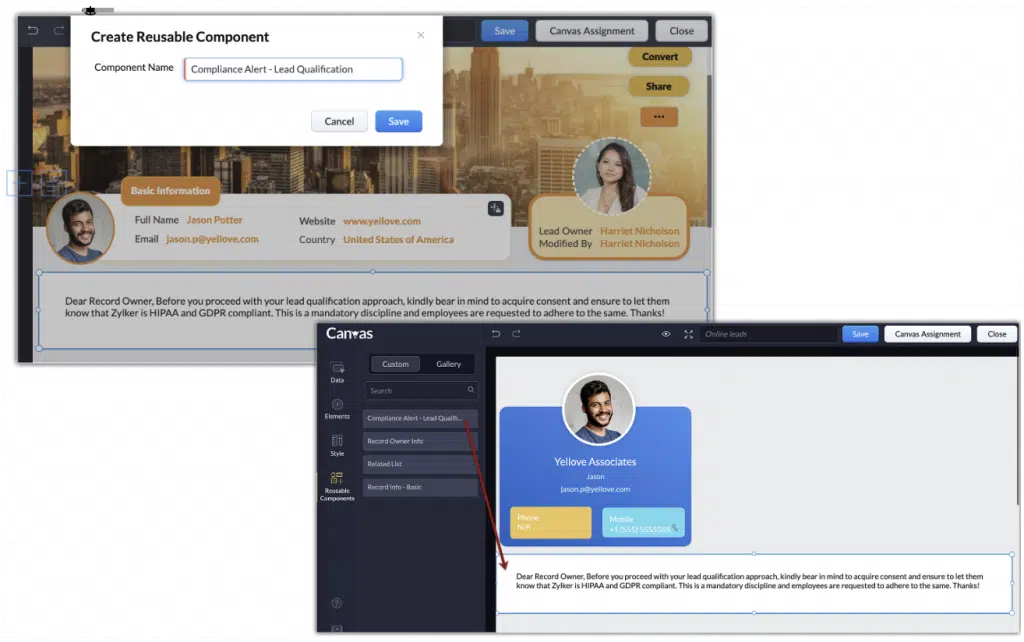
- Add styles to presets
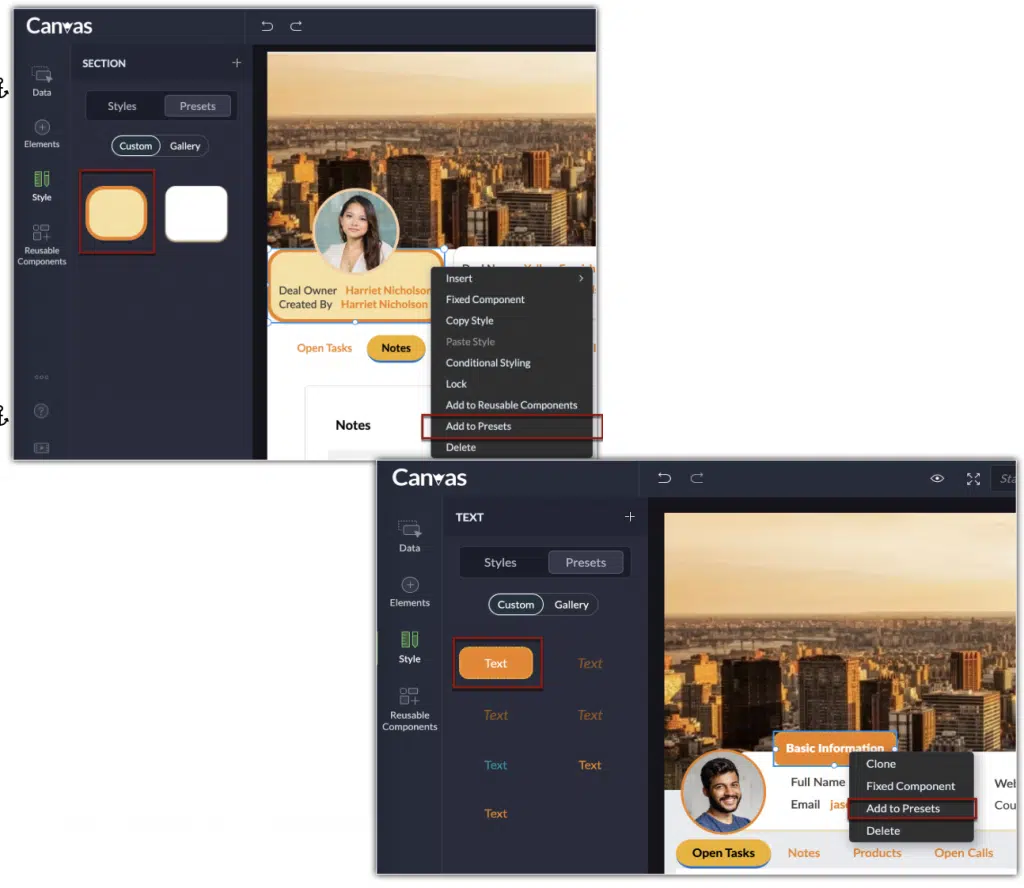
Zoho Desk Now Integrates with Whatsapp
By integrating the WhatsApp IM feature, your agents can see WhatsApp conversations within Zoho Desk and respond to them. This feature also simplifies the conversion of WhatsApp conversations into tickets for your agents to work on.
Prerequisites:
- Applicable Plans: Standard, Professional, Enterprise, CRM Plus, Zoho One
- Facebook Business Manager account
- Verified business
- WhatsApp Business account
- Prepaid line of credit for your WhatsApp business account
- A registered phone number to access the WhatsApp Business API
For more information or to help you configure your Zoho Desk and Whatsapp integration, please contact us.
Zoho Vault: New Feature for Breached Password Detection
Zoho Vault now integrates with haveibeenpwned.com (HIBP), which is a breached password aggregator. HIBP is trusted and employed by 30+ governments around the world to monitor and safeguard their accounts’ integrity. By using Vault, you can identify breached credentials and instantly reset them with unique and strong passwords.
When you activate the breached password detection for your organization, Vault will hash your passwords. The first five digits of the hashed passwords will be sent to HIBP. Then, the service sends a list of breached password hashes with the same first five digits. Vault validates if your password’s hash matches the hash of any of the breached passwords sent by HIBP.
To ensure complete protection for your passwords, all of these steps happen locally on the client side (mostly, your browser). This means that Zoho will never send the entire hash of your passwords to HIBP’s servers. The entire process is anonymous to ensure that HIBP won’t be able to identify any relevant data to you using the five-digit password hash sent by Zoho Vault.
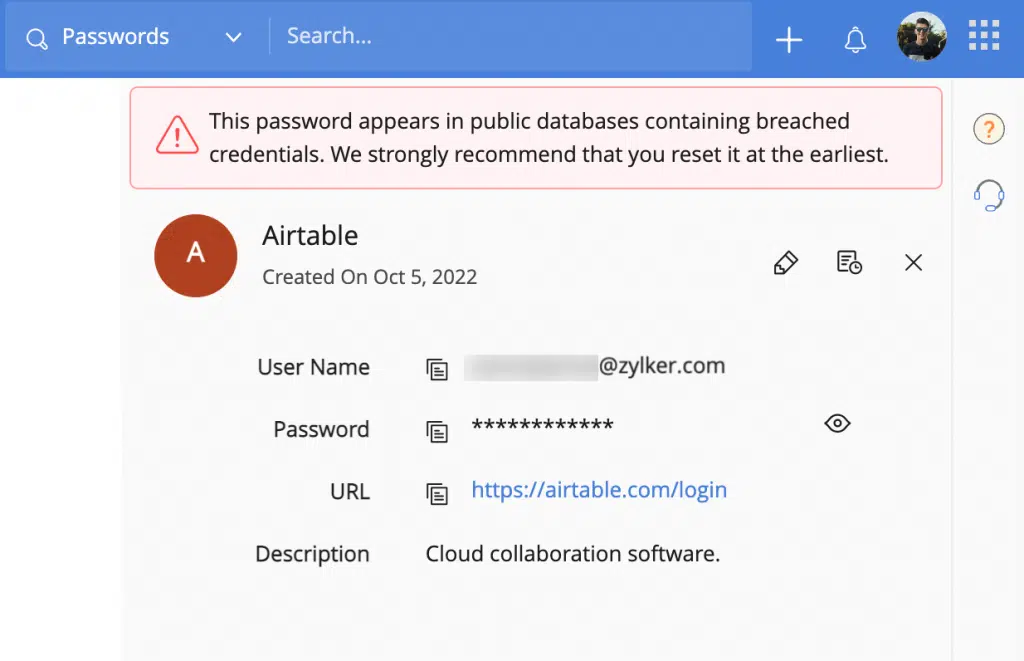
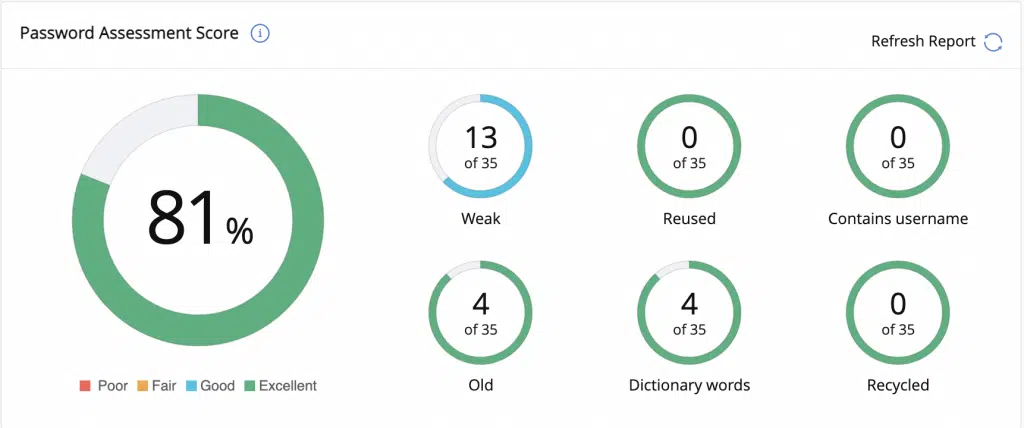
Besides removing breached passwords, you also need to identify and remove weak and reused passwords from your account. Vault’s dashboard offers personalized security insights for every password you manage.
Zoho Books Introduces Advanced Multi-Currency Handling
The new multi-currency handling functionality has the following features:
Manage Payments in Many Currencies
Collect payments from your international customers in simple way. This can be done in their preferred currency or any non-base currency. This feature allows you to create transactions for your customers and vendors in different currencies regardless of their location.
Recording Multi-Currency Transactions for a Contact
Creating multiple customers or vendors to receive or make payments in different currencies can be time-consuming. Now, with Advanced Multi-Currency Handling you’ll save lots of time. Enabling this will help you record transactions in different currencies under a specific customer or vendor.
Exchange Rates are Applied Automatically
Zoho Books will fetch the exchange rates automatically for the given foreign currency when the transactions are created. These exchange rates are through Books’ third-party service provider, Open Exchange Rates, against the base currency of your organization.
Getting a Statement Summary
Get a list of all currencies’ outstanding receivables and unused credits involved in a contact’s transactions. You can view as well a thorough statement with the breakdown of all the currencies which are involved under a contact’s transaction.
Reports for More Visibility
Generate detailed reports of all associated transactions made for each contact. You can view the transacted currencies under each contact and understand the total expenses.
Note: This feature is available for Elite and Ultimate plans in Zoho Books.
InterConnecta Goes to Zoholics Colombia
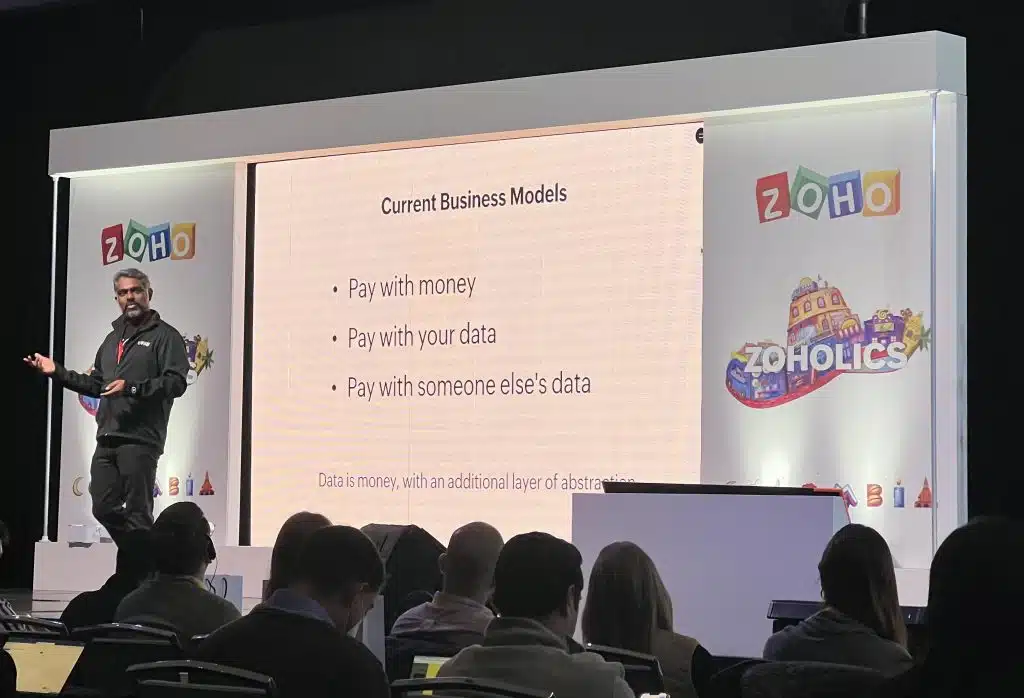
Last November, we had the pleasure of attending Zoholics Colombia in the beautiful city of Bogotá. The Sheraton Bogota Hotel served as headquarters for this marvelous event, which was organized by our Zoho LATAM partners. During the live event, insights and previews of new Zoho features were presented, among them:
- Pathfinder in Zoho CRM: A new tool that captures live interactions with your business as signals and records them as unique paths, also known as journeys. Pathfinder shows the paths in three different visual reports: Path Report, Journey Report, and Sankey Report.
Each path’s status will help you know better your customers: a completed path might reveal an accomplished journey, a broken path could indicate the presence of roadblocks or pain points, and a looped path could imply that the visitor is reconsidering their decision.
- Canvas for Zoho Creator: After successfully launching Canvas for Zoho CRM last year, Zoho will now launch it for Creator as well. Canvas is a no-code, drag-and-drop design studio where you can create contextual, immersive, and customized experiences for your team. This feature (available in Q1 2023) will let you create user-friendly custom apps in you Zoho Creator account.
We also had the opportunity to watch Raju Vegesna, Chief Evangelist of Zoho, who shared his fascinating Zoho insights and knowledge. This was just one of the many live interactions that happened during Zoholics, which allow both customers and partners to get a more personal approach.
That said, we had a great time at Zoholics Colombia and we can’t wait to go back!
Forbes Picks Zoho CRM as One of the Best Marketing CRMs of 2022

With a rating of 4.5 out of 5 stars, Zoho made it into Forbes’ list thanks to its capabilities of capturing contact and demographic information via web forms and across digital channels. Plus, Zoho’s reports gather and show data surrounding employees’ interactions with leads and vice versa.
Forbes also highlighted the following:
“From there, you can seamlessly respond to leads or customers by launching real-time or automated personalized campaigns across the web and via email. Zoho’s complete view of leads and customers offers the insights you need to create custom journeys that nurture purchases. Further, Zoho’s brand-interaction history offers tools to expertly upsell and retain customers by first segmenting them based on their past actions, then automating follow-up.”
Our Top 5 Most Read Articles in 2023
Of course we had to look back at this year! In case you missed them, here are our most read articles of 2022 so far:
That’s all for now, IC readers! See you in 2023 for more Zoho updates from InterConnecta! Happy Holidays! 🙂
Need help with the implementation or optimization of any of your Zoho apps? Then you’re in the right place! Learn more about our Zoho Consulting Services and ask us for a free consultation.