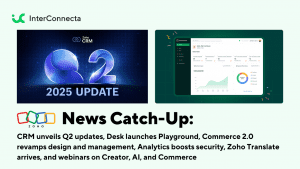Welcome to our catch-up, where you’ll be in the know of all the latest Zoho updates in one place!
- Zoho Sign Introduces Granular Access Controls
- Zoho Tables official launch
- New Multiportal Support in Zoho Meeting
- Zoho PageSense joins OpenAI GPT-3
- Kiosk Studio now available to all users
- New functionality in Zoho Desk: Design rules and validation with Regex
- Zoho CRM celebrates two great awards this month
- Zoho Books, Crm, Sales IQ Webinars
Zoho Sign introduces Granular Access Controls

(Image via Zoho)
Zoho Sign presented a revolution in document management through its new Users and Control system, which combines granular access controls with roles, profiles and user groups, don’t miss it!
This innovation significantly enhances customization and security, offering a more adaptable and efficient solution for the specific needs of each organization.
Administrators can now assign specific responsibilities to each user, improving accuracy and productivity in the management and sharing of enterprise data in a more detailed way, including inviting and deleting users, as well as customizing data visibility and managing documents and templates.
How does this benefit your company?
The new controls make it easier to customize document workflows, increasing security, accountability and operational efficiency. This not only speeds up the approval process but also strengthens customer relationships by minimizing the time spent on the manual signature process.
With these controls, you can set up predefined workflows for legal documents, ensuring confidentiality and providing an clear audit log.
(Available in all paid plans)
Official launch of Zoho Tables
After a successful testing period, Zoho finally announced the move from Beta to Official for the Zoho Tables work management application. Learn more about this powerful application!

(Image via Zoho)
It is a tool that allows you an effective work management through:
-
Automation and simplification of processes
-
Contextual collaboration
-
Structured and organized work data.
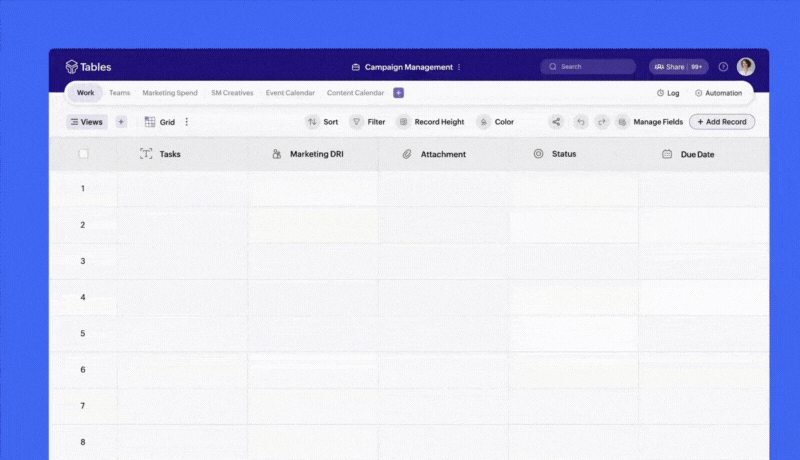
(Image via Zoho)
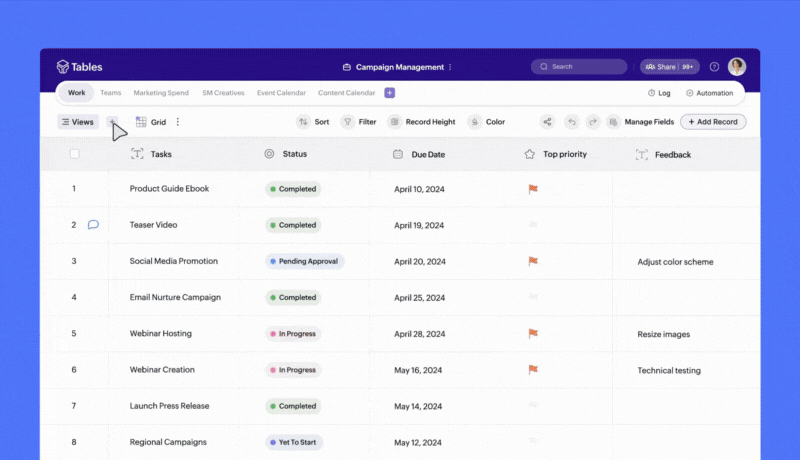
(Image via Zoho)
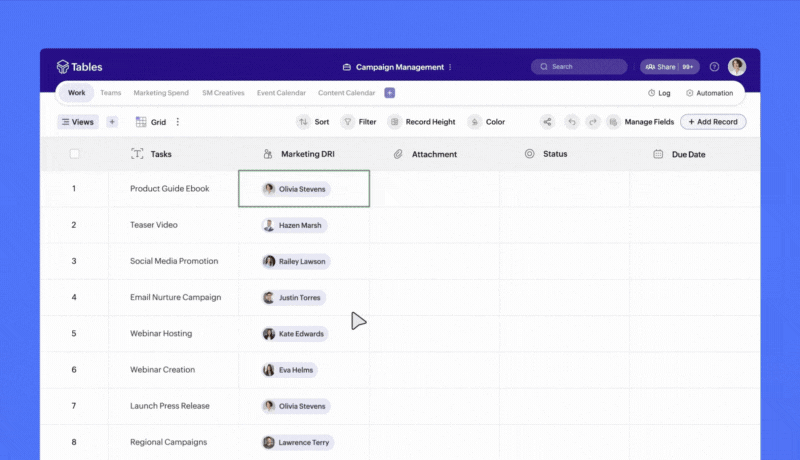
(Image via Zoho)
Why choose Zoho Tables?
Unlike other tools, Zoho Tables allows you to:
- Collect and organize data efficiently
- Establish relationships between data
- Automate workflows with ease
Ideal for all
If you don’t yet have a centralized application, rely on spreadsheets, or are looking to optimize the use of sophisticated tools without exorbitant costs, Zoho Tables is for you.
Outstanding functionalities
- Real-time task management and collaboration
- Storage and structuring of any type of work data
- Workflow automation and advanced analysis with ML
Whether for managing marketing campaigns, inventory operations, or technical support analytics, Zoho Tables adapts to a wide range of applications, providing valuable insights to make informed decisions.
New Multiportal Support in Zoho Meeting
With the new feature, administrators will be able to manage and access several organizations from a single point of contact. This facilitates navigation between different portals within the same interface, enhancing connectivity and efficiency in communications and workflows.
Note: Although a user can be a super administrator in only one organization, this options enables the possibility of occupying member or administrator roles in other organizations.
How to create a new organization
-
Log in to your Zoho Meeting account.
-
Click on the profile avatar and then select My Organizations.
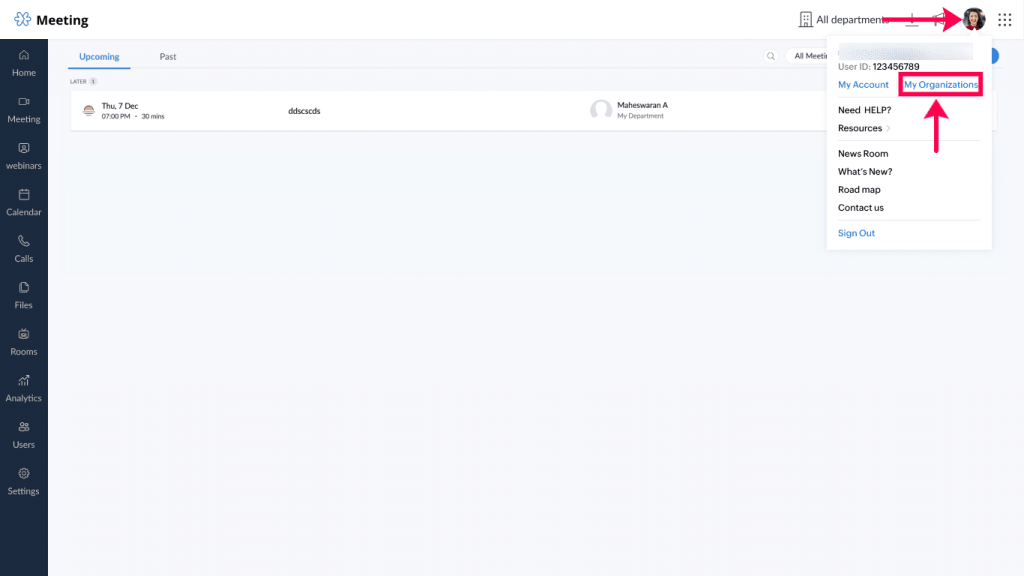
(Image via Zoho)
-
Click on New organization.
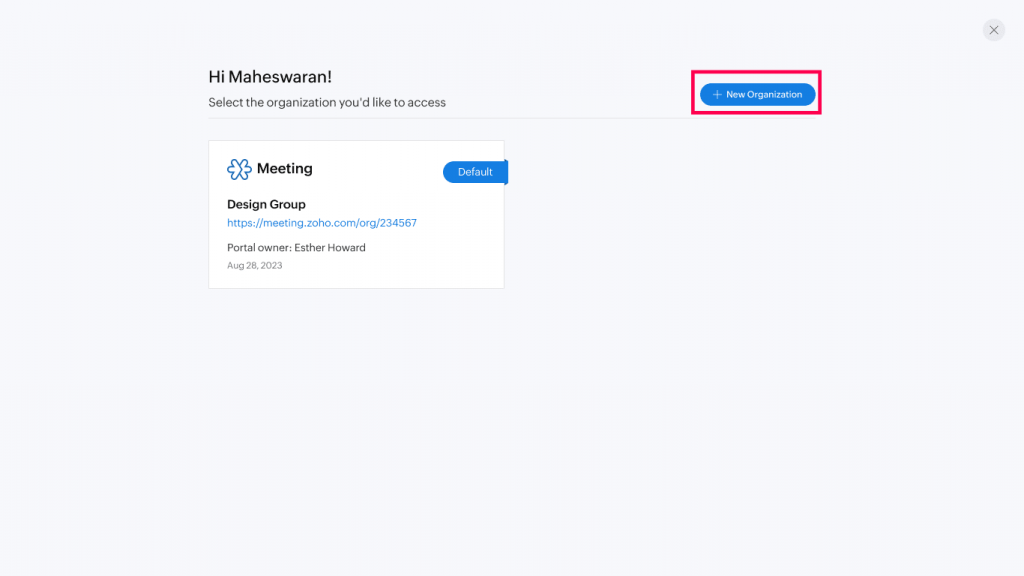
(Image via Zoho)
-
In the Create Organization pop-up window, enter the name of the organization and click Create.
How to change the Organization’s name
It is not possible to edit the organization name in the tile, but to edit it, follow these steps:
-
In Settings -> Organization -> Co-branding
You can edit the portal name and change the portal logo from here.
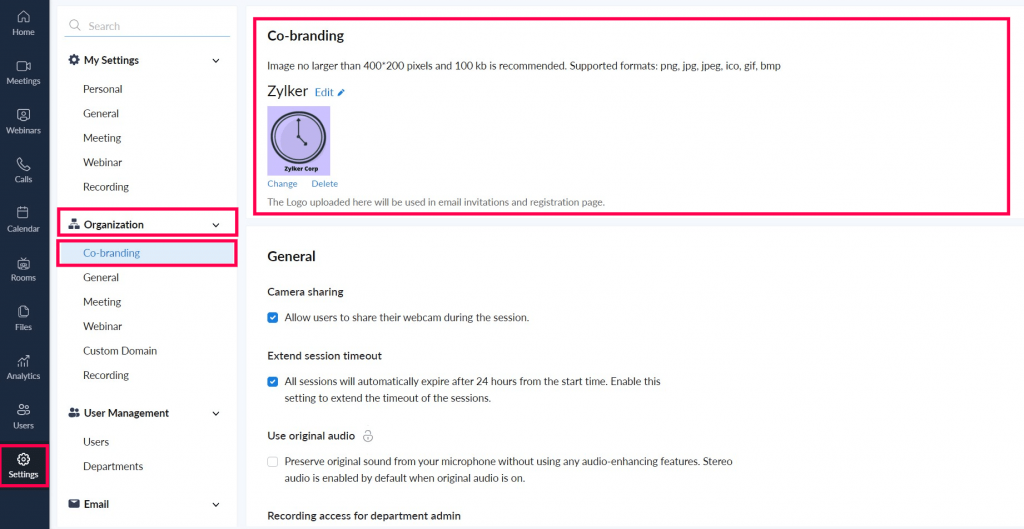
(Image via Zoho)
How to invite someone to your organization
-
Go to Configuration-> User Management-> Users-> Add Users.
-
Click on Add users.
-
Enter the person’s e-mail address and user name.
-
Select the department, role and license type for the user.
-
Click on Add.
Note: The super admin user is the only one who can invite users from an external organization. The invited user receives an email with a link to the to join their organization. You cannot have super administrator privileges in multiple organizations.
How to switch between portals
-
Click on the profile avatar and then My Organizations.
-
Click on the link in the required tile to switch to the desired organization.
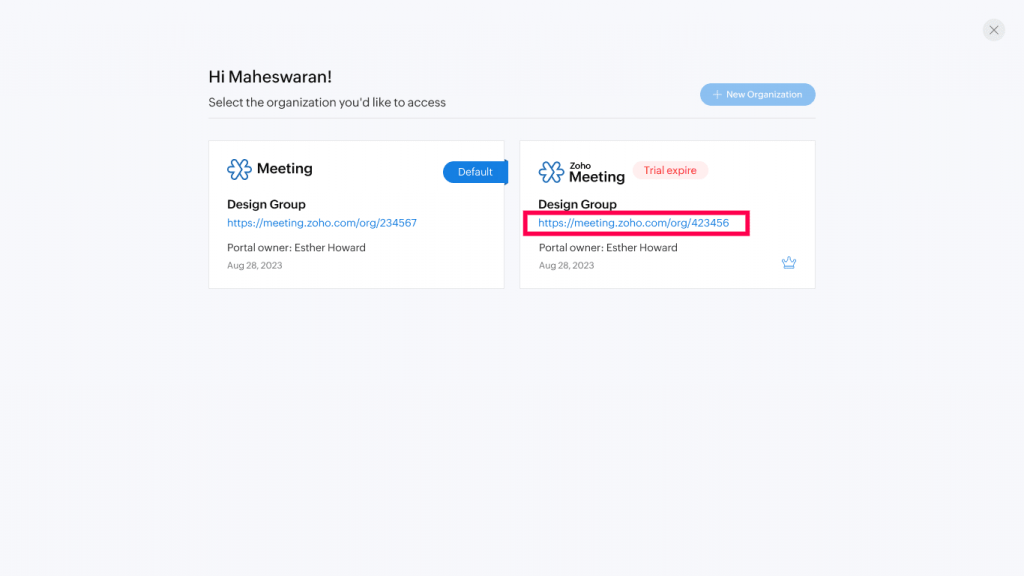
(Image via Zoho)
How to set a default organization to be the one that opens when you log in:
-
Log in to your Zoho Meeting account.
-
Click on the profile avatar -> My organizations.
-
Hover over the organization you want to set as default and click Set as default.
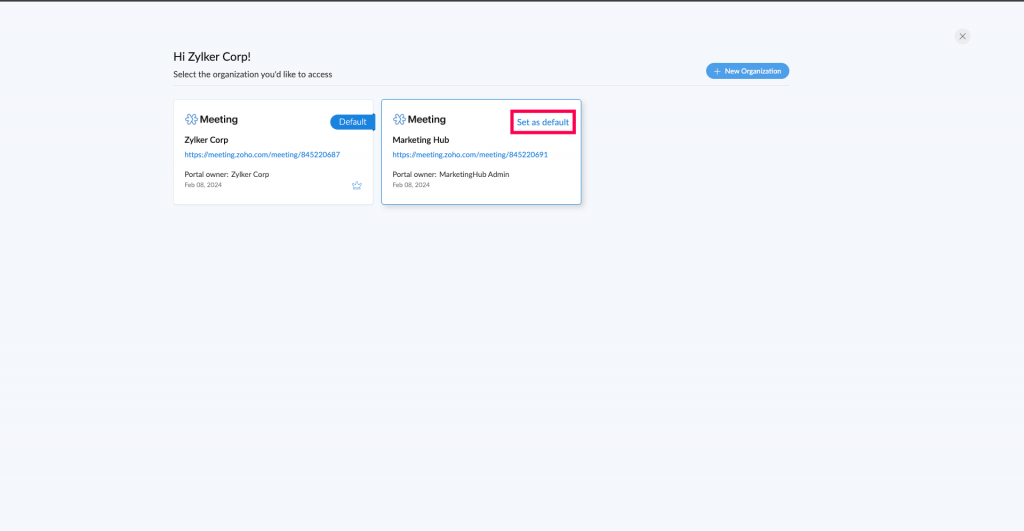
(Image via Zoho)
Note: Zoho Meeting’s multi-portal feature is not available if you use the service within a Zoho package and not as a standalone product. In addition, this feature does not synchronize data between accounts. It is not possible to delete a portal directly, even as a super administrator; it is required to assign another super administrator before retiring and contacting support for removal. Licenses for each portal are required, and new organizations start on an enterprise trial edition by default.
Zoho PageSense joins OpenAI GPT-3
Companies will be able to automatically generate compelling text for titles, CTAs, banners and other elements for their web site using:
-
Intelligent recommendations based on AI
-
Creation of multiple options of the text you want to enhance using “Generate”.
-
Content translation into all major languages
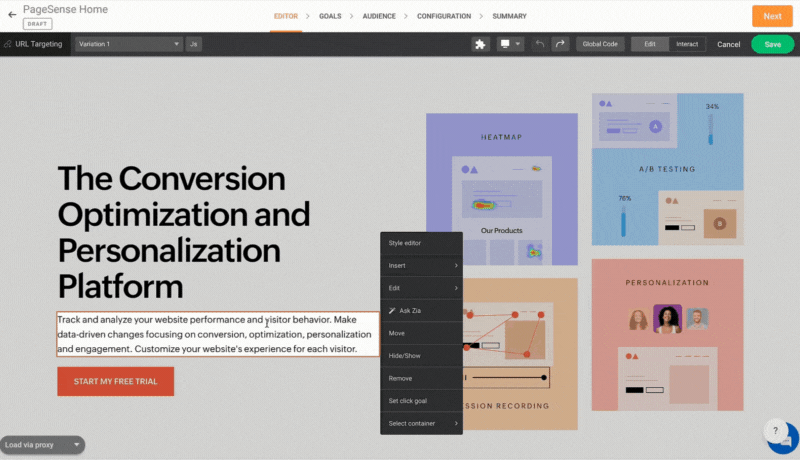
(Image via Zoho)
They will also be able to perform A/B testing to optimize the effectiveness of the content and better reach the desired audience.
All you need is an Open AI account and your website perfectly integrated with Zoho PageSense.
Kiosk Studio now available to all users
With Kiosk Studio, administrators can quickly create custom capabilities (called Kiosks) and make them available to all CRM users.
They can do this using the Kiosk Generator, a codeless interface that allows users to develop capabilities by using some basic building blocks.
-
Administrators can make changes to the standard configuration by setting up custom modules, custom fields, multiple channels, canvas pages, wizards, translations and more.
Some Kiosks use cases:
To make it easier for sales reps to execute tasks after making a call
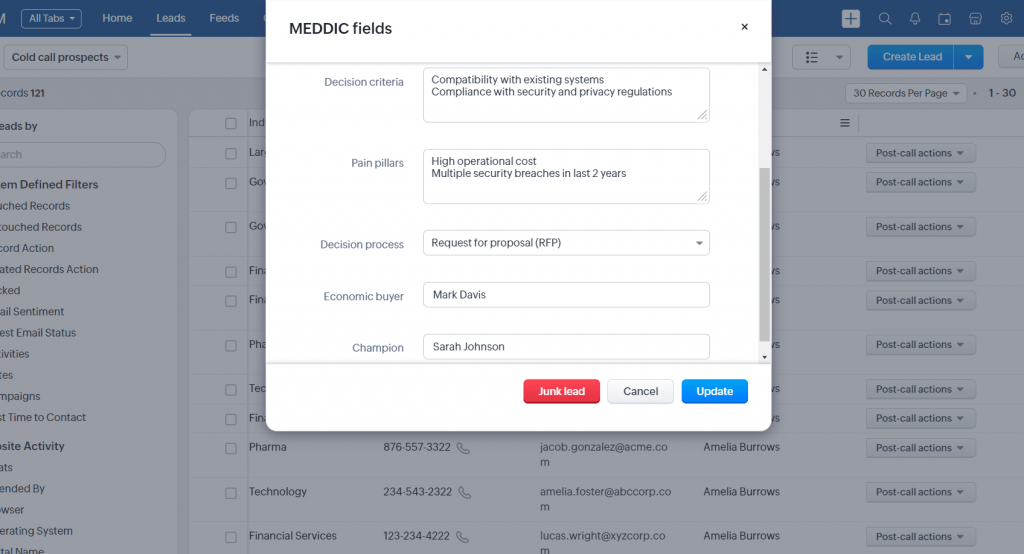
(Image via Zoho)
To offer personalized sales guides to representatives, improving their performance
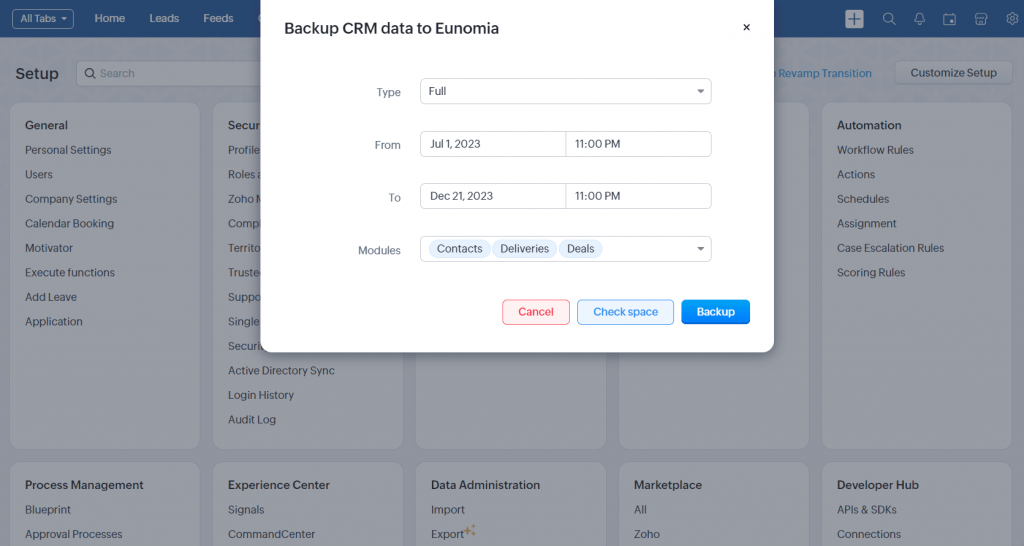
(Image via Zoho)
Useful capabilities for CRM administrators
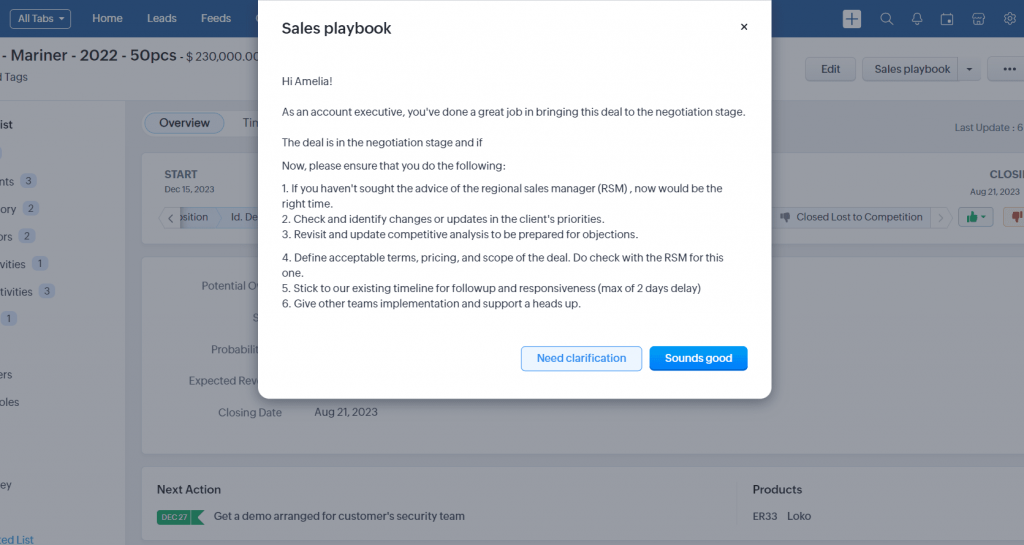
(Image via Zoho)
New functionality in Zoho Desk: Design rules and validation with Regex
Regular expressions (Regex) can now be implemented in design and validation rules. This new functionality allows you to create more flexible rules when designing and validating forms.
What is Regex?
Regex is a language that allows you to match and search text according to specific patterns, making it easy to create rules for input fields such as phone numbers and email addresses. This ensures accurate data collections, saving time and effort.
Benefits of using regular expressions
-
Increased efficiency: Allows you to search for specific patterns quickly.
-
Improved accuracy: Facilitates search specification, reducing errors.
-
High reusability: The patterns created can be used in different contexts.
Regex in design rules
By integrating Regex into design rules, patterns can be defined to format data correctly. This is useful to determine the behavior of the form according to the data entered, avoiding the creation of multiple criteria.
(Image via Zoho)
Regex in validation rules
Using Regex in validation allows you to verify that user entries match specific formats, rejecting those that do not conform. This ensures that only valid entries are accepted, preventing errors or security risks. A practical example is to validate e-mail formats by means of regular expressions.
(Image via Zoho)
Zoho CRM celebrates two great awards this month
Zoho CRM has received two distinguished awards this month, reaffirming its excellence in the CRM arena:
CRM #1 in the CX Awards 2024
Winning the title of Best CRM Platform, an award that highlights its dedication to providing a superior experience to its users.
Zoho CRM: Worthy of Your Business – by SaaSworthy
Zoho CRM was chosen as the most worthy CRM platform for the first quarter of 2024. This award recognizes the richness of features, flexibility, affordability and ease of use, factors that distinguish us among more than 400 platforms evaluated.
Our congratulations to Zoho! Once again, we are proud to be a Zoho Partner.
Zoho Webinar
Master Business Budgeting with Zoho Books
Skyrocket your instant messaging engagement with AI chatbots | Zoho SalesIQ
Maximising CRM Productivity and Data Management with Zia
Do you want to add these new features to your Zoho system? Let’s work together! Learn more about our Zoho consulting services and contact us for a free consultation.