Welcome to our catch-up, where you’ll be in the know of all the latest Zoho updates in one place!
- Zoho apps launch their updates for iOS 16: Zoho One, Zoho Campaigns, Zoho Books, and Zoho Invoice among them
- Zoho CRM and WhatsApp Business integration: step-by-step tutorial to activate it
- Shopify sales reports can now be created with Zoho Advanced Analytics
- Capterra names Zoho Social as Emerging Favorite in their Best Social Management Software of 2022 list
- Zoho Assist gets recognized by PC Pro as an A-list Product
Zoho Apps: Updates for iOS 16

For years, Zoho applications have integrated with Apple technologies and adapted to them. Because of the recent launch of iOS 16, Zoho has made available in the App Store a group of updated Zoho apps that adopt iOS 16 and iPadOS 16.
The following are the iOS updates you’ll find throughout Zoho apps:
- Zoho One: Lock Screen widgets, Live Text Feature, New Focus Filters, and Quick Notes
- Passkeys, Focus Filters, Live Text, and more for Zoho OneAuth
- Zoho Sign with Quick Notes, Lock Screen Widgets, Document Scanner, etc.
- Zoho Bigin: Intelligence, Focus Filters, Room Plan, and more
- Zoho Campaigns: Lock Screen widgets and Live Text
- Zoho Books and Zoho Invoice: Lock Screen widgets, Live Activities, Live Text, and Quick Notes
- Weather Kit and Lock Screen widgets for Zoho Expense
- Doc Scanner in iOS 16
- Zoho People for iOS 16
- Zoho Mail’s Email Admins
- Zoho WorkDrive: Easier Work and File Sharing
To learn details about these updates, click here to read our comprehensive article that explains each Zoho iOS 16 update, along with demo videos.
How to Integrate Zoho CRM and WhatsApp Business
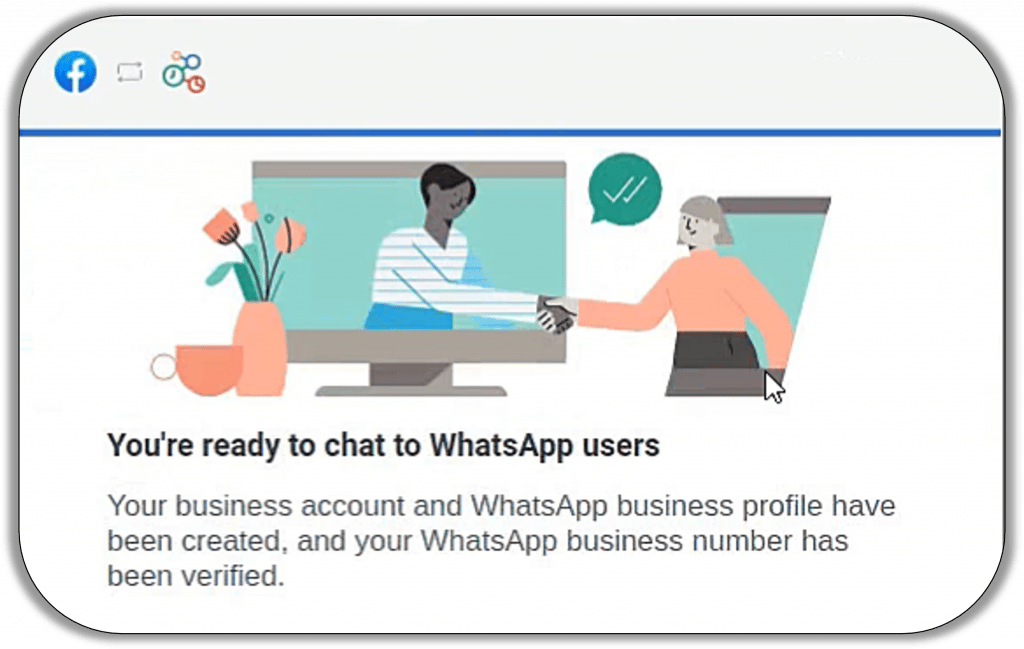
As part of Zoho’s continuous task to keep up with technology trends and serve customers better, Zoho CRM now integrates with WhatsApp.
To activate the integration, you need the following:
1. A Facebook Business Manager account.
2. A verified business.
3. WhatsApp Business account.
4. A registered phone number to access the WhatsApp Business API.
We have published a thorough how-to article with instructions and screenshots that will walk you through the activation steps. It includes these topics:
- Instructions for the WhatsApp and Zoho CRM integration
- Business message charges, buying credits, and auto recharge
- How to manage the Messages tab
Click here to access our article “How to Integrate Zoho CRM and WhatsApp Business.”
Shopify Sales Reports with Zoho Advanced Analytics
Shopify sales reports deliver insights into your business’ sales performance based on your online store’s data. Many sales KPIs are available for you, like total sales and average sales, to track and monitor how your business is performing.
Shopify offers sales reports for starters, under the Reports module. Nonetheless, to create advanced Shopify sales reports, you’ll need to install a modern BI app like Zoho Advanced Analytics, which allows you to analyze and monitor your store’s data.
How to create Shopify sales reports using the Zoho Advanced Analytics app:
1. Install Zoho Advanced Analytics for Shopify.
2. Select Zoho Advanced Analytics from Apps. All your data from Shopify will be synced and 15+ sales reports, along with order, customer, shipment, and inventory reports will be automatically generated.
3. To create a custom report, click the +Create button in the top-left corner and choose a view (chart, pivot, summary, or tabular).
4. Drag and drop the required columns to the x- and y-axis fields and click the button labeled as Click Here to Generate Graph. When finished, name the report and save it.
Common Shopify Sales Report Metrics & KPIs
For businesses of all sizes, it’s a must to keep an eye out for certain key sales metrics. These may vary from business to business, based on their type and industry. Here are some of the most common eCommerce KPIs to monitor:
- Total sales and orders per month
- Average order value
- Number of active customers
- Returning customer percentage
- Fulfillment percentage
Essential Sales Reports for Shopify
Monthly Average Order Value
The monthly average order value (AOV) report shows the average order amount spent by customers each month. If the AOV trend is increasing, it means that your business is performing better, as your customers are placing orders for a higher amount compared to previous months.
Keeping track of AOV on a monthly basis is a good practice, but what if you can forecast the AOVs for the upcoming months?
Here’s an interactive report showing the monthly average order value trend with forecast values (dotted lines). The AOVs for the next 3 months show an increasing trend.
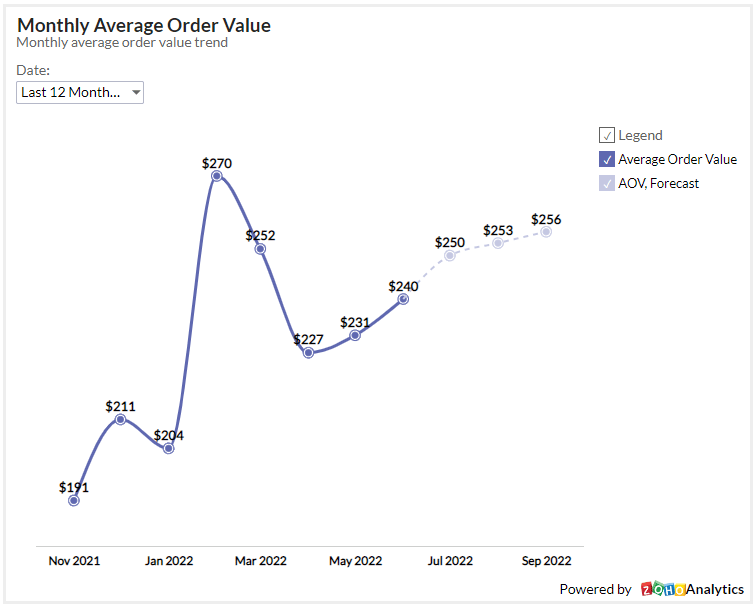
However, the projected increase is very low (only 3 dollars per month). Because now you know there won’t be a considerable increase in AOV, you can develop strategies to improve it.
Sales by Vendors
This report allows you to identify the top vendors whose products contribute to the majority of sales in your store. Here’s the next report: Who are the top vendors that drive the most sales to your store, and how do they sell the most?
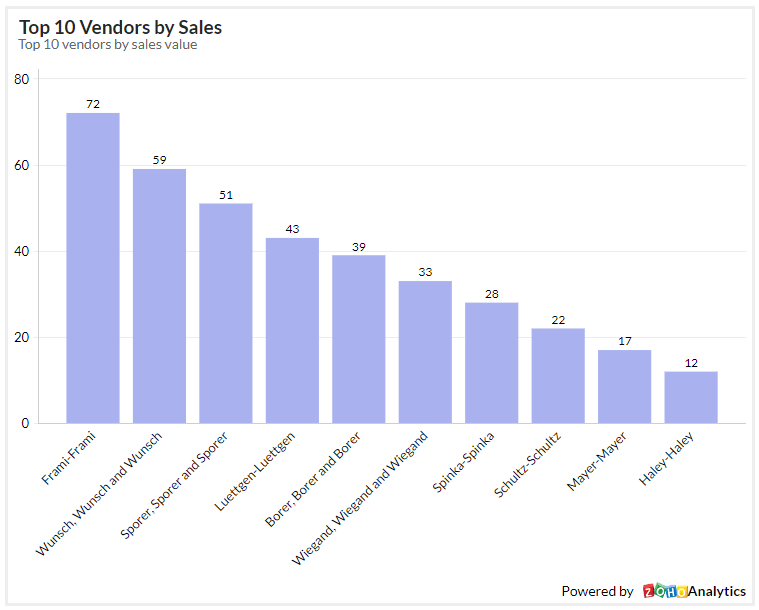
In the report above, you can see the top 10 vendors by sales. Now you have to identify how they sell more compared to other vendors.
To do so, you can drill down into any vendor and get their top-selling products:
1. Right-click on any data point in the Vendor Products report.
2. Select Drill Down and click Show more columns > Products > Product Name to see the top-selling products by vendor.
Based on these insights, you can check the customer reviews and cancelation rates for those products and then compare them with other vendors.
Year-Over-Year Sales
Comparing year-over-year sales will help you understand how your business has grown over the years, as well as identify seasonal trends in sales to make decisions.
For example, if you’ve been seeing higher sales in a particular month every year and you didn’t see the expected spike this year, you’ll need to analyze and revalidate your sales beliefs. It could be because of a new competitor or another reason.
So, the question is: How is your sales performance for a month compared to the same month in the previous year?
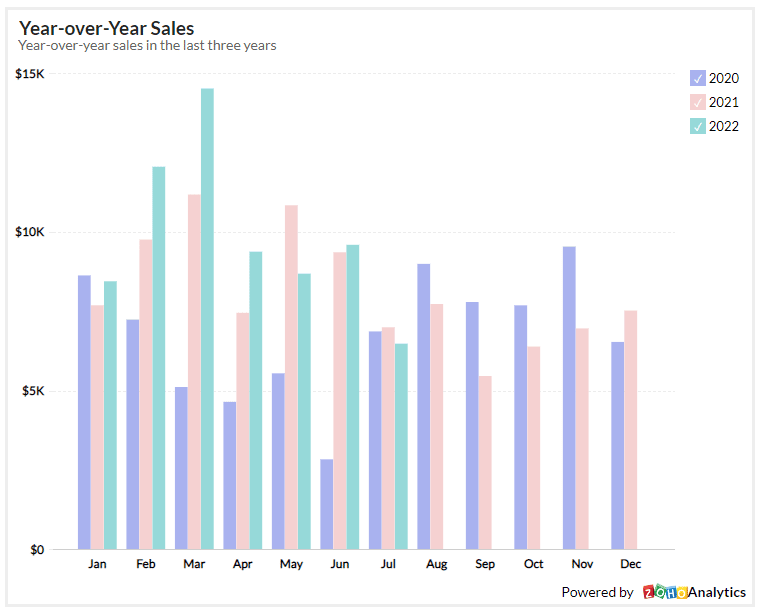
The report above shows that sales in July 2022 are less than that in July 2021 and July 2020. Now, you have to find out the reason for the lower sales compared to previous years and resolve it to avoid getting fewer sales in upcoming years.
Overall Discounts Monthly Trend
To gain more customers and convert more orders, you may offer discounts to customers. These discounts are called amount off discounts. Businesses should keep track of discounts used by customers every month to have a better understanding of customer behavior.
That brings the last question which will be answered by using the overall discounts monthly trend: What is the total discount amount offered each month?
The report above is the overall discounts monthly trend report from a demo store. Here you get to see the total discount amount used by your customers, along with the average discount trend.
Besides these insights, you can also drill down into product discount amounts and allocation method. For example, you can drill down the discount for April by product name and further down by the allocation method. With this insight, you can select the best allocation method to offer optimal discounts, which will result in driving sales.
Zoho Tutorials
Enhanced Reports and Email in Zoho CRM
You can also learn more in our article Zoho CRM Revamps Forecasting Feature.
Integrating Zoho Books and Zoho CRM
Tracking Live Projects and Measuring Outcome Using Zoho Projects and Analytics
Zoho Social Named as Emerging Favorite in Capterra’s Shortlist for Best Social Management Software of 2022
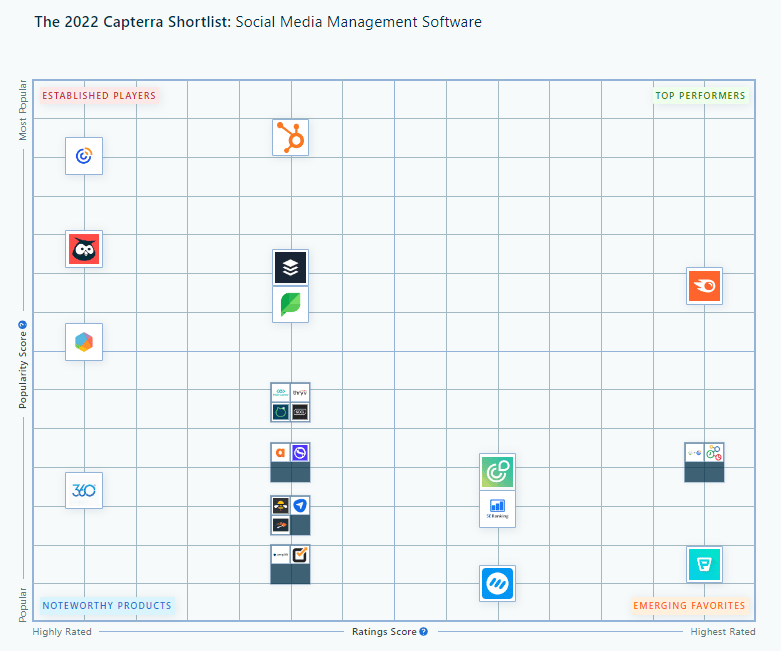
Zoho Social received a rating of 4.7 stars (2662 reviews) by Capterra and was classified as an Emerging Favorite. According to the review website, the Emerging Favorites “are products that rate highly in satisfaction (sometimes even higher than the Top Performers) but aren’t as well known as the Top Performers.” Zoho Social’s Popularity Score currently sits at 32/50 points, while the Ratings Score is at 50/50 points.
To build their list, Capterra analyzed 276 products in their social media management software directory. Then, a selection process was made to eliminate the products that did not meet their requirements for functionality and reviews.
Zoho Assist is Recognized by PC Pro as an A-list Product

Known for its versatility, Zoho Assist —a highly secure software solution— has become the go-to remote support tool across industries. That has made it worthy of being recognized by PC Pro as an A-list product with an overall 5-star rating.
Here are the Zoho Assist’s features that PC Pro evaluated:
- Remotely troubleshooting a computer through on-demand remote sessions.
- Configuration of unattended remote access to manage computers from anywhere (even if the remote user isn’t physically present). There are also options for mass deployment.
- Integrations with popular help desk software, including Zoho Desk. Additional integrations are available to help technicians quickly connect to remote customers and troubleshoot remote devices.
- Access to the Zoho Assist Technician app for iOS and Android devices, which helps technicians provide seamless remote support to their customers on the go. Customers can use the Zoho Assist Customer app for iOS and Android devices to connect with their technician for a remote session.
- Real-time collaboration with your customers for online meetings, demos, and training sessions. Zoho Assist allows you to instantly share your screen across multiple devices and operating systems.
That’s all for now, IC readers! See you soon for more Zoho updates from InterConnecta!
Need help with the implementation or optimization of any of your Zoho apps? Then you’re in the right place! Learn more about our Zoho Consulting Services and ask us for a free consultation.



