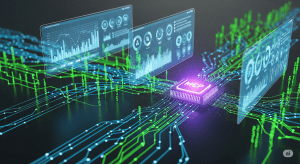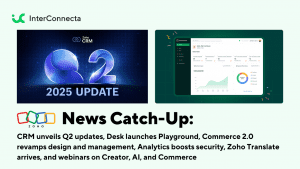Welcome to our catch-up, where you’ll be in the know of all the latest Zoho updates in one place!
- Zoho CRM Introduces Its First Quarter Update
- Zoho Desk Unveils Its 2024 New Features
- Understanding Email Security Essentials: SPF and DKIM
- Zoho webinars for Zoho Projects, Sprints and Inventory
Zoho CRM: First Quarter 2024 Update
In this first quarter of 2024, Zoho CRM announced a series of updates and improvements designed to further empower your business. From smoother integration with third-party tools to new capabilities for customizing and optimizing your workflow, these updates are designed to deliver a richer and more efficient experience. Let’s take a look at the new features!
Actionable insights in third-party tools: Zoho Flow Actions lets you perform actions as part of your workflows using newly added options under the Actions menu of Zoho CRM workflows. All you need to do is select which application you want to perform the action in and then choose the action.
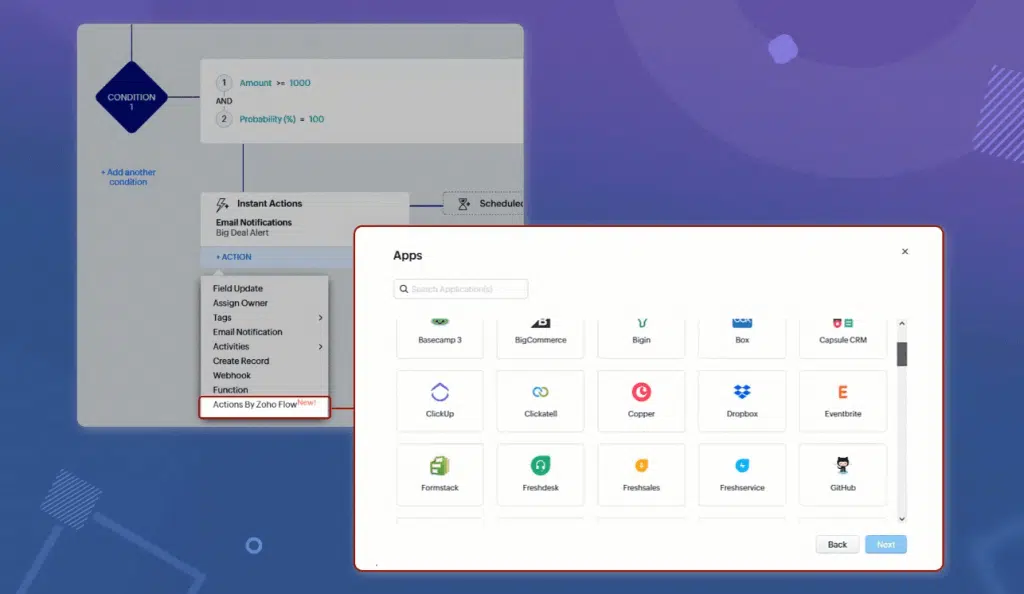
(Image via Zoho)
Building winning sales flows: Create custom functionalities within Zoho CRM that align with your unique business requirements with Kiosk Studio, a no-code interface that allows you to develop capabilities using basic building blocks, i.e., screens, decisions, and actions. You can import data from all CRM modules, create custom screens containing fields that are not available elsewhere in CRM, perform actions for records across CRM, trigger webhooks, and execute custom functions.
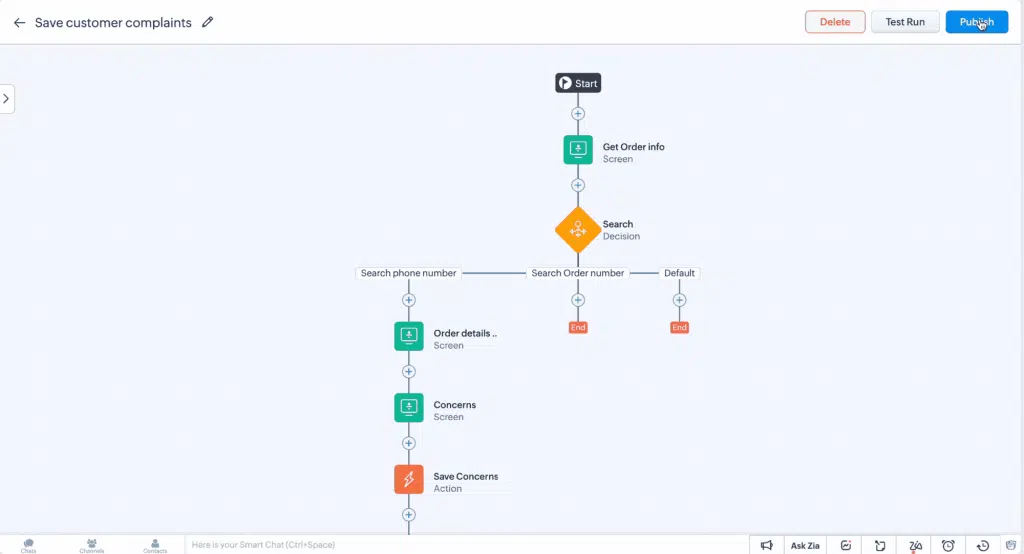
(Image via Zoho)
Perfect follow-ups guaranteed: Optimize customer follow-ups through automation and personalization of interactions with Cadences. Create automated sequences of actions based on customer responses, improve targeting by eliminating records that have already met their goals, and use multiple communication channels for follow-ups. Additionally, it provides detailed analytics to evaluate campaign performance and adjust follow-up strategies as needed.
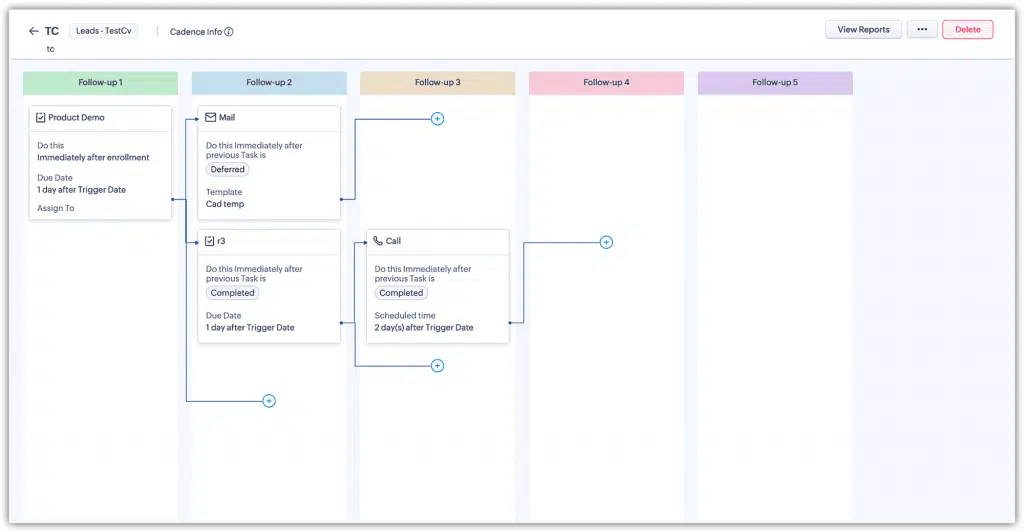
(Image via Zoho)
CPQ update (functionality that allows businesses to quickly create and send personalized quotes to customers): introduced guided selling, which helps sales reps generate accurate quotes by using predefined questionnaires to identify customer needs and suggest the most suitable products, streamlining the sales process.
More control over your fiscal year: You can now choose from seven custom models. These models divide the year into quarters and weeks, offering formats such as 4-4-5, 4-5-4, and 5-4-4, ideal for industries that need to align their accounting with specific monthly and annual comparisons. The update makes it easier to adapt to the needs of each business, with automatic adjustments to reports and forecasts when setting a new fiscal year.
Bottom-up forecasting model: allows users to define individual goals for more accurate and flexible forecasting. These goals can be managed by managers, accumulating to form the organization’s overall forecast. This update facilitates planning that is more aligned with actual goals and empowers the sales team to focus their efforts effectively.
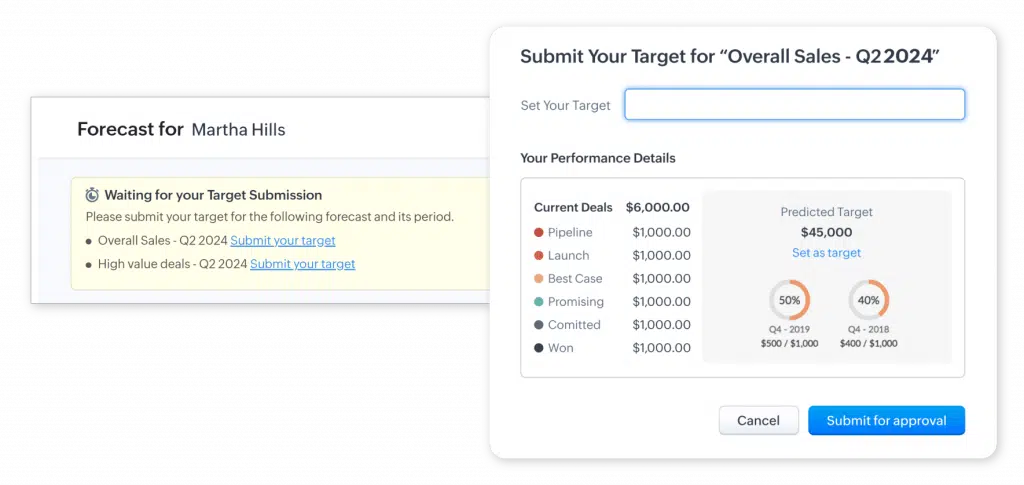
(Image via Zoho)
Rich text formatting: You can now highlight important information using bold, italics, and underline, organize data with bullets and numbered lists, and make visible changes using strikethrough. This tool enriches the presentation of data and allows for deeper customization in the way information is displayed.
Efficient currency management: Access to multi-currency functionality for trial edition users, allowing up to five currencies. Specific permissions can now be assigned to non-admin users to manage currencies, organize currencies by status. Additionally, when a currency is deactivated, it is notified that it will not be available for creating records, replacing any record creation action with the local currency.
New ways to interact with Web Forms: You can now interact with your customers through direct links and QR codes, making it easier to collect data without the need to host the form on a web page. It is now possible to redirect customers to a thank you page or display a personalized message after submitting their data.
Simplified self-service: Improved portals allow for the creation of dedicated registration forms for partners, suppliers, or customers, which can be hosted on web pages. Additionally, automate welcome emails and require OTP authentication to secure access.
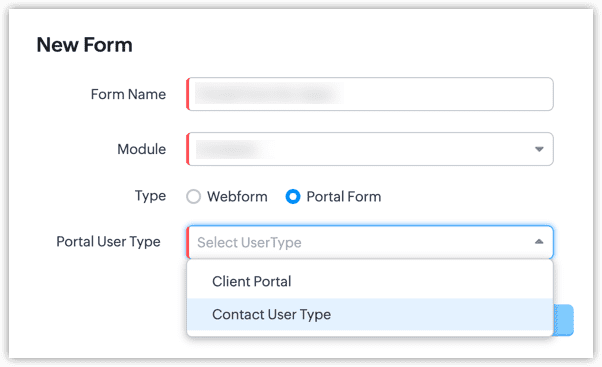
(Image via Zoho)
Email management improvements:
- 500 GB storage limit per organization or 5 GB per user.
- Administrator view to manage email storage usage.
- User view to control personal storage space.
- Mandatory domain authentication to improve sender reputation.
- Improved bounce management, classifying them as temporary or permanent.
- Email credibility dashboard to monitor and improve sending practices.
- Ability to associate multiple contacts with a deal to centralize email communications.
- Send and manage emails from the Vendors module.
- Implementation of OAuth authentication for email relay, increasing security and simplifying configuration.
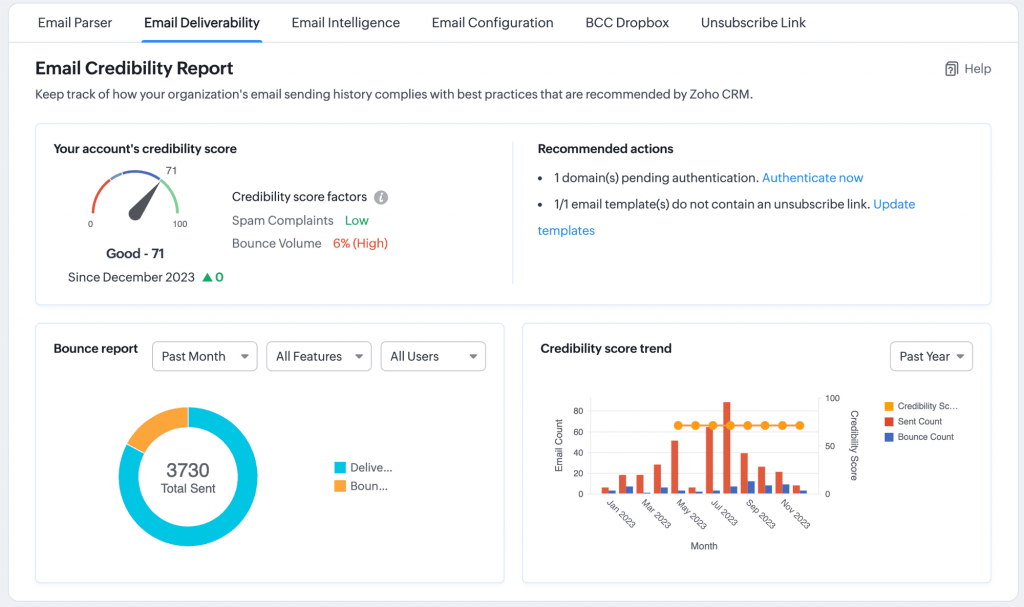
(Image via Zoho)
Migrate Services and Appointments modules between CRM accounts: You no longer have to worry about recreating or transferring data from the Services and Appointments module from one CRM account to another. Zoho has introduced migration support for the Services and Appointments modules, which streamlines the entire process through a series of clear and simple steps.
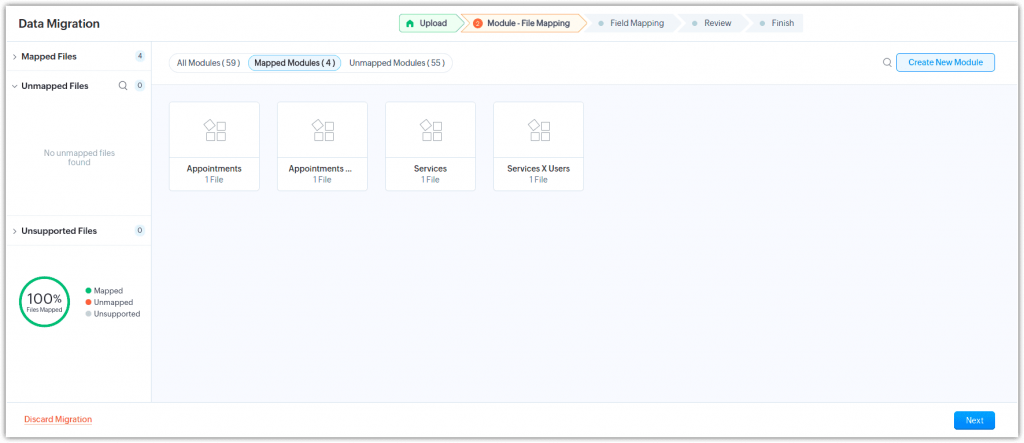
(Image via Zoho)
Customer churn prediction: Zoho CRM has integrated with Google Analytics, allowing Zia to analyze customer online behavior to identify risk factors and more accurately predict those who are likely to churn. This helps businesses implement effective corrective measures to retain customers in the long term.
Anomaly notifications: Zia can now automatically identify deviations in key metrics within Zoho CRM, such as a drop in leads, without the need for special configurations.
Visualize how data is connected in Zoho CRM: The new Data Model feature in Zoho CRM allows you to visualize how modules, fields, subforms, and picklists are interconnected, providing a clear understanding of the relationships between data.
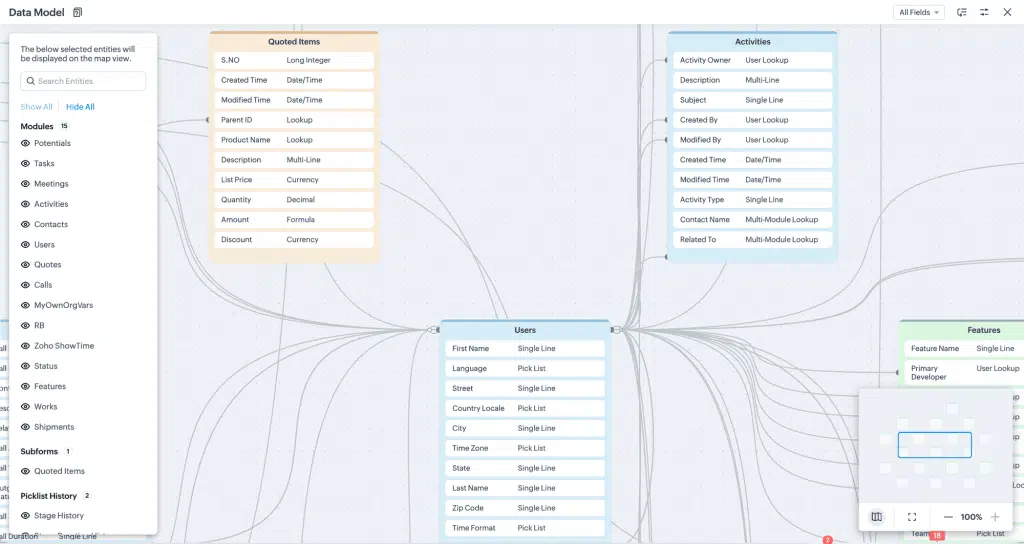
(Image via Zoho)
Orchestrating complex processes with Circuits in Zoho CRM: The built-in solution makes it easy for developers to create, debug, and reuse custom functions through a state machine-based interface, even allowing for expansion to microservices. This tool significantly improves the efficiency of task orchestration and integrates seamlessly with existing automations. Currently available only in the US, EU, and IN DC.
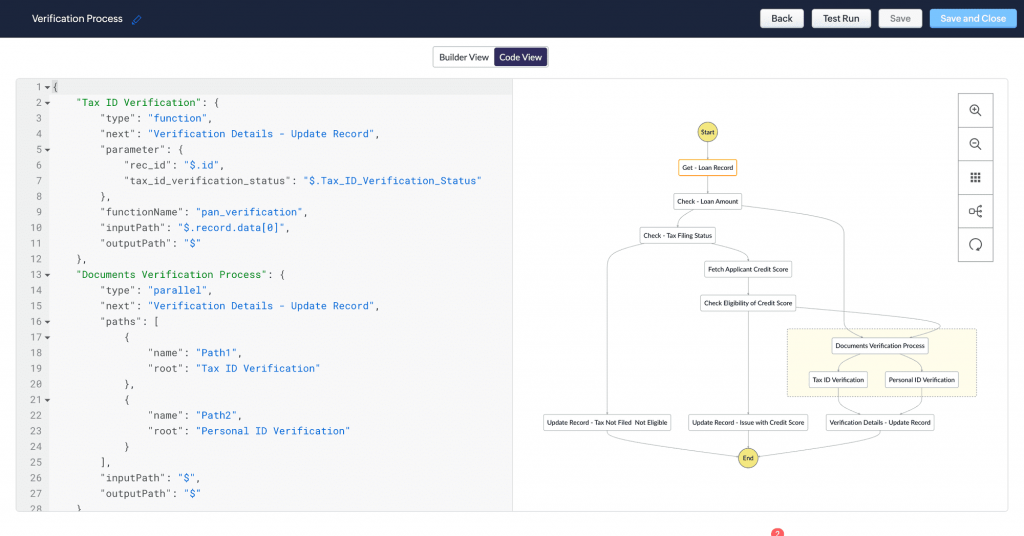
(Image via Zoho)
Maximizing GraphQL data efficiency in Zoho CRM: GraphQL offers an advanced methodology for extracting specific data from Zoho CRM, allowing for more precise queries and reducing bandwidth usage by minimizing the data transferred. Available in the Ultimate edition of Zoho CRM, it promises significant optimization in data management.
Improvements to Zoho CRM calendar: These include synchronization with Zoho Calendar and Zoho Recruit Calendar, automatically reflecting meetings or events in the CRM calendar and marking them as unavailable. Additionally, all assigned tasks can now be tracked directly from the CRM calendar, making it easier to manage and organize daily activities.
ZIA enhancements:
- Expanded support for enrichment: Now available for all modules and more fields.
- Competitor widget: Allows you to monitor and filter mentions of competitors.
- Competitor in workflow: Automates actions based on competitor mentions.
- Ask Zia search suggestions: Offers personalized search queries.
- Call highlights: Highlights key details in call transcripts.
- And more!
Zoho Desk also introduced its 2024 updates
Zoho Desk ’24 introduces a series of significant improvements in automation, customization, ticket management, security, and mobile experience, all with the goal of optimizing customer service. Don’t miss out!
AI and Automation
Zia field predictions: Zia, Zoho’s AI assistant, improves ticket management by analyzing data to predict relevant fields, such as priority and category, after analyzing 500 tickets. If predictions are incorrect, manual feedback improves their accuracy in the future. Available in the Enterprise edition.
Blueprint Widgets: You can create Blueprint flows to define specific stages and actions that tickets must go through as they move through the support process. You can now order actions through Zoho, third-party, or custom widgets. By adding a widget to your flow, you can define your own parameters for the process.
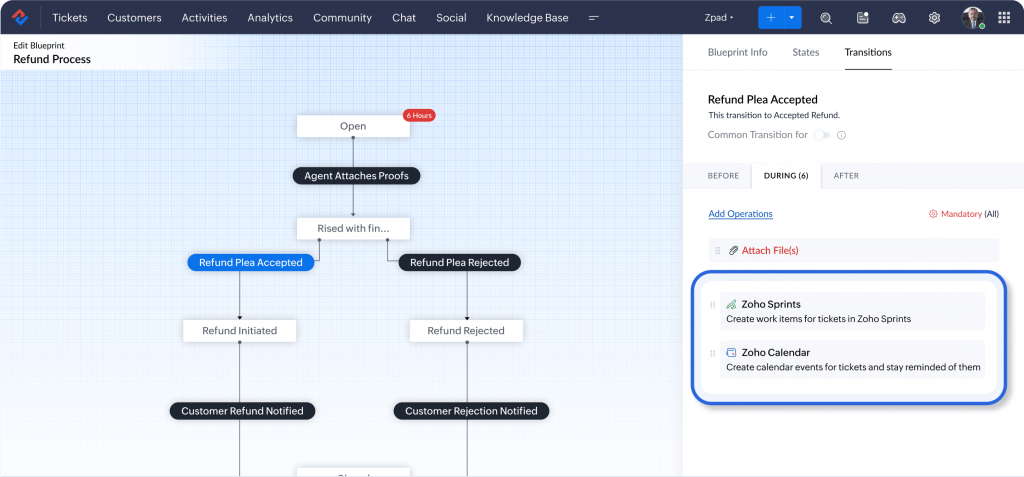
(Image via Zoho)
Sequential round robin assignment: Evenly distributes incoming tickets to available agents in a particular order. Agents take turns resolving and each agent receives their fair share of tickets, keeping the workload balanced. The rule configuration and agents selected during configuration determine the sequence in which agents receive tickets. Edition availability: Professional and Enterprise.
Custom support plans and contracts: Zoho Desk introduces the ability to prioritize customer requests based on selected support plans, allowing you to offer custom plans that vary in number of tickets allowed or unlimited support. Edition availability: Enterprise.
Customization
Custom modules: Allow you to capture data in a way that makes sense for your business and adapt to information that doesn’t fit perfectly into Zoho Desk’s standard modules. You can create multiple modules tailored to your specific processes, name them as needed, and easily customize field names through a simple drag-and-drop interface.
Field enhancements: Includes a new custom field type, the lookup field, which makes it easy to relate different modules, allowing you to link records and easily access related information. (Edition availability: Professional and Enterprise). In addition, the use of RegEx in design and validation rules has been implemented to ensure the accuracy of the data entered, such as specific formats for phone numbers, thus improving the usability of the system. (Edition availability: Enterprise)
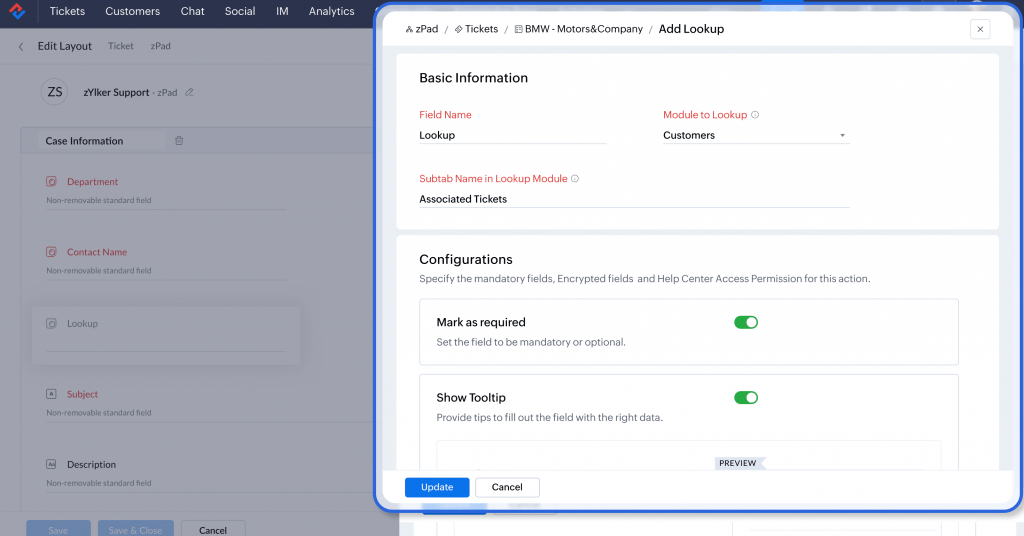
(Image via Zoho)
Ticket experience
Associated tickets: Allows you to associate these secondary tickets with the main ticket, each specialized team can focus on their respective areas of expertise while collaborating to resolve the overall issue.
Scheduled responses: You can schedule automatic responses for your customer based on time zone, date, with the flexibility to edit, reschedule, or delete it at any time.
Bulk responses: The new bulk response feature allows you to address multiple tickets with a single response. It not only saves time but also ensures consistency in communication when you receive large volumes of tickets.
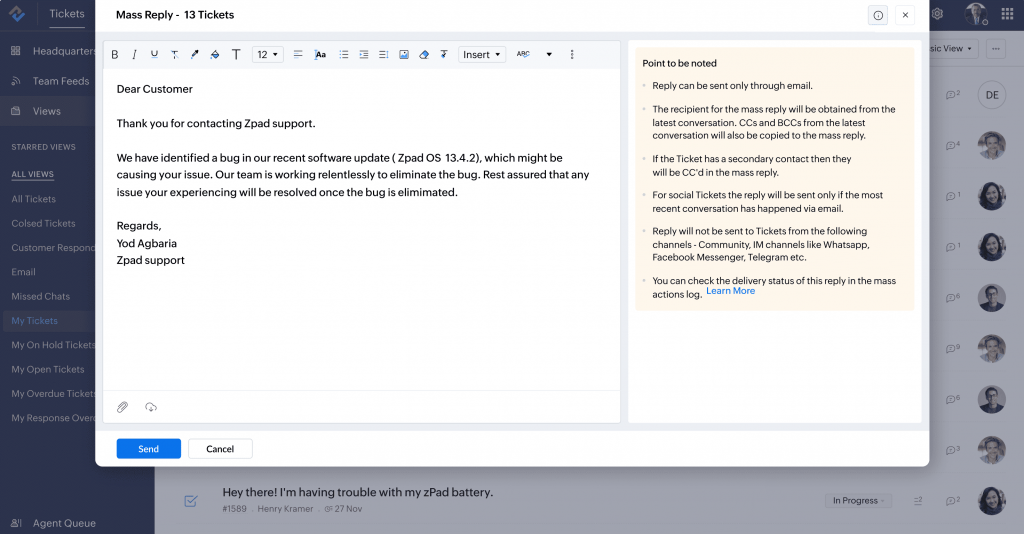
(Image via Zoho)
Data administration
Audit log: Provides a detailed history of user actions within the software, such as updates, additions, and deletions. This makes it easy to identify and fix bugs, revert unwanted changes, and evaluate the efficiency of processes. It will be available for more features in the future. Available in the Enterprise edition.
Sandbox environment: Provides a safe space to test changes, such as ticket routing, without affecting the current operation or customer perception. Allows teams to experiment with customizations and adjust workflows and automation rules before final implementation. Available in the Enterprise edition.
The essentials of email security: SPF and DKIM Records
In the realm of digital identity, two pillars uphold the integrity and security of our email communications: SPF (Sender Policy Framework) and DKIM (DomainKeys Identified Mail) records. These technologies are vital for any entity that wants to secure its domain and ensure the effective delivery of its emails. In this digital age, where email remains the most authentic and reliable communication channel, understanding and correctly applying these records is not only recommended, but essential.

What are SPF and DKIM records?
The SPF record allows domains to specify which servers are authorized to send emails on their behalf, thus minimizing the risks of identity theft and phishing. For its part, DKIM adds a layer of authentication through a digital signature that verifies the origin and integrity of the email, assuring recipients that the message is legitimate and has not been altered in transit.
The importance of configuring SPF and DKIM records correctly
Implementing these records on your domain is crucial for a number of reasons:
Improved email delivery: Ensures that your messages reach the inbox, avoiding spam filters.
Protection against phishing and identity theft: Helps protect your recipients from possible fraud.
Compliance with mass sender policies: With the recent announcement by Google and Yahoo, email authentication becomes a mandatory requirement, reinforcing the need to adopt these practices.
Tips for effective email delivery
In addition to configuring SPF and DKIM records, it is vital to adopt responsible email sending practices:
Avoid unsolicited cold emails that could mark your domain as spam.
Restrict sending bulk emails without proper authentication.
Use email services that promote good practices, such as Zoho Mail, which prevents the use of its platform for sending spam.
The DMARC policy: An additional step towards security
Configuring a DMARC (Domain-based Message Authentication, Reporting, and Conformance) policy allows you to obtain detailed information about who is sending emails on behalf of your domain. This makes it easy for you to adjust your SPF and DKIM records as needed and take action against unauthorized use of your domain.
Implementing SPF and DKIM records, along with a DMARC policy, not only improves the security and delivery of your email communications, but also protects your online reputation. At a time when major email platforms are tightening their authentication requirements, making sure your domain complies with these practices is not only a security measure, but a necessity to ensure the continuity and effectiveness of your business communications.
Zoho Webinar
Getting started with Zoho Projects
Introduction to Zoho Sprints
What is putaway? Zoho Inventory for you and me
Do you want to add these new features to your Zoho system? Let’s work together! Learn more about our Zoho consulting services and contact us for a free consultation.