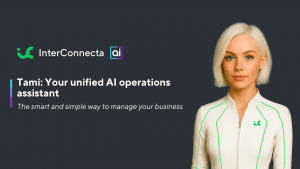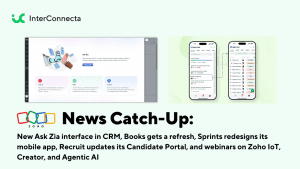Welcome to our catch-up, where you’ll be in the know of all the latest Zoho updates in one place!
New Product Launch: Zoho FSM for Streamlining Field Operations
Zoho FSM is a robust field service management platform designed to enhance all aspects of your business, including work order management, customer management, scheduling, workforce management, billing, payments, and inventory management. Also, it offers customization options and integration capabilities to cater to different industries.
Key Benefits of Zoho FSM
Manage all Operations Within a Single Platform
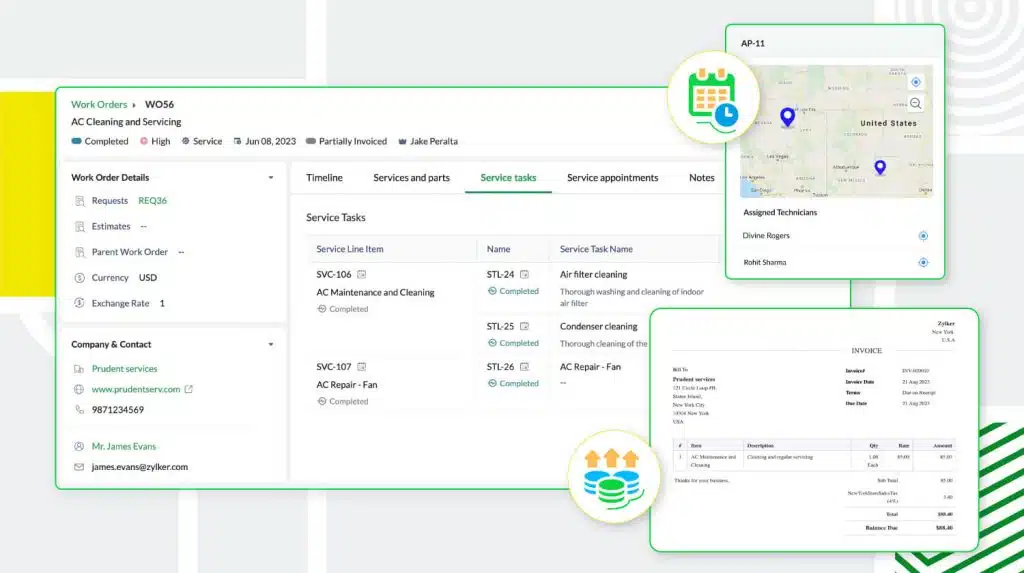
Zoho FSM optimizes service processes from request to billing, including work order creation, agent tracking, and invoice creation, and versatile billing options. It also supports multiple currencies, region-specific taxes, and many online payment gateways.
Enable Efficient Communication and Collaboration
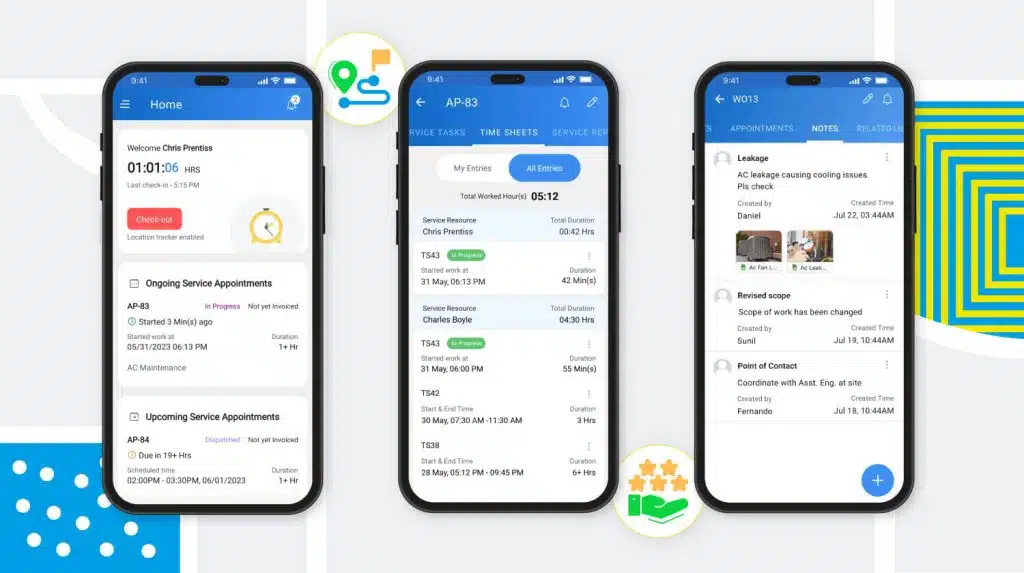
Using the Zoho FSM mobile app, field agents can stay connected with the team by sharing real-time location updates, travel logs, timesheets, and time-off information, all while on the move. Moreover, the app gives agents comprehensive details about the customer and the requested service, and allows them to include notes and photos directly from the job site.
To enhance customer communication, the mobile app enables automatic updates to be sent at every service stage, and field agents can also send service reports and gather customer feedback after completing their work.
Boost Productivity Through Improved Workforce Management
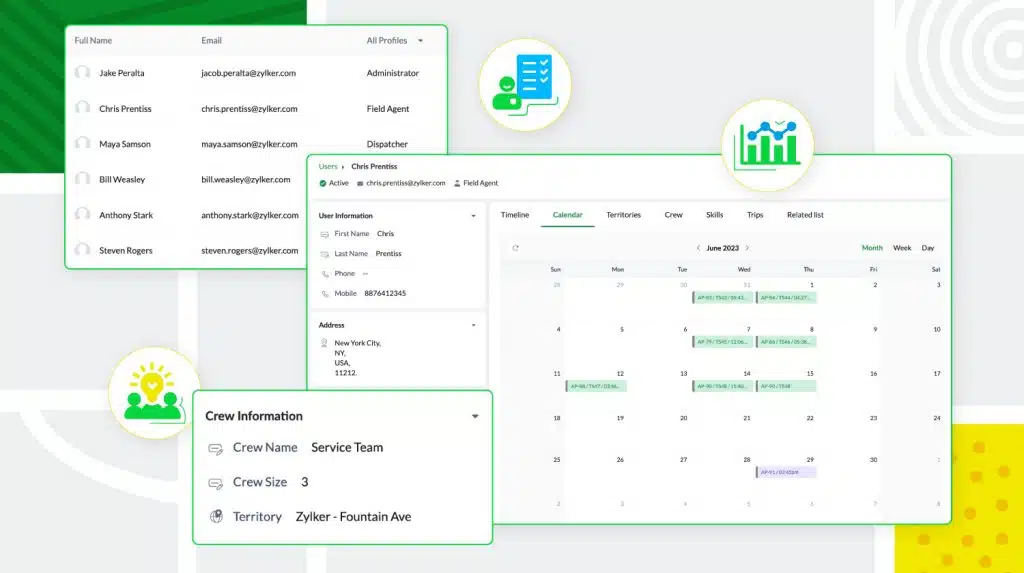
Zoho FSM offers a versatile multi-user environment for effective team management. It includes default user profiles like Call Center Agents, Dispatchers, Field Agents, Limited Field Agents, and Administrators, ensuring secure access levels. Additionally, it supports customized profiles to match organizational needs. Field agents can be organized by territory and skills, while dispatchers can create conflict-free schedules with insights into daily tasks, trips, and leaves, enhancing overall workforce management.
Tailor And Expand Zoho FSM to Align with Your Specific Business Requirements

This new app allows you to personalize the platform and add extra functionality. It supports automation through workflow rules that can trigger various actions, such as automated email notifications, field updates, or custom functions for seamless integration with third-party applications.
Zoho FSM integrates with other Zoho and third-party applications to ensure the organization runs seamlessly. Zoho FSM is powered by the Zoho Finance Suite, which handles billing and payments. It supports branded invoicing, multiple currencies, and region-specific taxes.
Meanwhile, the Zoho FSM extension for Zoho CRM allows the merging of sales and field service. In Zoho CRM, you can access FSM records within their relevant context, and you have the capability to create new service requests, work orders, and assets directly from different CRM modules.
Finally, the integration with Zoho Inventory assists in identifying and monitoring inventory across multiple warehouses, guaranteeing that agents consistently possess the necessary parts for their tasks. Furthermore, Zoho FSM offers REST APIs for seamless integration with third-party applications.
If you would like to implement Zoho FSM in your business, contact us now.
Send Outbound Messages from Zoho Desk Via WhatsApp
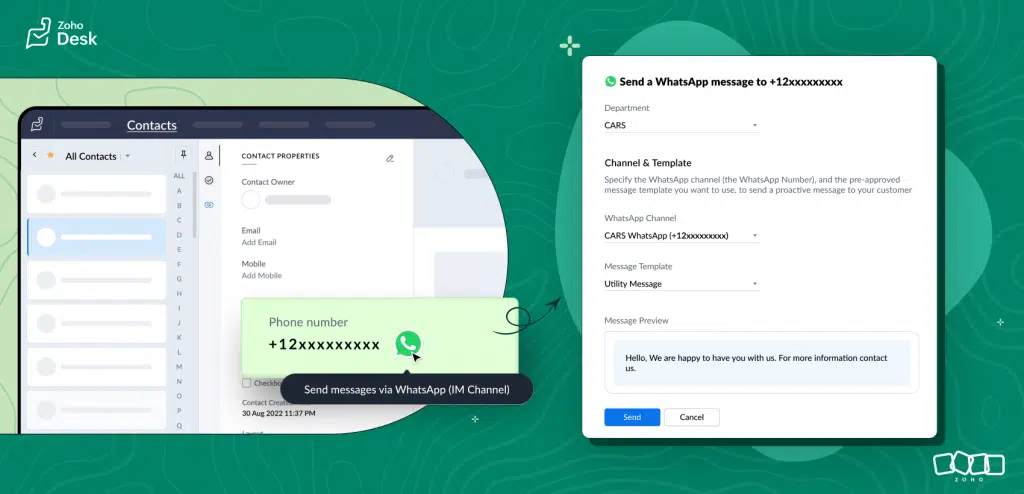
For outbound messaging on WhatsApp, you can use a template message, which is a pre-approved and customized message designed for sending customer notifications.
How to send a template message from the Contacts module:
1. Open the Contacts module.
2. Find the contact you want to message.
3. Tap on the contact’s name to open the contact’s detail view.
4. On the contact’s detail view, tap the WhatsApp logo next to the phone number (mobile number). This will open the messaging dialog box, where you can select the template message from the available list.
5. Check the preview. Then, click on Send.
How to send a template message from the Tickets module:
1. Open the Tickets module. Then, find the ticket you want to send a WhatsApp message to.
2. Tap on the ticket to open the ticket’s detail view. Then, tap the WhatsApp logo next to the phone number (mobile number) under the Contact Info. This will open the messaging dialog box, where you can select the template message from the available list.
3. Check the preview. Then, click on Send.
Zoho Analytics Updates
Enhanced Geo Visualization – Static State Map
You now have the option to generate a geo map focusing on a specific state of a country when your data includes information related to a particular state.
Follow these steps to display state map:
1. Select the Display Specific Country Map checkbox.
2. Choose the type of Projection from the projections drop-down.
3. From the Countries drop-down, select the Country which you want to visualize.
4. The State drop-down shows the list of states in the chosen country. You can select one or more states from the list.
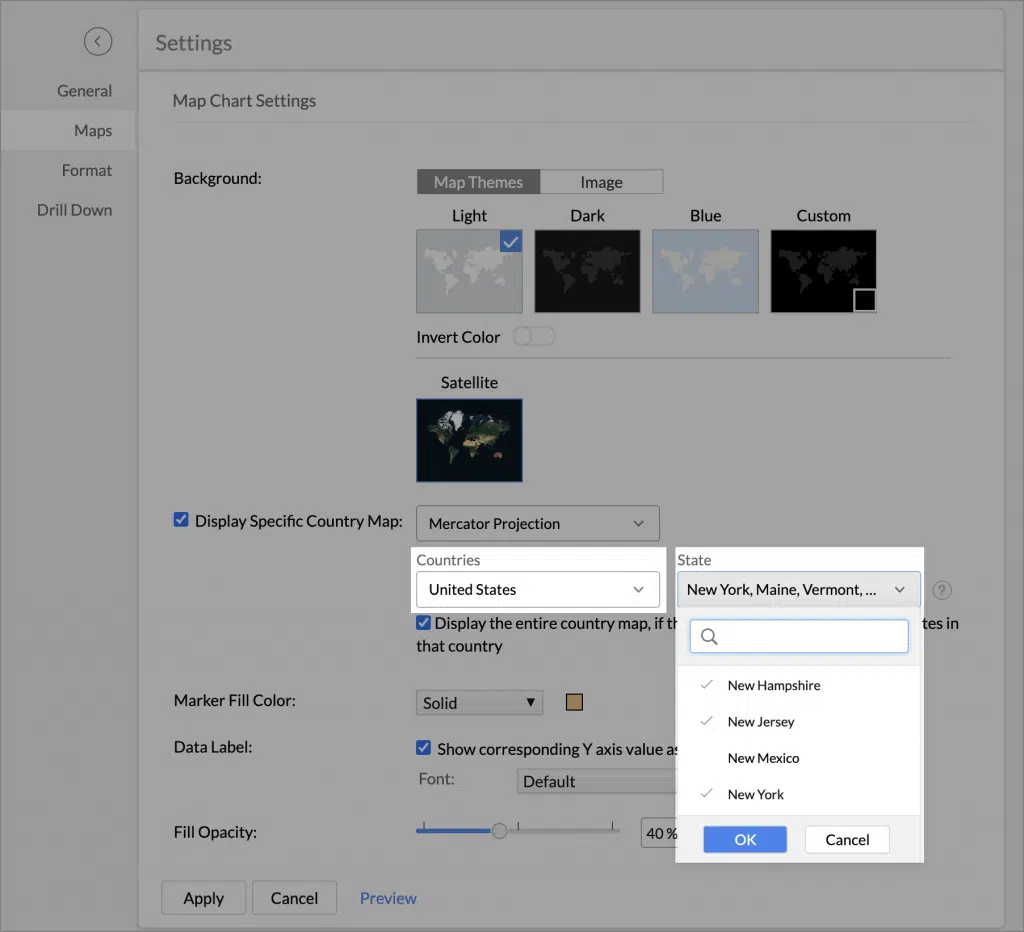
5. Click on the Display the entire country map checkbox to showcase the political representation of the state map within the encompassing country map.
The following map shows the analysis of the Followers based on Location in the North Eastern parts of United States of America:
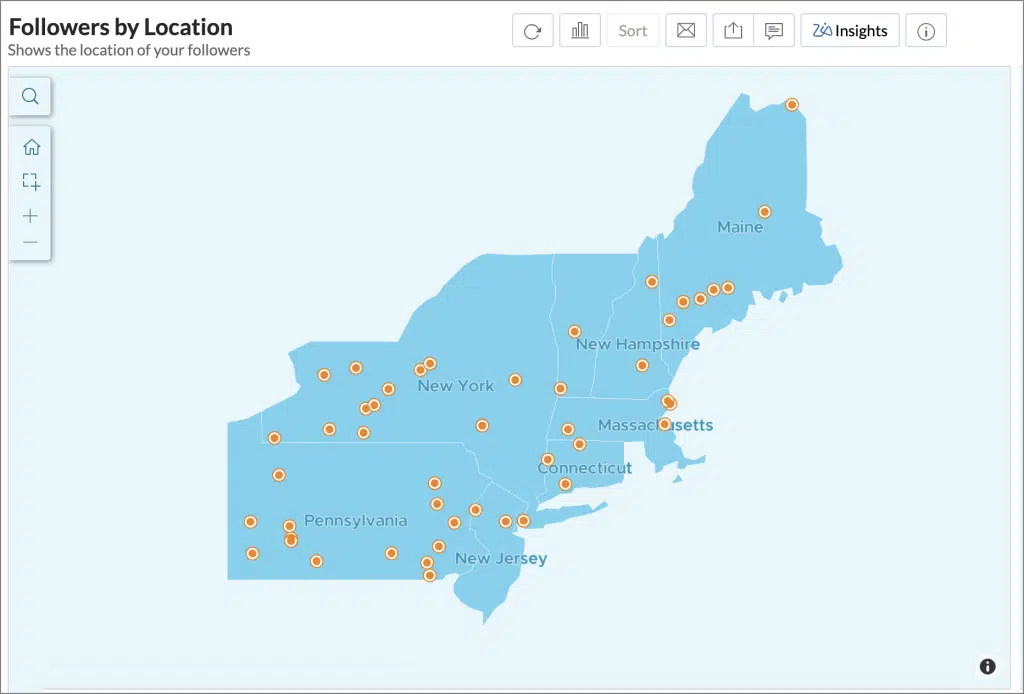
Zia Insights – Legend Filters
Zia Insights now provides dynamic information based on the selected legend filter available in the report.
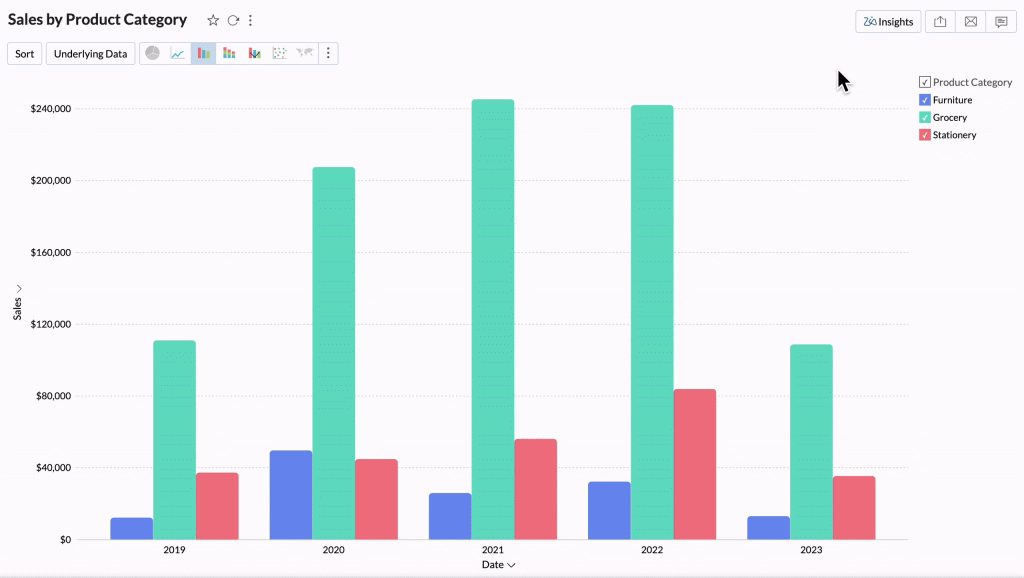
New Comments Feature in Zoho Analytics’ Dashboards App
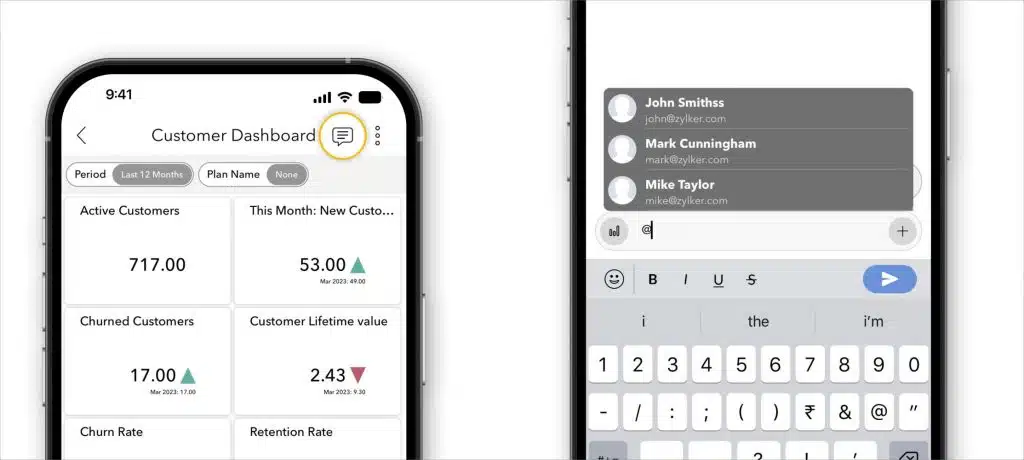
This feature enables team collaboration and on-the-go decision-making. It provides interactive features like tagging users for attention, liking messages, and attaching files, among others.
Note: To allow users to comment, share the dashboard with them and make sure they have the Allow Commenting permission.
How to comment on a Dashboard:
1. Open the Zoho Analytics – Dashboards app.
2. Locate and open the dashboard where you want to comment.
3. Tap on the Comment icon at the top right corner of the dashboard. You’ll be able to enter your comment in the space provided.
4. For more detailed comments, click on the plus sign icon [+] on the right side of the comment box. You can select and attach images, screenshots, or documents related to your comment.
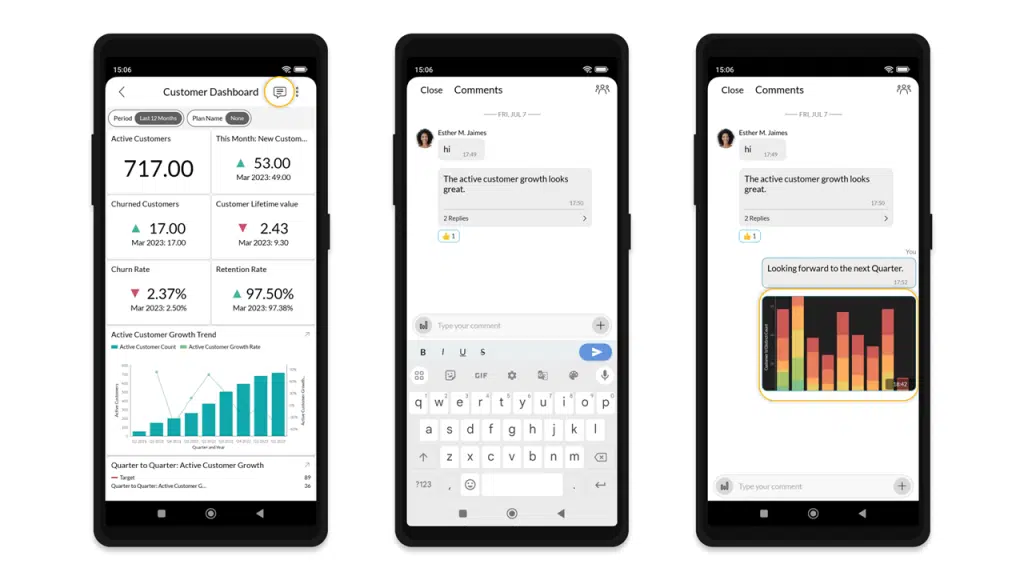
Zoho WorkDrive: Upload Large Files in Segments
The process of uploading large files has been improved by breaking them into smaller segments or chunks, and uploading them individually. This enhances the upload experience and reduces the challenges often associated with large file uploads. Now, you can upload without worrying about slow or unreliable internet connections, and easily resume uploads after an interruption.
Large File Uploads
- The file upload limit has been increased to 250 GB for Business Edition users, making it easier to upload large project files.
- Starter Plan: Users can upload a single file of up to 10 GB.
- Team Plan: Users can upload a single file of up to 50 GB.
- Business Plan: Users can upload a single file of up to 250 GB.
- Zoho One Bundle (WorkDrive): Users can upload a single file of up to 250 GB.
- Zoho Workplace Bundle (WorkDrive): Users can upload a single file of up to 10 GB.
Pause and Resume Feature
Uploading in segments allows for the resumption of interrupted uploads. If an upload is paused or terminated due to network problems or user actions, it can be resumed from the last successfully uploaded segment. This guarantees data integrity and eliminates the necessity to initiate the entire upload process from the beginning.
Notes:
- Currently, users have the option to manually pause and resume the upload if the file size is greater than 1 GB.
- If a user pauses the upload or experiences a network issue causing the upload to pause, they must resume it within 7 days. Otherwise, they’ll need to restart the upload process.
Slow Internet Connectivity
Uploading files in chunks is specifically useful when the internet connection is slow or unreliable. If an upload fails, click on the Retry button in the File Upload pop-up window. Only the failed segments will be reuploaded here instead of the entire file. This saves time and benefits users with lower bandwidth.
Notes:
- Uploading files in chunks support is currently available only on Zoho WorkDrive’s web platform and WorkDrive TrueSync application. This feature will be available in the near future.
- Uploading files in chunks is not supported on the Desktop Sync application.
Zoho Reaches Milestone of 100 Million Users

Major congratulations are in order for Zoho, who recently announced that they now have 100 million users (and counting!). Zoho achieved this milestone as the first self-funded SaaS company, following its achievement of $1 billion in annual revenue last year.
In a statement, Sridhar Vembu, CEO of Zoho Corporation, expressed the following:
“I want to thank all of our customers for trusting us with their business and helping us reach 100 million users worldwide. This is an impressive milestone for any organization, but it’s particularly sweet for us as a bootstrapped company that’s never raised external capital. And we are not done yet. We have an impressive innovation pipeline covering the next 10 years, investing in deep technologies to serve billions of users around the world. We’re working towards it, and we want to thank all of you for your continued support.”
Cheers to all the great people at Zoho! Once again, we are extremely proud of being a Zoho Partner.
Nucleus Research recognized Zoho WorkDrive as Leader in the 2023 Content Services and Collaboration Technology Value Matrix

Nucleus Research releases its Technology Value Matrix once every year in its core research areas. They analyze the metrics from actual end-user experiences and places vendors in four different categories: Leaders, Experts, Facilitators, and Core Providers.
In 2021, the research firm introduced the Content Services and Collaboration Value Matrix. And for two consecutive years, WorkDrive positioned itself as a Facilitator.
With the release of the 2023 CSC Value Matrix, WorkDrive has now entered into the Leader segment, which highlights WorkDrive’s evolution toward increased functionality. This acknowledgment demonstrates the platform’s ongoing enhancements and unwavering dedication to both comprehensive data security and user-friendliness.
Webinars for Zoho Projects
From data to decisions: Reports illuminate the way forward
Discover the significance of visualizing a project’s progress and key metrics through Zoho Projects’ reports, empowering you to make informed, data-driven choices.
Click here to register.
How to harness the power of teamwork and collaboration using Zoho Projects
You will learn effective strategies for promoting immediate information-sharing, facilitating feedback exchange, and accelerating decision-making among your team members through the use of Zoho Projects.
Click here to register.
That’s all for now, IC readers! See you soon for more Zoho updates from InterConnecta!
Want to add these new features to your Zoho system? Let’s work together! Learn more about our Zoho Consulting Services and request a free consultation.