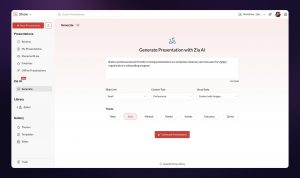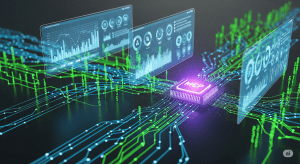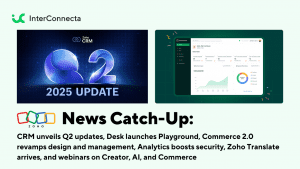Welcome to our catch-up, where you’ll be in the know of all the latest Zoho updates in one place!
- Zoho Campaigns delivers new updates for SMS, eCommerce, and more to celebrate their 10th anniversary
- Zoho Writer includes document workflow feature to optimize review and approval processes
- Zoho SalesIQ introduces Smart Suggestions to autogenerate reply recommendations based on resources section
- Meeting workflows automations in Zoho Meeting and Zoho Flow Integration
- Zoho Social’s new integrations: TikTok, Instagram Reels and Stories, and YouTube Shorts
- New Zoho tutorials: How to migrate from Dropbox to Zoho WorkDrive; Zoho Notebook and Microsoft Teams integration
- Zoho Meeting included in Constellation ShortList Virtual Events: Webcasts and Meetings
Zoho Campaigns Celebrates 10 Years in the Market with New Features
Since its inception in 2012, Zoho Campaigns has become one of the most coveted email marketing software platforms. It has been offering the latest in advanced email automation, analytics, personalization, and template designs.
To keep the platform and the celebration going, Zoho Campaigns announced a series of product updates:
Zoho Campaigns’ SMS Gateway
Customers in the United States and Canada can now send SMS campaigns without difficulty. This simplifies the SMS creation process and the identification of duplicate phone numbers. Also, data processing time will be reduced and ensure organized data storage.
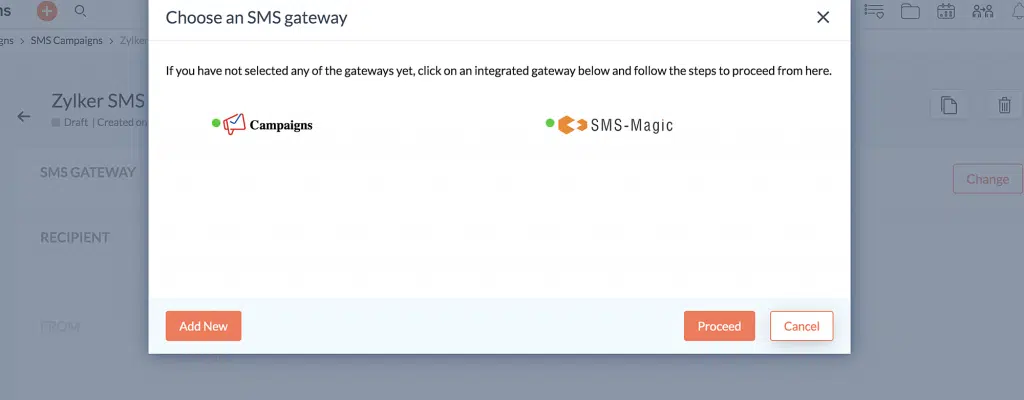
Optimization of AI for eCommerce
Zoho Campaigns now has an automated product recommendation system, which is powered by data collated after analyzing shoppers’ buying habits. These recommendations will be basic and advanced. Basic Recommendations include Top Selling and Recently Added options, while Advanced Recommendations include the following options: Similar Products, Frequently Bought, and People Who Also Bought This.
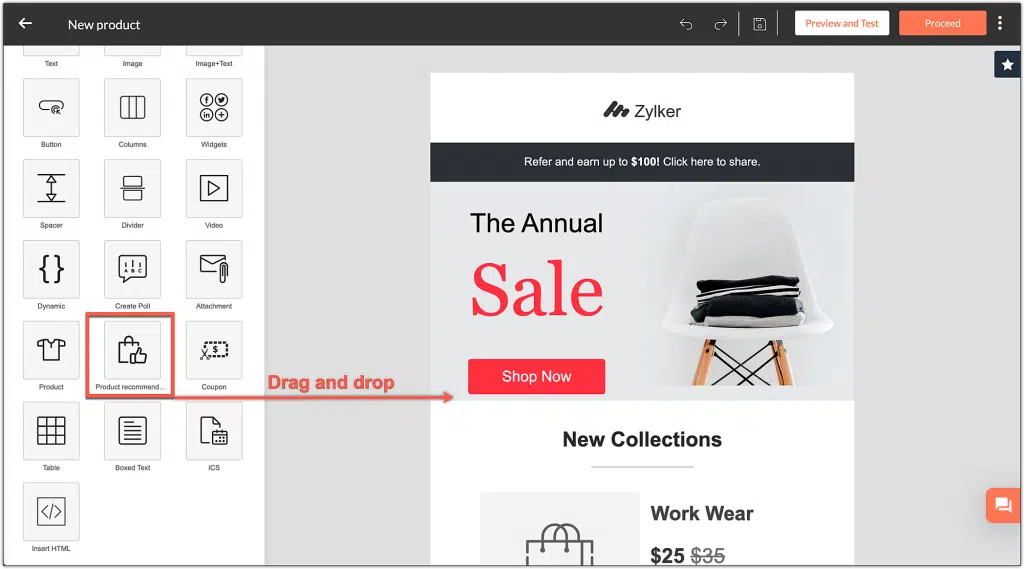
But it doesn’t end there: you’ll get recommendation reports to track and compare the revenue generated from Zoho Campaigns (both via regular and automated emails) with the store’s overall revenue. You’ll see an additional section as well that helps you understand the conversions via the recommendations.
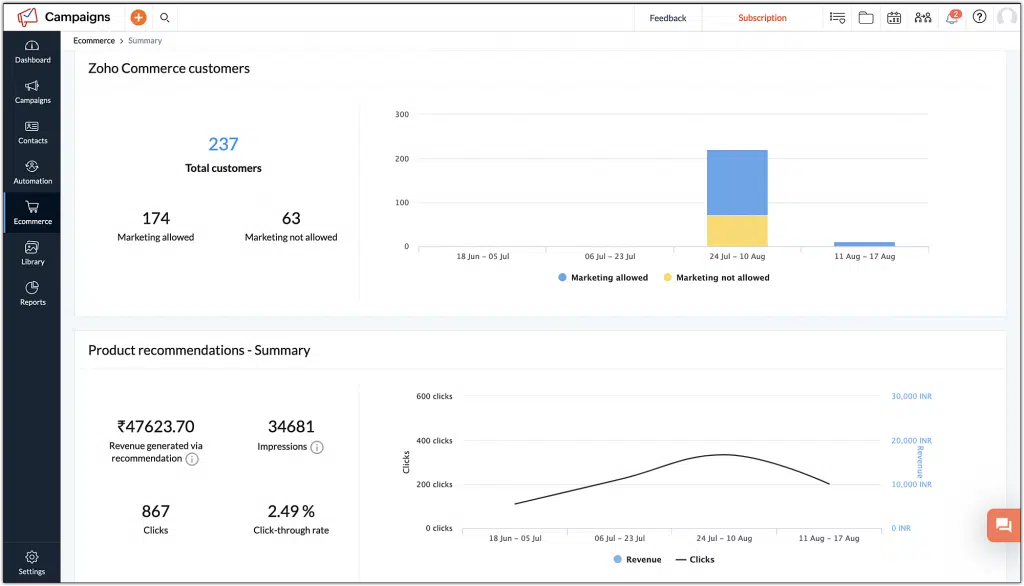
Custom Return Paths
Excessive bounce rates can have an adverse effect on a domain’s reputation. However, a return path helps the sender determine the reasons behind email bounces. Zoho Campaigns now enables email marketers to create a custom return path address for themselves. Users can customize their return path and align it with their domain name. This will help to easily pass the SPF alignment in DMARC validation and ensure that the emails that are sent are received in the desired inbox.
Edit Workflows with Ease
Users can edit their live workflows without any changes in the flow. Back in the day, if a user edited an active workflow, a new version of the same workflow was created. This has been fixed, so no additional versions of the workflow will be created after a user makes any changes to a live workflow.
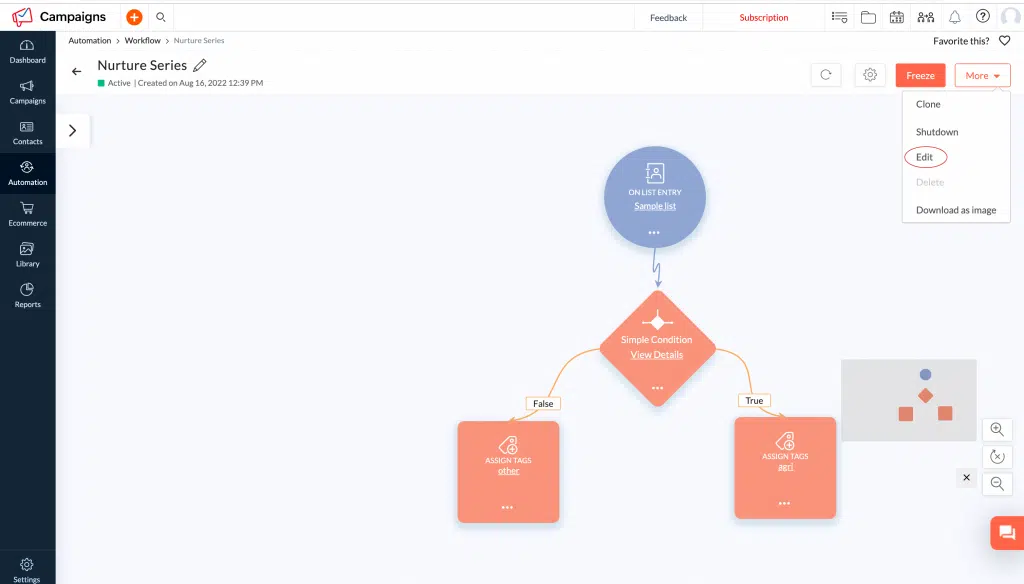
Zoho Writer Introduces Workflows to Streamline Document Processes
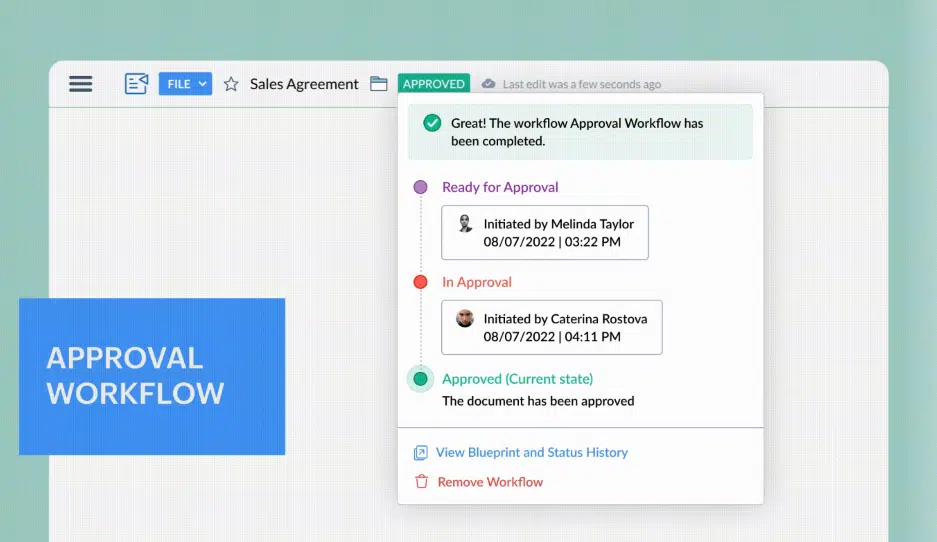
This new function was created for an easier and quicker way to share and collaborate on documents for review with multi-stage document workflows. You can streamline and standardize business processes and the processes of creating, reviewing, and approving documents across an organization.
Zoho Writer’s document workflows include the following features:
- Purpose-Built Workflows: These include four workflows that are ready to use with the option to specify a due date. You can use one or more of these for your document: Review Workflow, Approval Workflow, Editorial Review Workflow, and Review and Approval Workflow.
- Custom Workflow Triggers and Post-Workflow Actions
- Controlled Collaboration
- Real-Time Document Status and Email Notifications
- Visual Workflow Status Tracker
- Detailed Workflow History and Audit Trails
- Document Review Dashboard
To go more into depth of these features, and to learn how to assign workflows to your documents and start workflows, take a look at our blog post.
Zoho SalesIQ’s Smart Suggestions
Smart Suggestions are reply recommendations that are automatically generated by using the resource section. It helps the chat operators by suggesting appropriate responses while chatting with the visitors. The suggestions are mostly from articles, FAQs, and the small talks package of choice. The objective of this feature is to decrease the amount of time that the resource search might require. It will instantly generate relevant answers to respond the visitor’s queries in a more prompt and efficient manner.
How to Enable Smart Suggestions to Your Portal
Go to Settings > Global settings > Operator Interface > Smart Suggestions and toggle the Enable button.
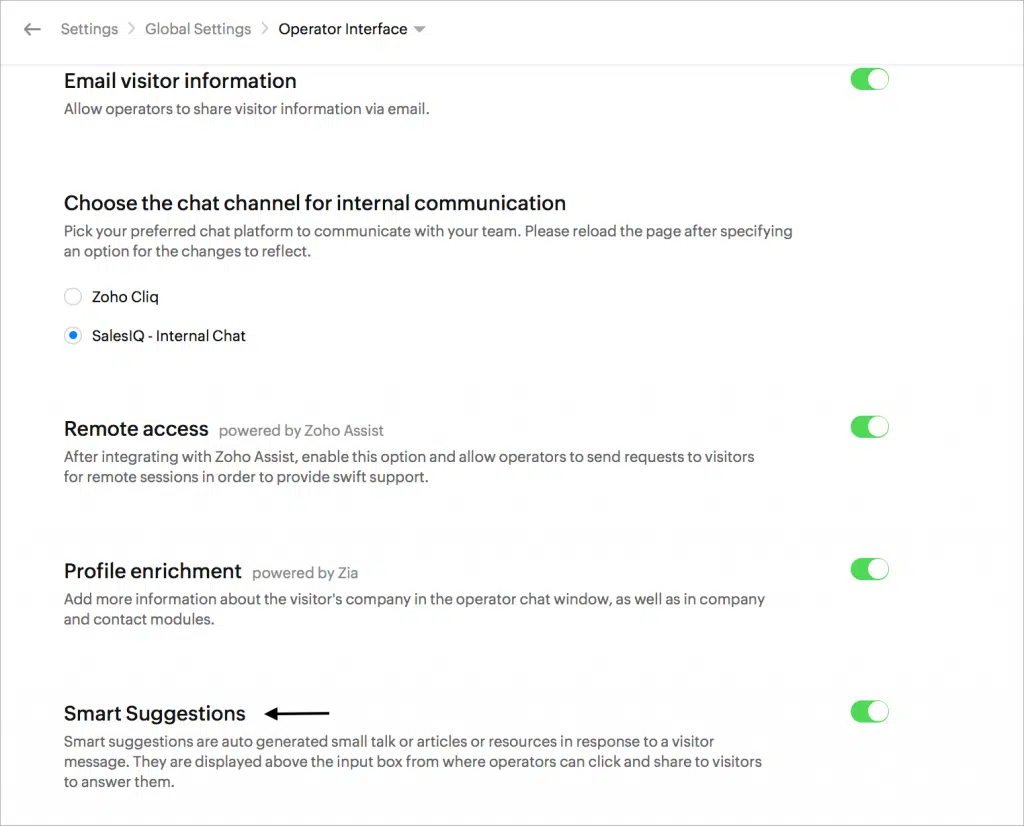
Configuring Smart Suggestions as an Operator
Go to Settings > My Profile > Smart Suggestions. Here, they can enable/disable the resources they’d like to be included in the suggestions.
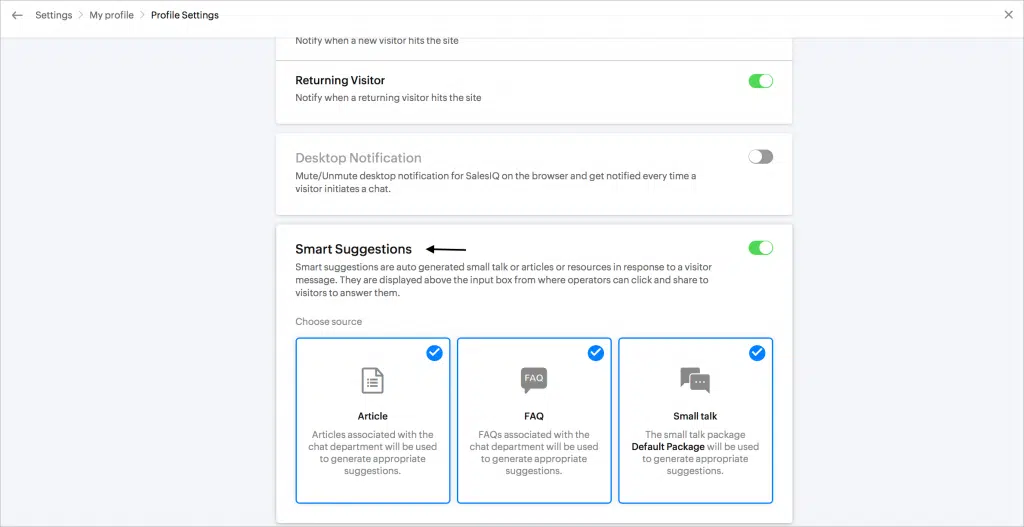
Smart Suggestions in the Operator Chat Window
The operators will get suggestions based on the questions they get from the visitor. Operators can click on the suggestion to preview the answers. Then, they can click on Share to send the article/FAQ to your visitor and Expand to view them on full screen.
The Smart Suggestions will only work if there is a match to the visitor’s questions in your resources section.
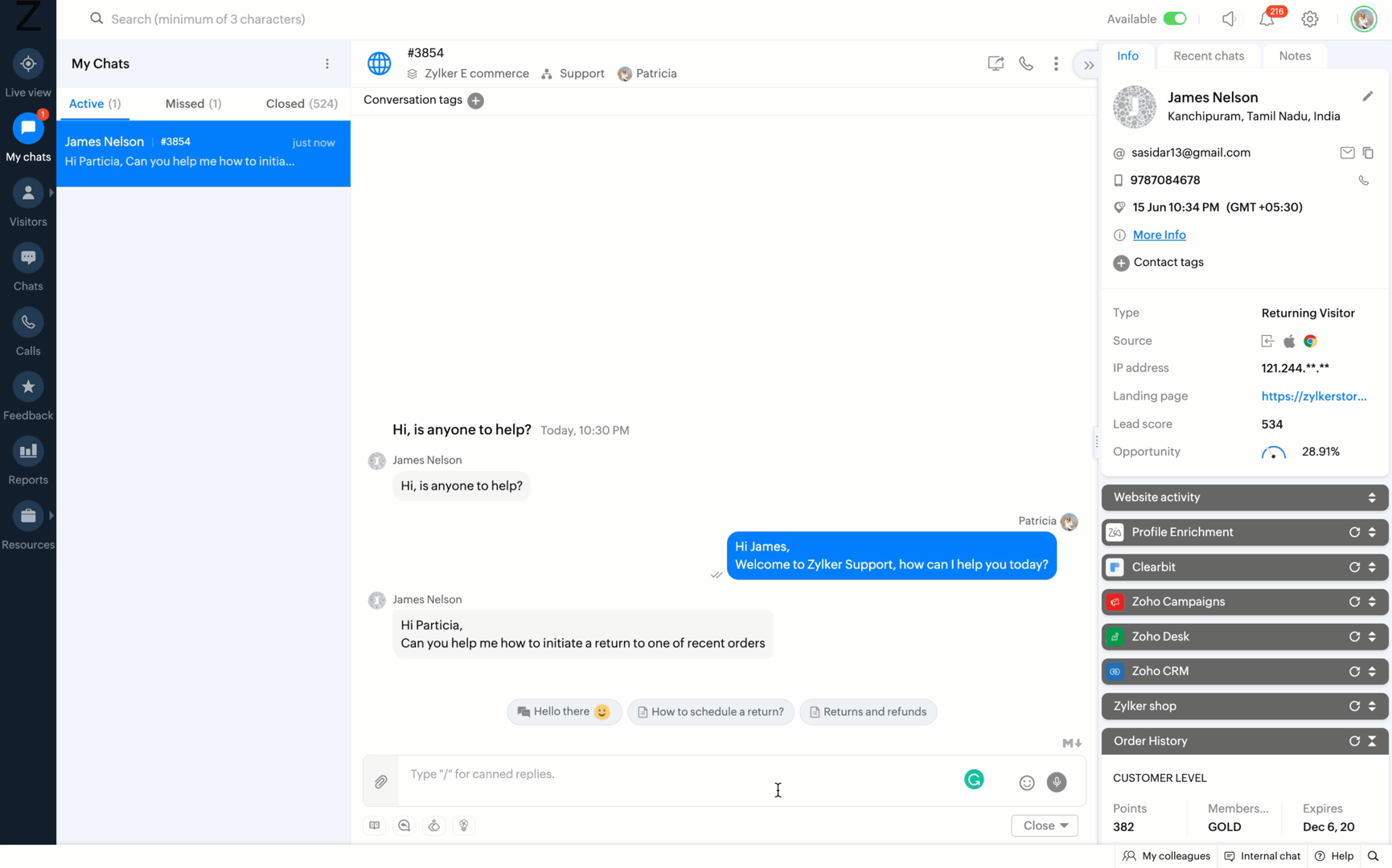
You can temporarily enable or disable the suggestions from the operator chat window by clicking on the Smart Suggestions bulb icon under the compose box area.
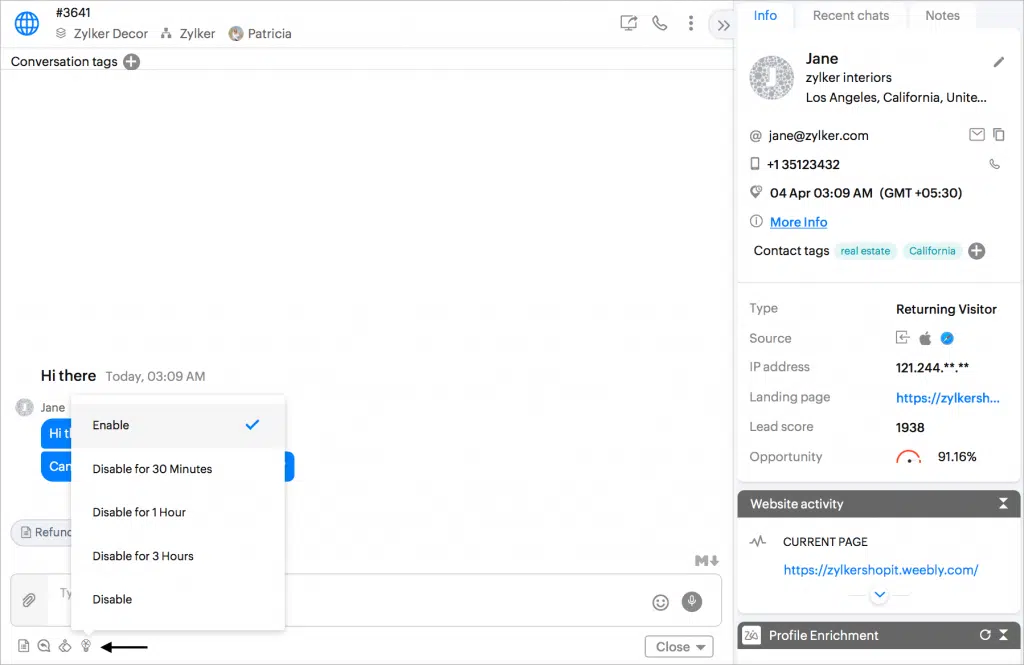
Currently, Smart Suggestions are only supported in English and in the enterprise plan of Zoho SalesIQ.
Zoho Meeting and Zoho Flow Integration Now Automates Meeting Workflows
Zoho Meeting comes with a total of 13 triggers and 6 actions that can be used to automate your business workflows on Zoho Flow.
Here are some of the uses of this integration:
- Zoho Meeting and Zoho Cliq: Scheduling an online meeting or webinar in Zoho Meeting instantly sends out meeting invitations with the joining link in a specific Zoho Cliq channel.
- Zoho Meeting and Google Calendar: When scheduling new meetings or webinars, the events can be automatically added to Google Calendar.
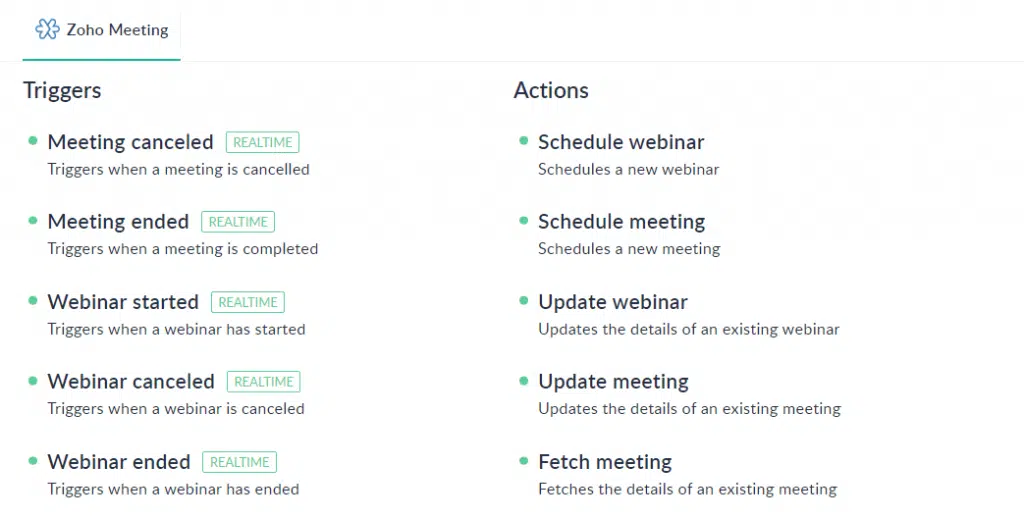
How to Enable the Zoho Meeting and Zoho Flow integration
1. Create your meeting workflow by entering its name.
2. Choose the app-based trigger to create the workflow.
3. Select Zoho Meeting from the list of apps and choose a Zoho Meeting trigger.
4. Create a new connection or select an existing one to be used for workflows in your account.
5. Choose an app and drag a specific action to the builder that gets triggered when an event happens in Zoho Meeting.
6. Turn on the workflow to complete the automation.
Zoho Flow’s builder shows a clear workflow arranged between applications without the need for coding. Furthermore, you can monitor the history of your workflow and check for any issues, if necessary.
TikTok, Instagram Reels and Stories, and YouTube Shorts on Zoho Social
TikTok
You can now plan, post, and collaborate on videos for TikTok from Zoho Social. Plan a post for later with a custom schedule feature or post it right away from the publish window. Publishing trending videos on Zoho Social’s desktop platform and via their mobile app can help you engage with your community and attract new followers. You can also add a catchy description for your video and include emojis from the emoji tray. In addition, you can group and add trending and relevant hashtags to include them in your post in one go.
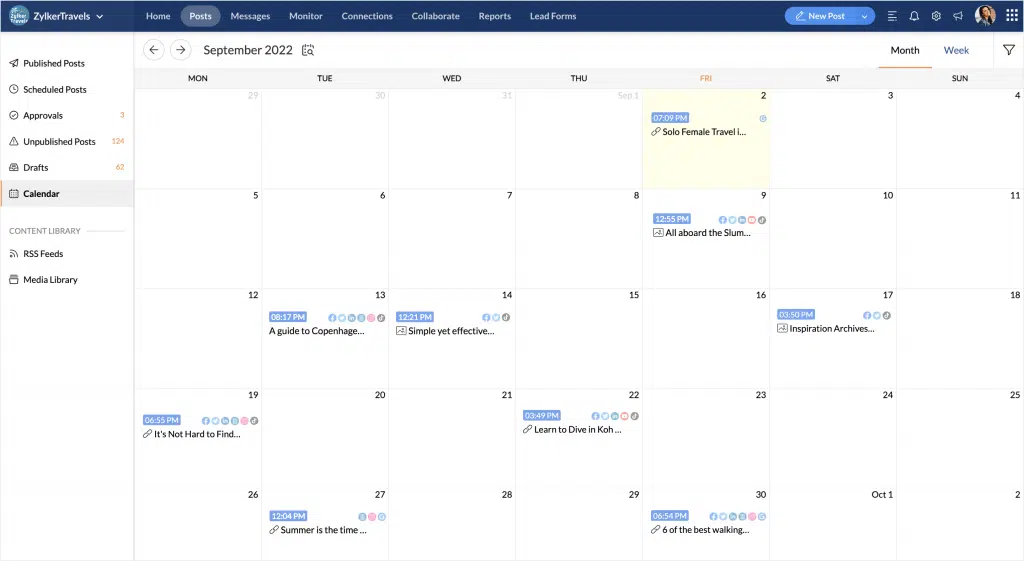
Zoho Social’s centralized content calendar helps you organize all your videos in a single view and determine your planned TikTok content strategy and marketing, while keeping track of content plans across platforms. View the weekly and monthly posts from each of your connected channels at once.
Easily move material around a structured pipeline thanks to the Workflow and Content Approvals features. Create your own approval system and streamline your publication process for social media. With the approvals dashboard, you can designate specific team members as approvers who will review and publish drafts, as well as contributors or publishers who will be able to generate and submit drafts for review. Now teams can have more editorial control over the distributed content.
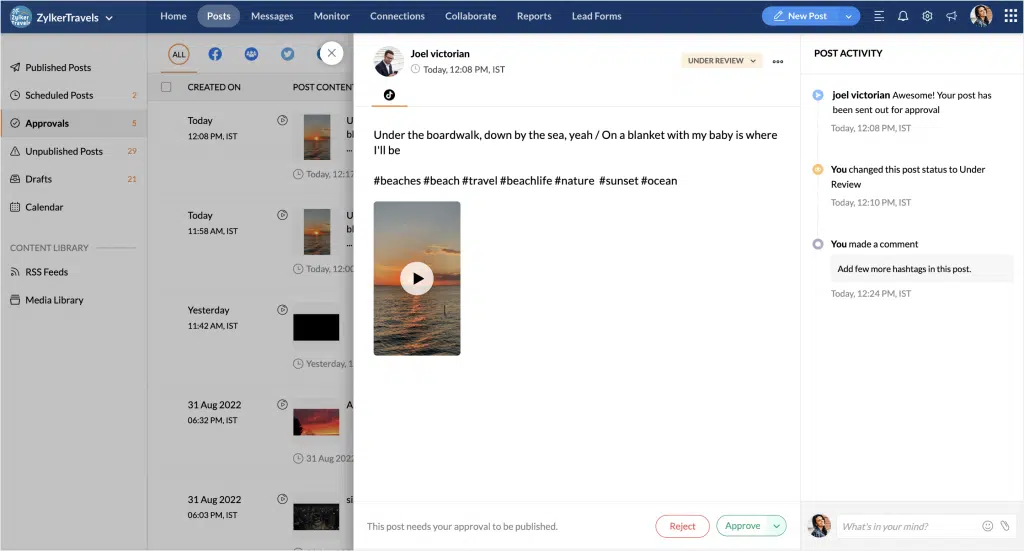
Instagram Reels
Plan and publish Instagram Reels; view and reply to incoming mentions and comments; and see the number of likes, views, and plays your reel has received. Choose to auto publish your Instagram Reels, schedule them for a specific date, or choose to publish on the best day/time using Smart Q.
Also, you can select the thumbnail you want to use as a cover image for your reel from the suggested options, or choose your own frame from the video and have the option to post it both on your grid and the Reels tab.
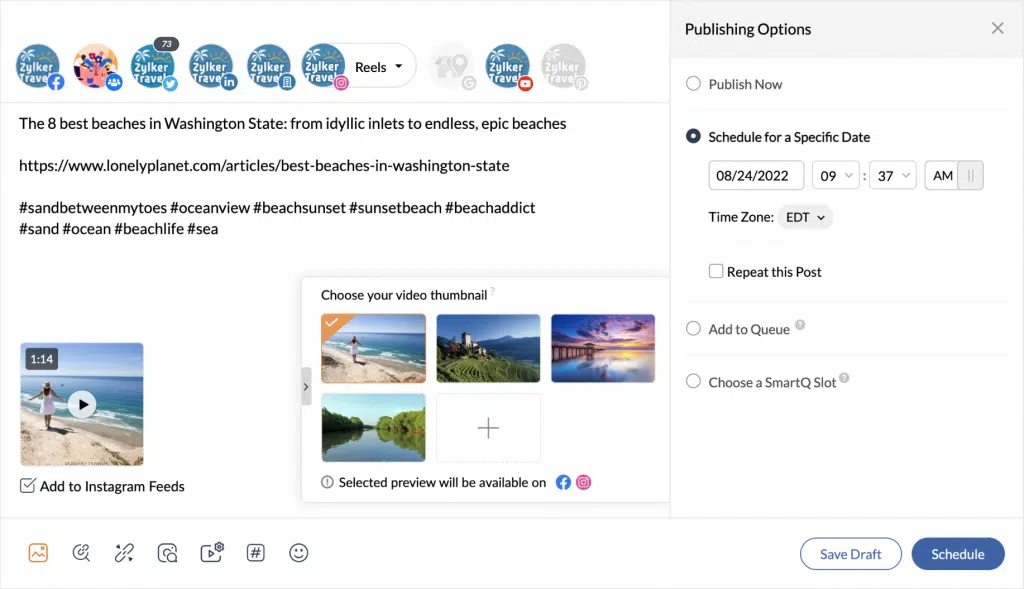
Instagram Stories
Plan and create your Instagram Stories in advance. Publish immediately or schedule for later, preview to see how the story will appear on your profile, and add captions to each story.
Access a variety of unique custom stickers in Zoho Social, and apply filters to customize the look of your story and build it from scratch. The Zoho Social mobile app allows users to manually post the stories you’ve created using the web app. You’ll receive a Publishing Notification at the selected time and date based on the publishing option you chose. Also view story stats for each story: number of impressions, reach, replies, exits, and taps forward and backward.
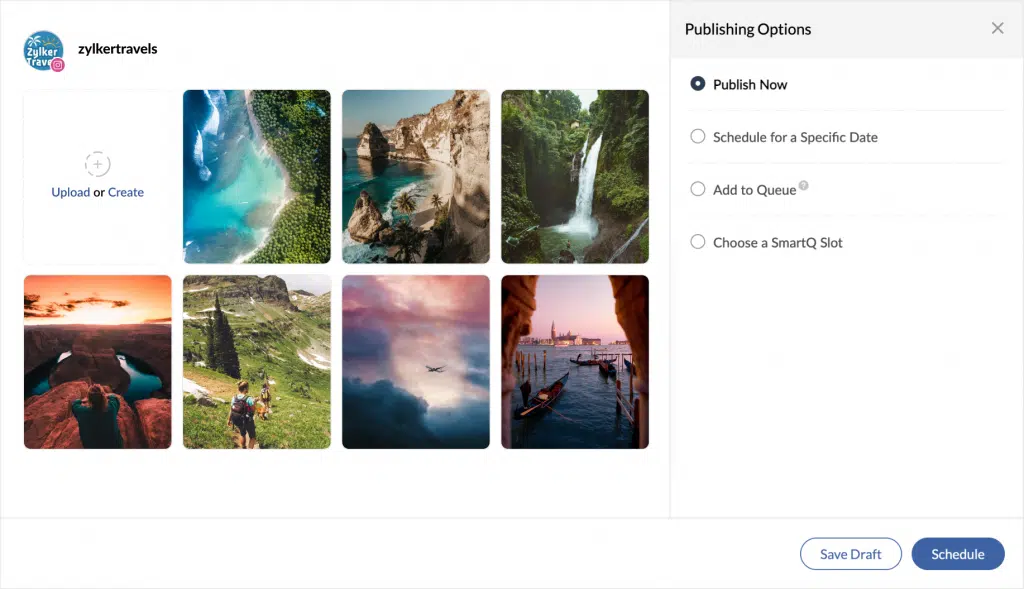
Moreover, you can identify top stories, analyze how your story has performed based on engagements received over a period of time, assess the completion rate of your story, and much more from the Reports tab.
YouTube Shorts
Create a quick teaser for a longer video and upload it as a Short from Zoho Social’s publishing window. Additionally, you can use interesting captions, modify the thumbnail, add relevant hashtags, and control visibility.
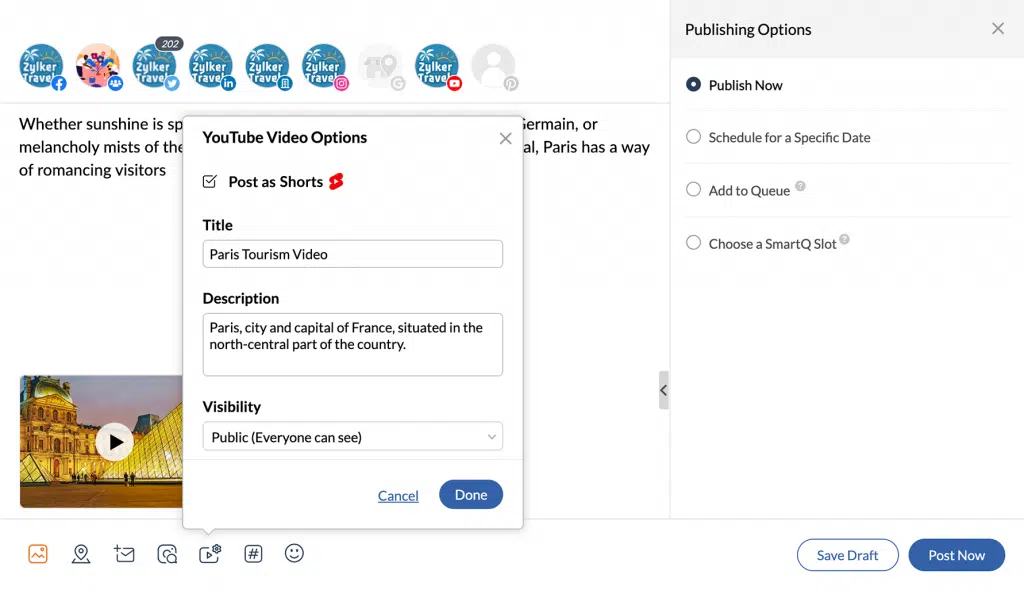
New Zoho Tutorials
Migrate from Dropbox to WorkDrive
Zoho Notebook and Microsoft Teams Integration
Zoho Meeting Included in Constellation ShortList Virtual Events: Webcasts and Meetings
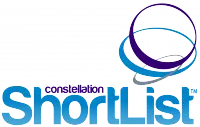
The Constellation Shortlist evaluates more than 30 categorized webcast and meeting solutions. This Constellation ShortList is determined by client inquiries, partner conversations, customer references, vendor selection projects, market share, and internal research.
The criteria that made Zoho Meeting a recipient of this recognition are:
- Capacity to host live audio (audio and slide/content), play video and prerecorded sessions
- Registration with flexible form fields for lead capture, including organizing an event series
- Customized branding and console configuration
- Quick, stable, reliable connectivity with toll-free, international calling and access
- Multihost, scalable speaker and producer interface
- Pre- and post-event communications, alerts, calendar invitations and reminders
- Multibrowser responsive user experience, installed app for Mac and Windows, native mobile apps
- Live audience engagement tools, polls, voting, chat, comments, screen mark-up, Q&A
- Integration into key engagement systems including social, mobile messaging and marketing automation
- Integration into customer and employee data repositories including CDP, CRM, and HCM tools
- Recording and rapid on-demand availability, commerce-ready gateways and monetization
- Integration with digital asset management solutions for rapid video aggregation and editing capabilities
- Security, role-based access and authorization; customer viewer controls
- Analytics and robust reporting, viewers (live versus on-demand), attention, downloads
- Support, training, and community for customers
- Accessibility features, including real-time voice transcription and translation
That’s all for now, IC readers! See you soon for more Zoho updates from InterConnecta!
Need help with the implementation or optimization of any of your Zoho apps? Then you’re in the right place! Learn more about our Zoho Consulting Services and ask us for a free consultation.