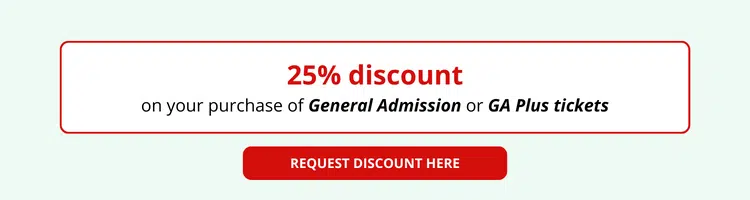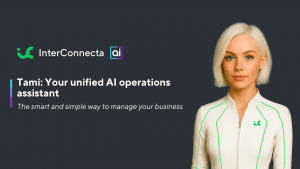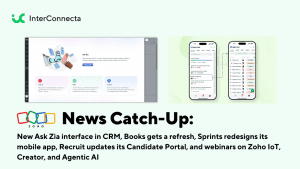Welcome to our catch-up, where you’ll be in the know of all the latest Zoho updates in one place!
- See you at Zoholics Austin, Texas on June 5th and 6th
- Zoho CRM introduces enhancements in its integration with Projects and in the Accounts and Deals Module
- New unified multichannel inboxes in Zoho TeamInbox
- Instant summaries of your notes with Zia
- Zoho Creator announces updates – May 2024
- Zoho Sign for Developers: Plug and Play with eSign APIs and SDKs
- New features for Zoho Social
- Webinars for Zoho Creator, Cliq, and Desk
See you at Zoholics Austin, Texas on June 5th and 6th

In just two days, the highly anticipated Zoholics Austin, Texas. This event will take place on June 5 and 6 at the Austin Convention Center. If you don’t have your tickets yet, remember that you can request a 25% discount 👇🏻
- The event will feature Sridhar Vembu, CEO and co-founder of Zoho, who will open the event with a keynote session and conclude it with an open Q&A session.
- Additionally, Raju Vegesna, Chief Evangelist, will present product announcements and Zoho’s roadmap. Check de agenda.
- The event starts at 7:30 am and will offer 12 tracks and over 100 sessions to choose from.
- Both breakfast and lunch are included, courtesy of Zoholics!
Don’t miss this unique opportunity! Reserve your space with our team by sending an email to kim@interconnecta.com
See you there!
Zoho CRM introduces enhancements in its integration with Projects and in the Accounts and Deals Module
Zoho CRM continues to enhance its functionality with new updates that optimize integration with Zoho Projects and improve the Accounts and Deals Module. These improvements will facilitate project management and email communication. Discover them below:
Enhanced CRM integration with Projects
You can now enjoy a smoother integration between Zoho CRM and Zoho Projects. Here are the main new features:
- Client configuration: improved visibility of client information by adding a specific Client Configuration section. You can now clearly see how Zoho Projects clients are assigned to CRM contacts and accounts, making the process more straightforward and transparent.
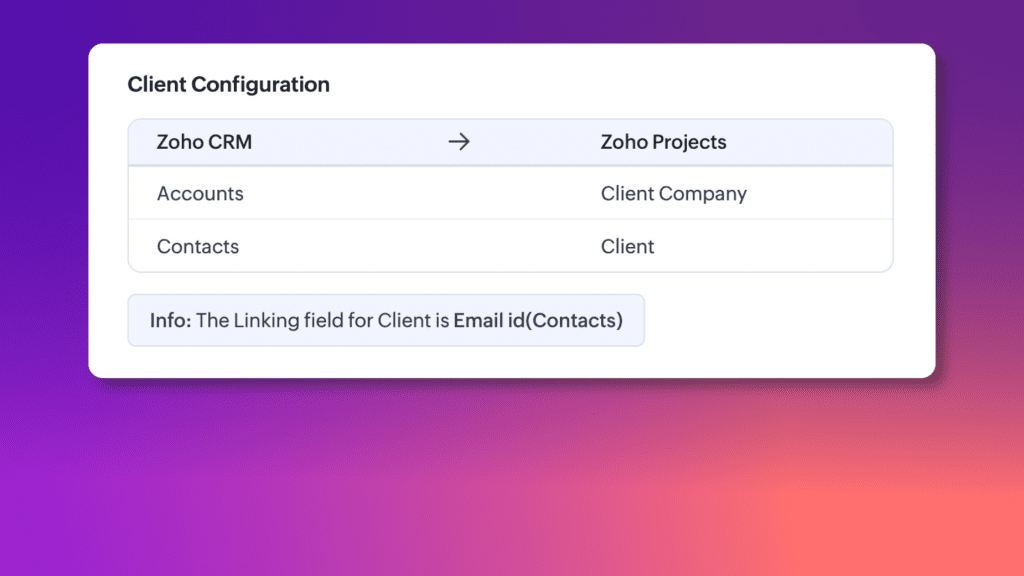
(image via zoho)
- Expanded module integration: You can now link projects to Contacts, Deals, and other critical Zoho CRM modules such as Products, Cases, Quotes, Sales Orders, Purchase Orders, Invoices, and Campaigns.
- Enhanced visibility: With projects linked across multiple modules, you can now see a comprehensive overview of all connections and activities related to a specific project. This includes centralized access to quotes, purchase orders, sales orders, invoices, and more within Zoho CRM.
- Efficient data entry: Automatic field mapping facilitates project creation from each module, reducing manual data entry and ensuring consistency throughout the CRM system.
- Simplified permission management:
Setting up and managing access to project details is now easier with a simplified interface. You can quickly assign view or edit permissions, ensuring that everyone on your team has the appropriate level of access to project data.
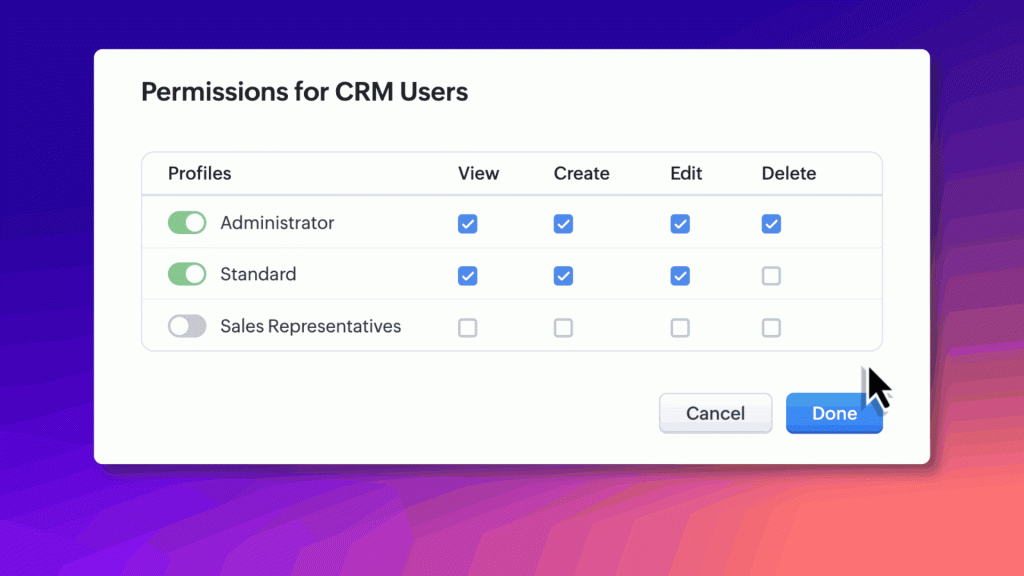
(image via zoho)
Improvements in the Accounts and Deals Module
Zoho CRM has implemented enhancements in email management within the Accounts and Deals modules, facilitating more effective and contextualized communication.
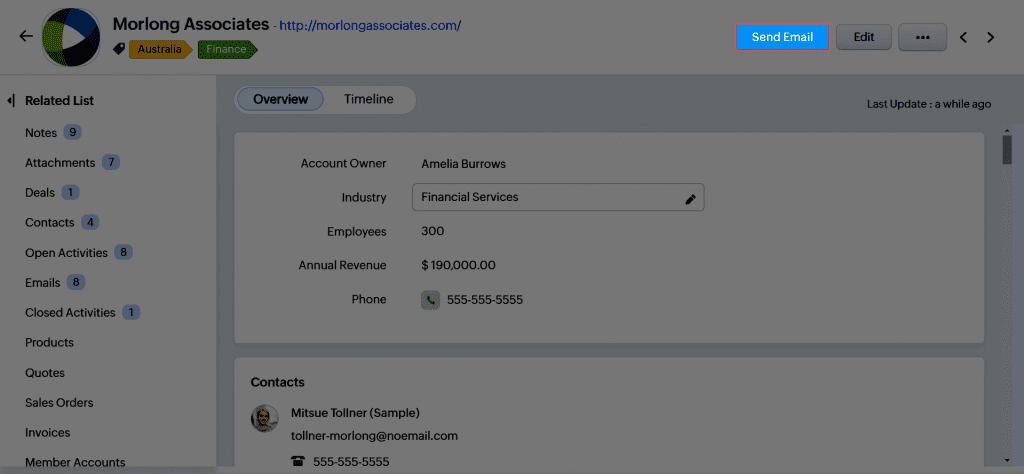
(image via zoho)
In the Accounts Module
- A button has been added to send emails directly from the Accounts module.
- The email composer offers quick suggestions for email addresses of related contacts.
- Users can create and use attachments and templates specific to the Accounts module.
- Although this new functionality could replace the use of attachments and templates specific to contacts in the Accounts module, the option to access these elements through the related emails list has been maintained.
In the Deals Module
- A similar button has been added in the Deals module.
- The email composer offers quick suggestions for email addresses of related contact roles.
These improvements aim to optimize the user experience in managing emails within Zoho CRM, ensuring efficiency and proper context in business communication.
(Not currently available in mobile applications)
New unified multichannel inboxes in Zoho TeamInbox
Zoho TeamInbox introduces unified multichannel inboxes, centralizing all communication channels on a single platform. This new feature aims to:
- Improve collaboration and transparency within teams.
- Efficiently organize the inbox.
- Eliminate the need to switch between multiple applications, simplifying and streamlining message management.
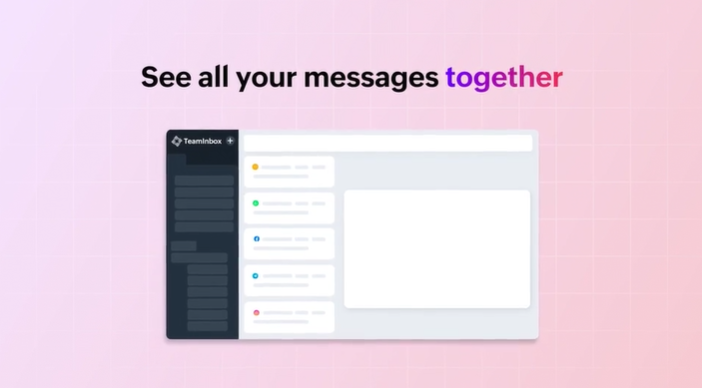
(image via zoho)
Unified Inboxes:
- Consolidation of email messages, WhatsApp, Telegram, Facebook, and Instagram into a single inbox.
- Ability to associate multiple channels or create specific inboxes for different types of messages.
- Instagram and Facebook Messenger are added to the supported channels, enabling centralized management of messages from these platforms.
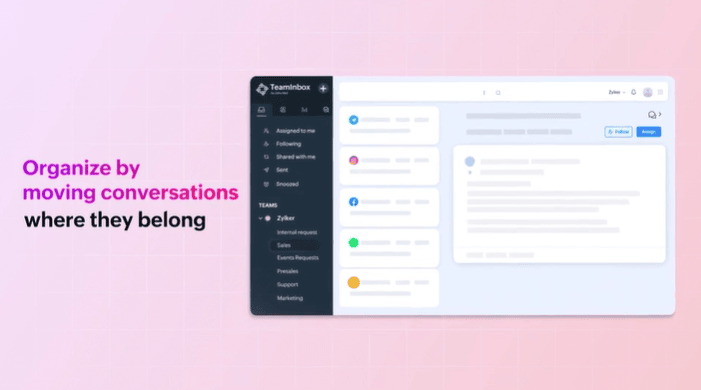
(image via zoho)
Moving threads between inboxes: Easy transfer of messages between inboxes as needed by the team.
Internal Discussions: Dedicated spaces for debates and comments within the inboxes.
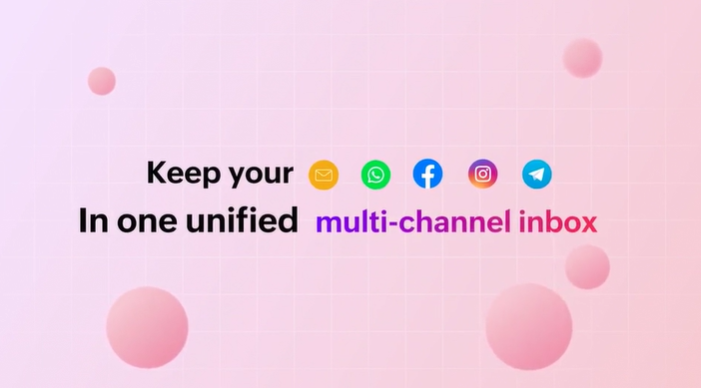
(image via zoho)
Response time goals: Setting maximum response times with automatic actions if not met.
Marking duplicate threads: Automatic elimination of repeated threads to keep the inbox organized.
Multiplatform accessibility: Available on smartphones and desktops, adapting to each device.
These features aim to simplify communication management, improving team efficiency and collaboration.
Instant summaries of your notes with Zia
Zoho CRM has launched the “Zia Notes Summary” feature, designed to offer quick and organized summaries of CRM notes.
Why Zia Notes Summary?
It helps you quickly catch up with customer interactions, saving time and keeping you informed. It organizes and makes your CRM records more accessible, including leads, contacts, accounts, and deals. It facilitates decision-making with clearly summarized information.
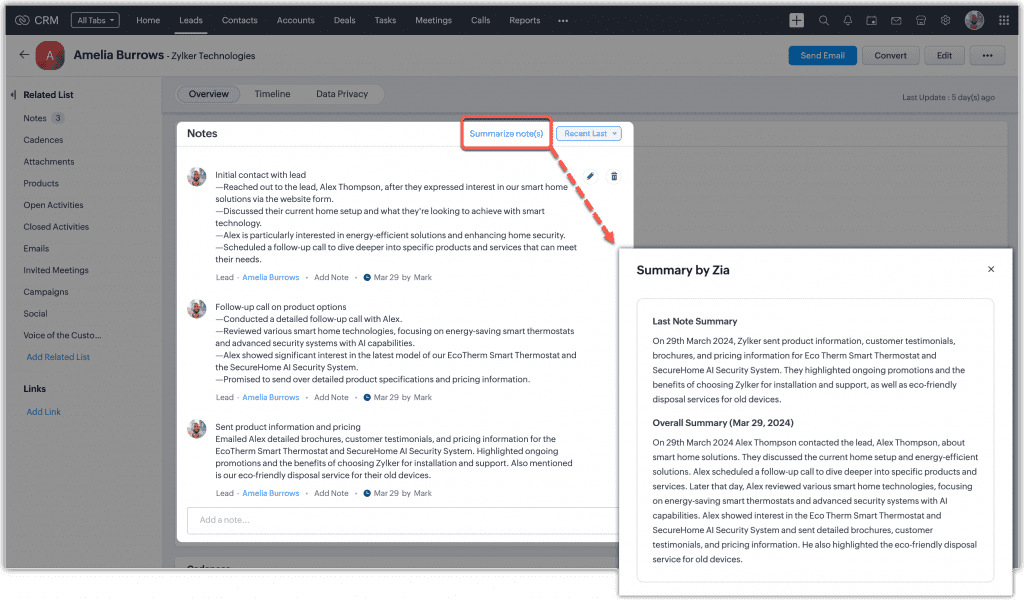
(image via Zoho)
It works with a click on “Summarize note(s),” providing an “Overview” of all notes in a record and a “Latest Note Summary” for the most recent update.
(Available for the Enterprise edition with more than 20 licenses or in the Ultimate edition of Zoho CRM, in English and currently in the US and EU)
Zoho Creator announces updates – May 2024
New features highlighted for Zoho Creator:
During Blueprint actions: New section that allows data collection during transitions, with options to update fields or open specific forms.
You will be able to require data to be collected from a transition owner while making a transition, and this data entry can also be used to trigger workflows.
Applicable for: C5, C6 / Availability: All DCs
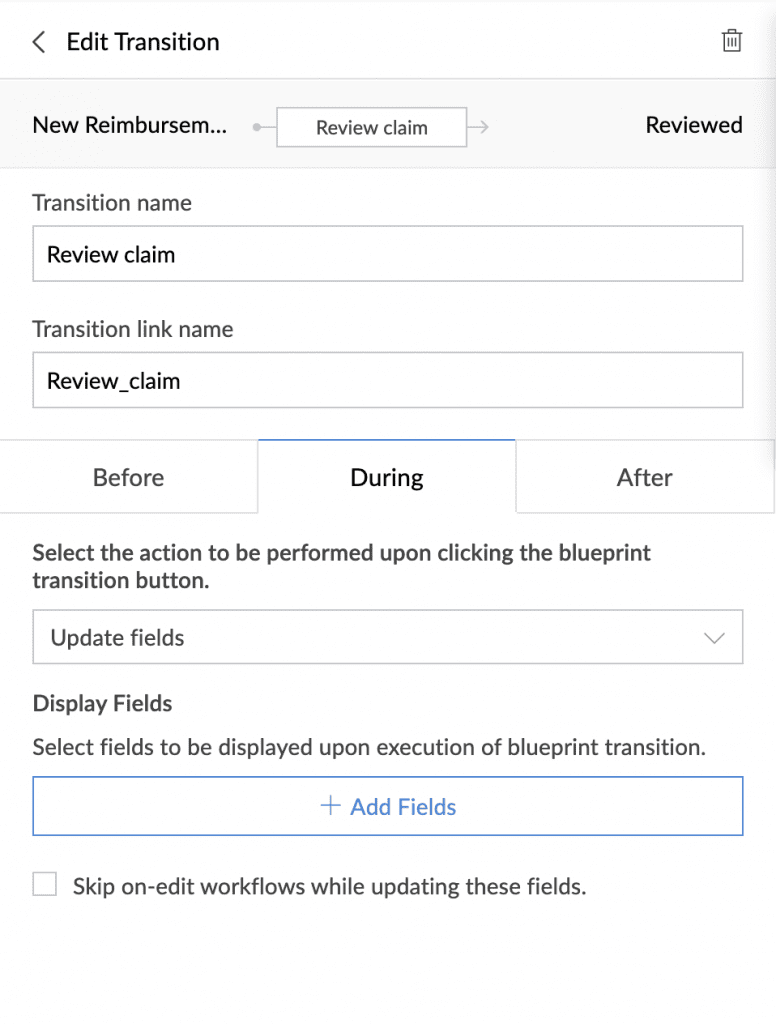
(image via zoho)
Widget Configuration: Improvements in widget customization, allowing full control over specific components of an application, and configuring dynamic fields in the manifest.json file for use in multiple applications.
Operation:
- Edit the configuration section in the manifest.json file to name fields and specify components.
- When adding the widget to a page, a menu with configurable fields will be displayed.
Offers customization and reuse of widgets in multiple applications.
Applicable for: C5, C6 / Availability: All DCs
Freeze subform column: Improvement to facilitate editing in subforms with many fields, freezing the first columns to avoid disorienting scrolling.
Note: This feature will only be available in forms, embedded forms, and published forms, not in PWAs or mobile devices.
Improves data entry processes, minimizes errors, and increases productivity.
Applicable for: C5, C6 / Availability: All DCs
Data types in formula fields: New field type property with single line (up to 255 characters) and multiline (more than 255 characters) options, improving data management and display.
Makes it easier to handle and display data, particularly for larger values, expanding the range of use cases.
Applicable for: C5, C6 / Availability: All DCs
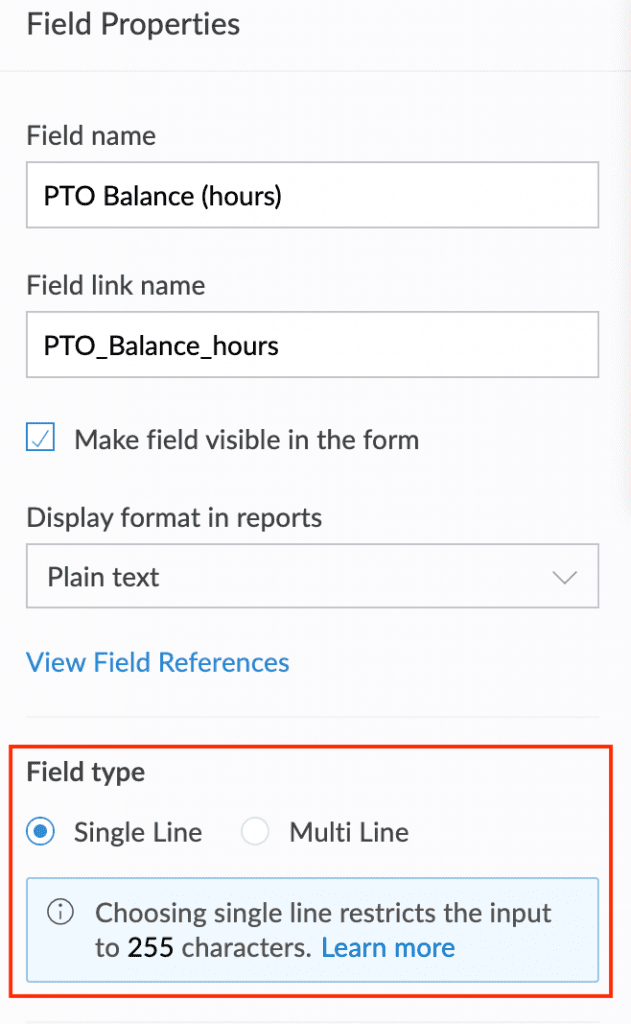
Maximum character limits in fields: Setting limits of up to 64 KB (65,535 characters) for Rich Text and Multiline fields, with implementation in June 2024.
Applicable for: C5, C6 / Availability: All DCs
Zoho Sign for Developers: Plug and Play with eSign APIs and SDKs

(image via zoho)
Zoho Sign now offers APIs and SDKs for developers to quickly and easily integrate electronic signature functionality into their applications, websites, or mobile apps.
Key Features:
- Create reusable documents and templates: Generate legally binding envelopes and turn frequent documents into templates.
- Document storage: Offers unlimited storage or allows backups to cloud service providers.
- Seamless integration: Integrates with over 30 applications, making it easy to send and collect signatures without switching websites.
- Brand customization: Allows adding the company logo and customizing email templates and post-signing pages.
More than 25,000 envelopes are sent daily for signing through Zoho Sign APIs!
New features for Zoho Social
Attention marketers! Here are the new features that Zoho Social launched in April:
Post stories on Facebook: Now you can post stories directly from Zoho Social using multimedia files or creating content with Canva or Zoho’s image editor. Available for Standard plans and above.
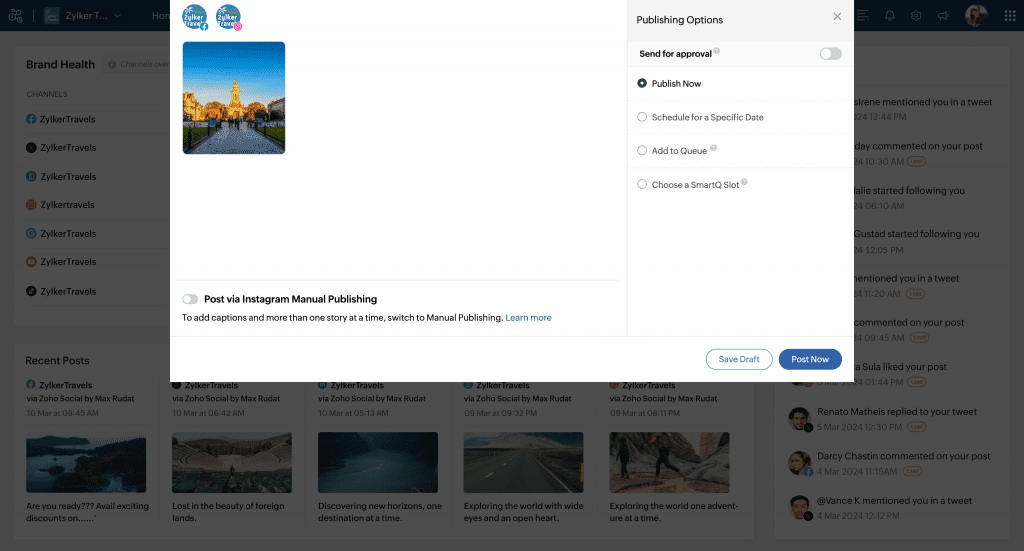
(image via zoho)
Zoho Social eWidget for Zoho Mail: Access brand mentions and messages received on Facebook, LinkedIn, and Instagram from Zoho Mail. You can interact with mentions and messages directly from the eWidget extension.
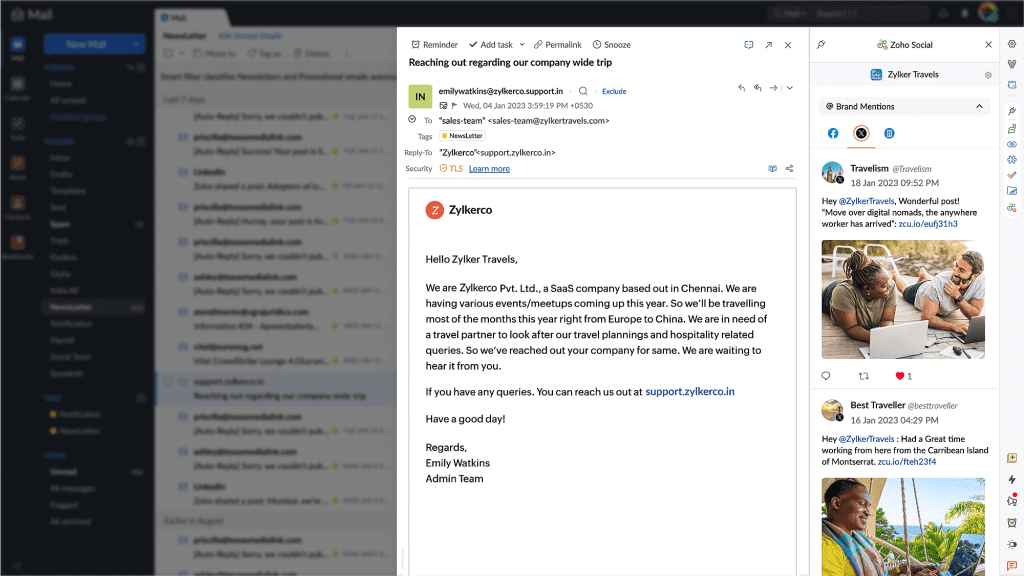
(image via zoho)
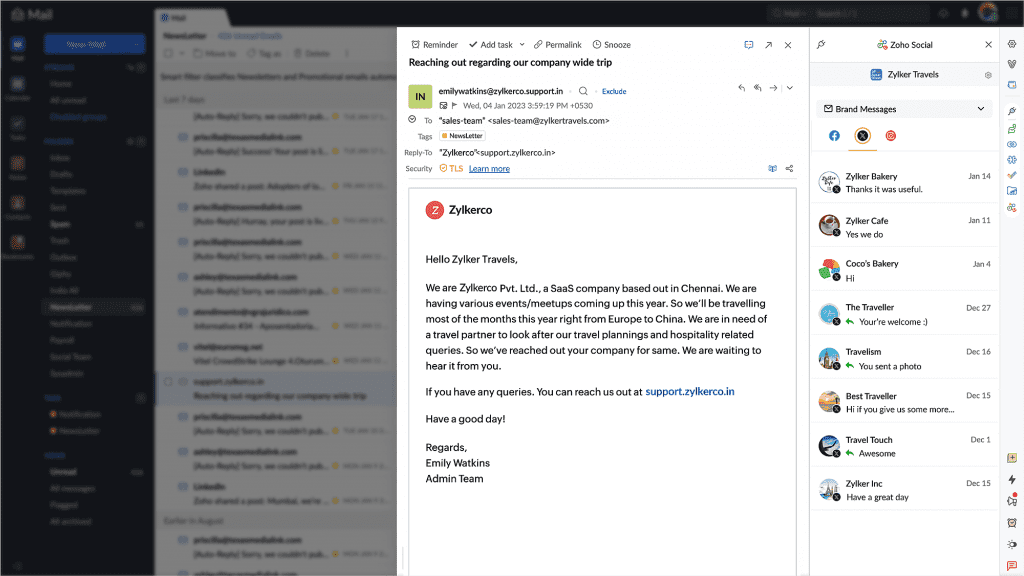
(image via zoho)
Changes in Instagram video posting: Individual videos will be automatically posted as reels on Instagram, with no option to post as a regular post. On Facebook, the option to choose between a reel or a post is still available.

(image via zoho)
Webinars on Zoho Creator, Cliq, and Desk
Rebranding mobile applications in Zoho Creator
Zoho Cliq for your enterprise
How to create a custom module in Zoho Desk
Do you want to add these new features to your Zoho system? Let’s work together! Learn more about our Zoho consulting services and contact us for a free consultation.