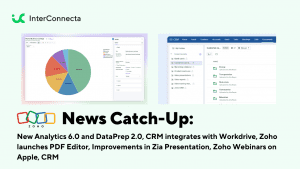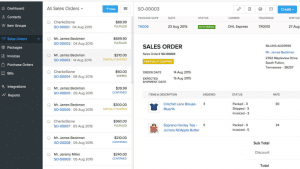Welcome to our catch-up, where you’ll be in the know of all the latest Zoho updates in one place!
New Zoho QEngine: Software for Test Automation
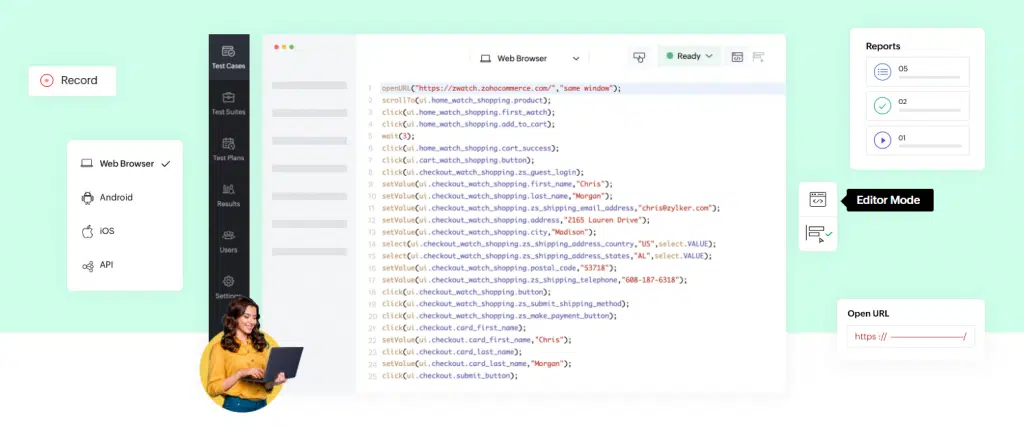
Now QA Analysts and IT heads can manage all test cases throughout platforms in one place with Zoho QEngine’s no-code, low-code, and manual coding features. Create, develop, manage, and execute automated functional tests while collaborating with your team. This new test automation software is everything you need to run your entire testing lifecycle.
The unified capabilities of Zoho QEngine allows for testing in web applications, mobile applications, and API. It has the following features:
- Build test cases: Create test cases with Zoho QEngine’s low-code builder, no-code recorder, and pro-code editor with simplified syntax similar to Java and JavaScript.
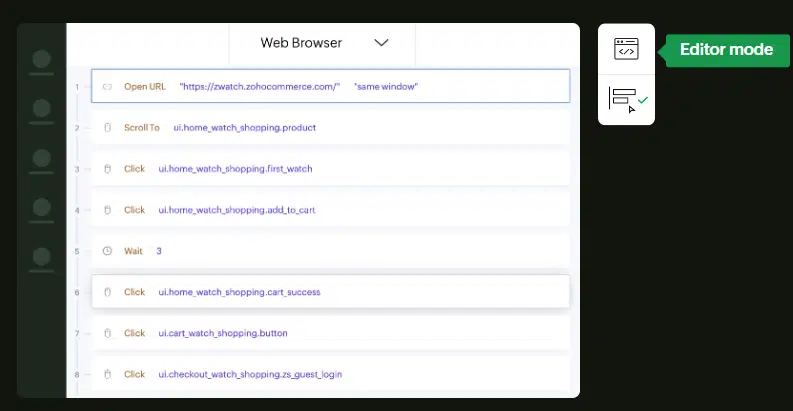
- Manage test cases: Modules of multiple test cases can be created and implemented in any browser or platform. The cross-platform management of test cases allows exhaustive testing for web, Android, iOS, and API in the same project window.
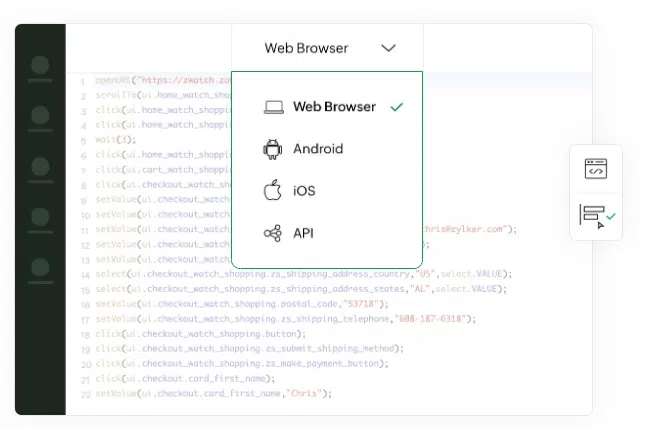
- Execute test cases anywhere: Execute your test cases on the cloud, local server or hybrid cloud. Run test cases in a secure, serverless environment. One-click test-plan scheduler runs for multiple test suites and cross-platforms. For offline test case execution, Zoho QEngine’s Agents functionality lets you execute tests on local machines running on different operating systems.
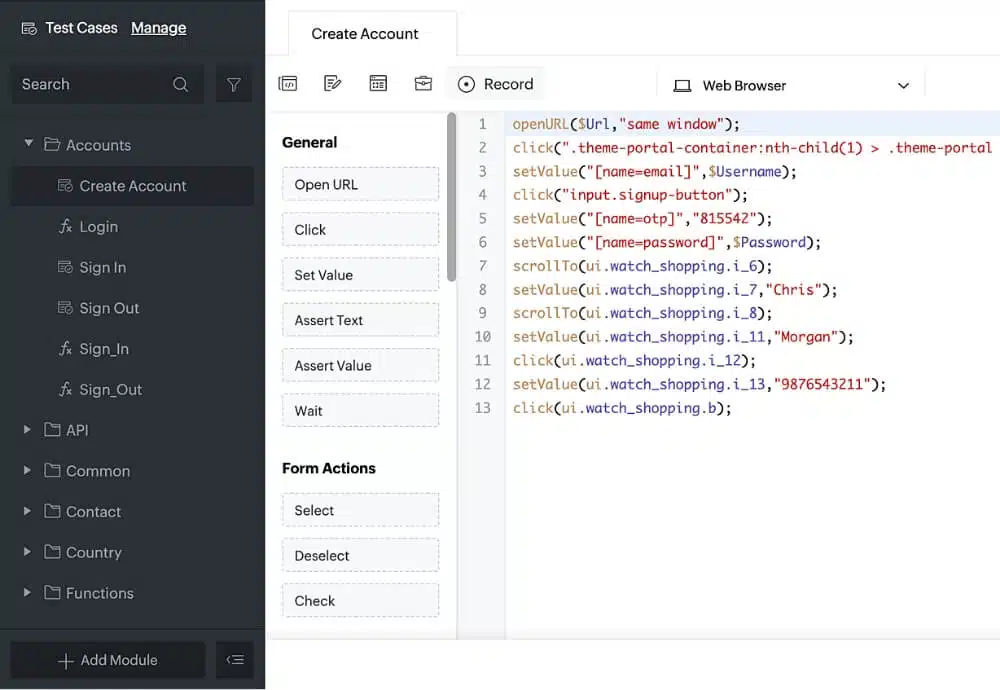
- Collaborate with user approvals: QA managers can review test cases before giving the approval to deploy. Admin, Manager, Tester, and Viewer roles can be assigned to users. Users can also utilize the comments feature to communicate real-time during test case creation.
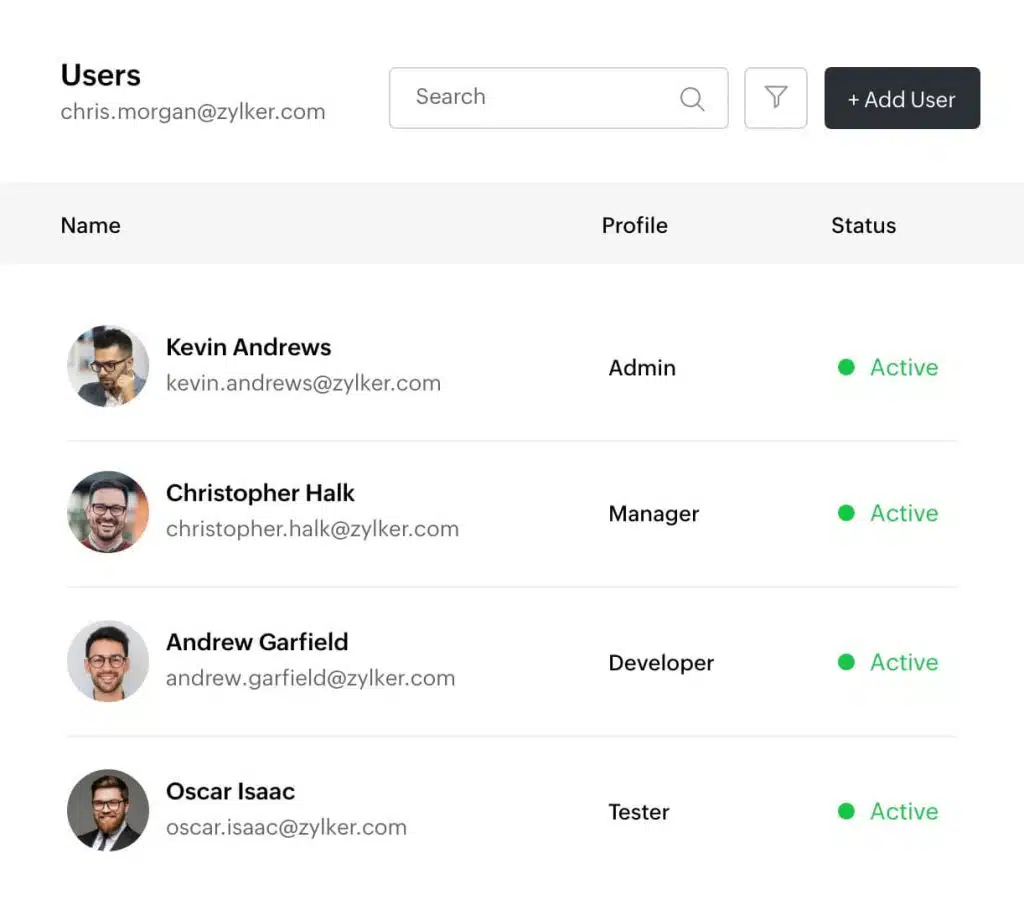
- View results with Reports: The report feature has a dashboard that captures the entirety of your test case results, along with reasons for failure with in-built reports. This allows efficient debugging and error tracking.
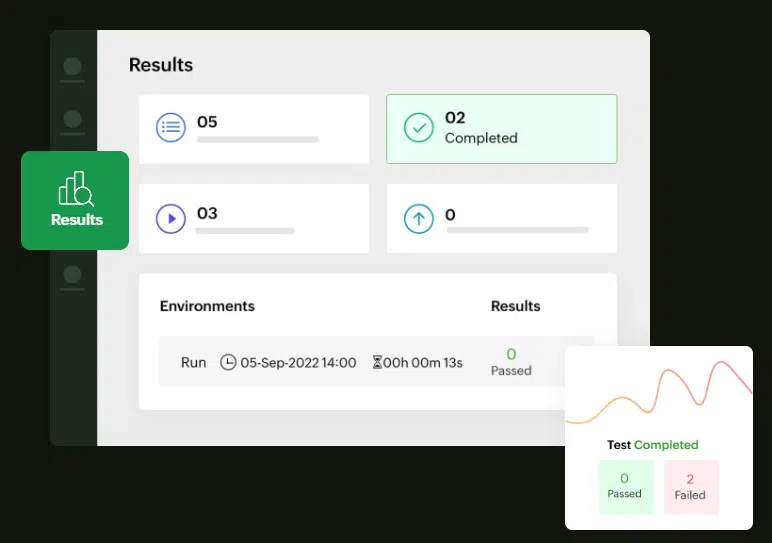
Zoho Sheet ’24: Universal Data, Automated Analysis, and Synced Themes
This new version lets you transform your spreadsheets into dynamic sheets, with tight integrations that help data flow from other Zoho services. Updates include automated analytic and formatting suggestions, themes for your files, and more. Let’s take a look at the new features!
- In-sync data connections: Add live data to spreadsheets from Zoho services (like Zoho CRM, Books, and Analytics) or from URLs. Keep your data synced automatically with Data Connections.
- Merge templates: Create and share automated records with dynamic fields mapped to other Zoho services like CRM, Forms, and Creator.
- OpenAI functionalities in Zia: Receive contextual answers about your data, build formulas and macros, or create a table from scratch in a few seconds, thanks to Zoho Sheet’s integration with OpenAI.
- Powerful mobile apps: Get Zoho Sheet’s app for iPad, and the revamped Android app for smartphones and tablets. Work seamlessly from anywhere.
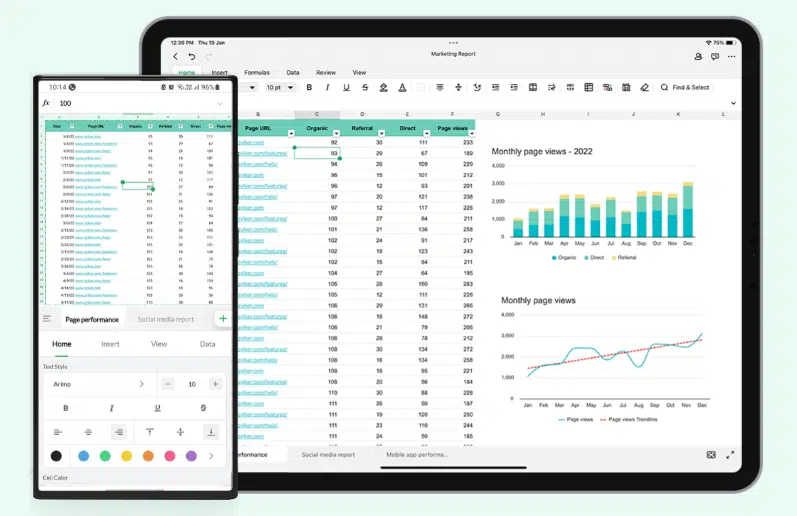
Zoho Sheet ’24 also includes a font library, data bars, predefined tables, themes, and history editing.
Zoho Bigin: New Activity Options for Workflows
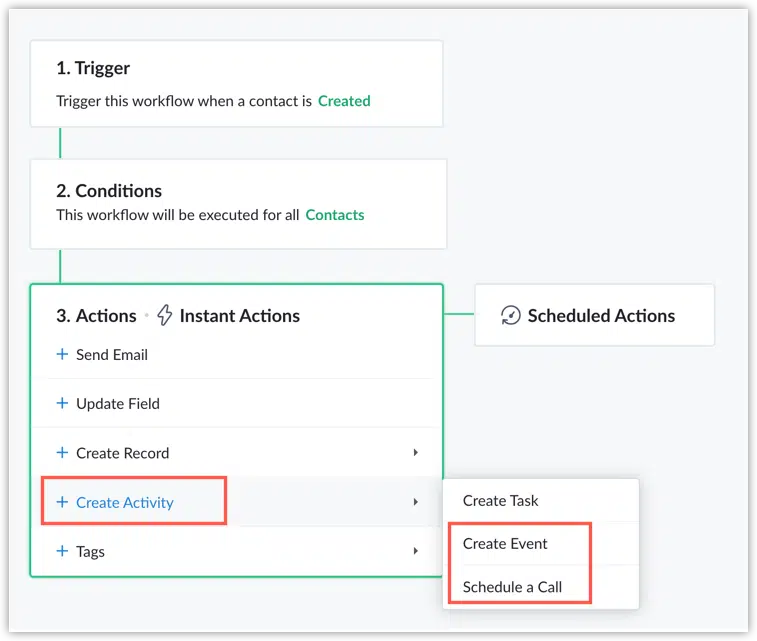
Two new dynamic actions have been added to Zoho Bigin’s workflow functionality: Create Event and Schedule a Call. These actions are designed to improve your workflow processes and bring more efficiency to your operations. Create Event and Schedule a Call are exclusively accessible within the Instant Actions feature.
Create Events
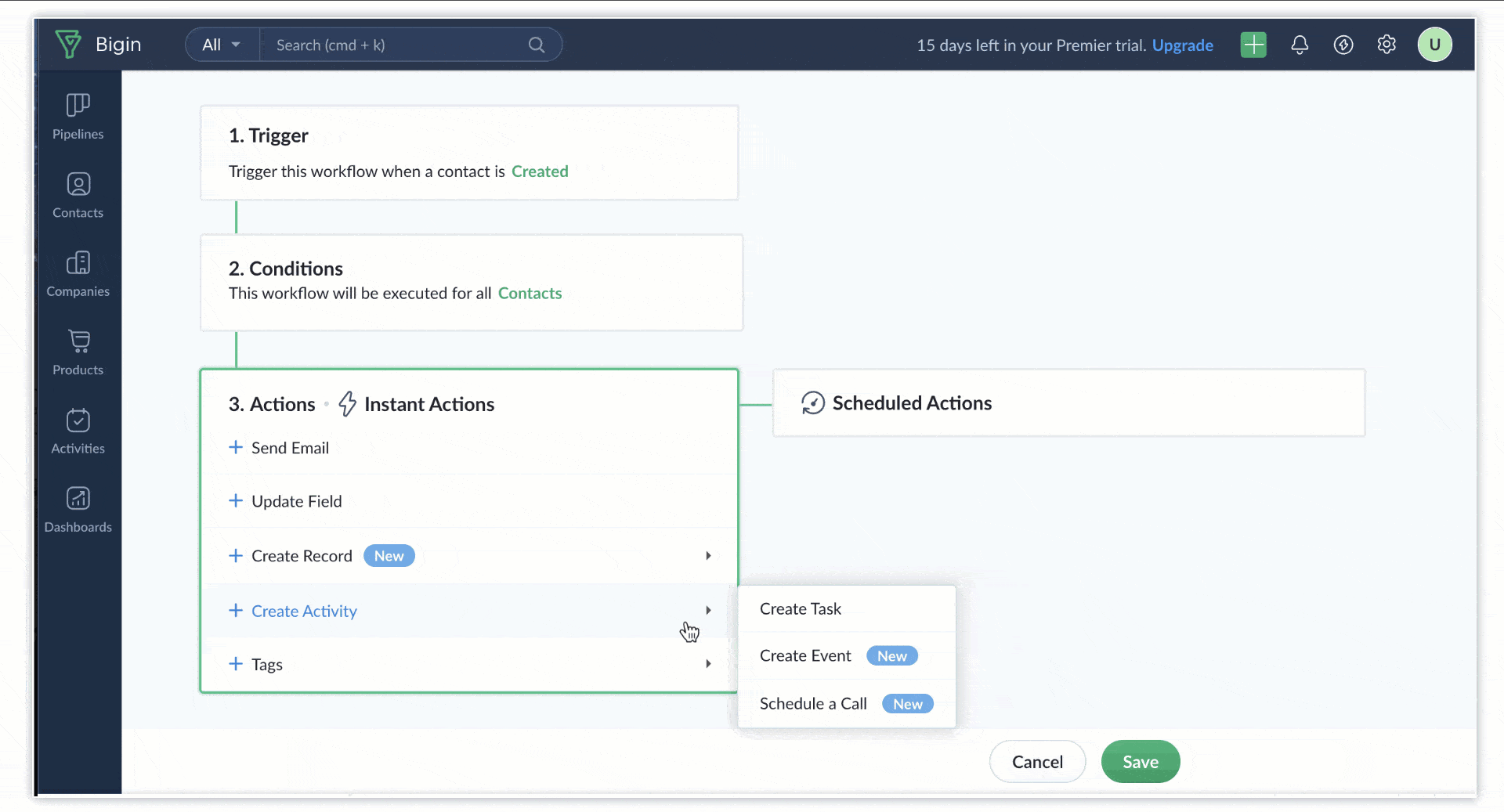
This action works with a range of supported modules, including Pipelines, Contacts, and Companies. In other words, you can effortlessly create events related to these modules, making it easier to manage your schedules and important appointments.
Schedule a Call
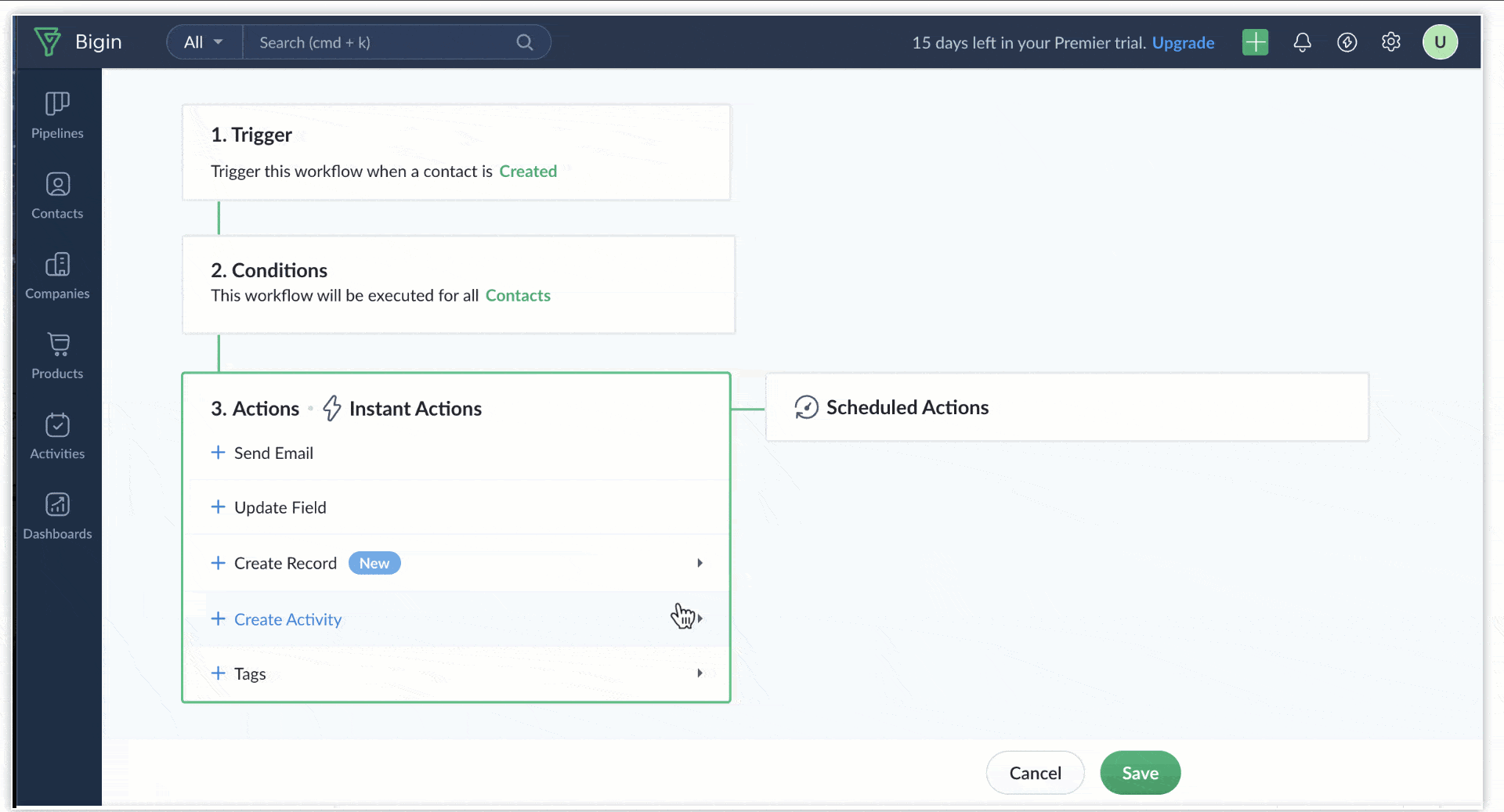
Made for anyone who needs to schedule calls as part of their workflow, this action is a game-changer. It’s designed specifically for the Contacts module, making sure that you can automatically schedule phone calls with your contacts without effort.
Note: These new actions are compatible with the Express, Premier, and Zoho One editions.
Webinars from Zoho
Prioritize and Personalize Your Marketing and Selling Efforts with Zoho CRM
Zoho Sign: How Can Digital Signatures Increase Customer Experience in a Hybrid Work World
Data Cascading in Zoho Analytics
That’s all for now, IC readers! Happy holidays, and may you have a wonderful and thriving 2024!
Want to add these new features to your Zoho system? Let’s work together! Learn more about our Zoho Consulting Services and request a free consultation.