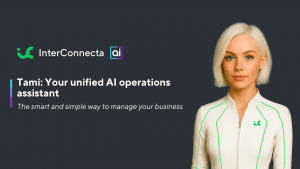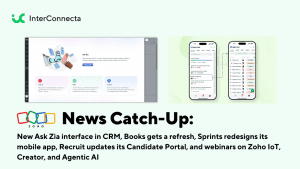Welcome to our catch-up, where you’ll be in the know of all the latest Zoho updates in one place!
Zoholics Jersey City: Last Chance for Tickets! Get 50% Off with Our Code!

Zoholics USA is just around the corner! Our InterConnecta Team we’ll attend the Jersey City event on April 26 and 27, and we’d love to see you there!
Tickets are still on sale! Get 50% off on your tickets purchase: drop us a line to get our promo code and/or schedule an in-person meeting with us while we’re there. Learn more details about Zoholics here.
See you very soon!
Zoho WorkDrive 4.0: New Version Enhances Productivity with Advanced Data Administration
In 2022, Zoho WorkDrive 3.0 was launched with improvements and features. Now, version 4.0 is here with even more! Here’s a summary of what you will find:
Productivity Features
WorkDrive Snap Reduces Long Meetings
WorkDrive Snap is a video-based asynchronous collaboration tool that combines the power of video calls with the flexibility of chat. It offers multiple recording options (screen, video, and audio) paired with the flexible sharing options feature of WorkDrive. Easily record, replay, and share information while working, without slowing down productivity.
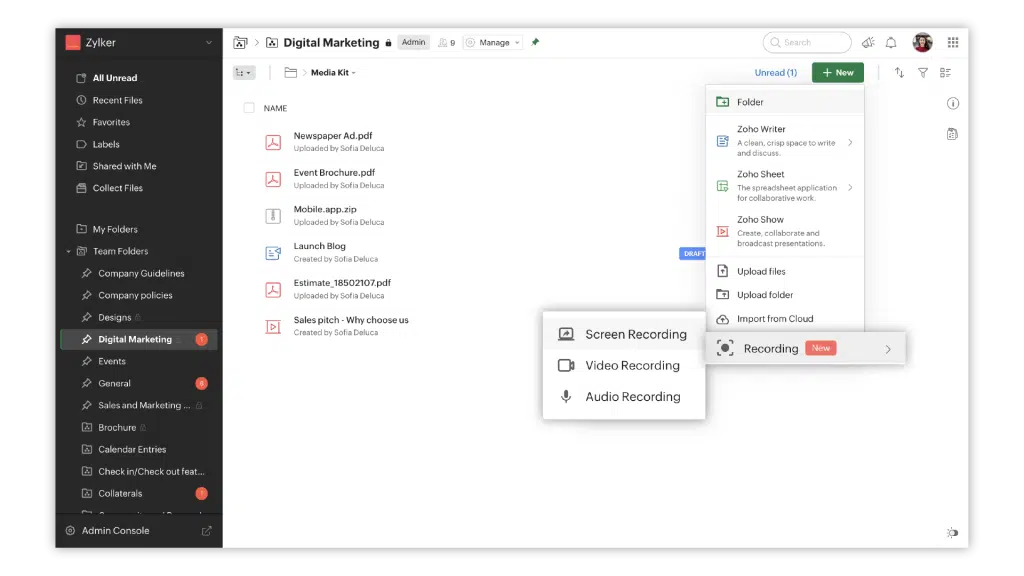
If you want to brief your team on a new project, you can now record your screen along with video and audio. Use video and audio recordings alone if you want to share official or personal news with your team. You can even record audio to quickly annotate files and share feedback.
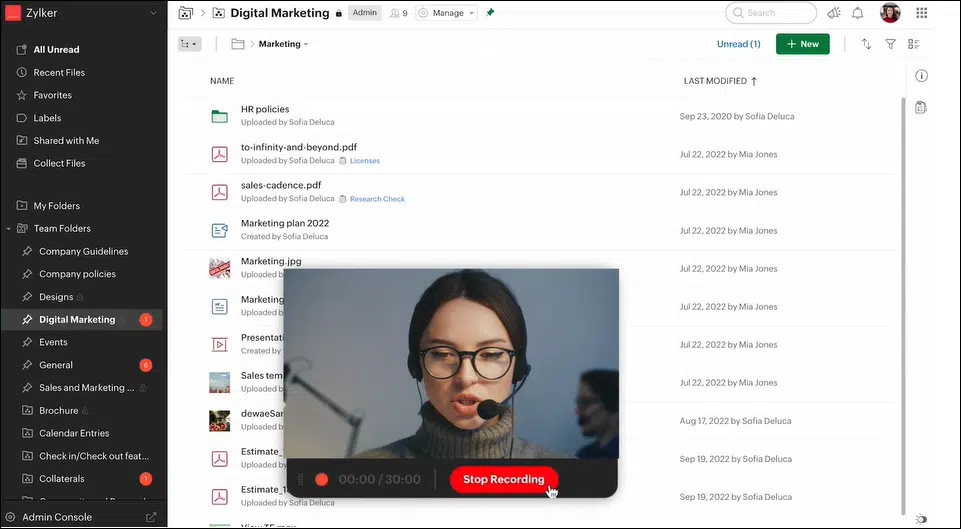
Contextual Commenting
Contextual commenting on a document helps you to collaborate and share your ideas with your team members. This also allows you to edit your comments, instead of deleting them, to correct mistakes.
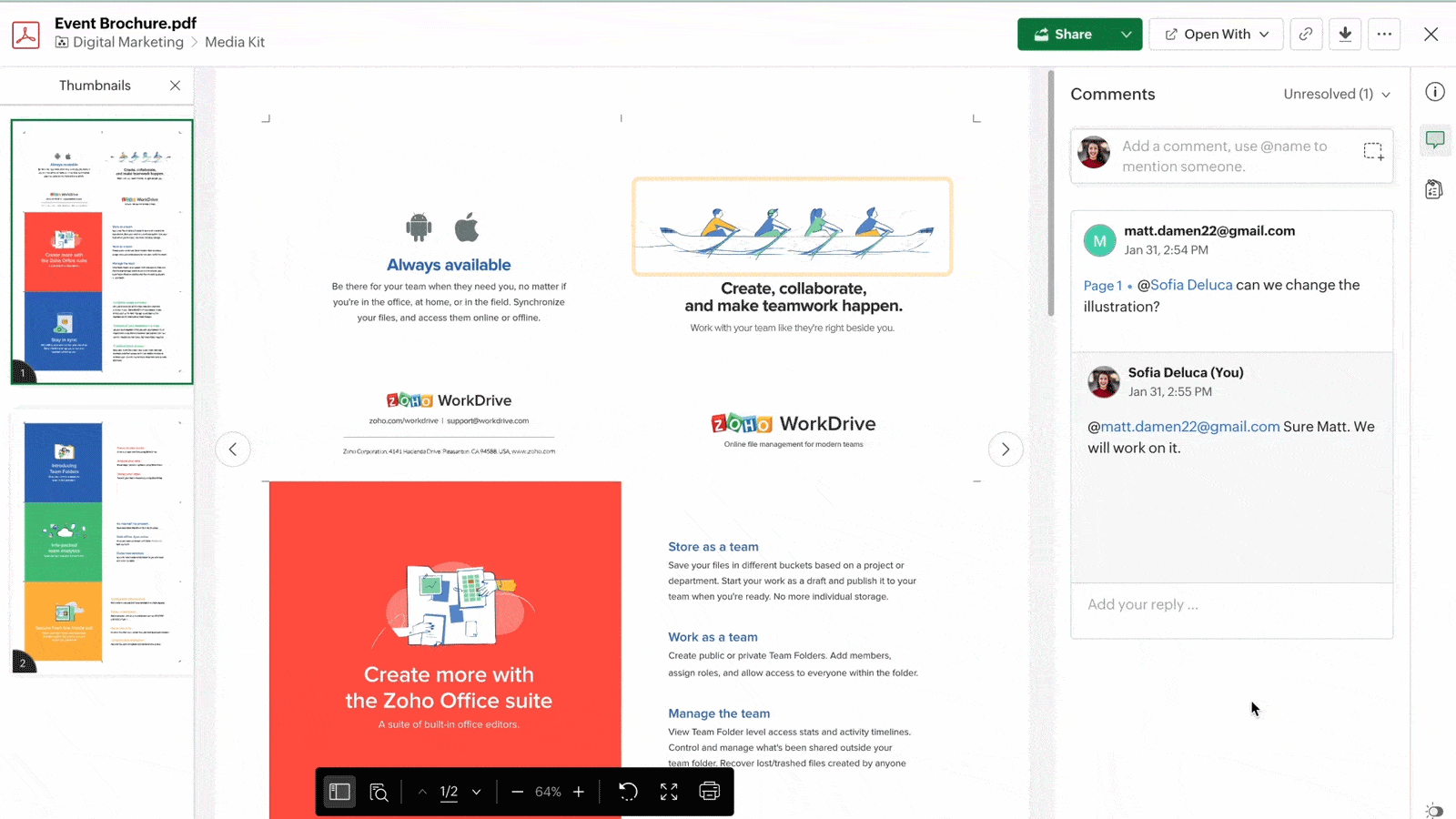
Collaboration and Data Security
OTP authentication for external share links
When sending an invoice to a customer or an agreement to a partner, secure external sharing is essential. The data leaving an organization must be protected. With Zoho’s new update, you can now enable OTP authentication and add more security to your externally shared files.
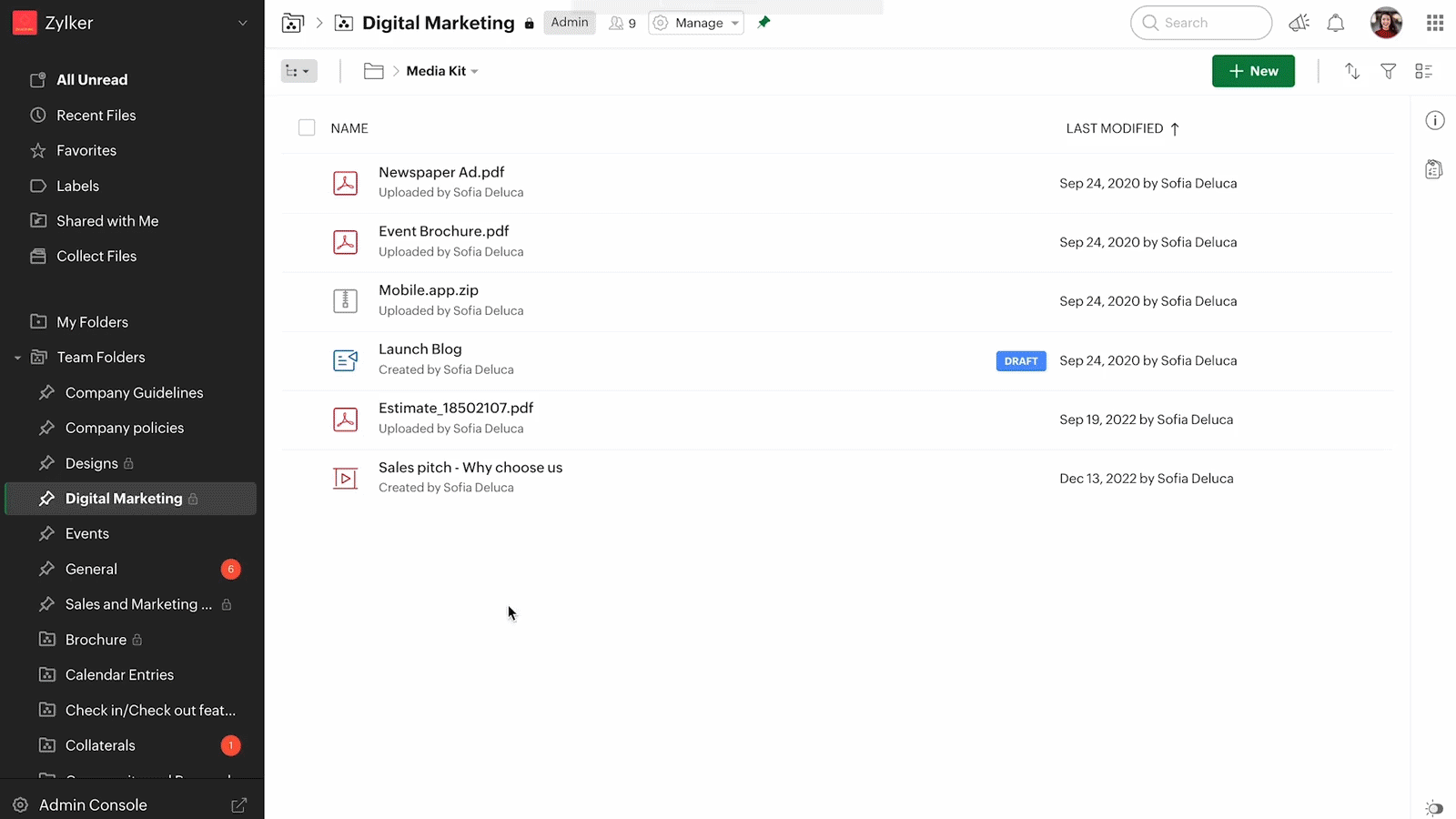
Improved External Collaboration
Now you can collaborate with your external clients, even if they don’t have a WorkDrive account. The new update enables them to securely access, comment, reply, @mention, and download your externally shared files. Furthermore, they can add and rename files in a shared folder and all the changes will be visible to both of you. You can respond to their comments and collaborate with them directly from your account.
Data Administration
Management of All Shared Items from a Central Location
This allows admins to easily view, share, and manage all shared items from a single place. They can filter files based on the method of sharing, recipient, file location, and document type.
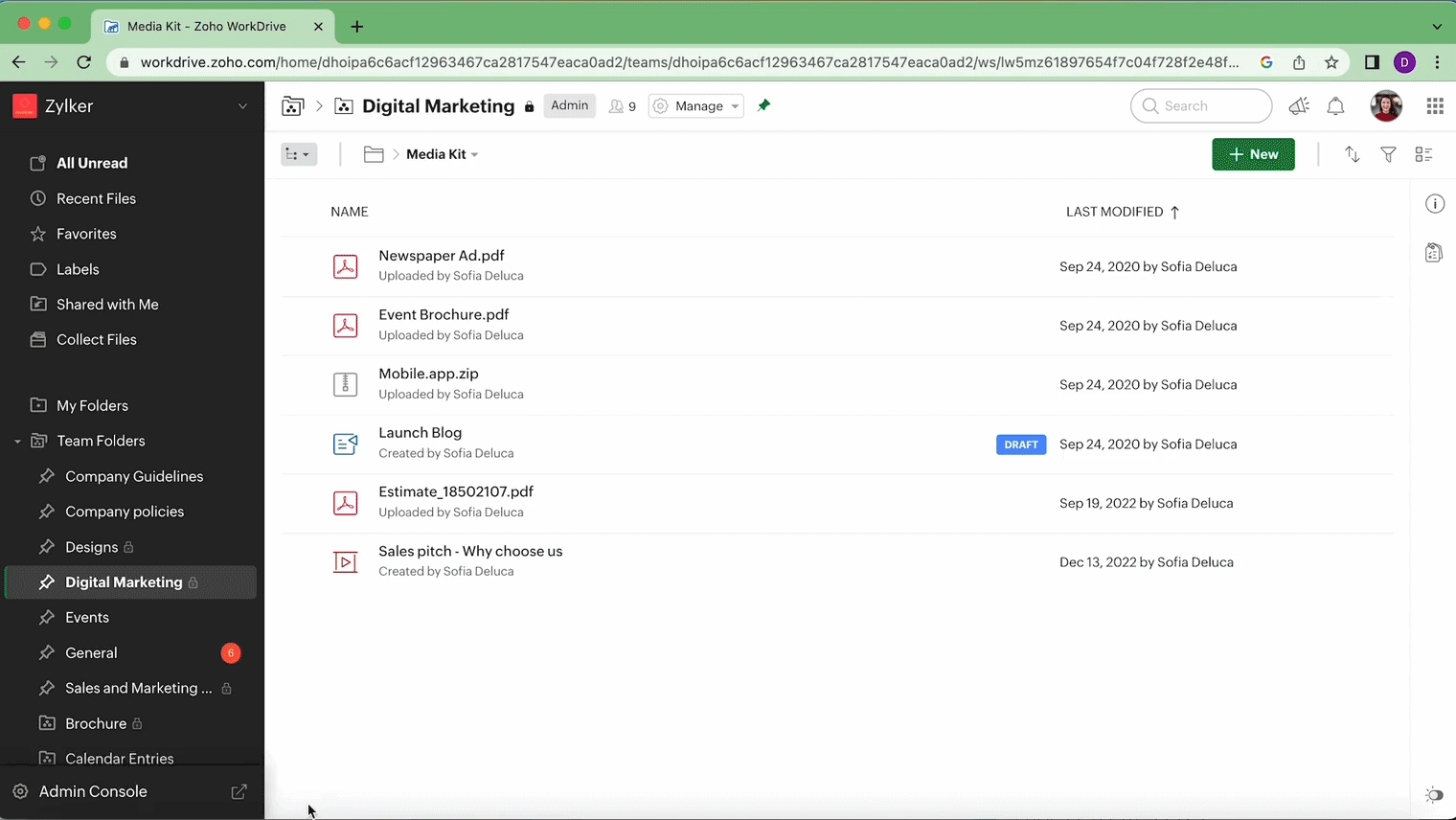
WorkDrive has enabled this functionality for individual Team Folders too, so you can easily view all shared items of a particular Team Folder. This way, Admins and Organizers can instantly find shared Team Folder documents. In addition, every user can view and manage their shared items in their My Folders and keep track of what they have shared and with whom.
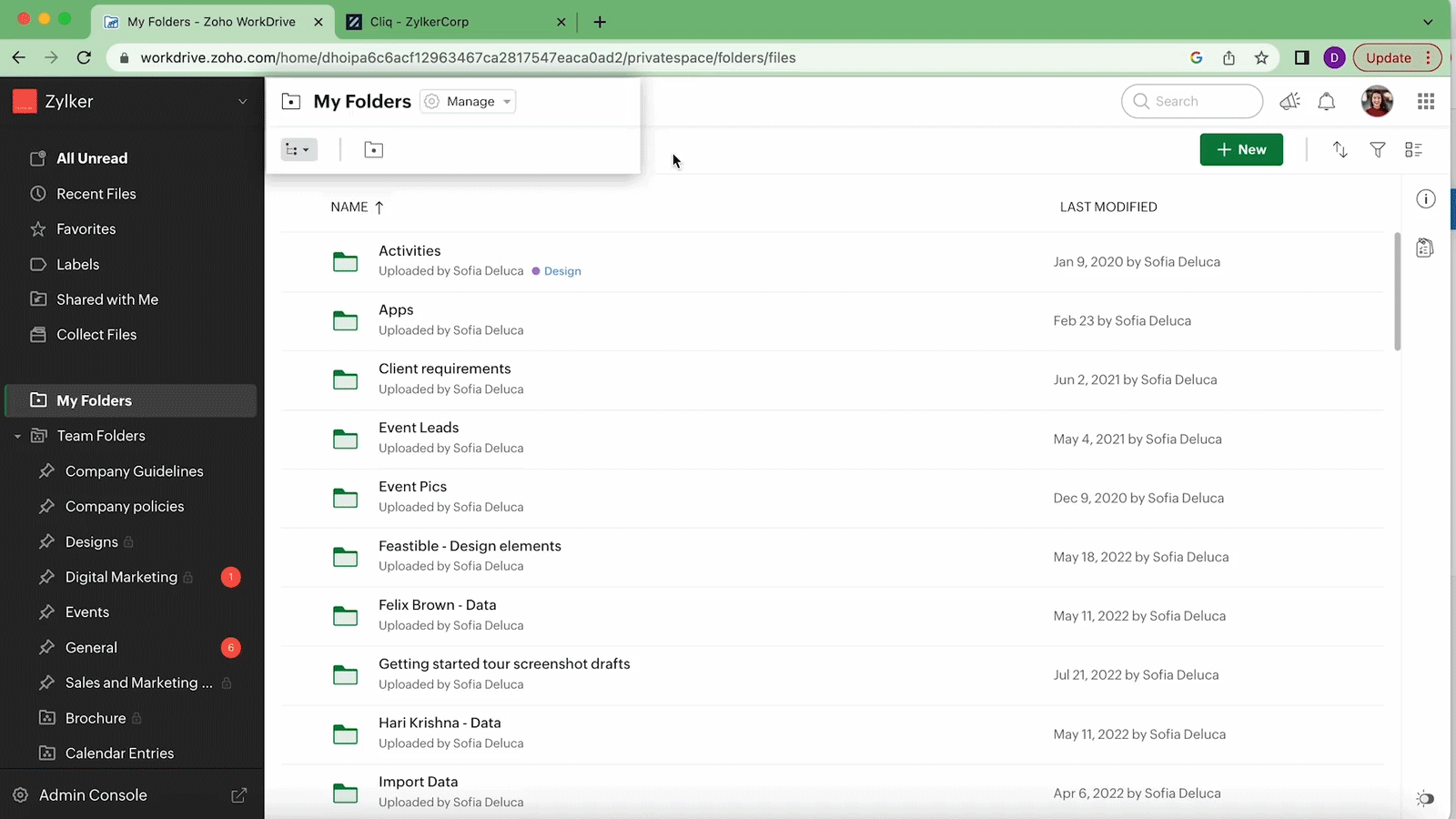
Finally, whether it’s an active, inactive, or suspended user, you can now view all their My Folders documents, as well as transfer file ownership to yourself or any other active member of your team. This lets you make sure that crucial documents are retained and protected.
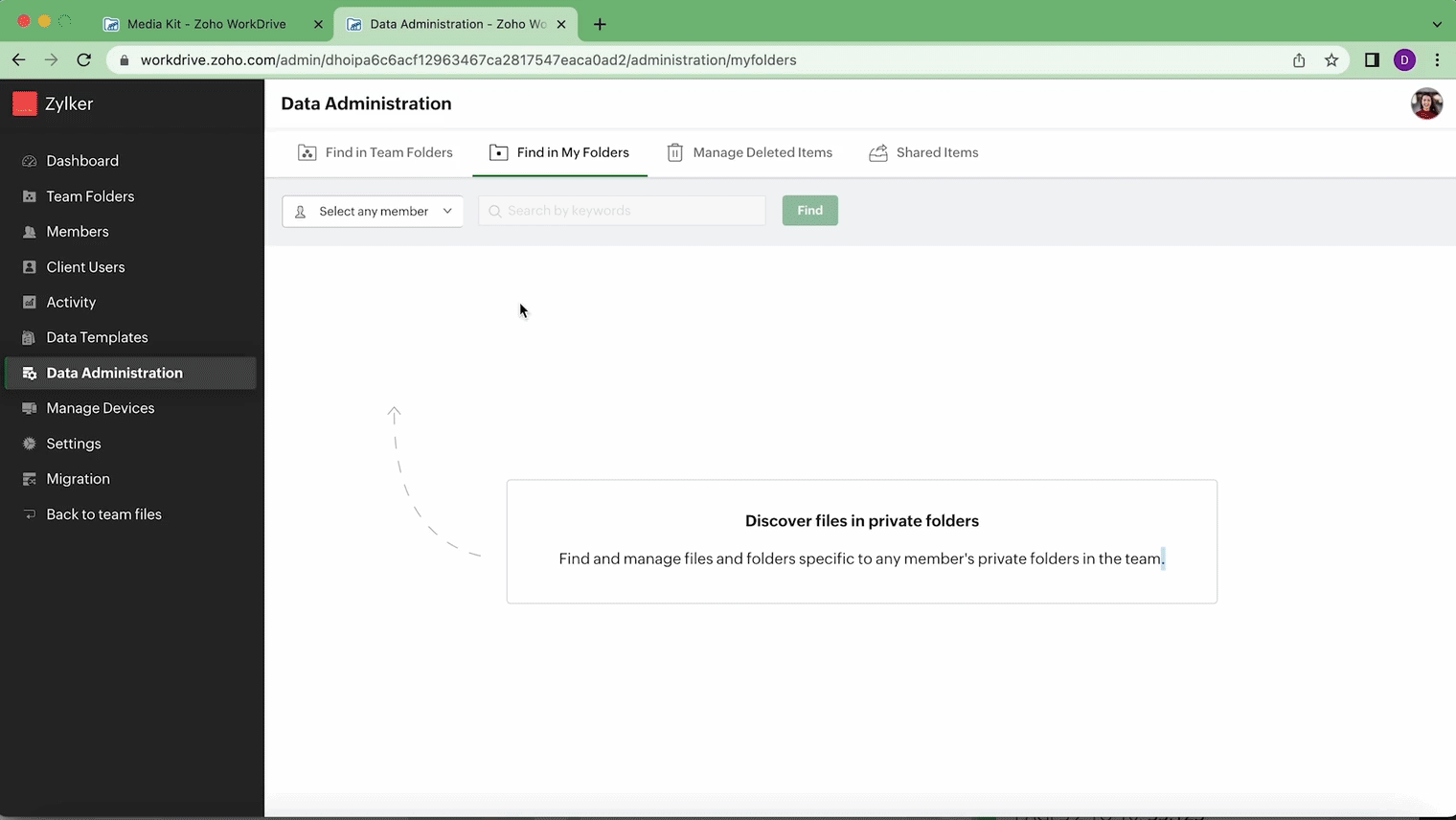
New Zoho WorkDrive Integrations
The new integrations allow you to do the following:
- Bigin’s File Cabinet lets you create File Cabinets for each customer and store all their files in a single place.
- Bigin’s File Cabinet lets you create File Cabinets for each customer and store all their files in a single place.
- Share your WorkDrive files directly from within Zoho Cliq and set the necessary access permissions, whether if it’s with an individual user or a channel.
- Save important Zoho Mail emails to WorkDrive and maintain a copy in EML (Electronic Mail Format). Once you add an email to WorkDrive, you can preview it right from your account. The file contains the email content along with other details.
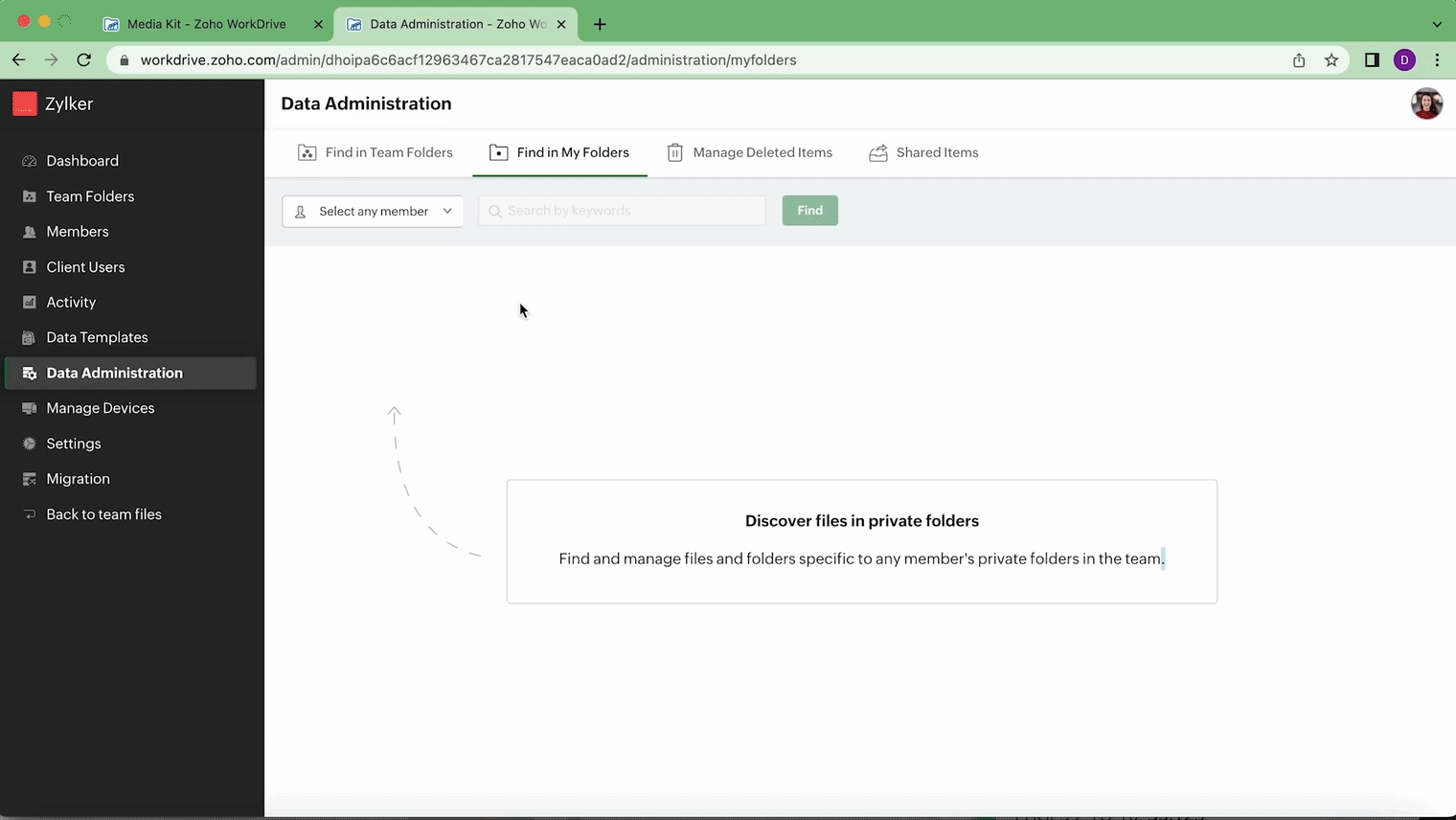
If you have integrated Zoho Projects or Zoho Marketing Plus with WorkDrive, you can now list the Team Folders created in Projects and Marketing Plus in the left panel of your WorkDrive account. This way, you can easily access the right files at the right time.
User Experience
Tree-Based Navigation
This new option in WorkDrive makes it easier to access folders in Team Folders or My Folders based on hierarchy, which helps you quickly find what you’re looking for.
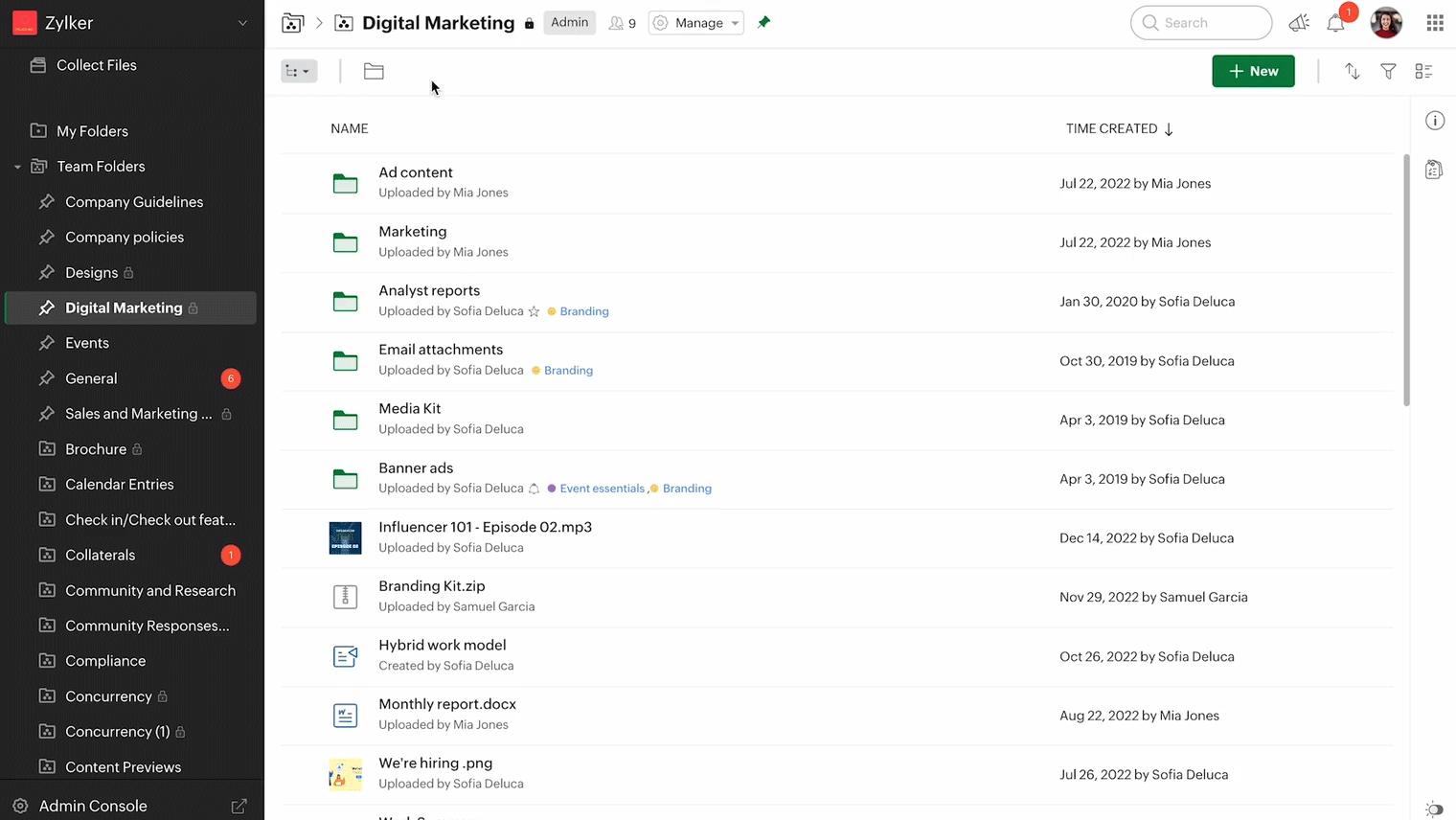
Easily Copy and Move Files
Use keyboard shortcuts (changes based on the OS) and drag and drop to easily upload, move, and copy files to a folder of your choice. To do so, you only need the required permissions in the folder where you’ll be adding the file.
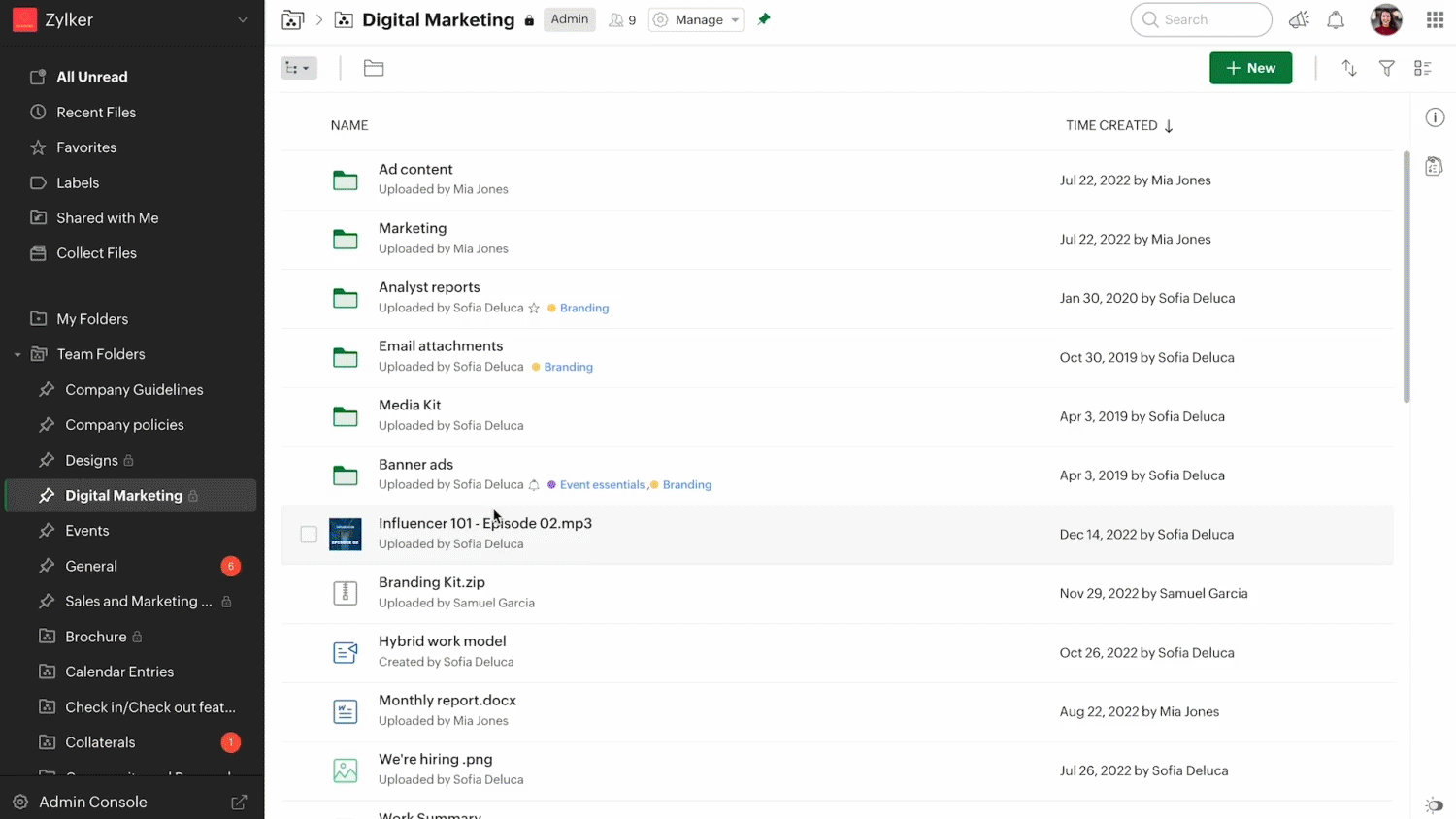
Zoho Analytics Updates
Advanced Analytics for Instagram Ads
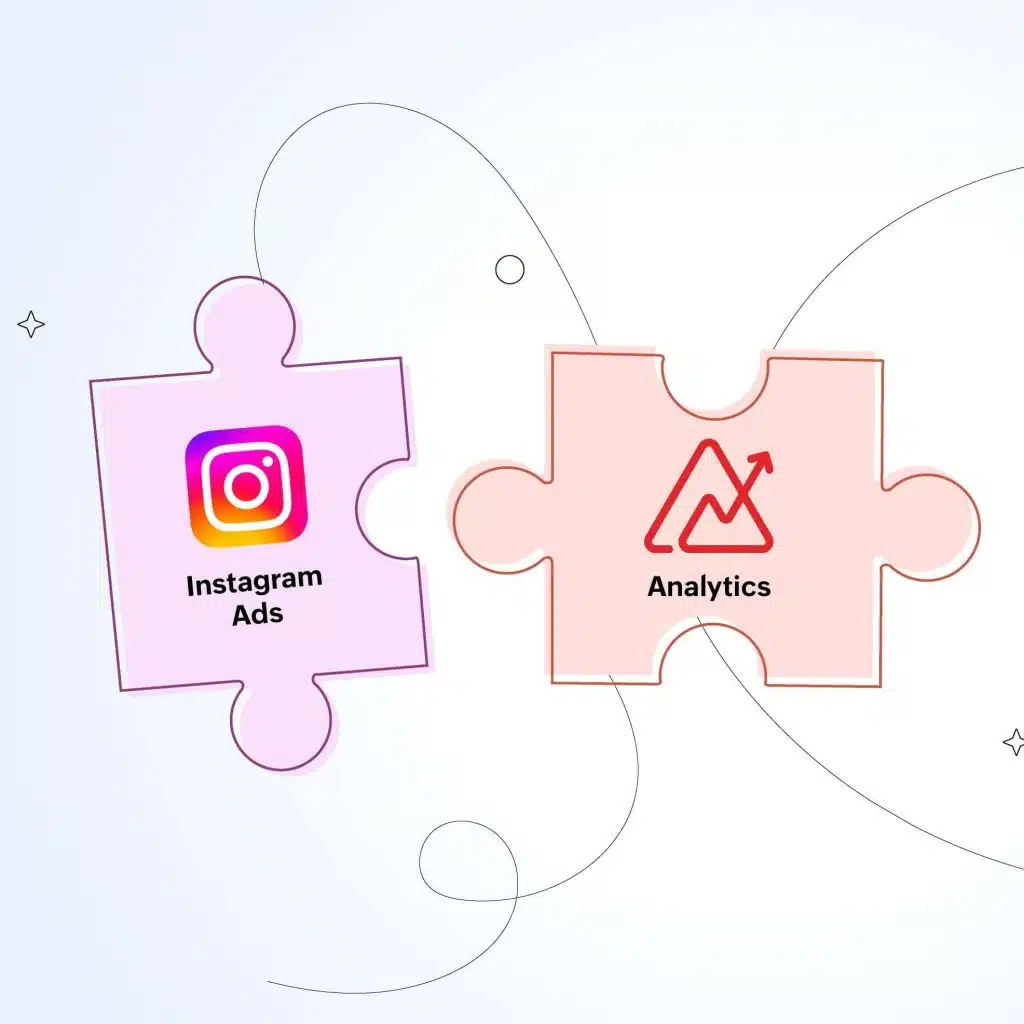
Instagram Ads Advanced Analytics Connector allows you to import your Instagram Ads data into Zoho Analytics for advanced reporting and analysis. This connector brings in all the capabilities of Zoho Analytics to Instagram Ads users:
- A full-featured business intelligence (BI) and reporting tool that can analyze Instagram Ads data to create any reports/dashboards you need.
- Create your own reports and dashboards based on not only your Instagram Ads data, but also by blending data from other data sources.
- Share reports and dashboards with your colleagues.
- Set up Alerts to get notifications on key business metrics.
- Schedule and email your reports whenever you want.
- Export your reports as PDF, HTML, Excel, CSV, and image files.
- Embed your reports on websites, blogs, etc.
Import Data from Azure Data Lake and SharePoint

Zoho Analytics now supports data import from three types of storage in Azure Data Lake: containers, file shares, and tables. Meanwhile, Zoho Analytics lets you connect to the data stored in SharePoint. It enables you to comprehend raw data, identify underlying trends, and accelerates decision-making. Furthermore, you can schedule periodic data import to analyze the data.
New Features for Zoho Inventory
Record Locking
This option lets you lock specific invoices and credit notes to restrict further edits to them. After a record is locked, only users with the required permissions can modify the record or unlock it.
You can enable Record Locking in the respective module’s Preferences page.
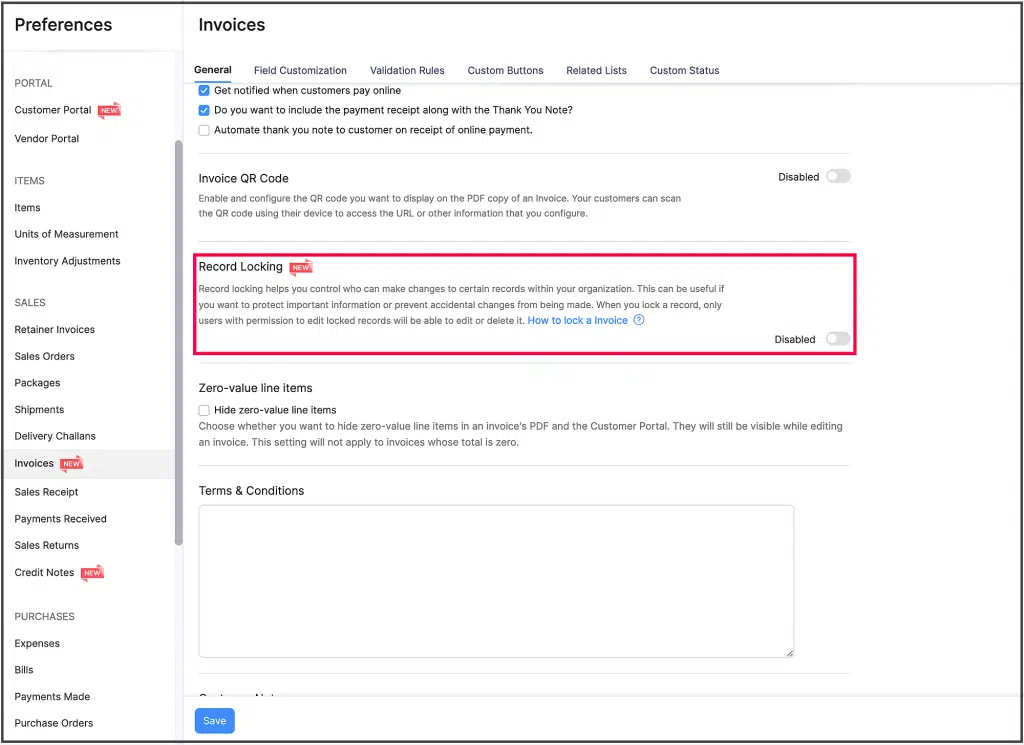
Discounts at the Line-Item Level Inclusive of All Taxes
Users of the Australia and Global editions of Zoho Inventory can now provide discounts at the line-item level even if tax is already applied to them.
To configure this preference, go to Settings > Preferences > General.
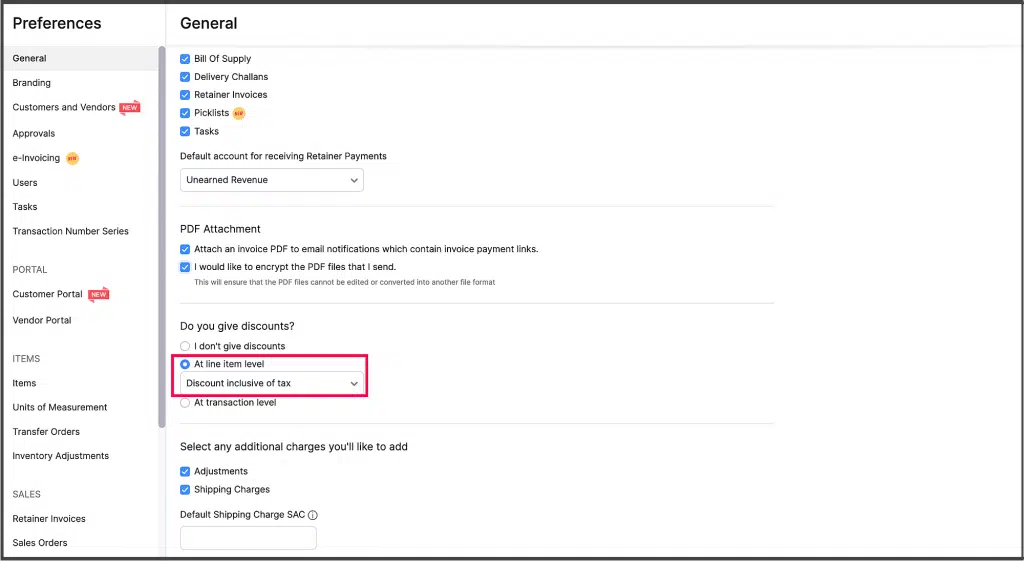
Credit Notes in the Customer Portal
Let your customers view their credit notes along with the associated invoice, refund details, and the attached documents from their portal. They can also add comments to credit notes and collaborate contextually with you.
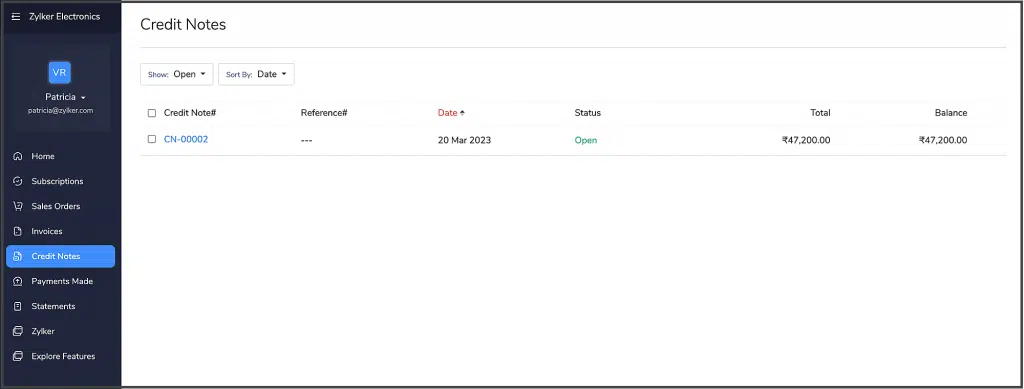
Create Purchase Receives from the Purchase Receives Module
Zoho has added an option to create purchase receives directly from the Purchase Receives module instead of having to create one from the associated purchase order.
To create a purchase receive, go to the Purchase Receives module under Purchases.
Design Changes
The following design improvements are now available on the transaction details page for the following modules:
- Packages
- Shipments
- Picklists
- Sales Returns
- Payments Made
Zoho CRM: Call Transcription and Intelligence
These two new features are under Zia and allow you to get transcribed audio recordings of your phone conversations, and together with Zia’s intelligent analysis, you can derive call-related details and customer information from them as well.
Call Transcription
With the call transcription feature —currently powered by Google’s API— you can transcribe your recorded calls in the form of a conversational text document.
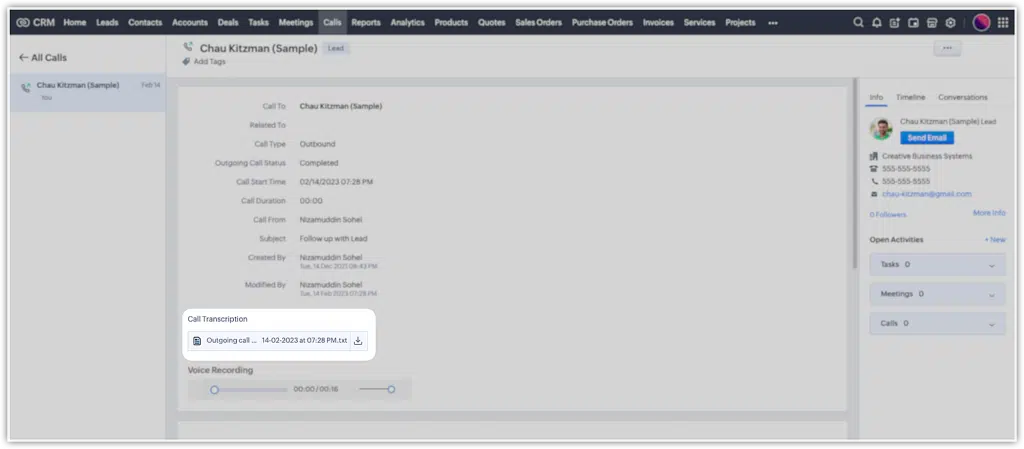
How to Enable Call Transcription
After agreeing to the terms of service and providing the required permissions to access your data, you can get started with call transcription.
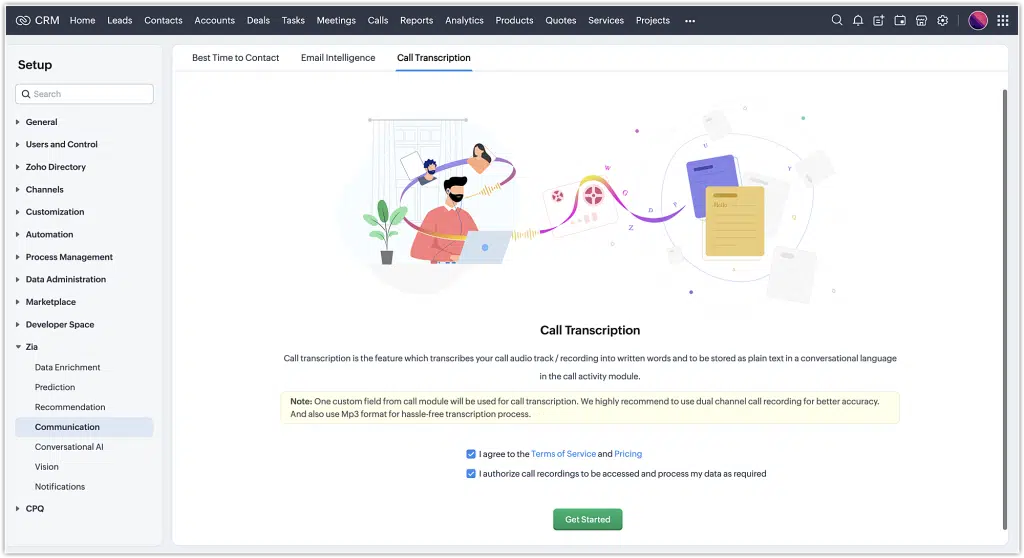
You can configure other details for call transcription, like:
- Maximum number of minutes to spend per month
- Which users to transcribe calls for
- Enable transcription for incoming or outgoing calls, or both
- Maximum duration of a call for which transcription should occur
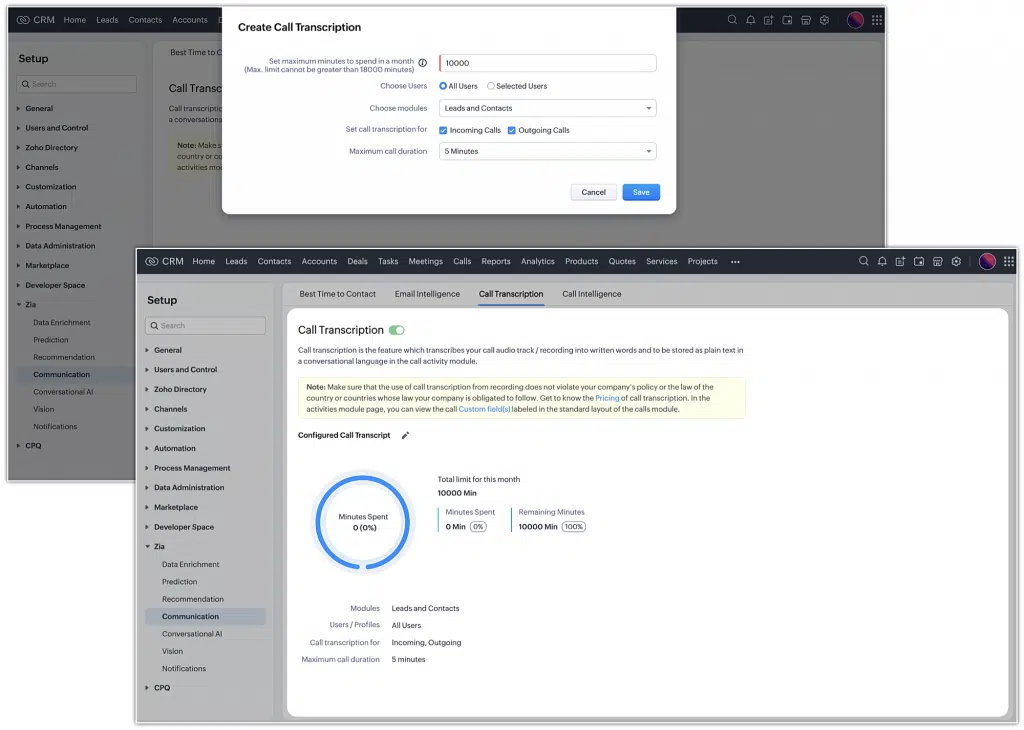
Once configured, you’ll be redirected to the Call Transcription tab, where you’ll see all the configuration details, including the minutes spent and the minutes left for the month.
In addition, you can toggle to enable or disable the call transcription feature.
Call transcripts will be priced based on the amount of audio successfully processed, measured in increments rounded up to 30 seconds. For every 30 seconds of transcription, you’ll be charged $0.012 (or $0.024 per minute). All call transcription spending will be charged along with your normal monthly billing cycle.
Call Intelligence
Zia does more than just transcribe your conversations. With its intelligent analytical abilities, it can automatically retrieve information from calls.
Without you having to go through the entire transcript, Zia can automatically determine the call’s overall tone by analyzing the sentiment, intention, and emotion. Furthermore, it will provide a summary of the call in a line or two.
Zia for calls includes the following features:
- Call Sentiment: Zia’s sentiment analysis categorizes the call activity as positive, negative, or neutral.
- Call Intent: Zia analyzes call conversations and highlights the customer’s intent.
- Call Emotion: Zia monitors call conversations and highlights the emotions of the incoming and outgoing call activities. It can capture the following customer emotions: happiness, enthusiasm, discontentment, frustration, gratitude, trust, confusion, or neutral.
You can view Zia’s detailed analyses in the following places on your Zoho CRM:
- The closed activities section of the record details page.
- In the Call Intelligence section on an individual call’s detail page in the Calls module.
Notes:
- As prerequisites for enabling call transcription in your organization, you need to have access to a telephony provider and have call recording enabled in your organization.
- Call transcriptions will only be available for upcoming calls. Calls made or received prior to enabling the feature will not be transcribed.
- The Call Intelligence tab will only be available once call transcription is set up.
- The maximum number of minutes an organization can transcribe per month is limited to 18,000 minutes or 300 hours.
- Only English language is supported.
- When an admin disables call intelligence, the data processing will stop, but fields will remain populated with previously processed data. For new records, the call intelligence field data will be empty.
Live Zoho Webinars
Integrating Zoho Sign with Zoho Finance apps for effortless transactions
Zoho Sign integrates with the Zoho Finance app bundle so you can efficiently manage getting documents signed by stakeholders.
The Zoho Sign integration for Zoho Books, Zoho Invoice, Zoho Inventory, and Zoho Checkout allows you to digitally sign estimates, tax invoices, and credit notes before sending them out to customers; collect customer signatures on estimates; and collect customer payments at the time of signing, all in one flow! Join Zoho experts for a webinar to learn how you can leverage this to transform the way you do business transactions and make them more streamlined.
Topics to be covered:
- An overview of Zoho Sign
- An introduction to Zoho Sign integrations with Zoho Finance apps
- How to enable and use the Zoho Sign integration with Zoho Finance apps
- Live Q&A with product experts
Click here to register.
The future of work with Zoho Workplace

If you’re new to Zoho Workplace or are already evaluating it, this webinar will provide you with valuable insights and tips for getting the most out of it.
Zoho experts will showcase the key features of the suite, including Zoho Mail, Zoho WorkDrive, Zoho Office Suite, Zoho Cliq, Zoho Meeting, and more.
Click here to register.
That’s all for now, IC readers! See you soon for more Zoho updates from InterConnecta!
Interested in adding these new features to your Zoho system? We can help! Learn more about our Zoho Consulting Services and ask us for a free consultation.