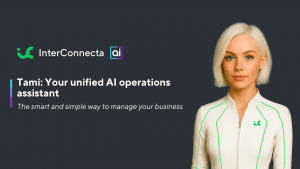Twitter is where conversations happen. With a mammoth 336 million monthly active users, Twitter reigns as one of the most popular platforms for microblogging. Twitter is a busy place, where opinions, humor, news, and stories are shared by the minute. How can your business be a part of the conversation?
Why use Twitter for business?
What makes Twitter especially great for business is that, unlike Facebook and Instagram, the platform is less personal. Twitter is not a place where friends and families connect—it’s a place where celebrities, music artists, journalists, athletes, politicians, and of course, businesses connect with their respective audiences. In essence, people use Twitter to discover things that are new and interesting. Statistics show that companies that use Twitter average 2x more leads per month than those that don’t.
In this article, you’ll find 10 ways to generate leads for your business and create new opportunities for your sales team, using Twitter. There’s only one requirement: use a CRM software that can hyper-manage your Twitter account, and seamlessly funnel leads into your system. We suggest Zoho CRM, but it ultimately depends on what you expect from your CRM software. If you’re interested to know whether Zoho CRM would be a good fit, go ahead and do your research!
1) Build your profile
Perhaps one of the most overlooked aspects of social selling is creating a profile that actually sells. Many businesses put significant time and resources into selling online while using an incomplete and incompetent profile. Your profile sends a strong message about who you are, what your mission is, and what you stand for.
When Twitter users find you on their timeline, they should be able to look into your profile and get a feel for what they need to know from a glimpse. Your profile should also include a way to contact you, in case a lead wants to do business. Therefore, either your office address, phone number, email address, or your website should be prominently displayed on your profile.
Twitter name & handle
You should use your business name as your Twitter name, and there’s no debate about that. Your Twitter name is your identity. You can be a little creative with your Twitter handle, but make sure that your Twitter handle can be easily associated with your brand, otherwise, people might get confused when they are trying to tweet to you.
Twitter profile image & banner
Along with your name, your profile image is how people identify you on their news feed. Use your logo as your profile image, or if you don’t have a logo, use a picture of your shop (now might be a good time to invest in a graphic designer). Your image will be cropped and displayed inside a circle, which narrows down your choice of design. Ideally, you’ll use either a circular logo, or a sized down logo with a solid color background.
For your Twitter banner, use an image that showcases your goals, your ideals, or your slogan. You can change your banner occasionally to mark a milestone, an update, or a significant moment. Make sure your official images are high-def, original and to scale.
Twitter bio
Your bio section is where you can really strike a chord with visitors. Write a short, straightforward, and rich description of your business, add a link to your website, and update where your business is located. This is also where you’ll display your contact information. When your profile looks solid, leads are more likely to reach out to you or visit your website for more details.
2) Create a Twitter landing page
Once you have your profile set up and ready to make waves, you need to do one more thing before you begin—a Twitter landing page. This is an essential step, which can often be forgotten about. Your goal with redirecting your leads from your Twitter profile to another site is to collect their information i.e fill in a form. For this purpose, we don’t recommend you use your website’s homepage.
Make sure this page is designed to convince the visitor to enter their email address so that you can start a conversation outside of Twitter. You can add new leads into your CRM software easily, monitor the traffic that Twitter brings in, and measure how your social selling strategy is working out for you.
List the landing page link on your bio, and add it to any tweet that’s relevant. You can track the number of clicks that a link receives using Bitly, a URL shortener, customizer, and tracker. Every time you make a tweet with a link, you can compare the numbers with the site traffic to see how the tweet is performing.
3) Tweet!
Twitter is primarily a social media platform, rather than a sales and marketing channel. Therefore, tweeting to socialize should be a priority over tweeting for sales and promotion. Your followers, even the most loyal fans, would not put up with an account that only tweets to sell or promote all the time.
Twitter is not about you, it’s about your relationship with the world. You have to build relationships, be helpful and wholesome. Make it a habit to write tweets that your followers would gain from, not the other way around. Here are a few approaches to tweeting to keep in mind:
Keep a 30/60/10 balance
Lead Forensics reports that businesses need to balance the content of their tweets to optimize the viewing experience of their followers. Therefore,
- 30% should be content you own, such as blogs or videos.
- 60% should be curated content, which is just about any media that you don’t own but is worth sharing.
- 10% should be promotional content.
Patience and persistence are essential for social selling. However, if you think your sales would be hurt if only 10% of your tweets are promotional, you’d be wrong. Your followers become leads based on how informative, engaging, and exciting your content is, which is a much better place to start a professional relationship with.
Find the right time to tweet
The key to generating leads isn’t just about posting the right content but posting at the right time. You need most your target audience to be online when your tweet goes out for maximum impact. Depending on the type of business, your target audience, and the industry you’re in, the optimal time, or day of the week to post may vary.
CoSchedule aggregated the findings of 23 studies to conclude that between 12-3 p.m., as well as another peak at 5 p.m, are the best times of the day to send a tweet out, while Wednesday is the overall best day to tweet on. For increased retweets and clickthroughs, tweeting specifically at noon and between 5-6 p.m has shown to be effective.
Using #HashTags
Twitter is about what’s trending! Hashtags play a major role in making sure your tweets reach the right audience. Twitter users who are looking for something specific online generally use hashtags to find it on the platform. Use this as your trump card for generating leads.
You can find what’s trending on hashtags.org, compare different keywords, and tweet with the most popular one. Generally, tweets with 1-2 hashtags tend to perform better than tweets with 3-4 hashtags, so keep it minimal! This makes sure your tweet reaches the right audience, who are likely to follow you.
Image & text
Twitter allows you to insert images and videos with your text tweets. Here are two statistics from Buffer that you need to keep in mind when tweeting:
- Tweets with images get 2x times the engagement than those without.
- Tweets with less than 100 characters get 17% more engagement.
Ideally, a tweet with 1-2 short sentences, an image, and 1-2 hashtags is the perfect balance you should be aiming for. However, that’s up to you! Try and experiment with different types of tweets to see how they fare and plan your next tweet accordingly.
4) Search for potential customers
Having a solid Twitter game brings you leads, but a big part of social selling involves looking for leads scattered across the platform. Zoho CRM’s social media space is your gateway to discover the users who are reaching out to you. You can follow keywords that are related to your industry or the solution you offer and get notified every time someone tweets about it.
- If a Twitter user tags you directly in their tweet, you’ll get notified immediately to respond. However, many people might still tweet about you without tagging you, which is where searching comes into play. If your brand is already a part of the conversation, making a statement and a sale will be easy—they’ve already shown interest in your company so they could be one nudge away from doing business.
For example, if a user named Linda tweets asking, “Hello Twitter! What do you think about Dunder Mifflin Paper Company?”, chime in with a tweet saying, “Hey Linda! Take a look at our customer testimonials to know about us: www.dmpc.com/testimonials”. addressed directly at you are microscopic compared to tweets looking for something or someone like you. People know what they want, but they don’t know how to articulate it. Sometimes, people don’t know that the product or the service you provide even exists! Hence, looking for tweets from users looking for a solution can be a challenge. Explaining how you can help them is something else.
For example, if a user named Brandon tweets asking, “How do you people send a reply email as soon as you get one? I can’t make my customers wait!”, it’s clear that he’s unaware that there are tools that can automate the response. So chime in with a tweet saying, “Hi Brandon. We’ve created a tool that can do just what you wanted. Click here for a demo!”.
5) Search for tweets about competitors
Your competitors’ Twitter accounts can also serve as a great source of leads. When you set up your account, make sure to follow your competitors in the market, no matter how big or small they are. If you closely monitor their activity on Twitter, you can win their leads and customers for yourself with the right moves.
- If you find an angry tweet fired at them from a dissatisfied customer, swoop in and do a bit of marketing for your product/service.
- If you find one of their users looking for an alternative to them, suggest yourself in a tweet!
- If your competitor was able to reach out to a lead who was looking for a solution before you could, don’t hesitate to tweet to them nevertheless! You can still win their business as long as they haven’t made a decision.
- If a competitor’s lead has doubts with whom to do business with, draw a comparison chart and tweet it to them.
It’s worth noting that although you’re trying to make a sale to one of your competitor’s dissatisfied customers or undecided leads, they might still consider it poaching. Healthy competition between businesses is important but we all have to draw a line somewhere, and that can be different for each company. Keep that in mind when you attempt anything mentioned in this step. Maintain a polite, civil, and helpful persona when you show up in a twitter exchange uninvited.
6) Engage in Twitter conversations
On the topic of uninvited twitter exchanges, here’s another gold mine to dig out leads on Twitter: conversations. Every social media platform is riddled with memes, hate, cat videos, and trolls, but underneath all of that, people still do have meaningful, productive conversations. Take part in them, or initiate one. Be more than just a facade for marketing by adding to the human moments.
Find industry influencers
Industry influencers are popular spokespeople, journalists, and prominent leaders who are actively engaged with their community. Whenever there’s a discussion going on, take part in it without an intent to do marketing. You need to build a reputation among people for being knowledgeable, helpful, and rational. At the end of the day, word of mouth will be your strongest source of leads.
If you can catch the eye of these influencers, you could end up with an endorsement. Influencer marketing can be powerful, and showcasing your strengths, beliefs, and passion through these conversations can be your way to win them over. Buzzsumo is a great place to start with, if you’re looking for influencers.
Tell a story
Everyone loves a good story and Twitter is a popular microblogging platform. How convenient! Tell the world about your customers, your partners, your employees, your milestones, or your office events, which can generate conversations online. You need to give your business a personality on Twitter, a humanizing aspect that draws the attention of leads.
Talk about what’s trending
…As long as you have something relevant to say. Tweeting your opinion on just any current event can make you look stupid, and you don’t want that! Although this advice bodes well for every one of us, businesses need to take this more seriously. If you’re a local dairy supplier, tweet about the goodness of milk, the plight of hybrid cows, or maybe the recent flood in your town. That’s pretty much what your audience expect from you!
Twitter chat
Every week or so, popular Twitter accounts related to your industry tweet to discuss a topic. You can find them by their dedicated hashtag, and they usually follow a schedule. This can be a great place to showcase your knowledge on the topic, engage with like-minded people, and of course, find leads. If you are confident with your followers, you can even start your own Twitter chat session!
7) Provide customer support
Every business needs to provide customer support over social media channels. Customers are more comfortable to reach out to you in the channel they prefer, and if it’s Twitter, then so be it! In case you haven’t, you need to start providing customer support over Twitter, primarily for customer convenience, but also for marketing optics.
Happy customers talk about their experiences with others. When you do customer support on Twitter, you draw attention—everyone’s watching you, which can be good or bad, depending on how you wish to capitalize on it. When you show commitment towards helping out a customer, it shows the world that you care. Make sure you respond promptly, be gentle and understanding in your responses, and take responsive actions to turn a bad customer experience into a good one.
8) Host a contest
Another proven method to gain attention, followers, and start trending on Twitter is to host a contest. Online contests have a special place in the book of marketing. You can experiment with several types of contests, with different prizes depending on what you’re planning to do with the buzz you generate.
One of the most popular types of contests involves asking followers to retweet one of your tweets to be eligible for the prize. When your tweet is shared across a huge chunk of your followers, you’ll get free exposure to uninformed users, who will be curious to check your business out. You can also urge users to tweet with a particular hashtag, preferably with your business name in it. Contests could involve asking users to write a caption for your new product, to suggest a new flavor to the menu, or participate in your branding in some constructive way.
As you can tell, the whole point of organizing a Twitter contest is to generate buzz through tweets and retweets from your followers. You can deliberate over which idea to go with, the scale of the contest, the prize involved, and the rules, but make sure your plan exposes you to new leads.
9) Talk about yourself
Now comes the time to talk about the 10 in the 60/30/10 rule that was mentioned earlier—promoting your products and services. Twitter is a social media platform, but once you’re social enough, you can use it as a marketing platform. That’s what you’re ultimately there for, right?
Twitter is effective for building hype, due to how hashtags work. Tweets about an upcoming release, update, webinar, or meet up can do wonders for your brand. You can also announce offers, discounts, bundles and other promotional stunts on Twitter, as they tend to reach a wide audience faster than an email.
Twitter can also be used to discuss your products, post promotional videos, share customer stories, and release public statements. The only catch is to make sure your tweets generate interest. This involves producing quality promotional content and having enough of an audience to reach (which shouldn’t be hard if you follow everything mentioned so far).
10) Advertisement
Once the size of your business grows, so should the scale of your marketing. Your followers, influencers, and partners provide you with free marketing, but if you want to go big, you need to spend some money. You can grow your business by promoting certain tweets, or your entire profile. Twitter has a comprehensive guide on how to do advertisements on their platform, which is worth checking out.
You can use Twitter Cards to promote tweets that you think deserve a larger than usual audience. There are several cards which can be used, depending on what you’re trying to promote. App cards are best suited for promoting apps, since the ad appears with a download button. The player card is best suited for embedding a video or an audio track with player tools. You can learn more about cards here.
You can promote an individual tweet, or your entire profile, in order to reach a wide audience and increase your followers, CTR, and sign-ups. You can also create campaigns with a specific budget and schedule in mind. These campaigns run until the last date you specify, or until the budget runs out, whichever happens first. You can learn more about campaigns here.
Grow your business on Twitter now!
There is no one-step solution for generating leads on Twitter. Create a solid profile, socialize before you sell, be a part of the conversation, always be on the lookout for leads, and build a strong campaign. Twitter is more professional than Facebook, yet more personal than LinkedIn, which makes it the perfect platform for businesses to discover new leads and business opportunities.
Throughout the process of building up your Twitter, one thing to always keep in mind is to follow up with your leads. What’s the point of finding them if you can’t keep them? Every time you take a user to your Twitter landing page, you’re bringing in someone excited to know about you. Time is of the essence here, and it’s important to make hay while the sun shines. Make sure they’re added into your CRM and a salesperson is assigned to them instantly. Send them a friendly email, and get ready to sell!
Do you have anything to add to this list? Please send us an email, and we’ll get back to you.
This post can also be found on Medium.