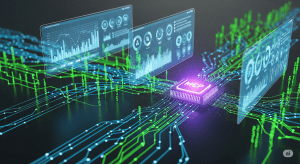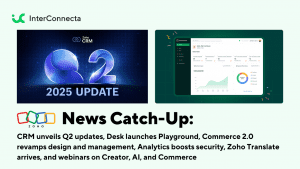If you have a user with a Standard profile in Zoho CRM, you may notice that they don’t have access to the (very useful) option Manage Tags. This can be found in a record’s List View, under the ellipsis [· · ·].
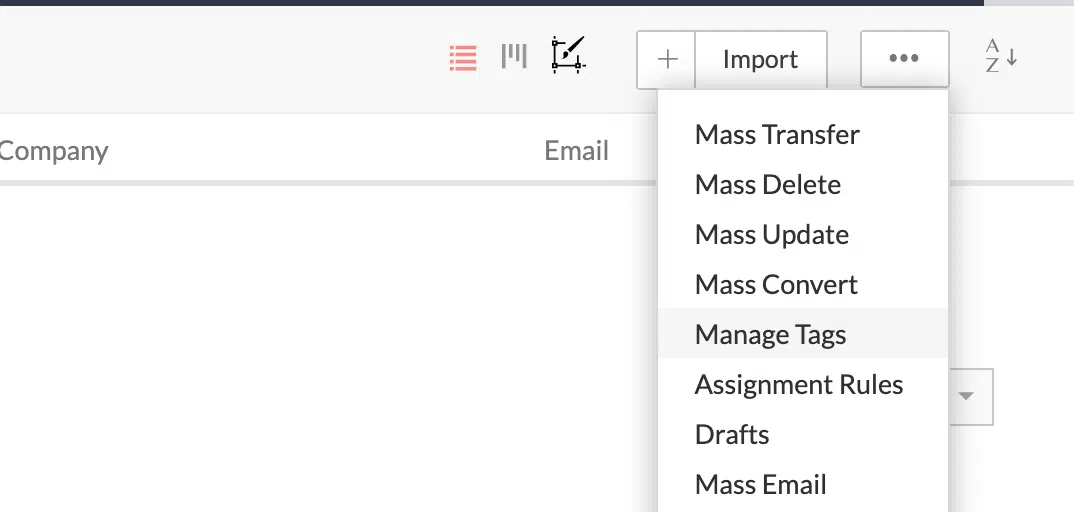
If you checkout the profile section, you’ll actually see that this profile is set to give full access to Tags. This issue is caused because this level is handled differently but it is not mentioned very clear. In order to enable this, you need to allow Module Customization.
If you check out the profile section, you’ll actually see that this one is set to give full access to Tags. This issue is caused because this level is handled differently but it is not clearly mentioned. In order to enable this, you need to allow Module Customization.
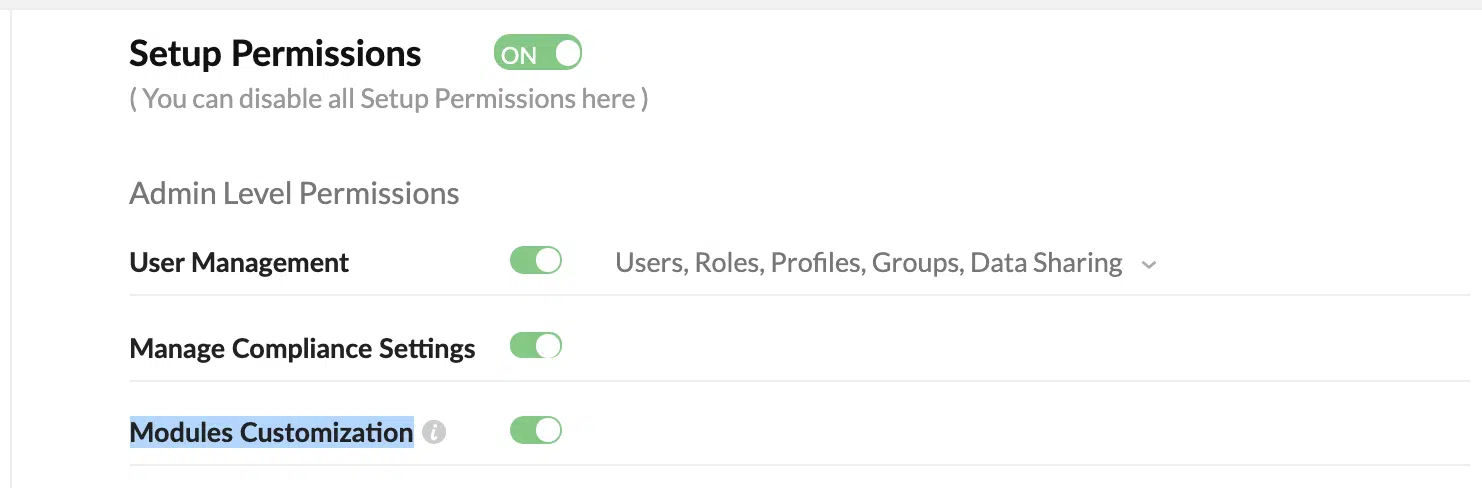
As explained by our friends at Zoho Partner Support:
Tags profile permission is different to Manage Tags permissions. Users with Tags permission for their profile can add/associate/remove tags for records. To Manage Tags, Module Customization permission is required, which will help them to customize Modules, Pipelines, Tab Groups, Web Tabs, Fields & Links, Layouts, Wizards, Related Lists, and Business Card View.
Are you having a hard time figuring something out in your Zoho CRM setup? Sign up for our Maintenance & Support Program! We deal with these kinds of cases and much more!