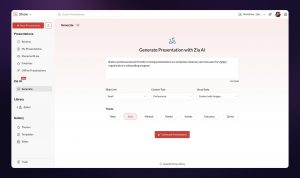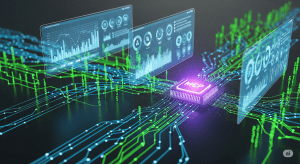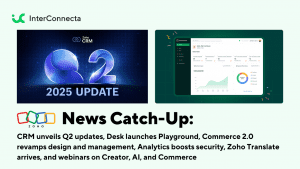Welcome to our catch-up, where you’ll be in the know of all the latest Zoho updates in one place!
- Track individual and team performance with essential KPI metrics in Desk
- New features and enhancements in Desk integration with Zia powered by GPT
- Multiple Whatsapp Business Accounts compatible with Sales IQ
- Zoho Cliq 6.0: simpler, faster work, new mobile features, automations, and more
- New categorization options in Zoho CRM
- Webinars on Zoho CRM for Everyone, Analytics, and CRM
Track individual and team performance with essential KPI metrics in Desk
Now you can keep detailed track of individual and team performance using KPI metrics on Zoho Desk Dashboards. These tools are key to identifying areas for improvement, optimizing processes, and keeping your team aligned with goals. Tracking your metrics has never been easier!
Some of its benefits:
- Individual and team tracking: monitor specific results and make strategic adjustments to achieve goals.
- Customizable dashboards: tailor reports to clearly visualize the most relevant information.
- Real-time alerts: receive notifications to continuously monitor progress and avoid deviations.
- Historical analysis: identify trends and patterns to make data-driven decisions.
The new KPI cards include Metric Cards, Comparison Index, Bullet Chart, and Quadrant Diagram.
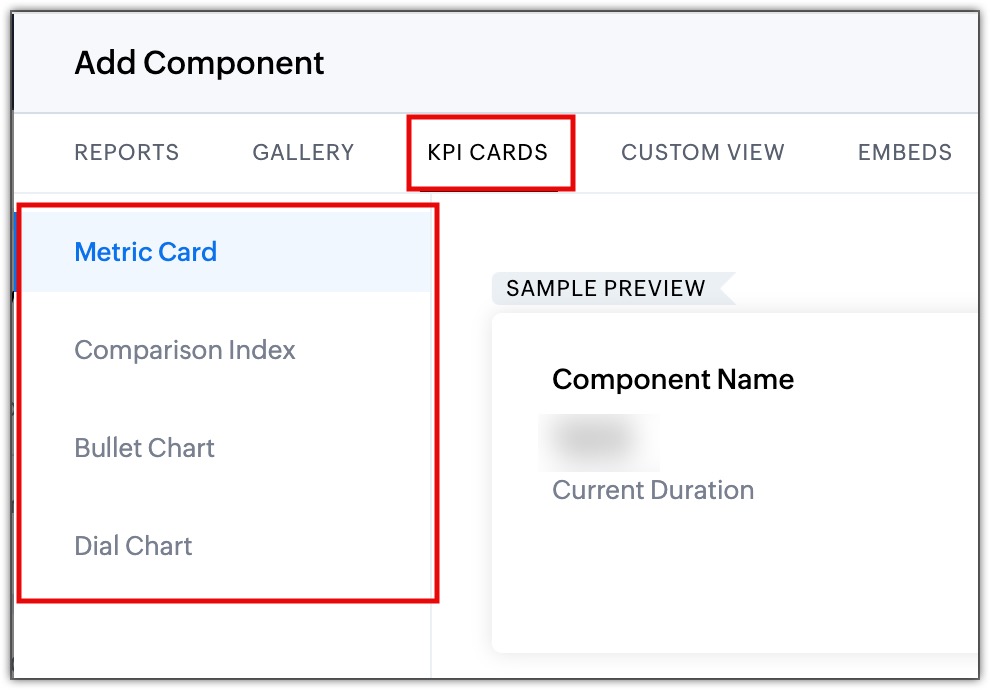
(image via Zoho)
- They can be used for various scenarios:
Tracking call productivity and efficiency
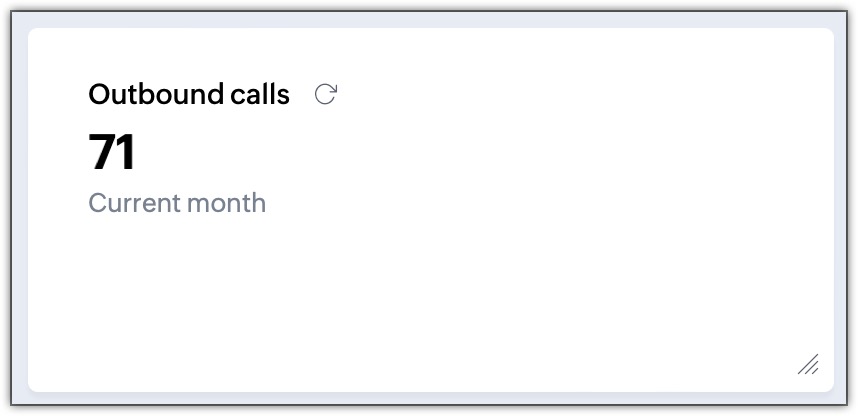
(image via Zoho)
Identifying and comparing monthly workload
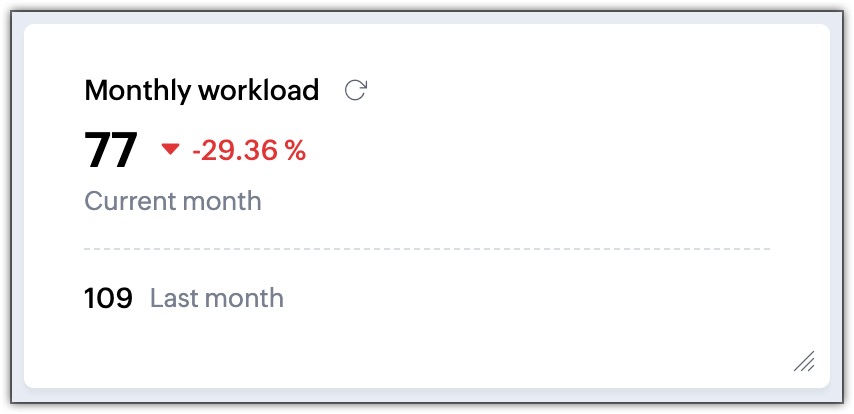
(image via Zoho)
Monitoring ticket closure targets
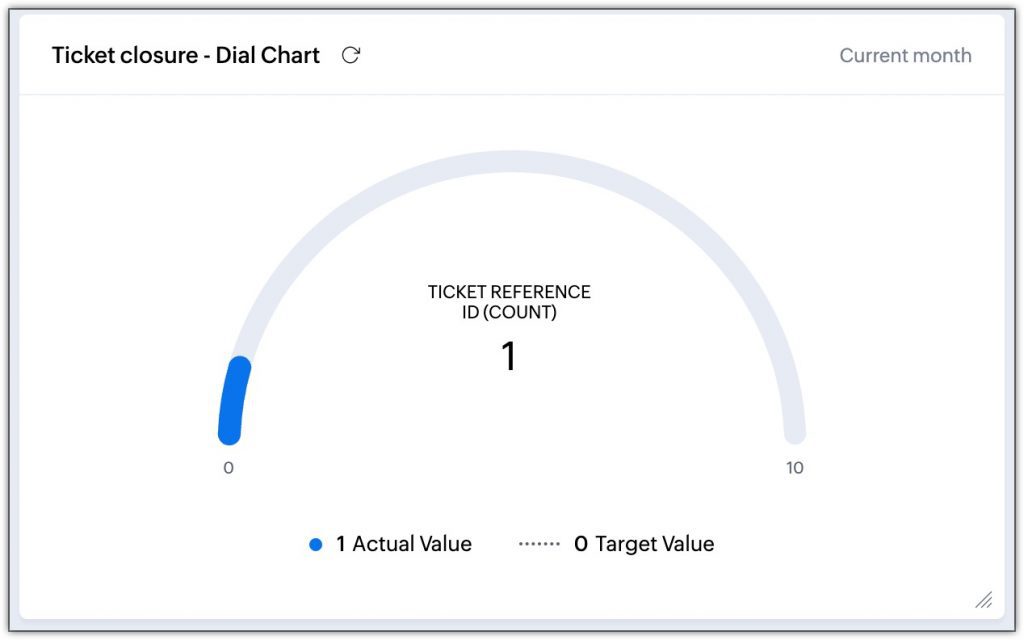
(image via Zoho)
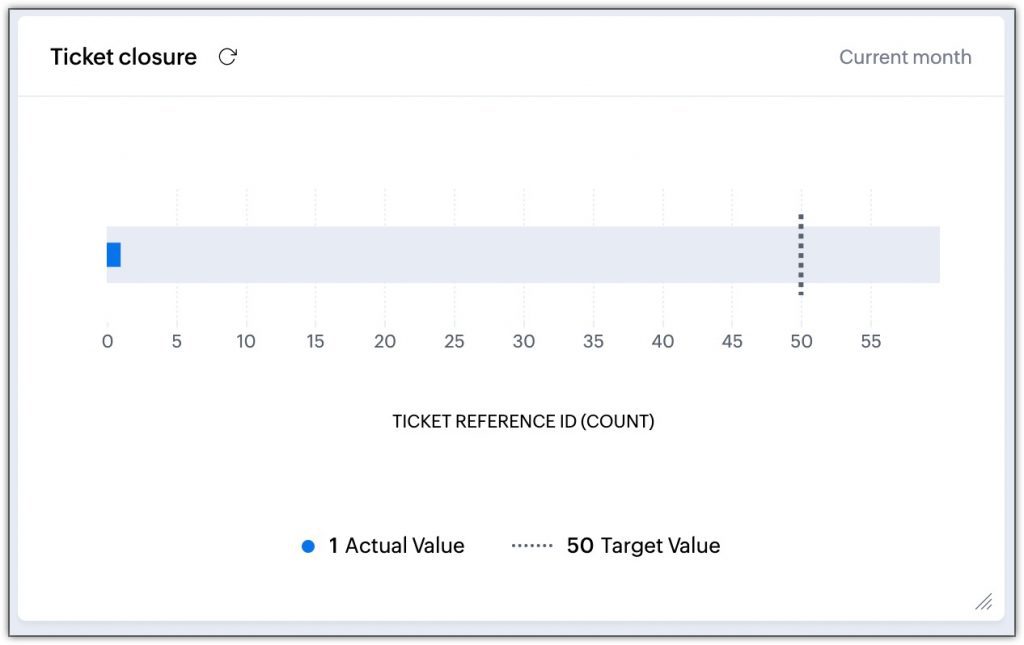
(image via Zoho)
Available to all users across all data centers.
New features and enhancements in Desk integration with Zia powered by GPT
Zoho announced new updates to the integration, and here are the details:
- Response generation with Zia and ChatGPT
Zia can now craft responses for your agents using open-domain data and ChatGPT, your knowledge base, or a combination of both. This means that if a customer inquires about a specific product and the information is not in your knowledge base, Zia will turn to ChatGPT to provide an informed response.
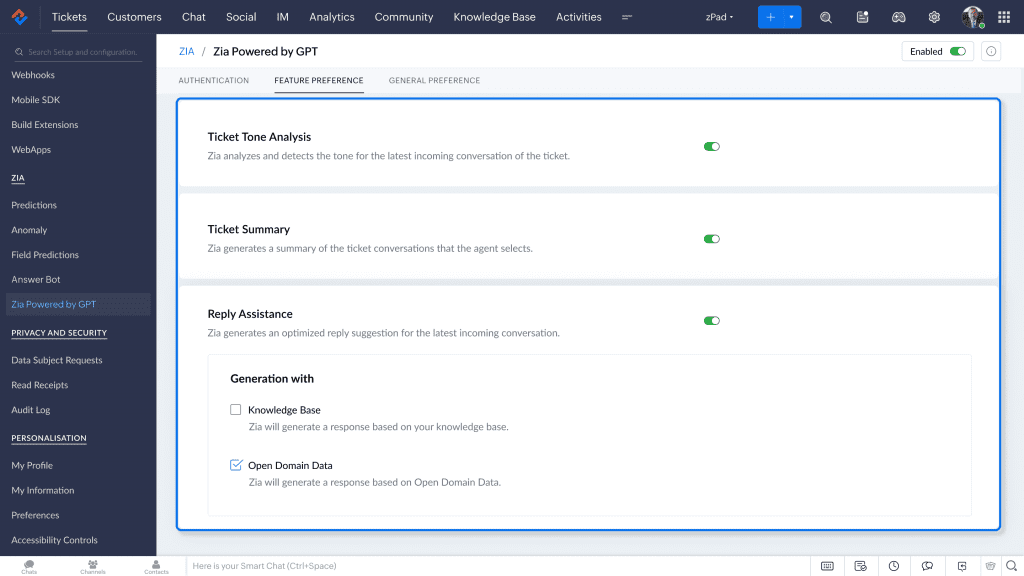
(image via zoho)
- GPT Model selection
You can choose the GPT model Zia will use to generate responses, including GPT-3.5 Turbo, GPT-4o, GPT-4 Turbo, and GPT-4o Mini. This allows you to balance performance and cost-efficiency based on your support team’s needs.
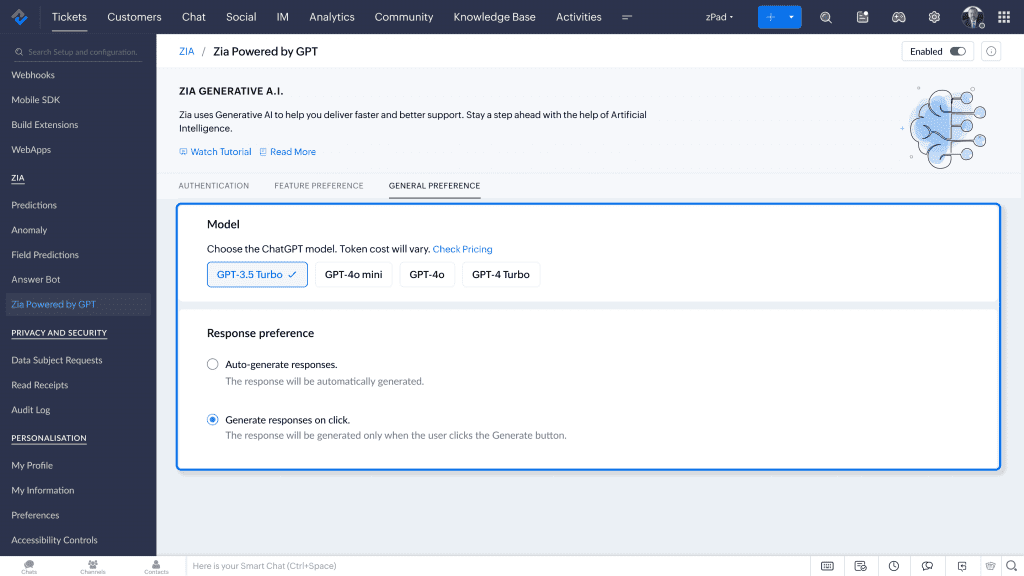
(image via zoho)
- “Ask a Question” feature
With the new “Ask a Question” feature, agents have the freedom to ask Zia about specific doubts. Depending on the configuration you select, responses can come directly from your knowledge base or include GPT information. This ensures that the best possible answer is always offered, even if the data is not previously recorded.
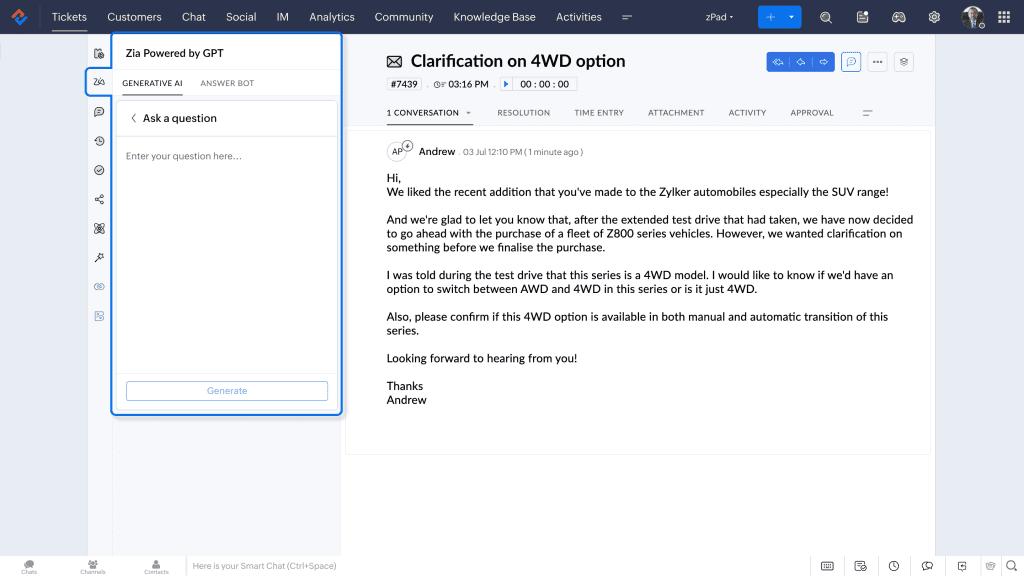
(image via zoho)
- Responses in more languages
Zia expands its capabilities by offering support in 13 different languages, including Spanish, English, German, Portuguese, and more. This means your customers can receive assistance in their native language, enhancing their experience with your brand.
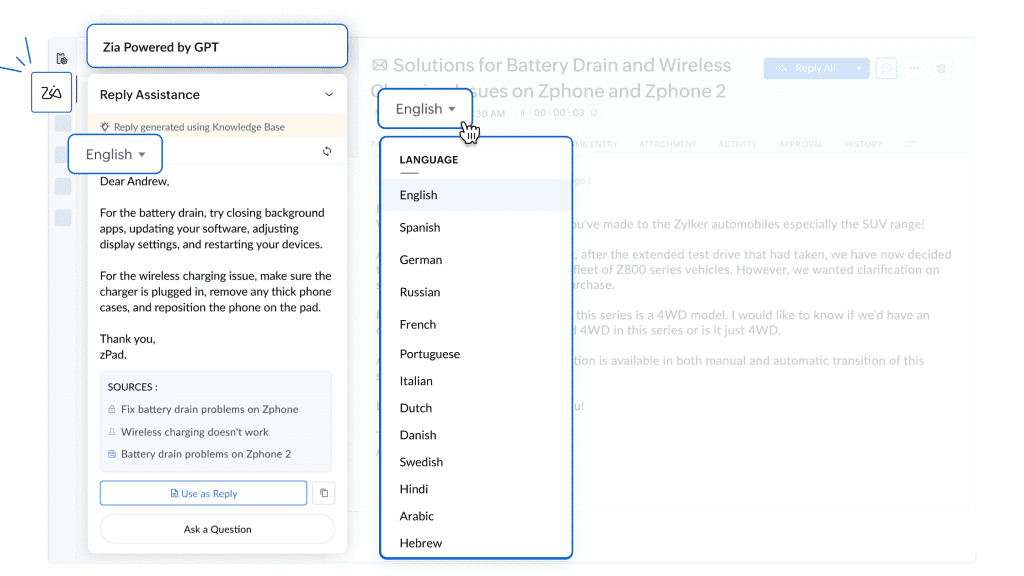
(image via zoho)
Tone and response length customization
Configure Zia so its responses reflect your business style. Whether you prefer a more formal tone, a relaxed one, or even a touch of humor, Zia will adjust to maintain consistency with your brand image. Additionally, you can decide if the responses should be short and concise or more detailed, depending on the situation.
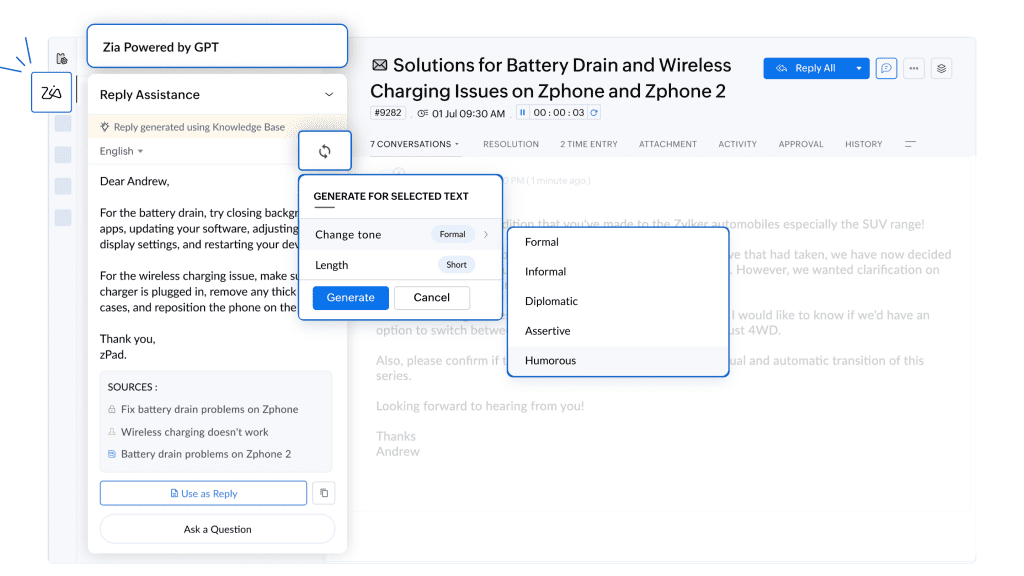
(image via zoho)
These improvements are now available to users in the EU, AU, US, and IN data centers.
Multiple WhatsApp Business accounts compatible with Sales IQ
You can now connect and manage multiple WhatsApp Business (WABA) accounts within SalesIQ, enabling you to handle various brands more effectively, each with its own WhatsApp Business account.
Features:
- Simplified Management of Multiple Brands
With this new functionality, you can assign a different WhatsApp Business account to each of your brands within SalesIQ. This streamlines communication management and ensures that each brand maintains its unique identity and customer support channel.
- Seamless Integration with SalesIQ
Integrating multiple WhatsApp Business accounts into SalesIQ centralizes all incoming messages from your different brands into a single dashboard. This improves operational efficiency and enhances the customer experience by ensuring quick and consistent responses.

(image via zoho)
Key Benefits
- Operational Efficiency: By centralizing the management of multiple WhatsApp Business accounts, you eliminate the need to switch between platforms, saving time and resources.
- Improved Customer Support: Assigning specific accounts to each brand ensures customers receive more personalized responses aligned with each brand’s identity.
- Scalability: This feature is ideal for businesses managing multiple brands or product lines, allowing for seamless expansion in WhatsApp Business account management.
To take advantage of this update, simply go to the messaging channels configuration section in Zoho SalesIQ and add the different WhatsApp Business accounts you want to integrate. Once configured, you can manage each brand’s interactions independently but in a centralized manner.
This enhancement is now available for all Zoho SalesIQ users.
Zoho Cliq 6.0: simpler, faster work, new mobile features, automations, and more
Zoho Cliq 6.0 arrives with significant improvements that make team collaboration and communication smoother and more effective.
Simplified and More Intuitive Interface
You can now enjoy a revamped interface designed to make essential features more accessible and enhance the user experience. This update prioritizes simplicity so you can find what you need without complications.
Next-Level Automation
Manual repetitive tasks? That’s a thing of the past! With Zoho Cliq 6.0, you can set up custom workflows that integrate various applications and eliminate repetitive tasks, freeing up time to focus on strategic priorities.
- Bots that make calls for alerts
- Generation of charts and tables in chats
- Configurable recurring tasks
Optimized for Mobile Devices
With an improved design for mobile users, Zoho Cliq ensures you can stay connected and productive wherever you are. This version is designed for the flexibility of teams on the go.
- The app allows screen sharing
- Managing meetings
- Using advanced search to easily locate messages and files
Enhanced Performance
Access to messages and call connections now takes less than two seconds. Video streams start in just two seconds, and administrative management loads user lists in milliseconds, even in large organizations.
Advanced Management for Administrators
If you manage your team’s settings, it’s now easier to handle permissions, users, and configurations, ensuring a secure environment tailored to your organization’s needs.
- New controls to protect data (DLP)
- Manage teams on a large scale
- Automatically organize channels and bots for new members
- Tools like panel search, report export, and IP-based restrictions
Improved Collaboration with Powerful Integrations
Cliq 6.0 enables seamless integration with other Zoho applications and third-party tools, ensuring your teams work more connected and without interruptions.
- Features like automatic chat summaries
- Advanced message editing
- Meeting customization
- Extracting text from images
- Viewing colleagues’ availability
Now available for all users.
New categorization options in Zoho CRM
Zoho CRM introduces a powerful feature that allows you to categorize values in your reports using columns based on numbers or picklists. These options simplify analysis, precisely segment data, and turn information into actionable insights to optimize your operations.
- Number-Based Columns: Group numerical ranges into custom categories, such as classifying customers by revenue.
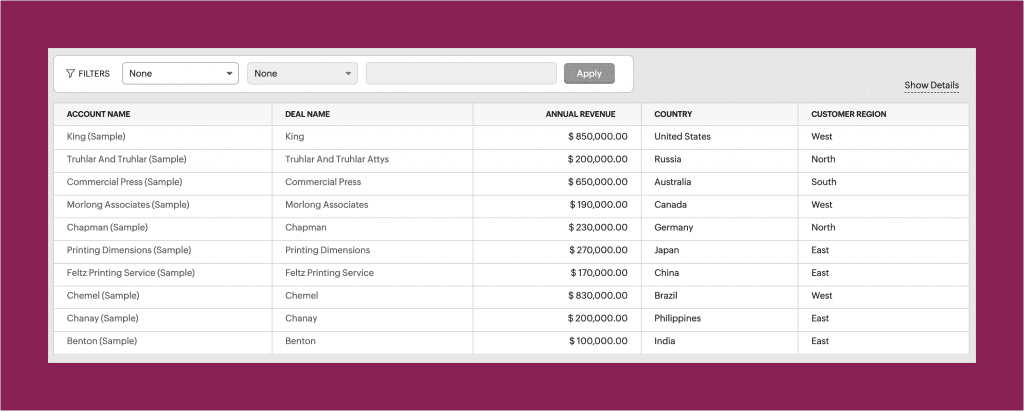
(image vía zoho)
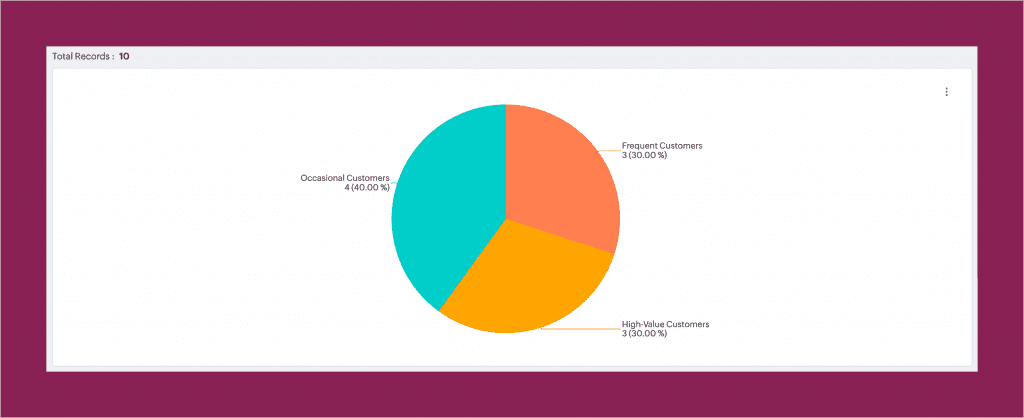
(image vía zoho)
- Picklist-Based Columns: Organize dropdown values into meaningful categories, such as grouping countries into regions.
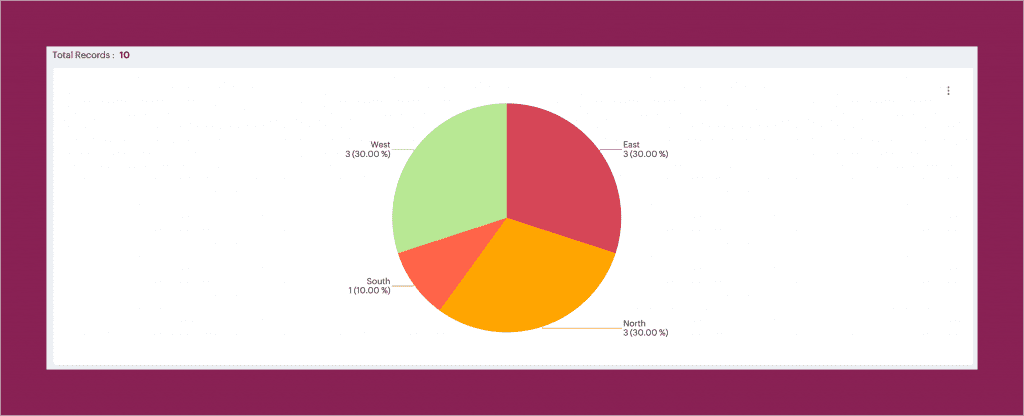
(image vía zoho)
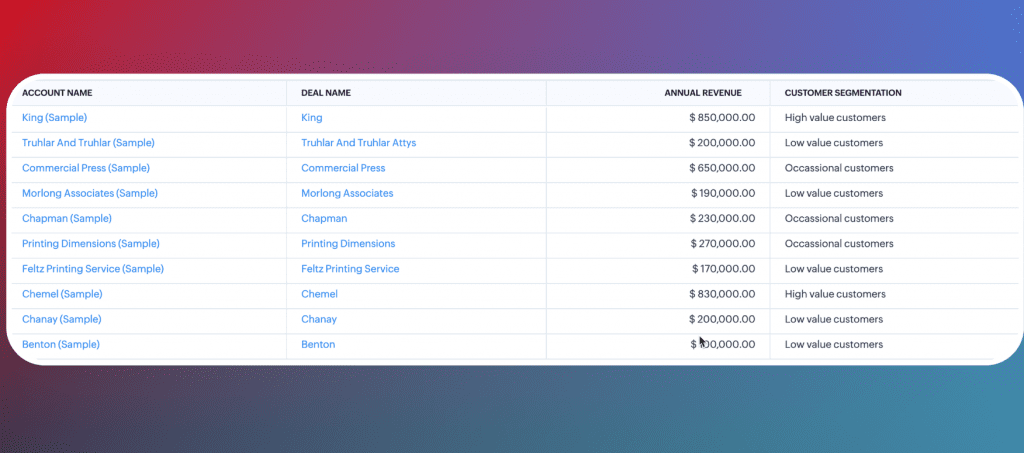
(image vía zoho)
Benefits of Categorization in Reports
- Custom Category Definition: Tailor categories to your business’s specific needs, enabling precise data segmentation.
- Turning Data into Actionable Insights: Transform scattered data into meaningful segments that your business can effectively address.
- Trend and Anomaly Detection: By grouping data, identify well-performing segments, those needing attention, or invalid information.
Implementing Categorical Columns
To add a categorical column to your reports, follow these steps:
- Select the report and click on “Edit.”
- Click on the “+” icon to add a new categorical column.
- Choose the source column whose values you want to categorize and assign a name to the new column.
- Create the categories by adding names and defining the ranges or values for each category.
Considerations and Limits
- Number-Based Columns: You can add up to 10 categories, plus the minimum and maximum categories defined by the system. A maximum of two categorical columns is allowed in row and column groups.
- Picklist-Based Columns: Up to 10 categories can be added, with a maximum of 20 values per category. As with numerical columns, a maximum of two categorical columns is allowed in row and column groups.
This functionality is now available to all Zoho CRM users.
Webinars on Zoho CRM for Everyone, Analytics, and CRM
Meetup online Zoho CRM for Everyone – Zoho España
Zoho CRM Webinar: Streamline Frequent Processes with Kiosk Studio
Turn your data into decisions with Zoho Analytics
Do you want to add these new features to your Zoho system? Let’s work together! Learn more about our Zoho consulting services and contact us for a free consultation.