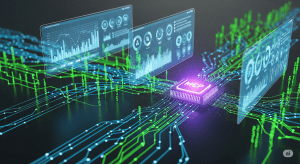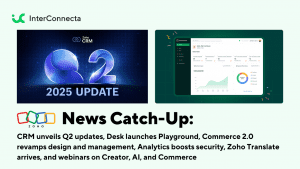Welcome to our catch-up, where you’ll be in the know of all the latest Zoho updates in one place!
Zoho Billing: A New Billing Solution
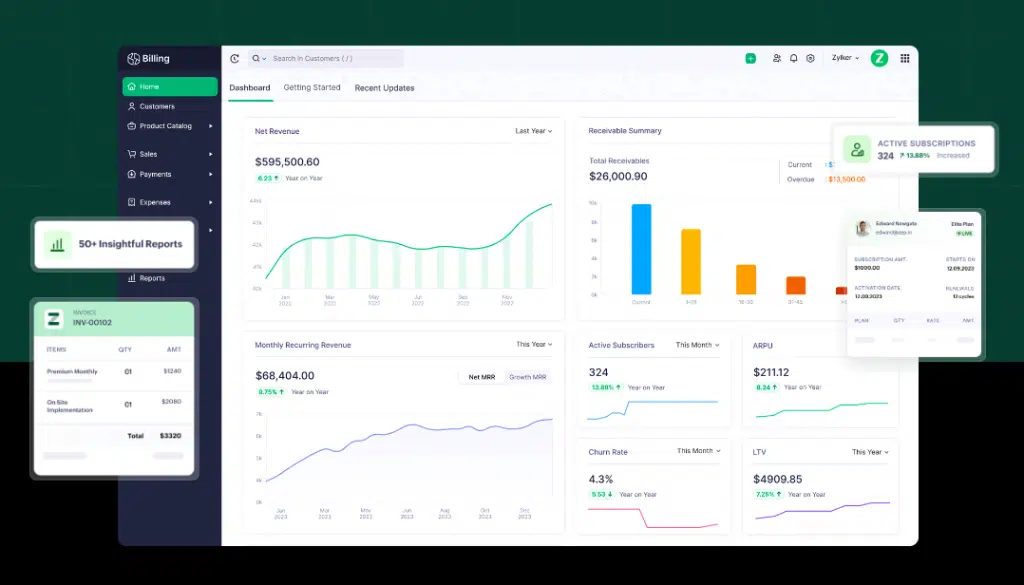
Zoho Billing is an end-to-end billing solution created to streamline billing for companies of all sizes. It was built on the foundation of Zoho Subscriptions, which means that Zoho Billing will replace it with significant innovations in billing capabilities that have the purpose to empower growing businesses. Its capabilities go from quote creation to revenue collection, and everything in between.
Let’s explore the features of Zoho Billing:
Flexible Product Management
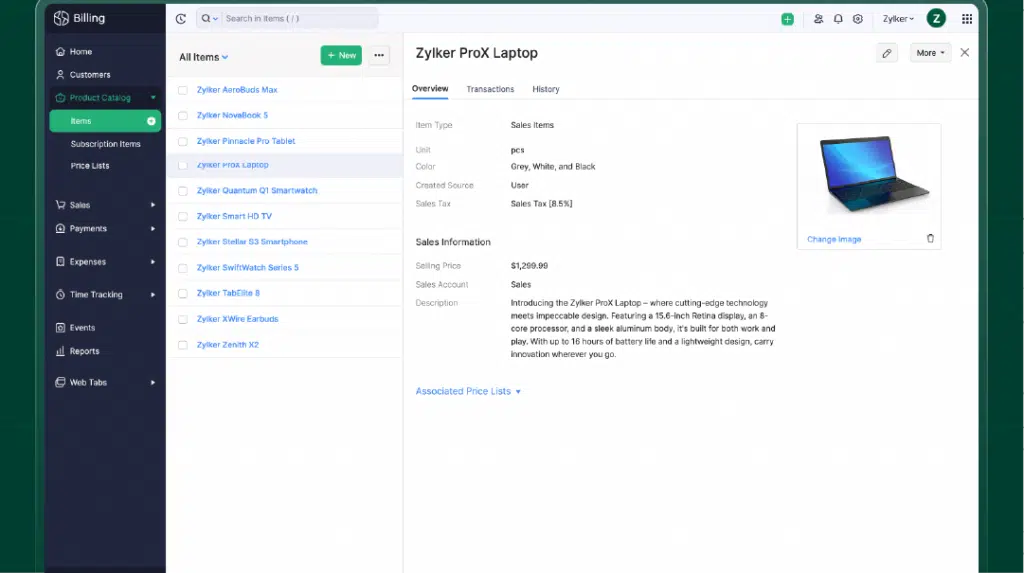
Zoho Billing offers your business the freedom to explore different pricing strategies and packaging options. Whether you prefer flat fees or à la carte options or prefer tier, volume, or custom pricing structures, Zoho Billing has the solutions you need. It also empowers you to attract potential customers and motivate existing ones by providing discounts, freemiums, and trial offers.
Billing Success
Zoho Billing seamlessly manages all aspects of billing, from generating quotes to collecting payments, whether they are one-time or recurring. The project billing feature empowers you with versatile billing methods, giving you the flexibility to set a fixed cost for project completion or bill based on project hours, task hours, or staff hours, ensuring customized invoicing for your unique project requirements.
With metered billing, it ensures equitable charges based on actual usage, even in complex scenarios. Zoho Billing provides customizable invoice templates and flexible billing options, enabling you to customize invoices to specific needs, whether it’s based on geography or billing entity.
Collect Payments on Time
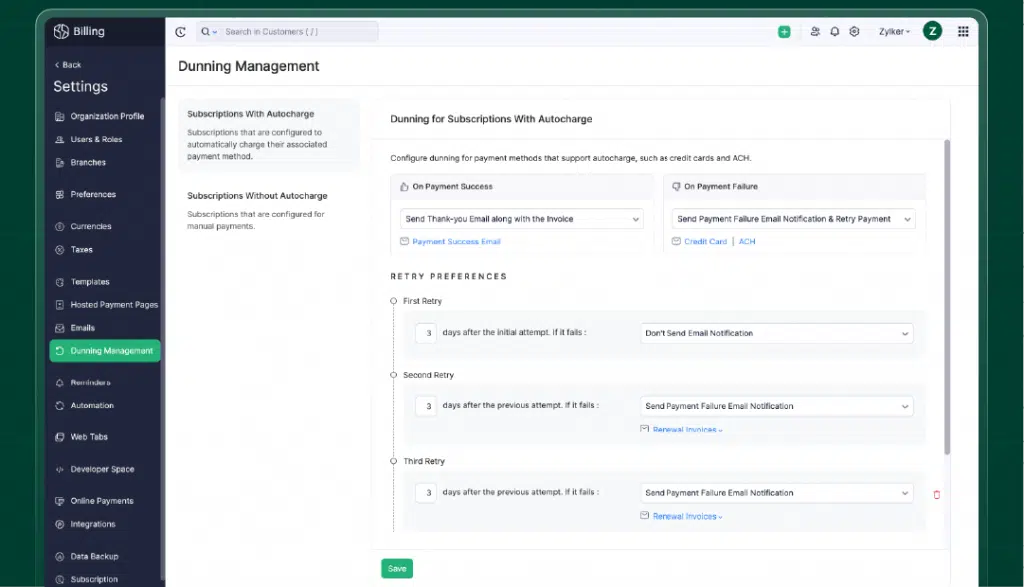
Zoho Billing ensures efficient cash flow for businesses through various payment methods, including credit cards, ACH, banking, cash, and checks. Zoho Billing’s PCI-compliant hosted pages allows you to avoid the trouble of building compliant payment web pages to get paid securely. Zoho Billing’s automated payment reminders and tailored payment retry options safeguard against customer attrition, ensuring on-time payments.
Enhanced Customer Lifecycle Experience
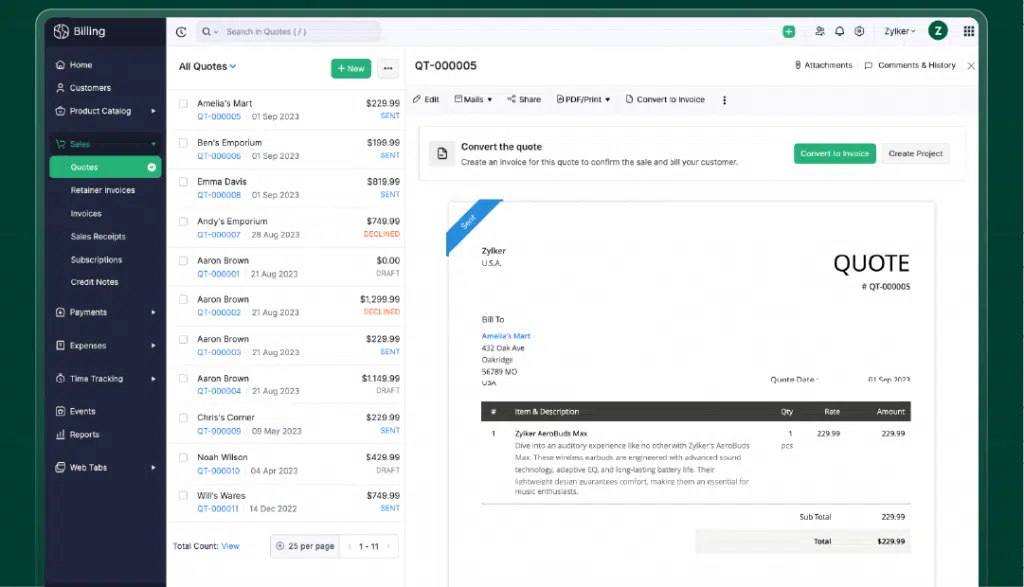
Zoho Billing equips your business with the tools to automate and tailor every stage of the customer lifecycle. It enables you to create customized quotes and provide personalized free trials to engage prospective clients, simplifying their progression from trial to paid plans. Oversee all aspects of the subscription journey, including upgrades, downgrades, and cancellations. Empower your customers with an intuitive, self-service portal for accessing account details, invoices, payments, and subscription management.
Comprehensive Business Reports
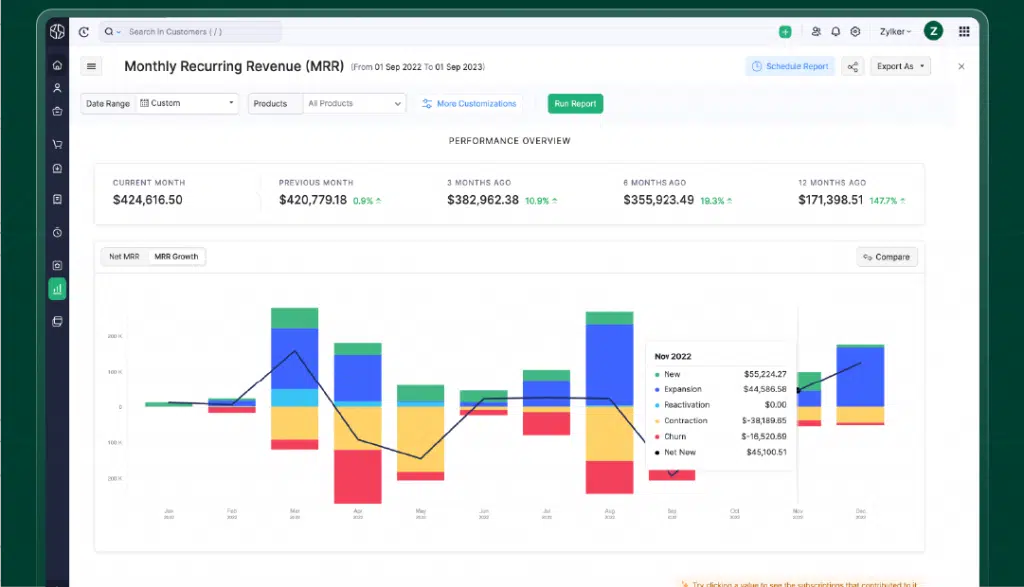
Zoho Billing offers a comprehensive suite of more than 50 reports, covering a spectrum of data, from summarizing unpaid transactions to providing intricate subscription insights like net revenue, MRR, churn rate, ARPU, LTV, and cohort analysis. Easily dissect and categorize data with advanced filtering options based on time, target groups, and geographic locations. Transform data into a strategic asset, which enables informed decision-making and gives you a competitive edge.
Integrations and Plugins

Zoho Billing provides a robust suite of prebuilt integrations to connect front-office and back-office tools like accounting and inventory management with Zoho CRM, Zoho Inventory, and Zoho Books. It also comes with a plug-and-play option to connect with productivity, communication, and analytics apps with over 20 installable plugins.
Note to existing Zoho Subscription users: Per Zoho, existing Zoho Subscriptions users’ account history, transactions, records, and workflows will remain intact. There will be no changes to the features of their current plan.
Zoho’s Suite of Apps Is Compatible with Apple’s iOS 17, iPad OS 17, and MacOS Sonoma Updates
Interactive Widgets
These widgets are set to enhance user engagement by enabling direct interaction with their favorite apps right from their home screens. Apps such as Zoho Notebook, Zoho Sign, Zoho Expense, and Zoho OneAuth seamlessly complement this feature, empowering users to accomplish tasks, send signing reminders, and access OTPs conveniently through the widgets.
Boost Productivity with Spotlight Integration
Complete tasks from your home screen using app shortcuts in Spotlight Search. Access specific features within Zoho’s apps quickly, such as managing sign-ins, viewing OTP codes, using the intelligent sign-in through OneAuth, and instantly accessing frequently used modules —no need to navigate through the entire Zoho One app—. When searching for apps, you can create invoices, log timesheets, or start a timer directly from the Top Hit section in Zoho Books, Zoho Invoice, and Zoho Billing.
Share and Collaborate with SharePlay
Connect with friends, family, or colleagues in real-time. Zoho Bigin makes full use of SharePlay to foster a dynamic collaborative space, allowing multiple users to brainstorm email content together, edit messages, attach files, and add those final touches seamlessly. Meanwhile, Zoho Notebook enables users to share File Cards during FaceTime calls, improving the collaborative experience further.
Generate Realistic 3D Models
Object Capture stands out as one of the most dynamic features in Zoho’s apps like Zoho Bigin and Zoho Inventory. These apps harness the power of augmented reality (AR) to provide you the capability to generate lifelike 3D models, encompassing everything from products to architectural floor plans. This innovation removes the necessity of outsourcing such tasks, allowing you to perceive your products as if they were physically present.
Improved Photo Picker and Tooltips
Zoho apps have integrated two additional compatible technologies: Photo Picker and TipKit. With the integrated Photo Picker feature, you can effortlessly select and update profile images within Zoho Directory and OneAuth.
Also, tooltips elevate your app interaction by delivering valuable tips and recommendations tailored to your usage habits, particularly if you’re new to Zoho’s applications. This functionality is thoughtfully integrated into apps such as Zoho One, Zoho Doc Scanner, Zoho Directory, and more.
Add-Ons
In iOS 17, StandBy mode introduces an entirely new full screen experience for Zoho’s apps. With Zoho Sign, users can effortlessly send, sign, and monitor documents while in StandBy mode. Access OTPs in real-time through the OneAuth authenticator and gain valuable app insights from the Zoho One business suite app, all within StandBy mode. Additionally, Zoho Desk’s Ticket Stat view enables customer service agents to promptly review open and overdue tickets directly from the idle home screen.
The improved AutoFill function allows you to confidently add annotations to documents and PDFs using the saved details from your contacts. This capability extends to completing PDFs and documents within your File Cards in Zoho Notebook, as well as annotating scanned documents in Doc Scanner.
Exclusive Features for iPad and Apple Watch
Lock Screen Widgets and Live Activities are now available for iPads, offering enhanced compatibility with Zoho’s applications such as Zoho Books, Zoho Invoice, Zoho Desk, Zoho OneAuth, and Bigin. Easily add widgets and complete tasks directly from your Lock Screen and Home Screen with just a few taps.
Here are some additional detailed videos to learn how the Apple updates impact Zoho Desk and Zoho Expense:
Zoho CRM: Link Emails from Contact Roles to a Deal
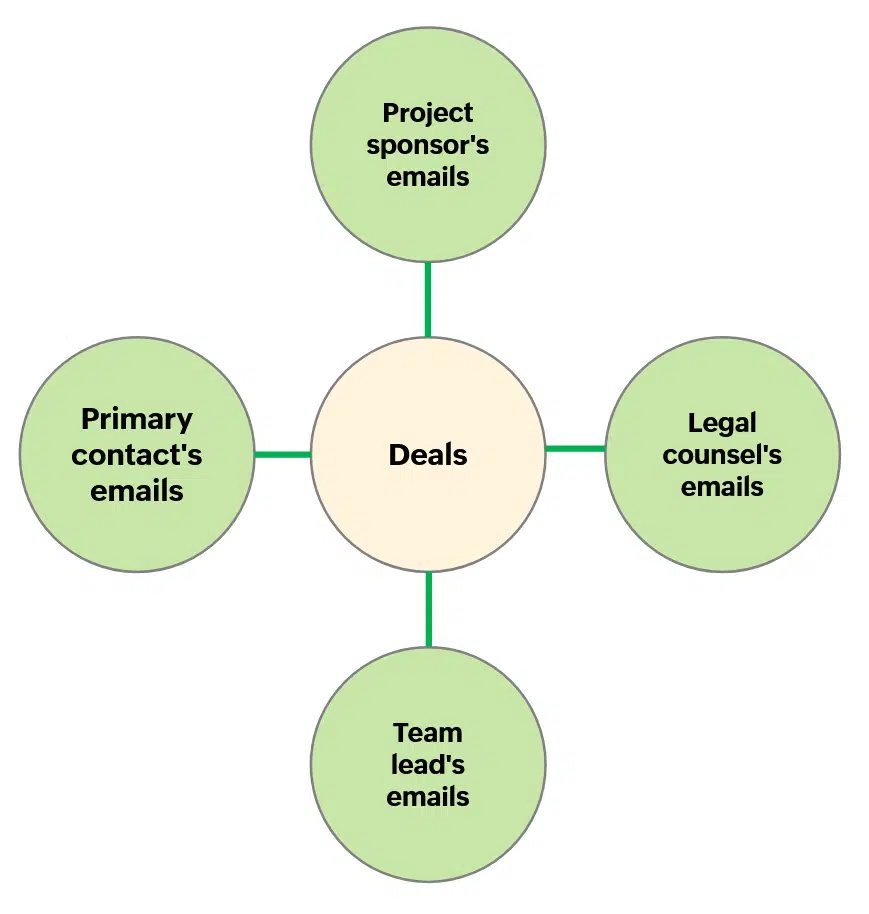
In organizations where all users have adopted the latest email configuration, they will have the ability to associate their users’ email discussions with contact roles to corresponding deals, similar to how email conversations with contacts are linked to deals.
Viewing and Linking Emails from Multiple Contacts to a Deal
During the sales process, your sales team interacts with many members from your customer’s organization, including:
- Your sales champion
- Project sponsor
- Purchasing manager
- IT team lead
- Accountant
- Legal counsel
- Department managers
- Team leads
- Executive leaders
- Contractors, among others
Now, you can associate multiple contacts to a single deal. There would be a single, primary contact and the rest would be added as contact roles.
The interactions with these contacts usually happen via email. In the past, you could only view and link incoming emails from the primary contact with a deal. There was no provision to view or link the emails from the rest of the stakeholders (contact roles).
Zoho CRM’s Solution
You can now view emails sent from contact roles within a deal’s record. Furthermore, you’ll be able to link those emails to that deal.
Now you’re able to review previous email exchanges and understand the evolution of discussions, decisions, and negotiations. Additionally, it gives you easy access and reference to the entire conversation history, assuring that all relevant information is available instead of scattered across individual inboxes.
Check this demo to see this feature in action:
Zoho CRM’s Email Credibility Dashboard
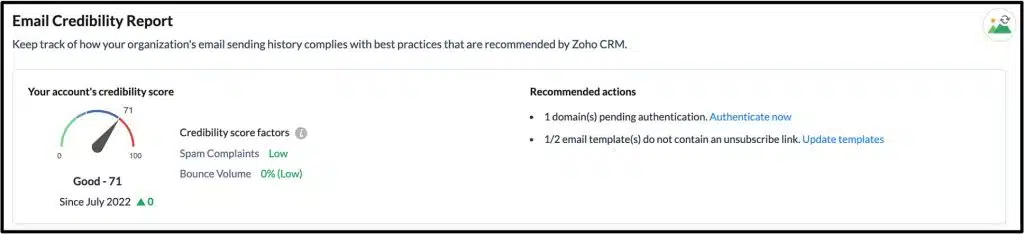
The Email Credibility Dashboard empowers Zoho CRM administrators to monitor their organization’s email sending practices and facilitates the implementation of domain authentication and email delivery best practices. An email credibility report comprises graphical representations of your credibility score, bounce report, and trend report, enabling you to effectively manage bounce rates and reduce spam complaints. This tool also supports adjustments to your email sending configuration by incorporating Zoho CRM’s recommended changes.
This feature will be available to administrators in all Zoho CRM paid editions, under Setup > Emails > Email Deliverability, in the Email Credibility tab. This dashboard generates an Email Credibility Score for each organization within Zoho CRM, which is determined by their email sending practices. It also provides recommendations to admins on actions they can take to enhance their scores.
The credibility score is a numerical rating ranging from 1 to 100, with any score surpassing 70 regarded as favorable.
Below are the score ranges:
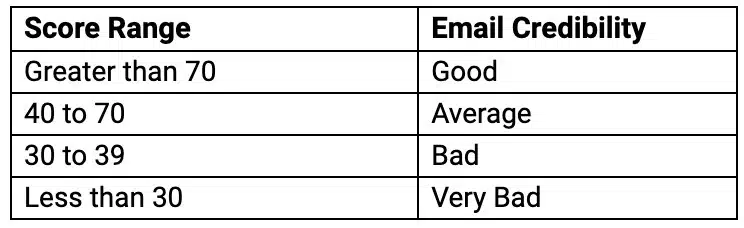
Scores are computed by evaluating the accumulation of spam complaints and the volume of bounces observed over time for each customer account. The guidance provided to admins for enhancing their scores encompasses actions like incorporating an unsubscribe link in all email templates, authenticating email sending domains, and routinely purging their mailing list, among other measures.
Moreover, the dashboard will assist admins in comprehending the breakdown of email bounces received by their account, categorized by users and CRM features (for example, mass emails and workflow emails). It will also present dedicated charts illustrating how their credibility score has evolved over a specific timeframe.

Furthermore, the credibility score assigned to accounts helps the Zoho CRM team in identifying accounts with subpar email sending practices. This enables Zoho to allocate email infrastructure and IPs strategically, ensuring that emails sent by accounts demonstrating good email practices receive priority delivery treatment. This proactive approach prevents the negative impact of a few accounts with poor practices that happen to share the same infrastructure.
Improvements in Zoho Analytics Dashboard
Moving Views Between Dashboard Tabs
You now have the capability to effortlessly move views between tabs within a dashboard. This feature streamlines the process of reorganizing views within a multi-tab dashboard.
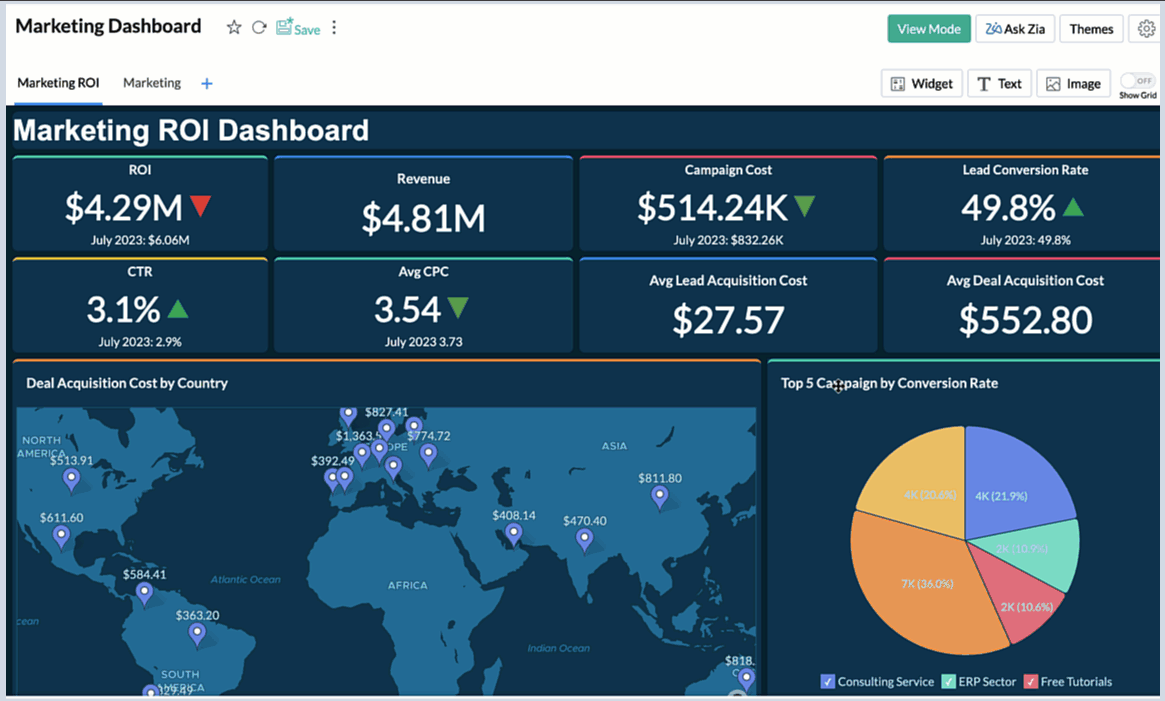
Set Margin Between Cards
With the Dashboard Custom Theme update, you can now set the card margin anywhere between 0 and 10. This enhancement provides the flexibility to position cards at your preferred spacing. In the past, there was a minimum space maintained between views, but now you have the freedom to place them without any gaps.
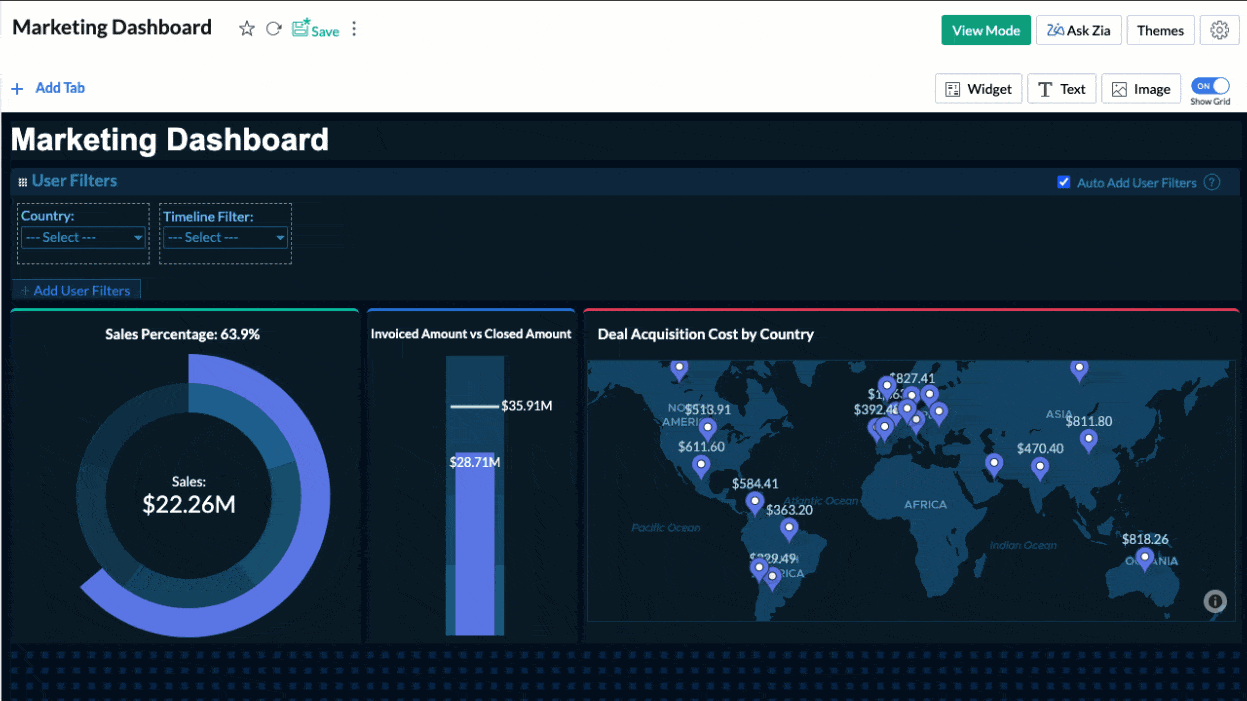
Webinars from Zoho Projects
Project automation: Focus on the Work Only You Can Do
Automate every step of your project to save time and work on things that matter to you the most. Set up elaborate workflows and reduce delays with Zoho Projects.
Click here to register.
Custom function: Code Your Way to New Possibilities
Do you have unique requirements that make you wish you could expand the functionality of Zoho Projects? Create your own functions with our next-level automation feature.
Click here to register.
That’s all for now, IC readers! See you soon for more Zoho updates from InterConnecta!
Want to add these new features to your Zoho system? Let’s work together! Learn more about our Zoho Consulting Services and request a free consultation.