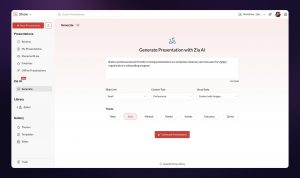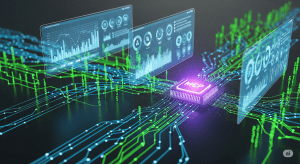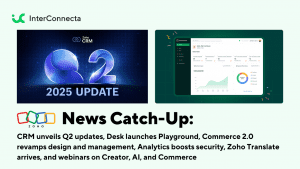Welcome to our catch-up, where you’ll be in the know of all the latest Zoho updates in one place!
- CRM improves access to dynamic data with ‘Queries’ and updates in the integration with WhatsApp Business
- Calculate costs and metrics with formula fields in Desk
- Zoho Social introduces the new Social Toolkit to enhance your presence on Social Media
- Latest features and improvements in Zoho Analytics
- Zoho Creator: Mandatory verification of custom domains in the portal
- Webinars on CRM, Desk and FSM
CRM improves access to dynamic data with ‘Queries’ and updates in the integration with WhatsApp Business
Now you can dynamically access relevant data directly from Zoho CRM and third-party services. With “Queries,” you get the information you need without complications. Here are some of its key features:
- Dynamically query data: Retrieve information from CRM or external services and present it your way. For example, display only the closed deals of a contact on a canvas.
- Easy configuration: Write queries tailored to your business needs and associate them with relevant CRM functions like Canvas or Kiosk.
- Advanced integration: Use COQL, REST API, and more to build your queries. Soon, sources like GraphQL and cloud databases will be added.
- Variables and serializers: Customize your responses using dynamic variables and JavaScript to efficiently process data.
Query components:
Query: This is the core of the function, where you define what data is needed and how it should be retrieved. Queries allow you to specify criteria and conditions to filter the desired information.
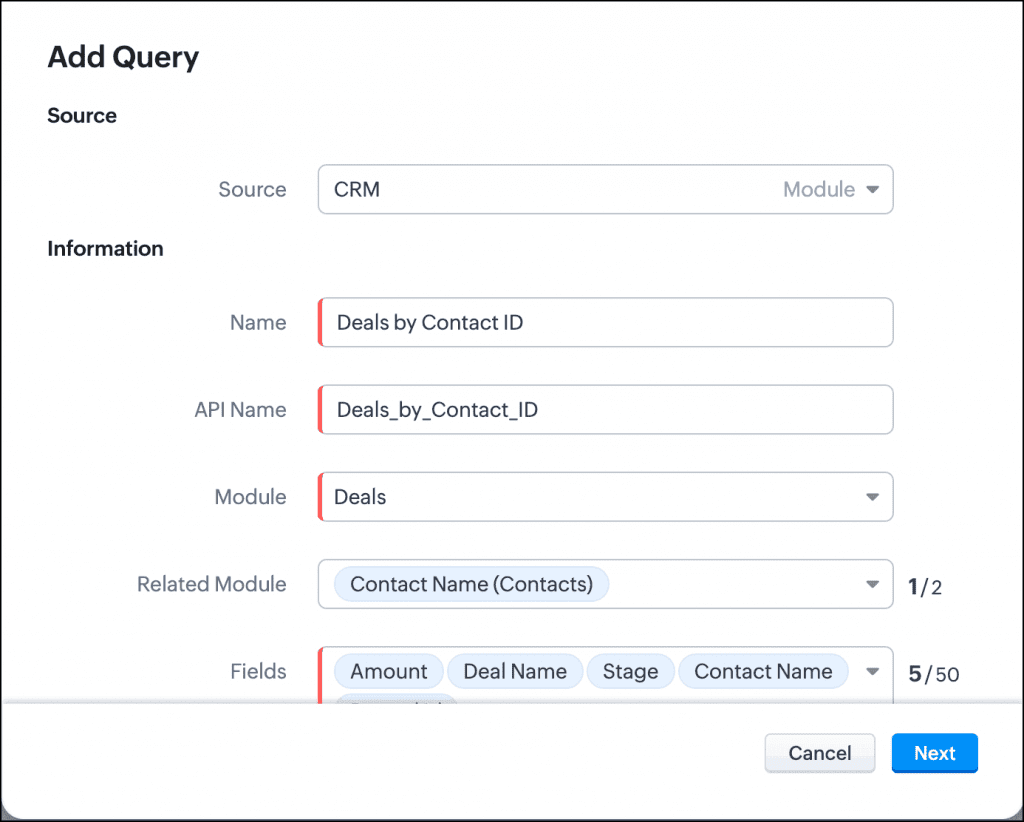
(image vía zoho)
Source: Refers to the origin of the data being queried. It can be Zoho CRM or third-party services, providing flexibility in data integration.
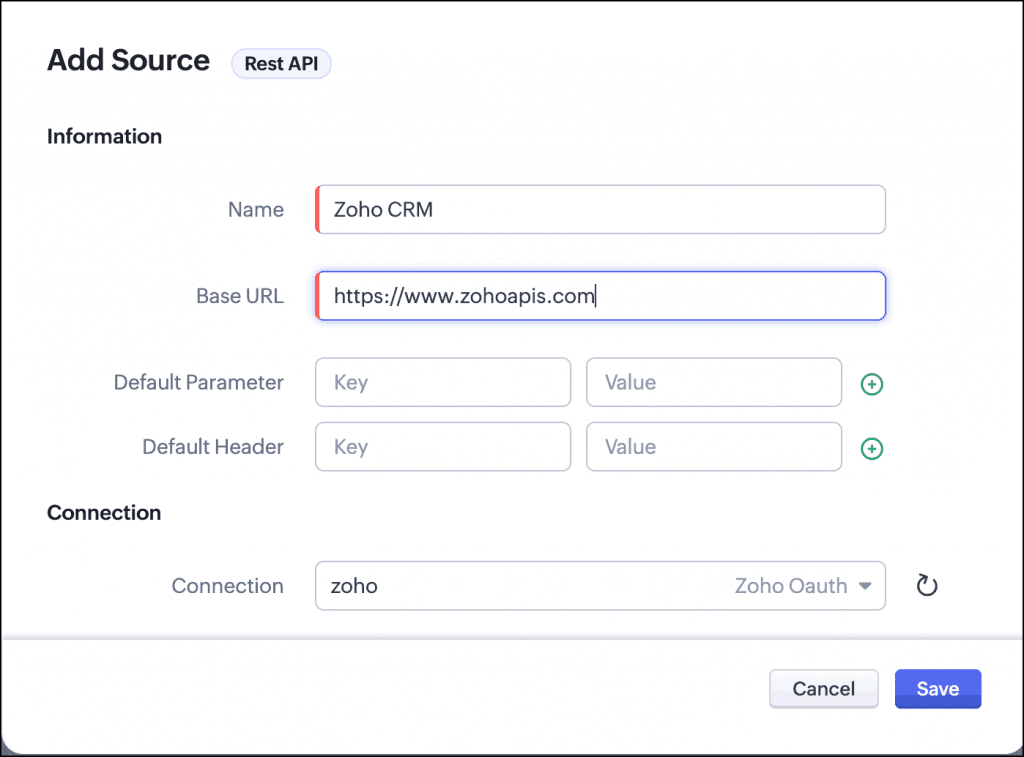
(image vía zoho)
Variables: These are dynamic elements within a query that allow searches to be customized and adapted according to different parameters or specific conditions.
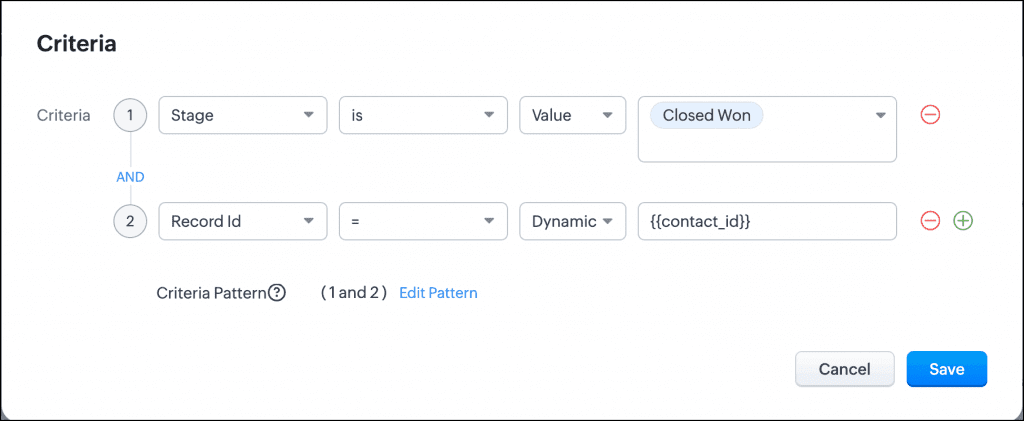
(image vía zoho)
Serializer: This component transforms retrieved data into a structured and readable format, making it easier to use and present in different applications or interfaces.
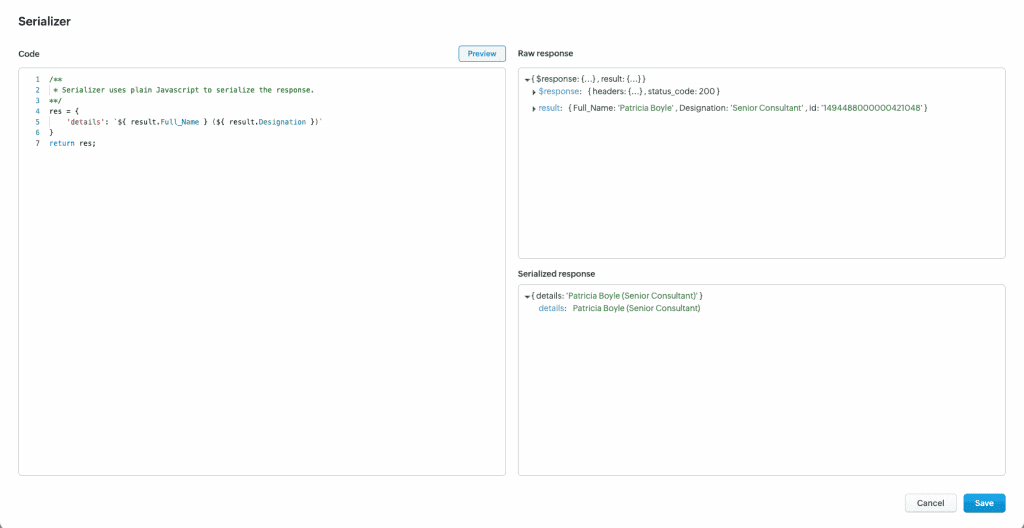
(image via Zoho)
Schema: Defines the structure and organization of the data within the query, ensuring that the information is presented in a coherent and understandable manner.
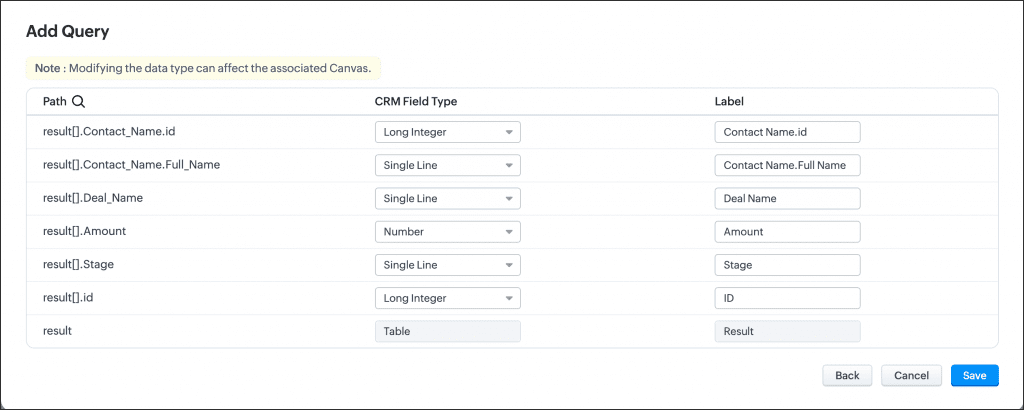
(image via Zoho)
Queries allow users to access their data directly in Zoho CRM. They can be associated with Canvas to display responses such as “field name and value” or lists. In Kiosk Studio, queries are used in screens or criteria components, improving data visibility and control.
Availability
The “Queries” feature is available in the Enterprise/Zoho One and Ultimate/CRM Plus editions, and will soon be available in the Professional edition. Try it out and save time!
Zoho has introduced updates to the WhatsApp for Business integration in CRM, designed to provide more context and clarity to your business communications.
Here are the improvements:
- Manual chat initiation: You can now start conversations with your leads and customers directly from Zoho CRM. This new feature allows you to send message templates manually, giving you more control over your interactions.

(image via Zoho)
- Threaded replies: Keep your conversations organized with threaded replies. This feature lets you respond to specific messages, ensuring clear and contextual communication with your customers.
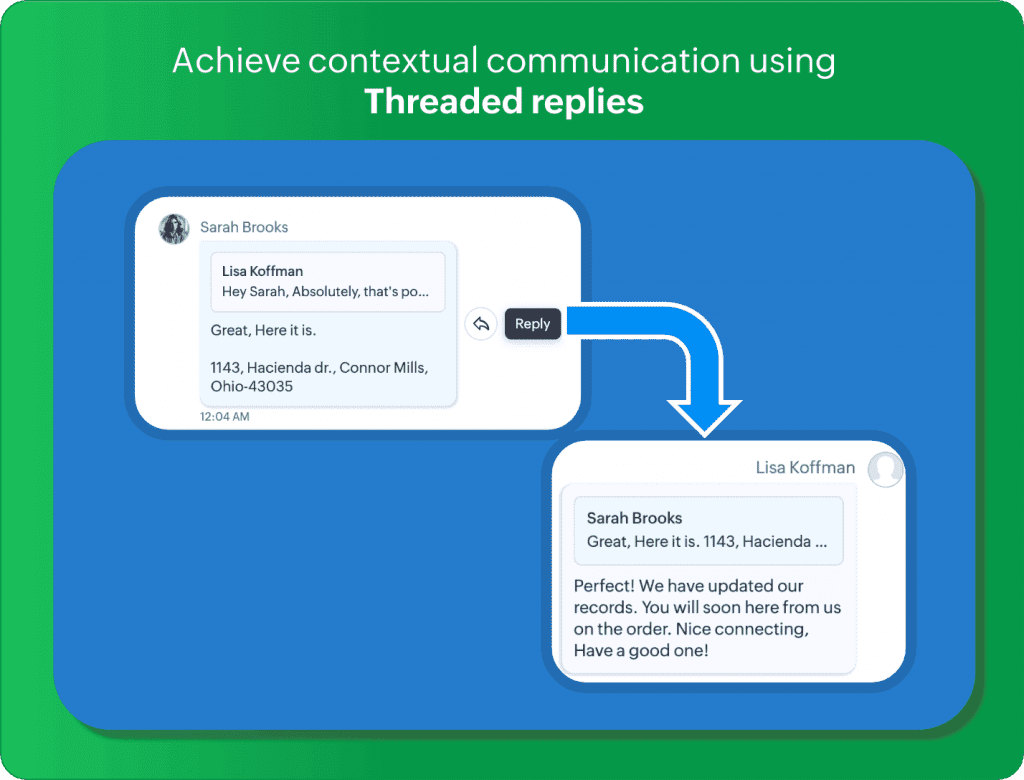
(image via Zoho)
- Audio preview: No need to download audio files to listen to them. With the new audio preview feature, you can play voice messages directly within Zoho CRM, saving time and maintaining privacy.
These updates are designed to enhance the convenience and efficiency of your business messaging. We’d love to hear your feedback on these features!
Calculate costs and metrics with formula fields in Desk
You can now calculate service costs, ticket age, and other metrics in Zoho Desk with Formula Fields, available in early access.

(image via Zoho)
What are Formula Fields?
They are custom fields that allow automatic calculations by combining functions, operators, and system data. You can use them for:
- Numerical calculations: service costs, refunds, expenses.
- Dates: time elapsed since a ticket was created, SLA expirations.
- Dynamic text: personalized messages based on values from other fields.
Benefits for your support team
- Fewer manual errors: automate cost or key date calculations.
- Time savings: avoid repetitive calculations.
- Real-time data: automatic updates for quick decision-making.
Use cases
- Calculate production costs in manufacturing.
- Determine the total price of a product with taxes and discounts.
- Set the expiration date of a warranty.
This new field helps you optimize processes and improve accuracy in Zoho Desk.
Zoho Social introduces the new Social Toolkit to enhance your presence on Social Media
Zoho has launched the Social Toolkit, a comprehensive dashboard designed to enhance social media presence. This tool allows users to create engaging profiles and share content that captures their audience’s attention. Available to everyone online, the Social Toolkit offers key features such as:
- Instagram Grid Builder: Plan your Instagram grid by splitting images into sections for a visually appealing design.

(image via Zoho)
- Instagram Regram: Easily repost content from other users, giving proper credit, to expand your reach.
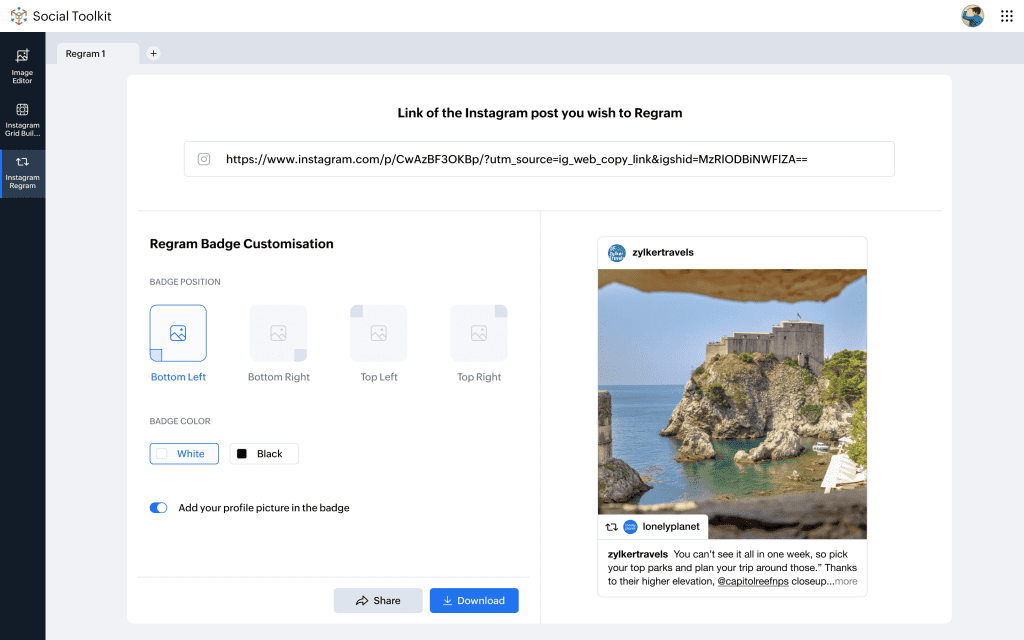
(image via Zoho)
- Campaign URL Builder: Create customized URLs for marketing campaigns, enabling effective performance tracking.
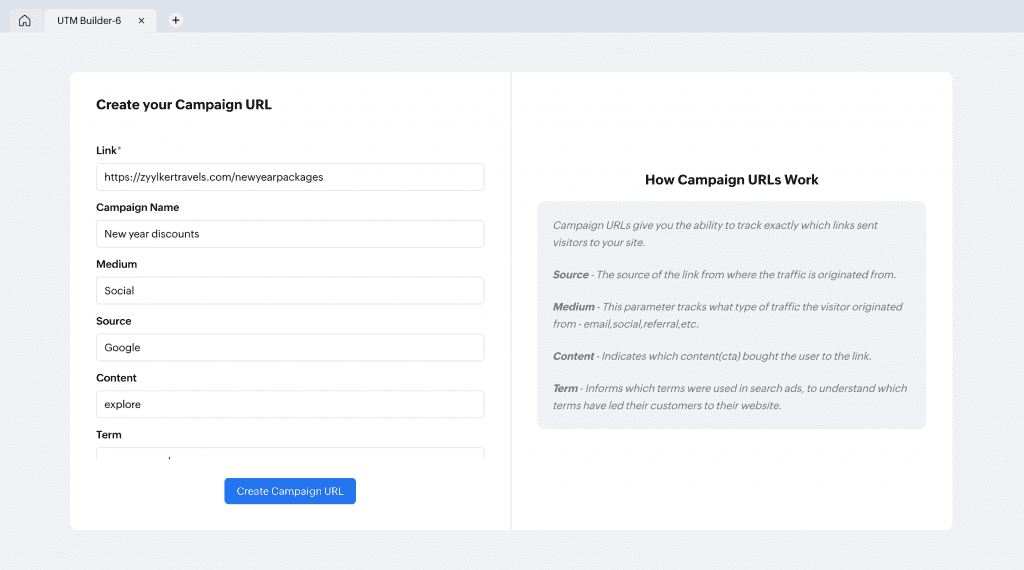
(image via Zoho)
The Social Toolkit is designed for content creators, marketers, and anyone looking to improve their Instagram feed—and it’s completely free!
Latest features and improvements in Zoho Analytics
Zoho Analytics has introduced a series of updates that enhance data analysis, making it more powerful and interactive. Key new features include:
- Expanded Database Support: Four new databases—MS Access, OLEDB, Presto, and Trino—are now integrated, enabling real-time connectivity for actionable insights.
- Integration with Zoho Writer: Turn your data into stunning visuals with the Zoho Analytics extension for Zoho Writer, making it easy to create impactful infographics directly within your documents.
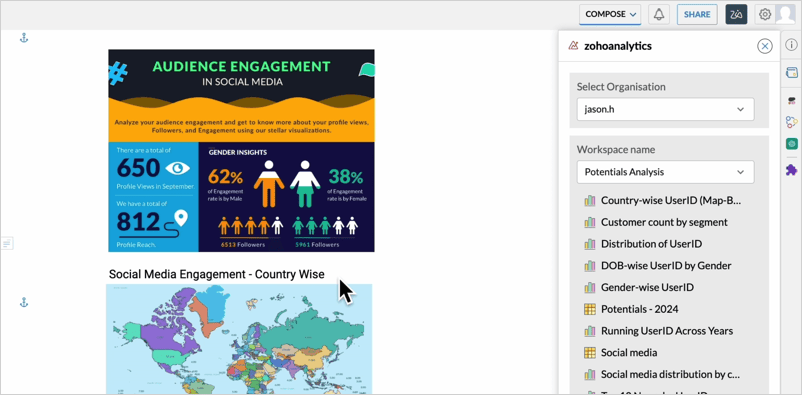
(image via Zoho)
- Enhanced Sankey Chart Interaction: Click on any data point to track the entire flow, improving data navigation and understanding.
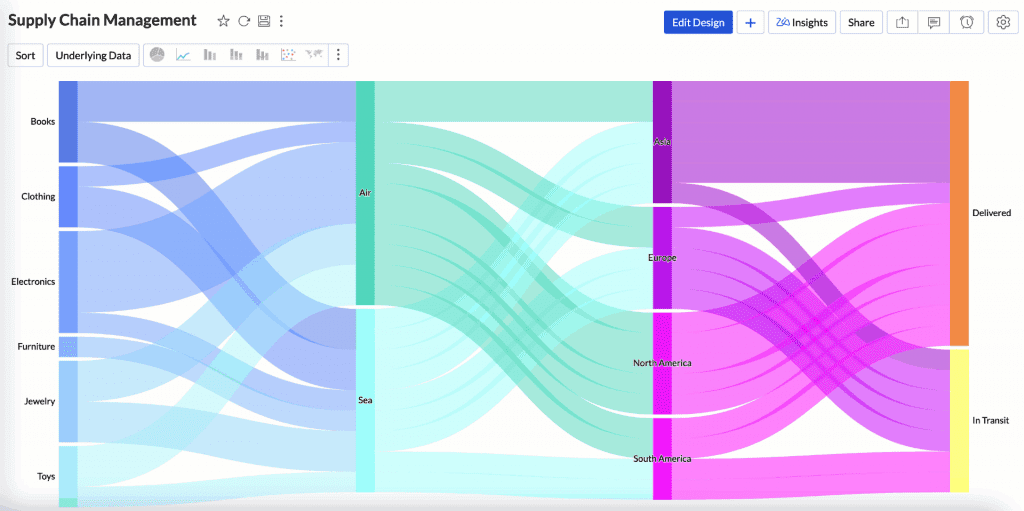
(image via Zoho)
- New Modules/Fields: Added fields include Account Contact Roles and Opportunity Splits in Salesforce, as well as MRR in Zoho Books.
- Improvements in Code Studio: Admins now have access to Code Studio, providing greater control and customization.
- Tabular View: Wrap & Clip Text: Manage long headers with options to improve readability or maintain a compact layout.
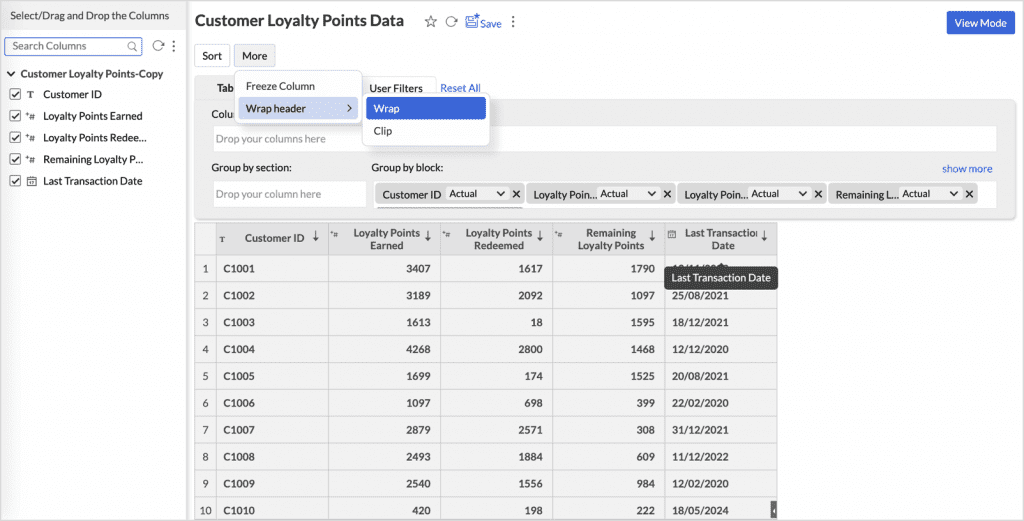
(image via Zoho)
These updates are designed to boost efficiency and clarity in data management.
Zoho Creator: Mandatory verification of custom domains in the portal
Starting February 10, 2025, Zoho will require verification of all custom domains used in portals. This change aims to enhance security and ensure a safe user experience. Unverified domains will have restricted access, preventing users from logging in.
What you need to do:
✔ Verify your custom domains as soon as possible to avoid disruptions.
✔ Emails with detailed instructions will be sent to affected users, including super admins and customer portal admins.
✔ Follow the guidelines in the emails or visit the “Verify Custom Portal Domain” help page for assistance.
Zoho encourages users to verify all unverified domains to ensure smooth operations. For further support, users are advised to contact Zoho support.
Webinars on CRM, Desk and FSM
Setup assistants in CRM for simplified record creation
Master Ticket Management with Blueprint
Zoho FSM Product Demo Webinar
Do you want to add these new features to your Zoho system? Let’s work together! Learn more about our Zoho consulting services and contact us for a free consultation.