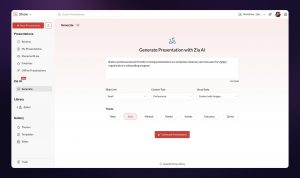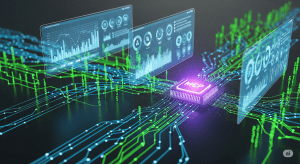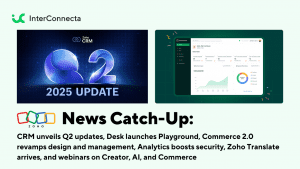Welcome to our catch-up, where you’ll be in the know of all the latest Zoho updates in one place!
- Zoho introduced Data Art in Zoho Show
- Optional fields in Blueprint transitions for CRM
- Zoho Books News: July 2024
- Global Calendar for Projects available in the iOS version
- New record assignment by user roles in CRM Zoho
- Sheet launches new data segmentations
- Webinars for Campaigns and CRM
Zoho introduced Data Art in Zoho Show
Zoho Show has launched the new Data Art feature, designed to simplify data visualization in your presentations. Now you can create tables and charts directly from your spreadsheets.
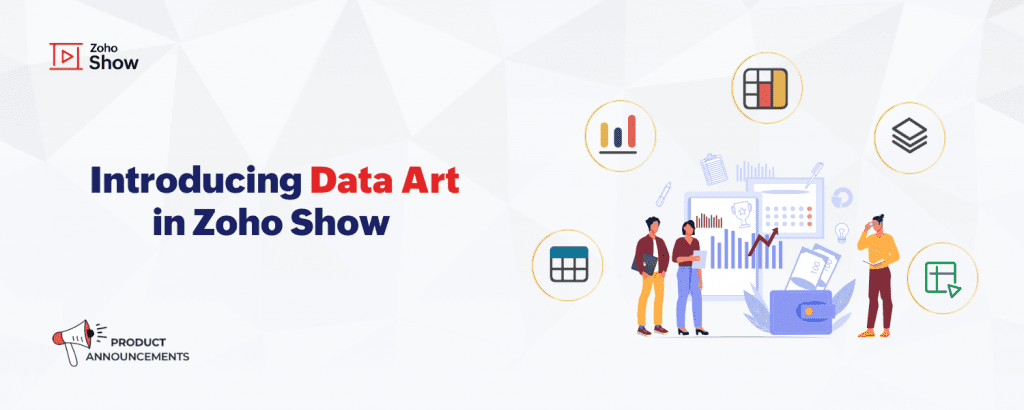
(image via zoho)
Features include:
Organization with Tables: Now you can create and customize tables, including the ability to link data directly from Zoho Sheet. This facilitates the organization and presentation of structured information.
Analysis with Charts: Data Art includes a wide variety of charts, such as columns, bars, and lines. These charts allow for clear and effective data visualization and can be automatically updated when data changes in the spreadsheets.
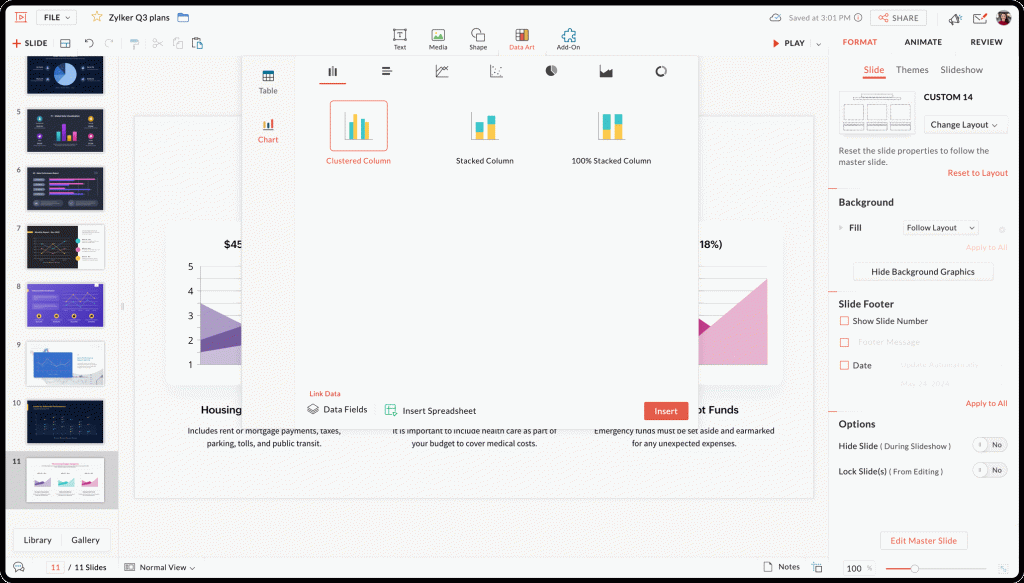
(image via zoho)
Data Fields: Use predefined data fields to insert updatable information into your presentations. This ensures that data remains accurate and up-to-date without the need to manually edit slides.
Explore Data Art and enhance your presentations with Zoho Show!
Optional fields in Blueprint transitions for CRM
Zoho CRM has enhanced its Blueprints functionality by allowing the inclusion of optional fields in stage transitions, offering greater flexibility in process management. This new feature enables users to customize transitions according to their specific needs without overloading teams with unnecessary information.
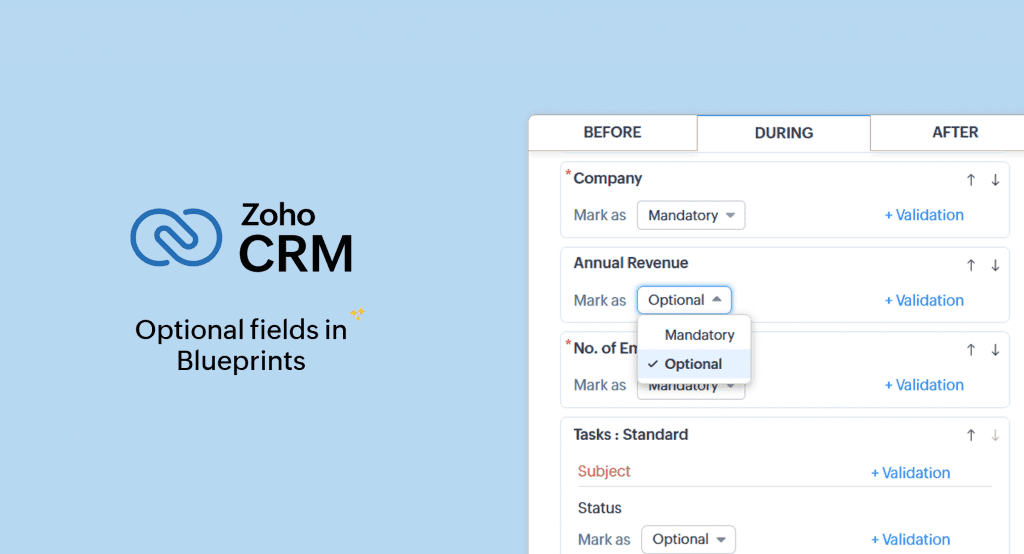
(image via zoho)
Key Features:
- Flexibility in Feedback: In ticket resolution processes, agents can add additional comments and specific details only when necessary, improving efficiency and accuracy in ticket management.
- Improved Task Management: Teams can add additional information, such as estimated time and task priority, only when relevant, facilitating more dynamic and project-adapted management.
- Optimization of Registration Processes: During registration processes, users can include additional preferences and requirements that are not mandatory for all records, making the process smoother and less tedious.
Optional Elements:
The following elements can be marked as optional in the Blueprint transition form:
Fields from the main module and related modules
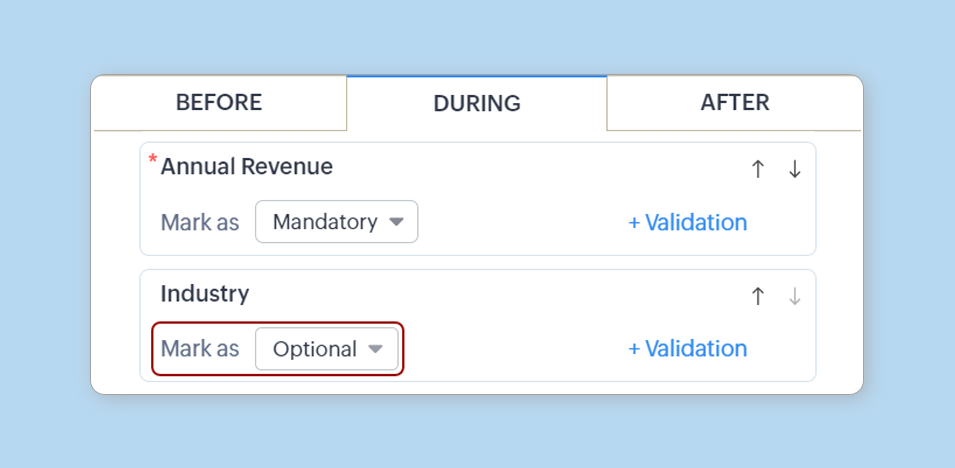
(image via zoho)
Checklist items
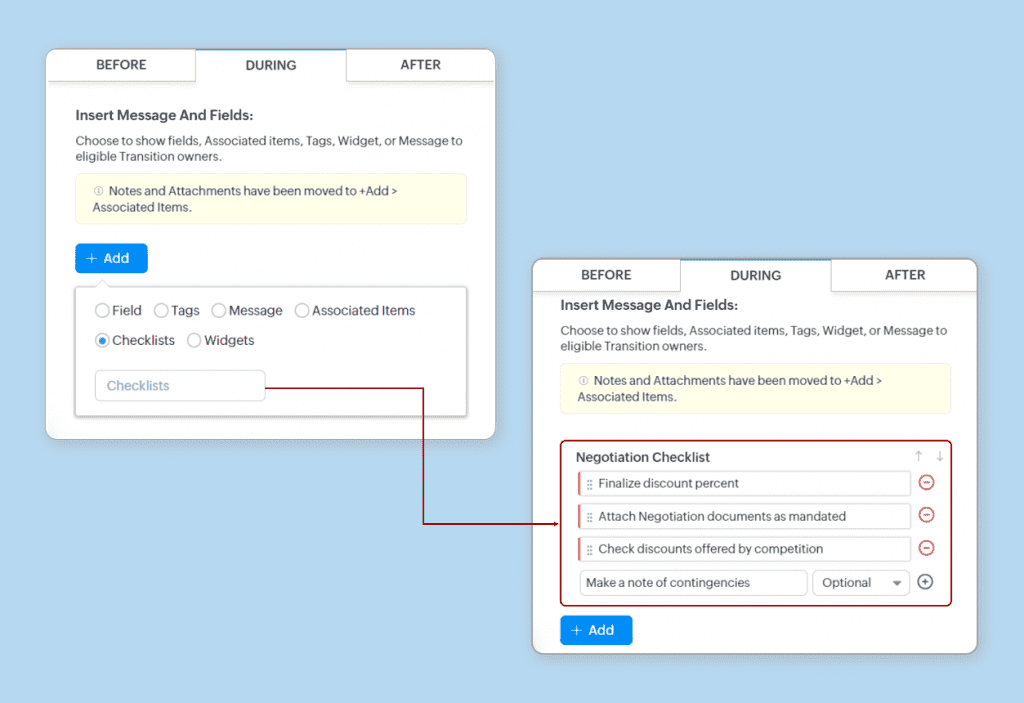
(image via zoho)
Notes, tags, and attachments
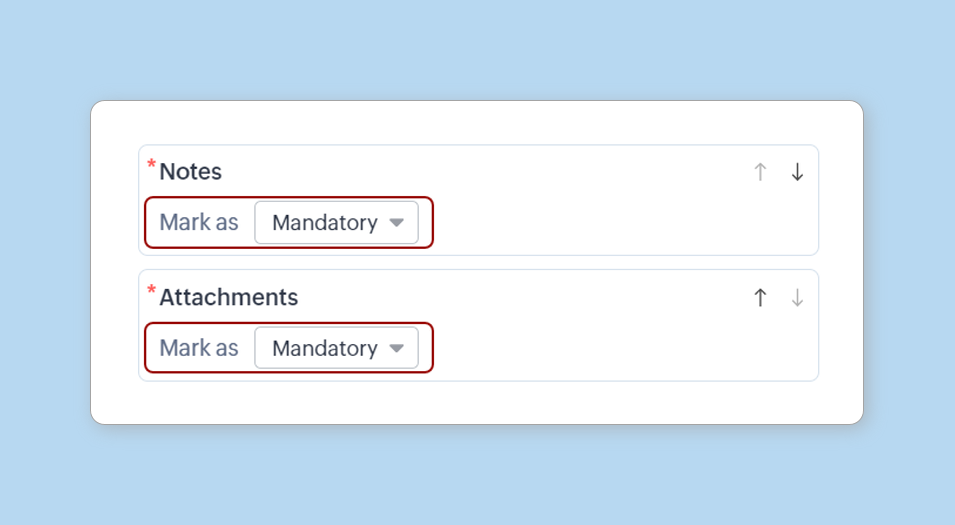
(image via zoho)
Other fields added in Associated Items, such as tasks, meetings, etc.
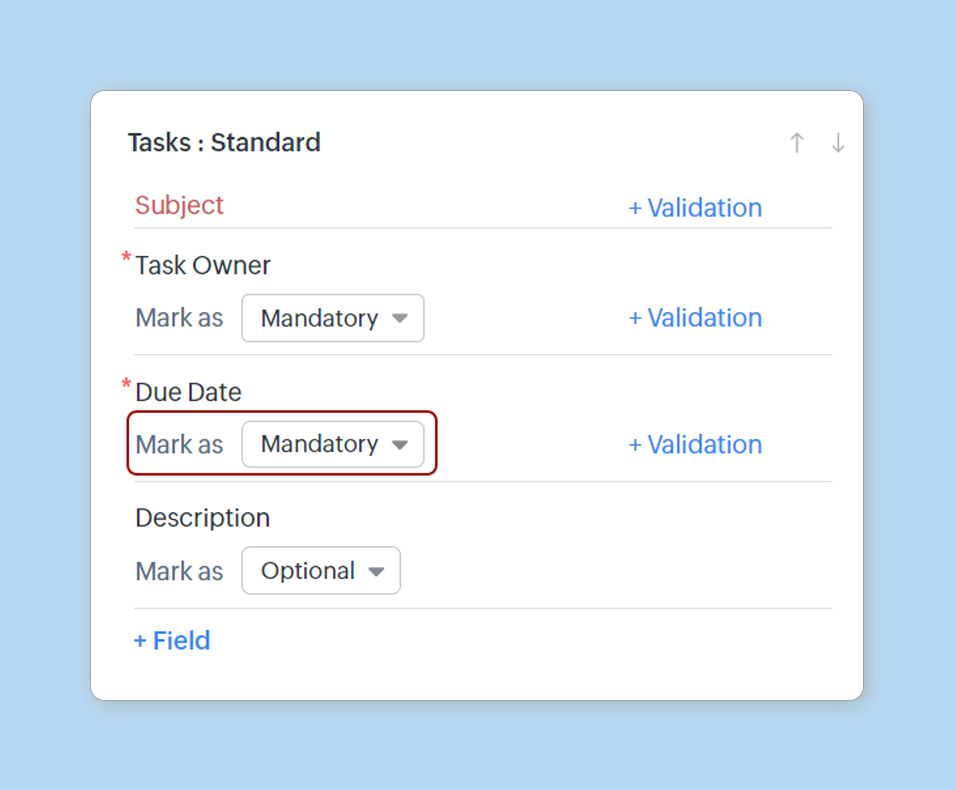
(image via zoho)
Save as Draft Button: Allows you to save completed fields and continue later.
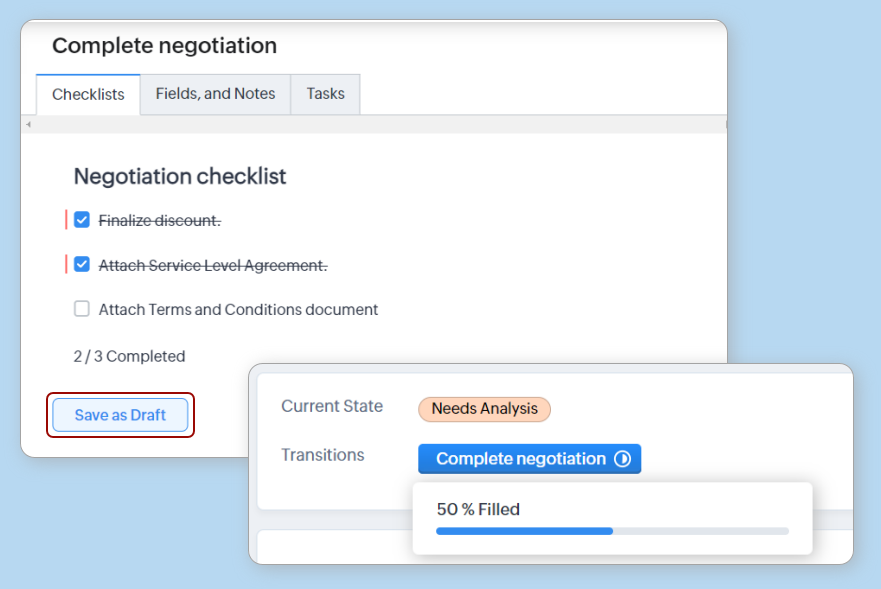
(image via zoho)
Move notes, tags, and attachments
- Tags will be available when you click the + Add button.
- Notes and attachments will be available in + Add > Associated Items.
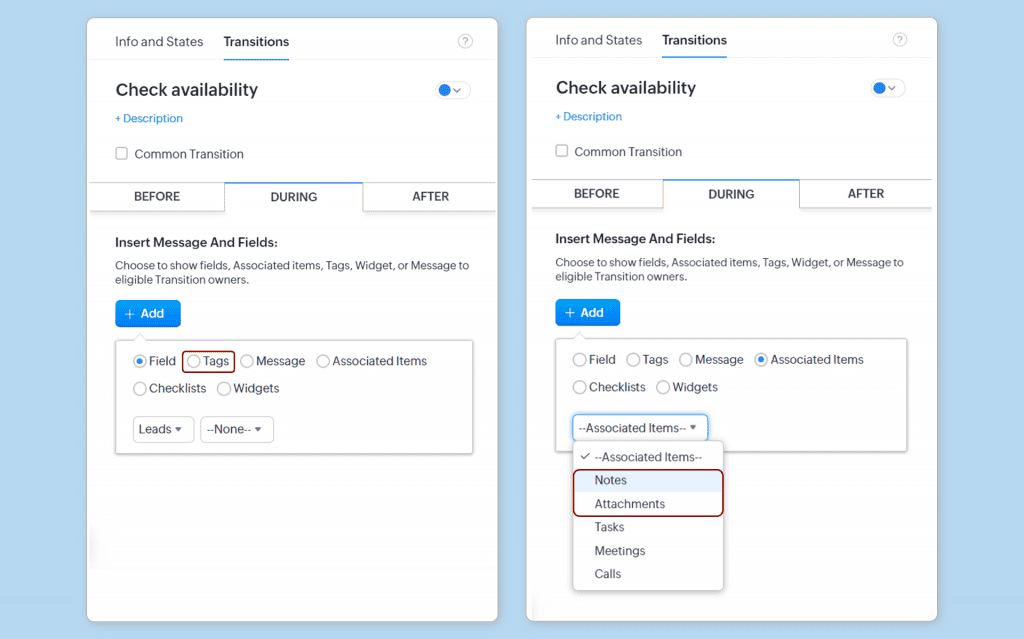
(image via zoho)
How to implement it:
To use this feature, Zoho CRM administrators must mark the fields as optional in the Blueprint transition form. This configuration is easily done from the administration interface, allowing each transition to be tailored to the specific needs of the workflow.
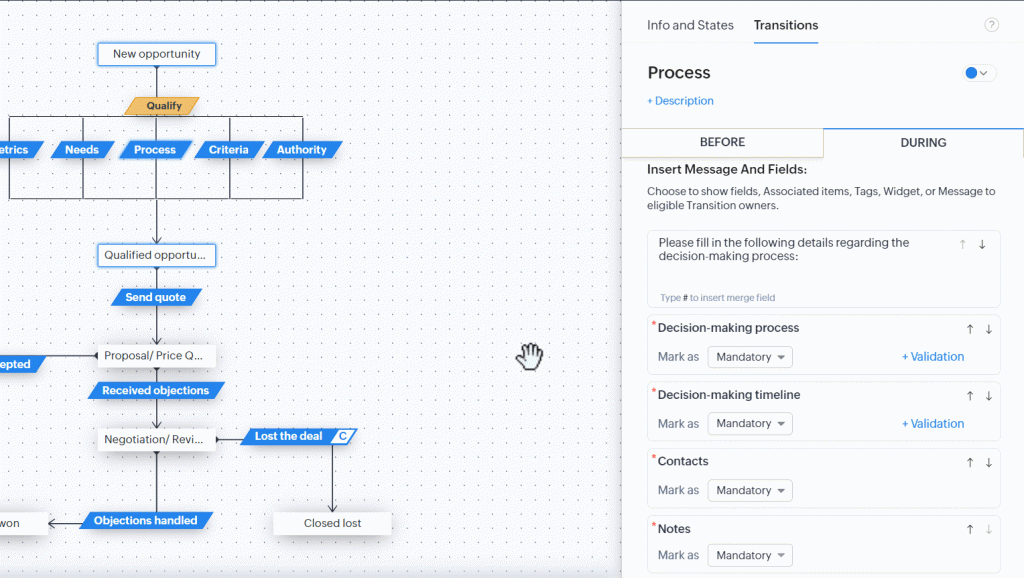
(image via zoho)
This improvement is designed to simplify processes within Zoho CRM, reducing complexity and enabling deeper customization of Blueprints without losing the essential workflow structure.
Zoho Books News: July 2024
Zoho Books has introduced new features and enhancements to optimize the accounting experience. Below is a summary of the most important updates:
Enhanced Reports Module
The reports page now features a new list view, sidebar, and search options for easier navigation. This update is available in all editions and regions.
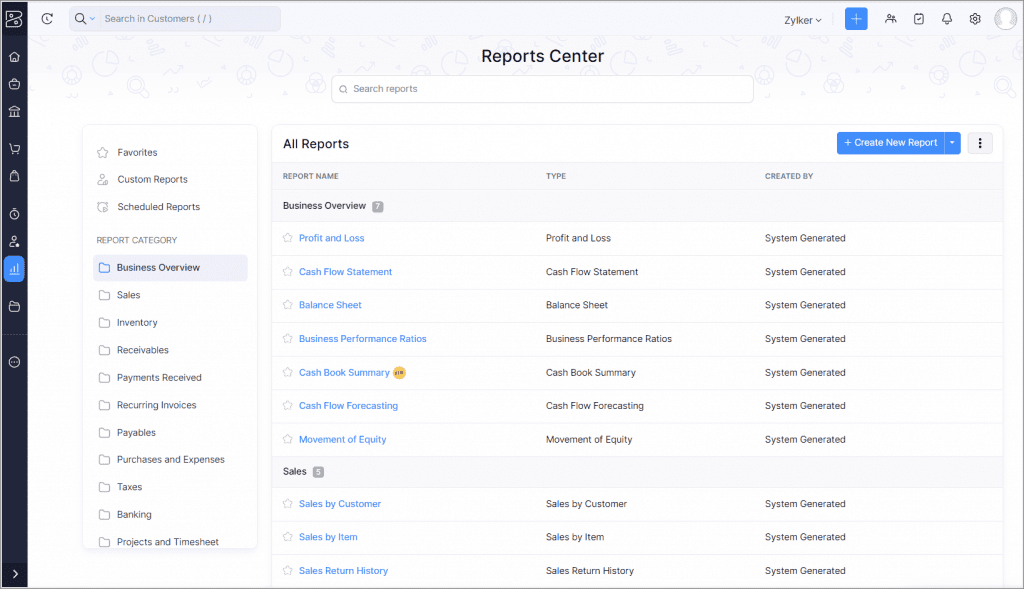
(image via zoho)
Transaction Posting Date for Invoices
Available in the India, Canada, and Global editions, this feature allows you to record and view the posting date of an invoice, ensuring greater accuracy in transaction tracking.
To enable the feature: Settings > Purchases > Invoices. In the Field Customization tab, click the dropdown menu next to the Transaction Posting Date field and select Mark as Active.
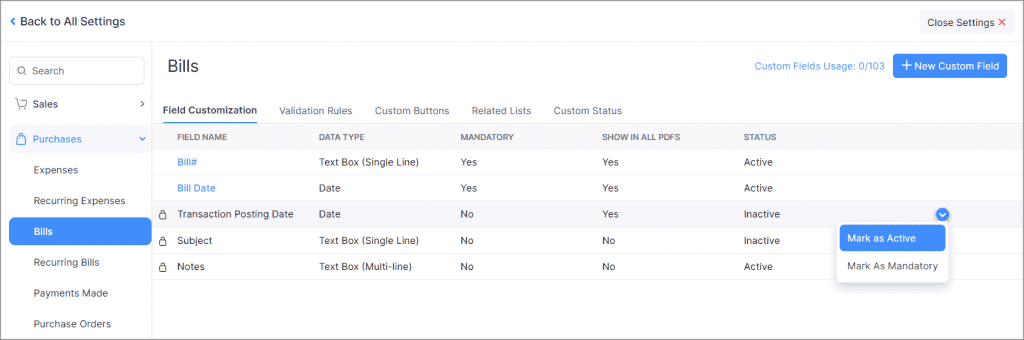
(image via zoho)
Estimates to Quotes
You can now change the term “Estimates” to “Quotes” to reflect fixed prices and legally binding documents. Only the module name changes; actions remain the same.
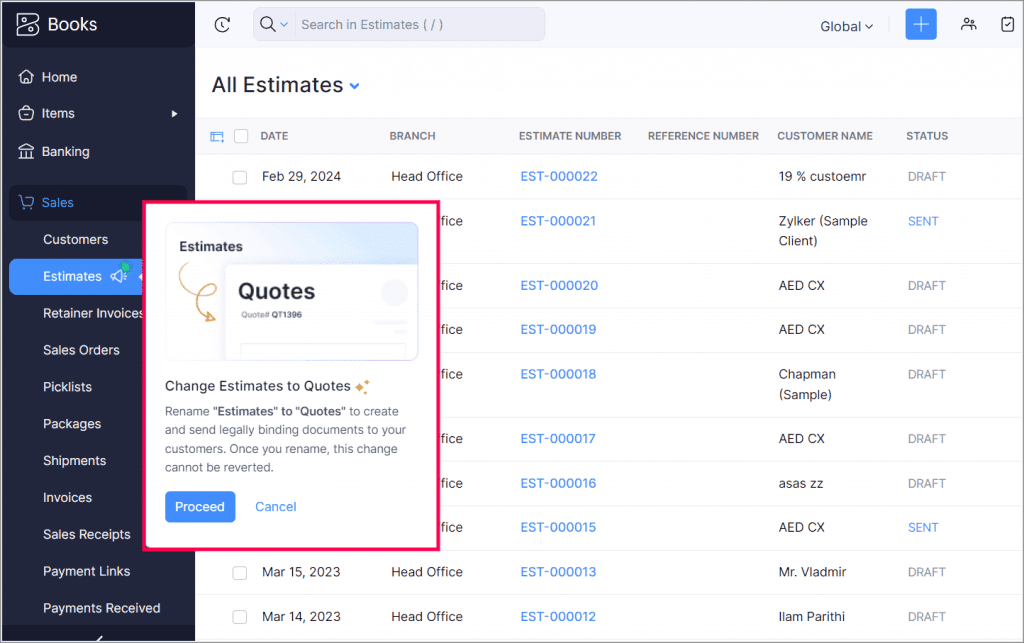
(image via zoho)
Improved Keyboard Shortcuts
Customize, disable, and reset shortcut keys with an enhanced interface. Customizations do not apply to other users in your organization.
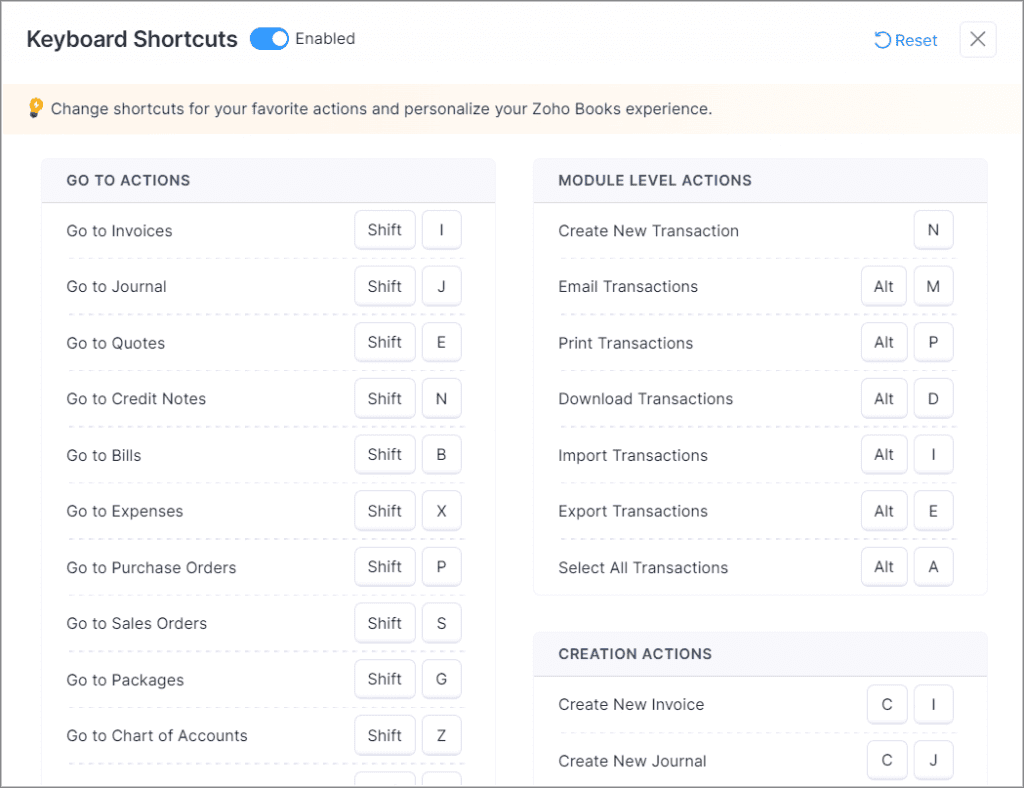
(image via zoho)
Quick Create Menu for Custom Modules
Create records in custom modules from any page using the Quick Create menu in the top band.
To create a new record for a custom module, click the Quick Create icon in the top band. In the Custom Modules group, click the Add icon next to the custom module for which you want to create a record. This will redirect you to the corresponding creation page where you can enter and save the new record details.
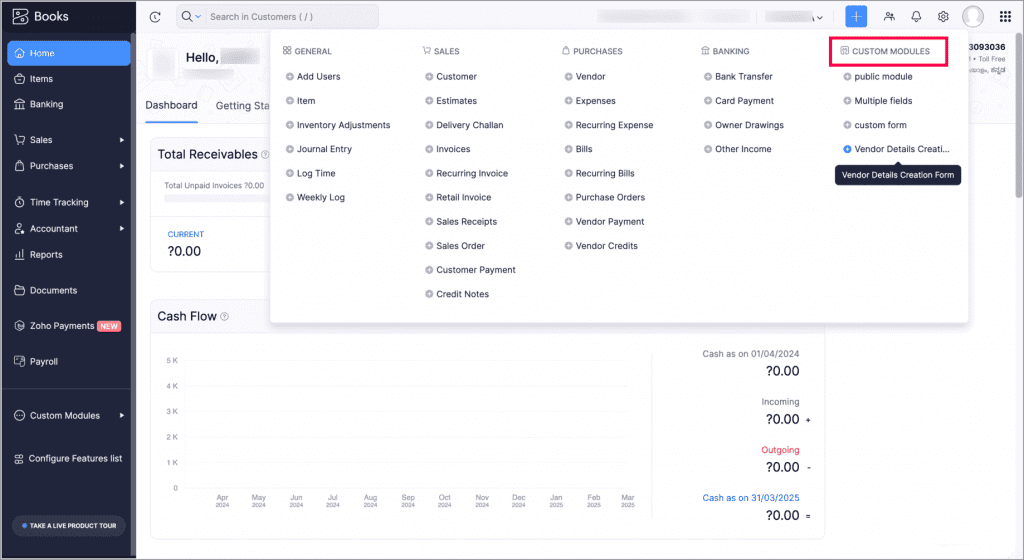
(image via zoho)
Overwrite Imported Data Based on Custom Fields
You can now overwrite details of imported files based on custom fields, available for items, customers, vendors, and custom modules.
Global Calendar for Projects available in the iOS version
Zoho Projects has launched version 3.8 of its mobile app for iOS, including a highly anticipated feature: the Global Calendar. Here are the details:
This new feature displays tasks, bugs, milestones, and events from all your projects, providing a comprehensive view of your schedule and project timelines. The Calendar module is located in the ‘Home’ module of the Projects mobile app.
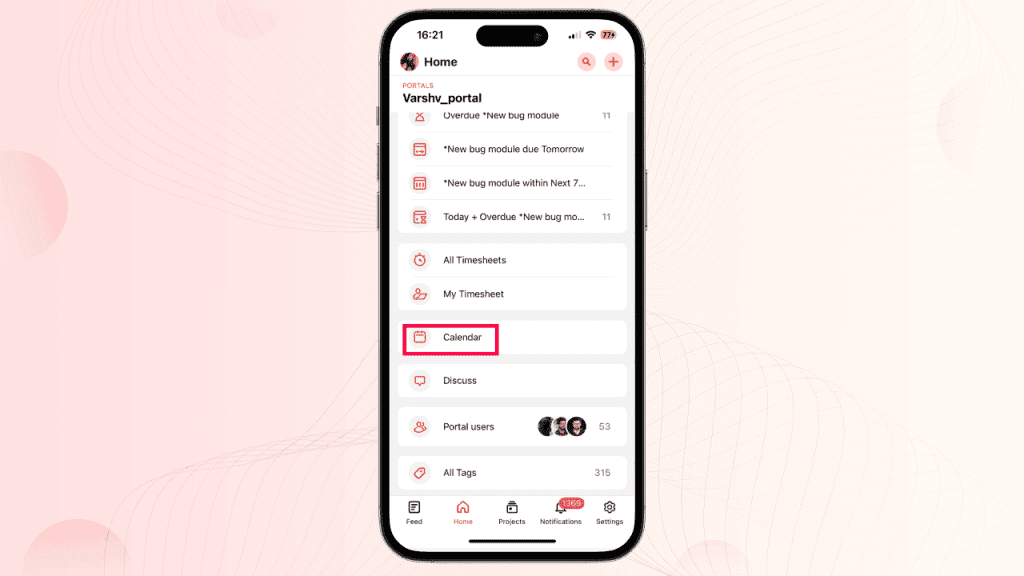
(image via zoho)
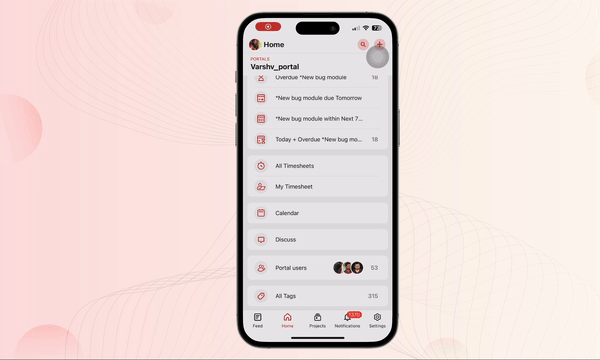
(image via zoho)
The Calendar module offers four different views:
- Agenda: Consolidated list of tasks, bugs, milestones, and events over several days.
- Day: List of tasks, bugs, milestones, and events for the respective day.
- Week: List of tasks, bugs, milestones, and events for a week.
- Month: List of tasks, bugs, milestones, and events for the entire month.
It also includes multiple filters for more precise results, allowing you to sort and view specific items according to your preferences.
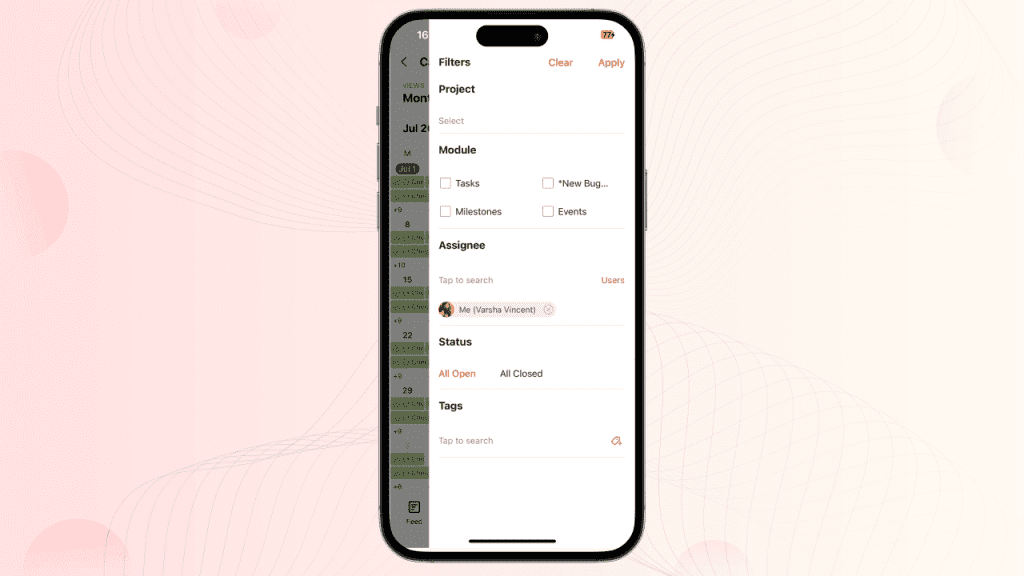
(image via zoho)
To use this feature, update the app to its latest version from the App Store or access the provided link.
New record assignment by user roles in CRM Zoho
Until now, when defining assignment criteria based on the user, the available criteria qualifiers have been: is, is not, is empty, and is not empty.
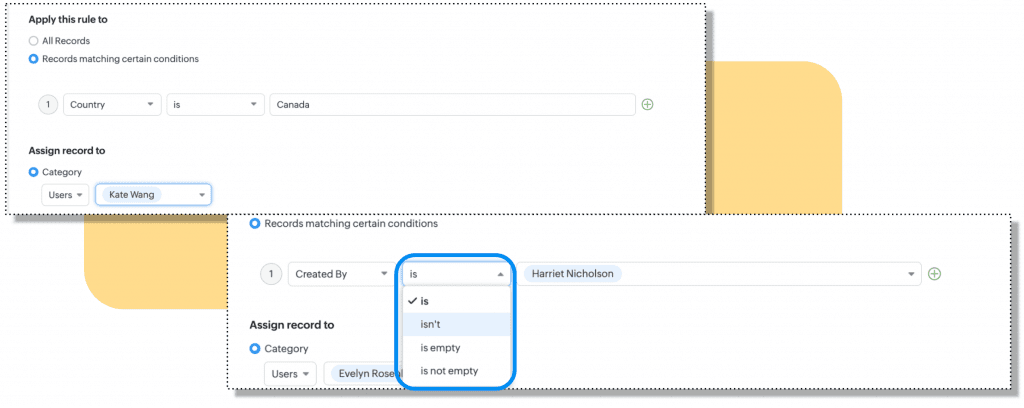
(image via zoho)
In addition to the existing criteria, administrators can now use the “belongs to role” and “does not belong to role” criteria to assign records. This enhances the accuracy of automatic record assignment.
For example, an architecture firm can automatically assign luxury projects to senior architects using this new role-based criterion.
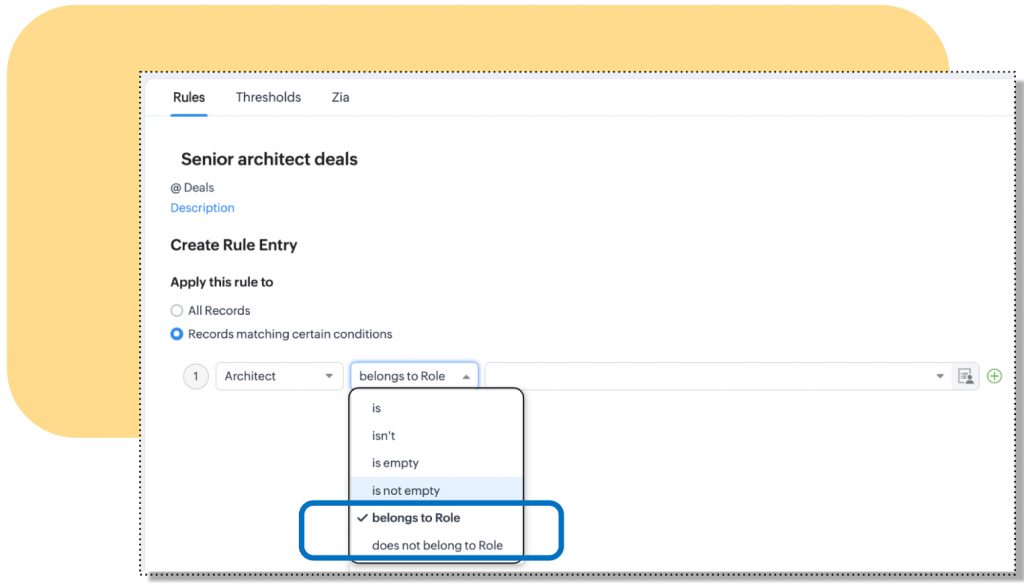
(image via zoho)
Available for all editions and in all data centers.
Sheet launches new data segmentations
Zoho Sheet has launched Slicers, interactive visual filters that enhance data management in pivot tables and charts, with options to add, edit, customize, and delete. Differences with Traditional Filters Slicers are prominent graphic elements that can be placed anywhere on the sheet, unlike traditional filters that are applied as dropdown menus within the table.
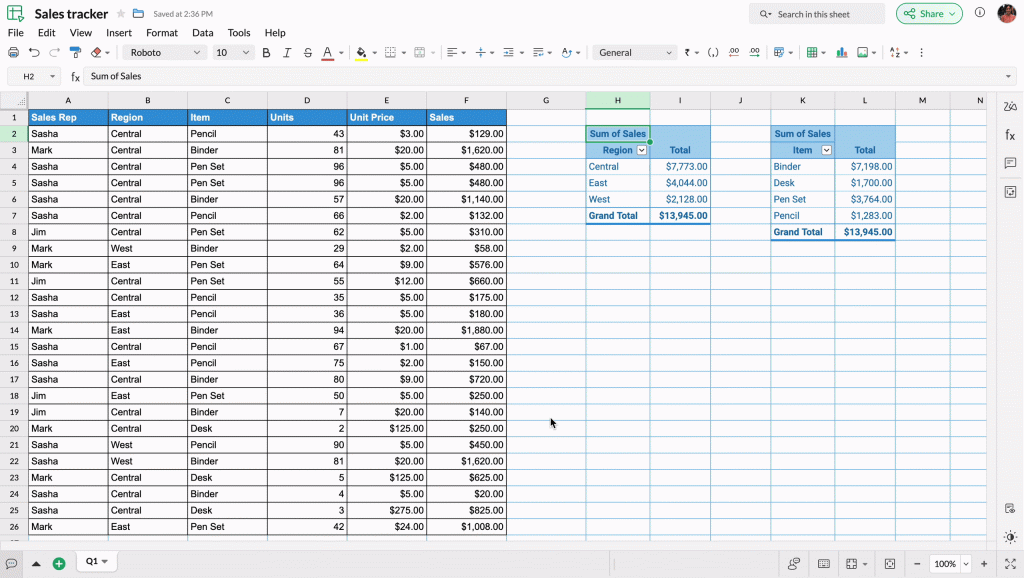
(image via zoho)
Connections Between Pivot Tables
Slicers allow you to establish connections between multiple pivot tables that share the same data source, facilitating simultaneous filtering and analysis.
Customization of Slicers
You can customize the appearance of Slicers and their buttons, adjusting the layout, height, weight, and font to align them with other objects on your sheet.
Webinars for Campaigns and CRM
New feature enhancements in Zoho CRM Q2 2024
Engage Customers with Integrated Email Marketing
Digital signatures for digital contract management with Zoho CRM
Do you want to add these new features to your Zoho system? Let’s work together! Learn more about our Zoho consulting services and contact us for a free consultation.