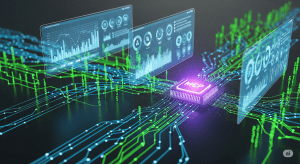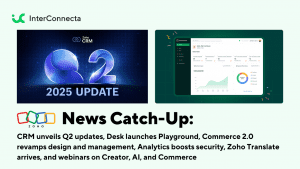Welcome to our catch-up, where you’ll be in the know of all the latest Zoho updates in one place!
Zoho CRM: Query Component in Wizards for Smarter Data Gathering
The Query component in Wizards helps users to manage and gather data more efficiently by providing predetermined actions based on the results of a search query. The Query component operates as a search field with a search parameter and a preset comparator, which is then matched against a field in the current or related module. To do so, enter your search criteria and the Query component will perform actions based on the results.
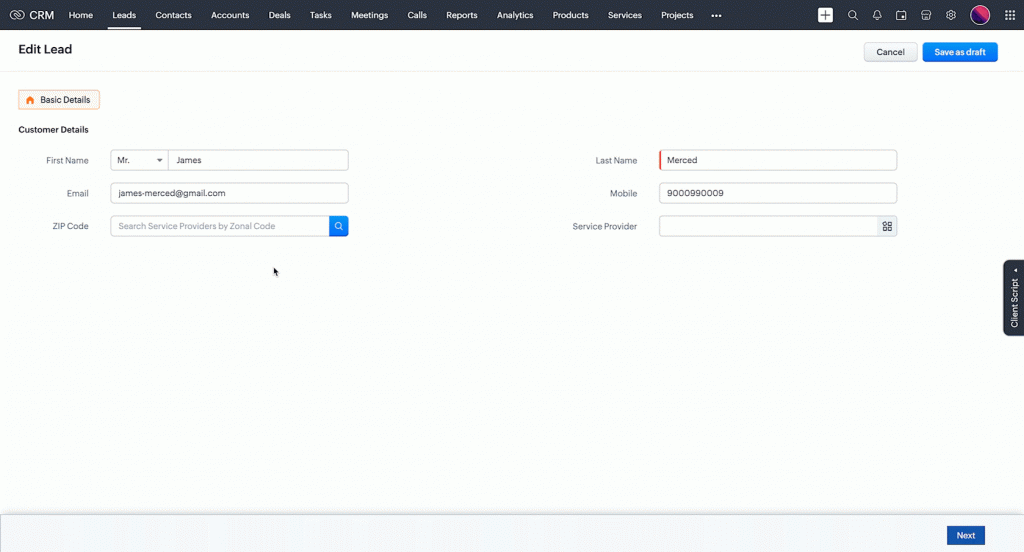
When finding matching records, you can configure actions like the following:
- Selecting a record from eligible options and save it in a lookup field
- Navigating to a specific screen
- Displaying widgets or popup messages
- Displaying in-line messages within a field
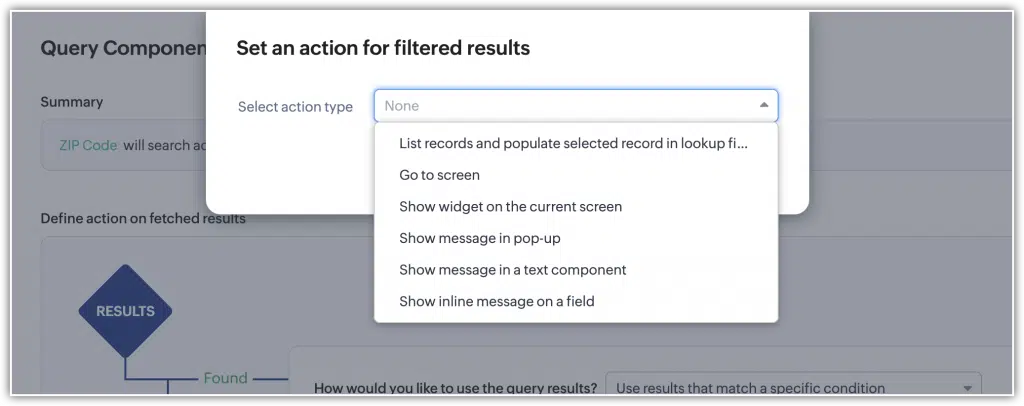
If the search cannot find any matching records, the Query component gives the flexibility to create new records in the current or related modules, besides the actions described above.
Each action inside the Query component can include static sub criteria, which lets you determine when the action should be triggered.
Also, the Query component can be repurposed throughout any wizard within the same module. Though the Actions section can be customized, the target field and comparator properties of the Query component stay consistent.
Functionalities of the Zoho CRM Query Component
The Query component has many functionalities that can be used in numerous ways. For instance, the system can check for free delivery availability when a user enters a pin code, and the resulting message can be displayed inline to the field or in a pop-up. Likewise, the component can be used in the web check-in module, in which the query is designed to find the passenger with a specific PNR in the passenger module and associate them with the check-in module status.
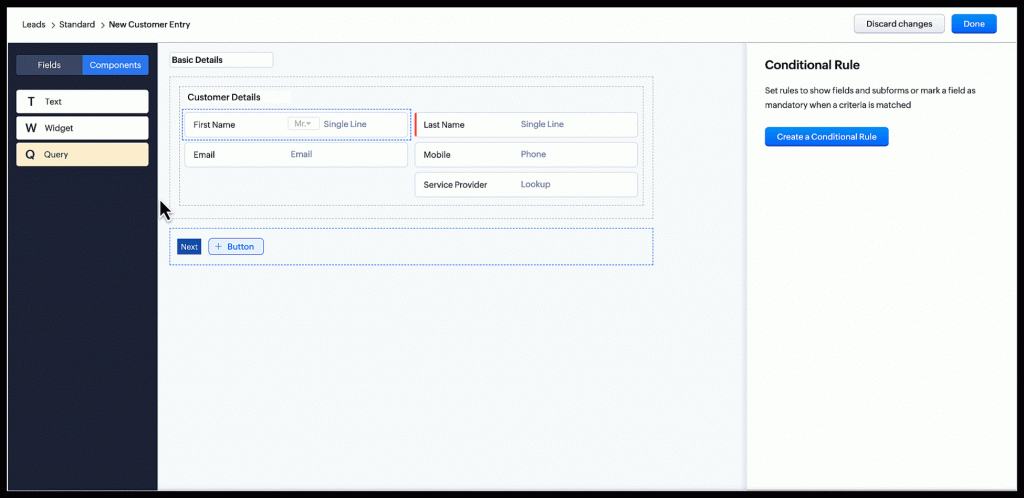
Notes:
- Only one query component is allowed per screen, whereas each wizard can hold up to five query components.
- A maximum of 3 query components can be created per module.
- Each screen of the wizard should include only one query component.
New Extensions for Zoho CRM in Marketplace
Checklist For Zoho CRM
- It allows Zoho CRM administrators to enable a checklist in the detail view page of a record below the business card.
- Available for Zoho CRM’s native system modules.
- You can create a checklist based on a module (a single checklist for all records) or based on a picklist field (checklist items can be configured based on each picklist value in the field) in the module.
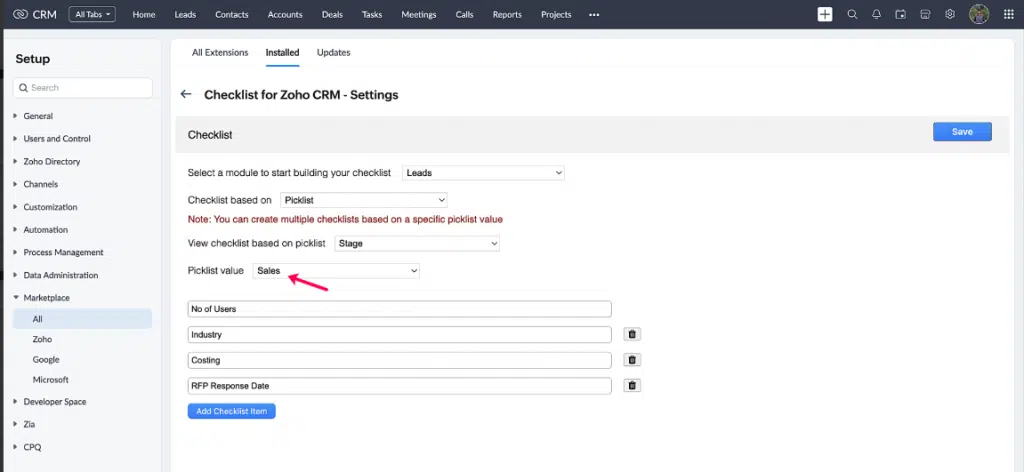
WhatsApp Button Messenger
- Send personalized messages with a name or other CRM data to leads and contacts by clicking just one button.
- Create message templates and easily use them for Leads and Contacts.
- Automate WhatsApp message sending to Leads and Contacts records in Zoho CRM with one click.
- Create multiple message templates that use merge fields. This eliminates the need for manually typing out individual letters or messages.
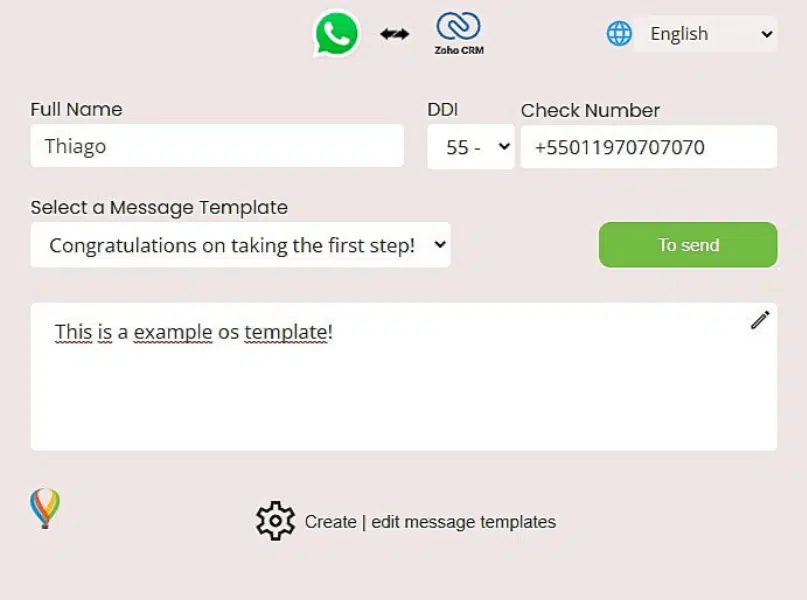
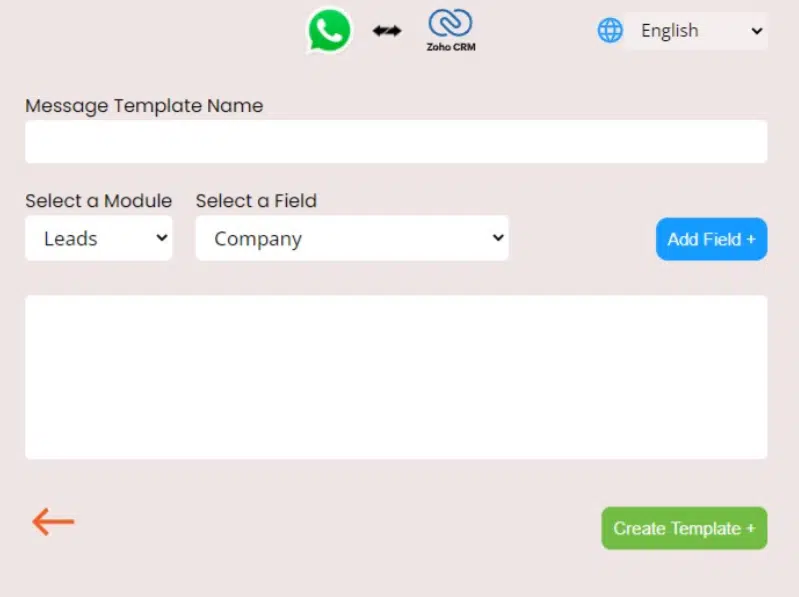
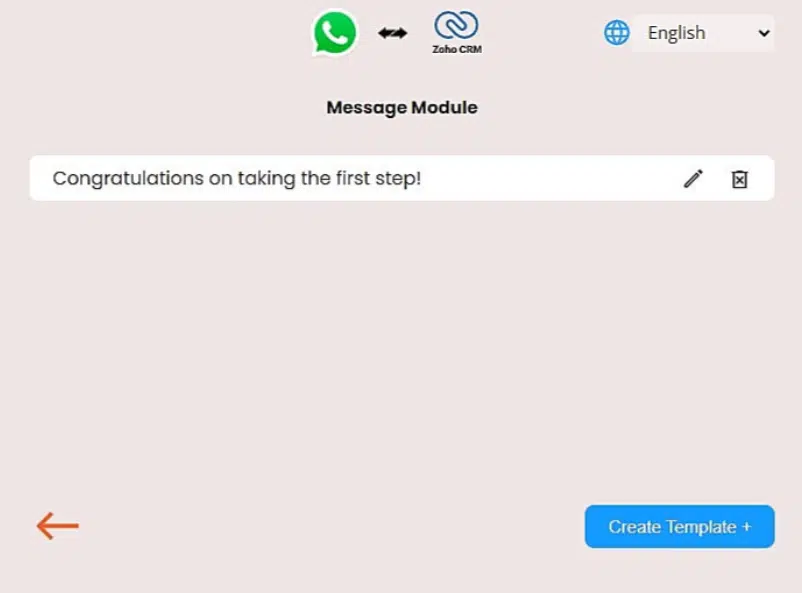
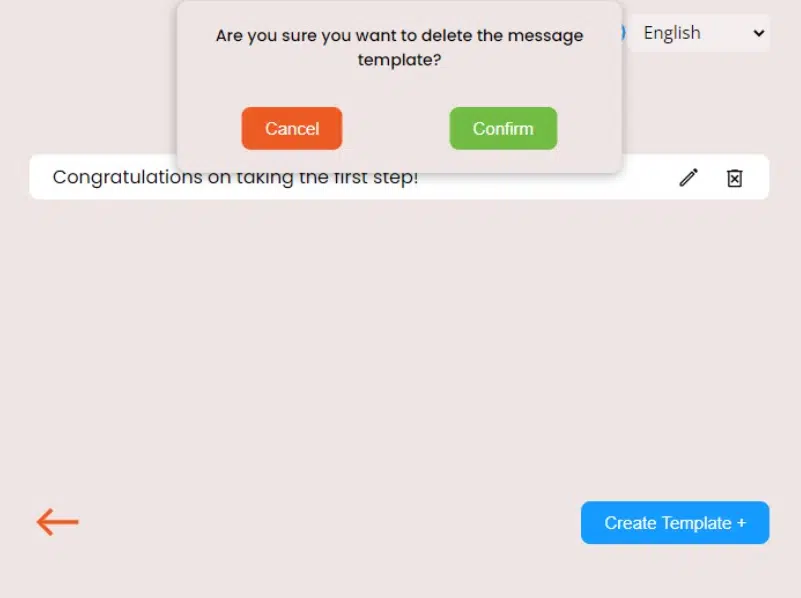
Next Action Business Card Widget
Get a comprehensive overview of all your upcoming activities associated with a particular record, so you won’t have to switch between different modules or views to get a whole picture of your agenda.
Features:
- Consolidated View: Easily view all upcoming activities associated with a record in a single, intuitive business card view.
- Task Management: Keep organized by viewing upcoming tasks alongside scheduled calls and meetings.
- Time-Saving Efficiency: Save valuable time by getting rid of the need to navigate through different modules to access relevant information.
- Proactive Planning: Stay ahead of your schedule by visualizing and prioritizing tasks in advance.
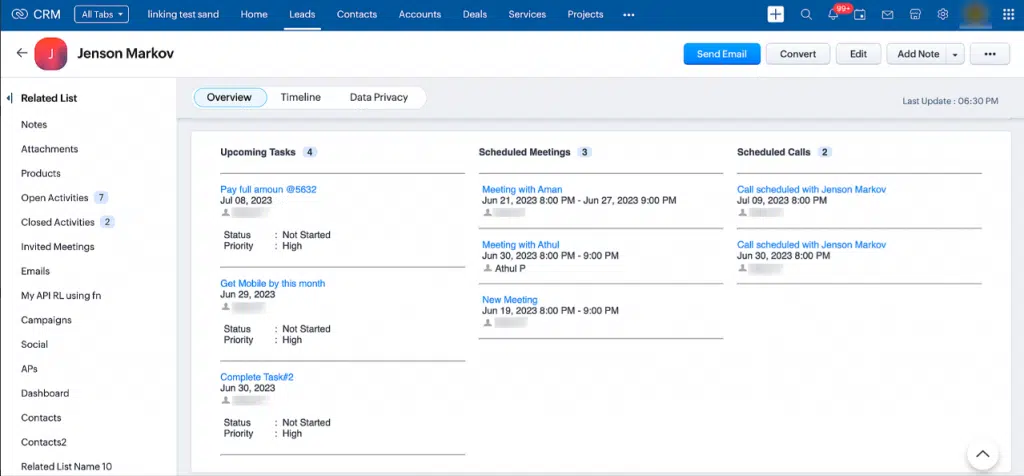
Our Resources for Discontinued QuickBooks Desktop 2020
As you may have heard, QuickBooks Desktop 2020 is now discontinued. This means that all 2020 versions of QuickBooks Desktop Pro, QuickBooks Desktop Premier Accountant Edition, QuickBooks Desktop for Mac, and QuickBooks Enterprise Solutions v20 will no longer provide live technical support, including for QuickBooks Desktop integrations. This includes QuickBooks Desktop Payroll, QuickBooks Desktop Payments, and online bank feeds. Moreover, all discontinued versions are no longer receiving the latest critical security patches and updates, as well as critical security updates to protect your data. Meanwhile, QuickBooks Desktop Point of Sale 19.0 will be affected after October 3, 2023.
If you’re still using any of the QuickBooks’ discontinued software mentioned above, we strongly recommend taking security measures in order to protect your data. The best solution is a migration from QuickBooks to Zoho Books, which is one of our many services. Zoho Books is a cloud-based and multidepartment accounting software for finance management and business workflow automations. It can be easily integrated with other Zoho and third-party apps like Zoho CRM, Zoho Analytics, Zoho Expense, Zoho Inventory, PayPal, Stripe, 2checkout, Authorize.net, Mercado Pago, Zapier, GSuite, OneDrive, Dropbox, and many others. Also, we offer support through our Zoho Maintenance and Support Program.
Click here to learn more about Zoho Books and our best practices for implementations, including migrations from QuickBooks to Zoho Books.
Zoho Analytics: New Advanced Analytics Connector for ShipStation

Advanced Analytics for ShipStation Connector is designed to provide robust data analysis and reporting capabilities. It includes 50+ hand-picked reports and dashboards that provide deep insight into your order and shipping management data. This connector brings all the capabilities of Zoho Analytics to ShipStation users.
The connector will benefit you by gaining valuable insights by analyzing your ShipStation data to make informed decisions; improve operational efficiency; and to easily track shipping, logistics processes, and product order patterns.
Features:
- A full-featured business intelligence (BI) and reporting tool that can break down the ShipStation data to create any reports/dashboards you need.
- Creation of your own reports and dashboards based on your ShipStation and by blending data from other data sources.
- Sharing reports and dashboards with your colleagues.
- Configuration of Alerts to receive notifications on key business metrics.
- Schedule and email your reports whenever you want.
- Export reports as PDF, HTML, Excel, CSV, and image files.
- Embed reports on websites, blogs, among others.
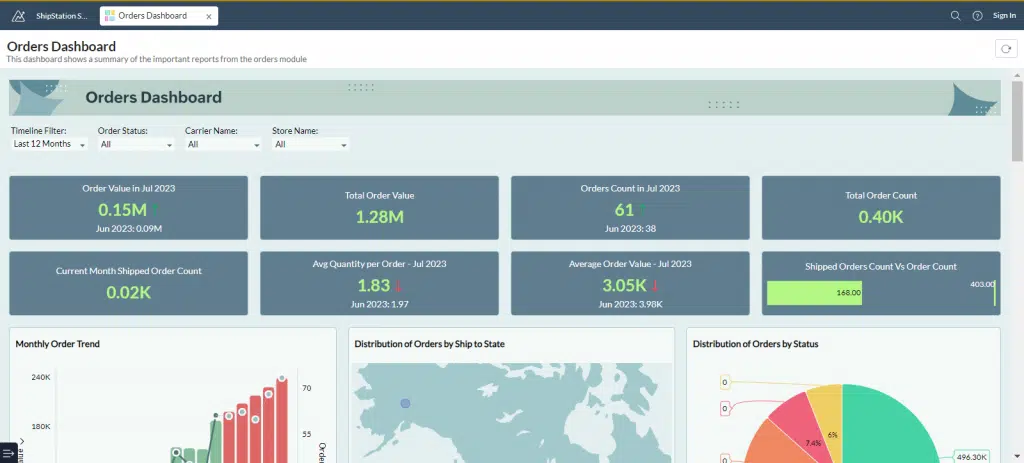
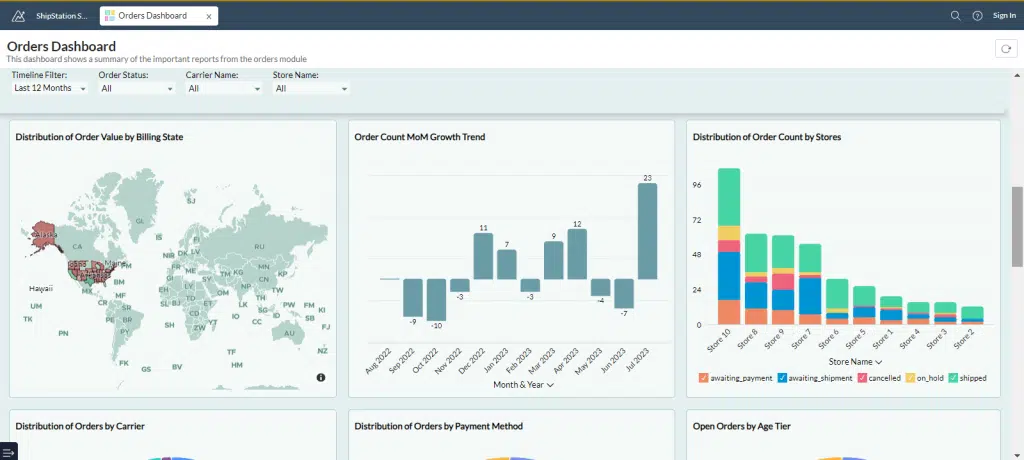
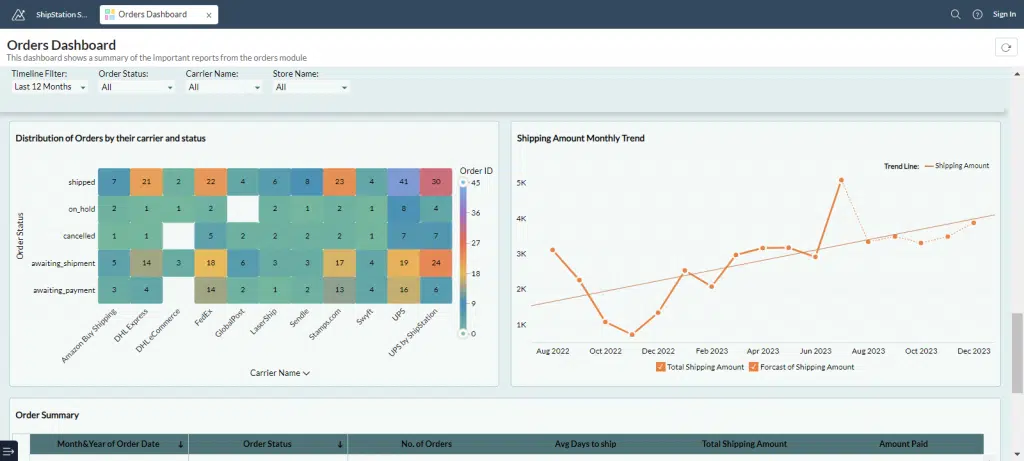
Note: Users in any paid plan of ShipStation along with a paid plan of Zoho Analytics, Zoho CRM Plus or Zoho One can subscribe to this connector. Users with the Administrator roles can configure this connector.
Zoho Analytics: Restore Deleted Views from the Dashboard
The ways to handle deleted views from Dashboard are now improved. If a view present as part of a dashboard is deleted, you can now choose to restore or remove it from the dashboard.
Click on Restore to restore the view from the dashboard by hovering the mouse over the deleted view. Then, click the Restore icon on the top right.
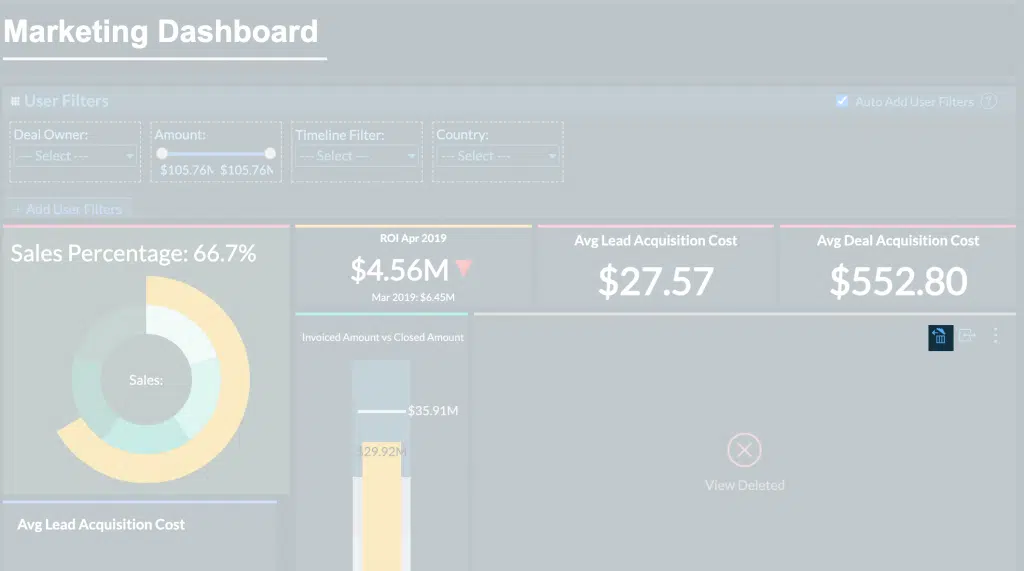
Remove the view from the dashboard, by clicking the Close icon of the deleted view.
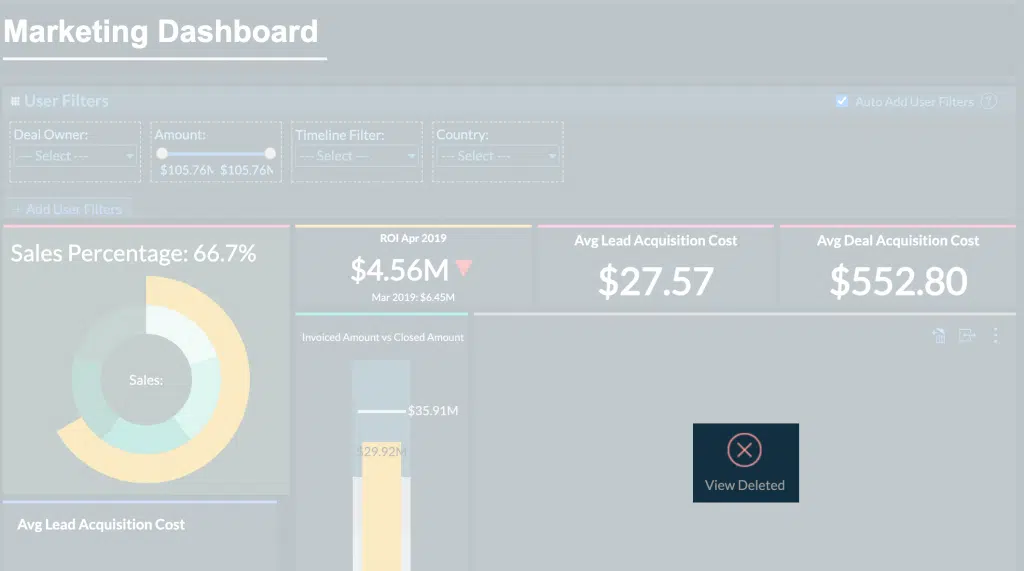
Publish Facebook Reels Right From Zoho Social
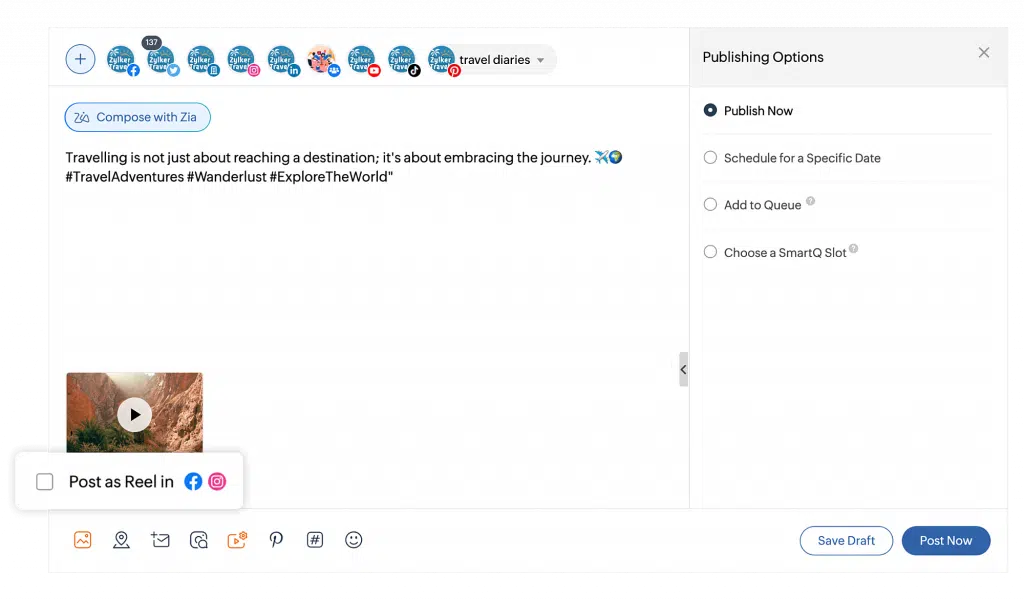
You can now upload, schedule, and analyze your Facebook reels within Zoho Social. This includes planning sets of reels on your Zoho Social calendar and scheduling them for later. Here’s the 411:
Technical Requirements:
| File Format | MP4, MOV |
| Dimensions | Minimum of 540 x 960 |
| Aspect Ratio | 9:16 |
| Duration | 60s |
| File Size | No limitations |
| Audio CODEC | No limitations |
| Video CODEC | No limitations |
| Audio Bitrate | No limitations |
| Video Bitrate | No limitations |
| Frame Rate | No limitations |
Note: Reels can be published from the New Post and the Customize Content editor on Zoho Social. You can use the customize content editor to publish different content across social media channels at once.
How to Publish Reels on Facebook
1. Click on + New Post or Customize Content.
2. Enter the caption for your reel. You can also click Compose with Zia to use the generative AI for creating content based on prompts.
3. Click the Image icon and attach the reel from Desktop, Media Library, Cloud Picker, or design on Canva.
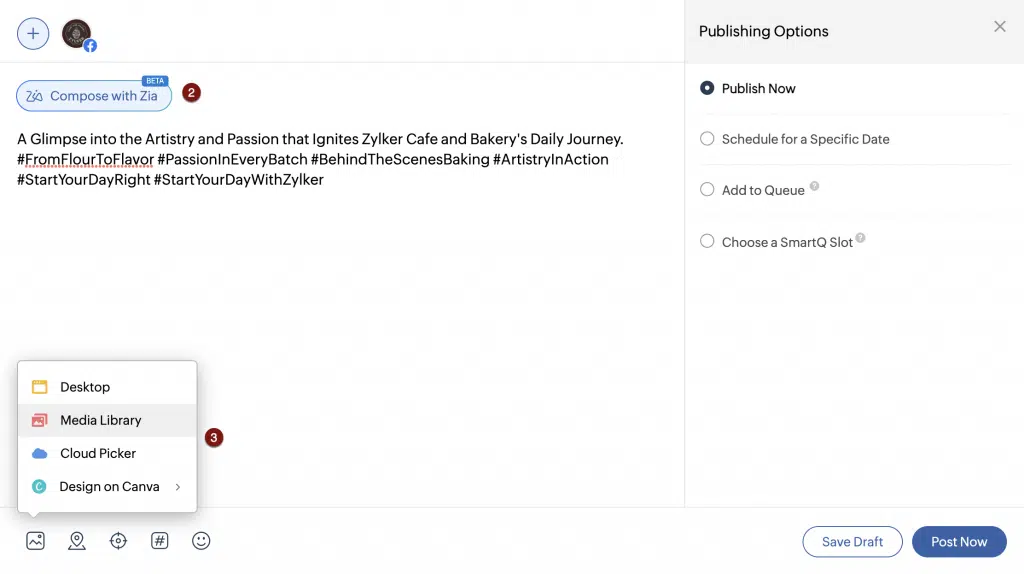
4. Select the Post as Reel in Facebook checkbox.
5. Click Post Now. You can also choose other publishing options to schedule the reel for a later date and time.
All published reels can be viewed from Posts Tab > Published Posts. Then, select Facebook and switch to the Reels tab.
View Statistics
After reels are published from Zoho Social, you can see various stats and analyze the performance.
- Likes: Total number of likes on the reel.
- Comments: Total number of comments on the reel.
- Shares: Total number of times the reel has been shared.
- Reel Duration: Total duration of the reel in seconds.
- Views: Total number of views for the reel.
- Play Count: Total number of times the reel has been played. This excludes all the replays.
- Total View Time: Total amount of time the reel has been viewed. This includes all the replays.
- Average View Time: Average amount of time the reel has been viewed. This includes all the replays.
How to View Stats
1. Go to Posts tab > Published Posts and select the Facebook icon.
2. Click the Reels tab.
3. Select the reel and go to Post Stats.
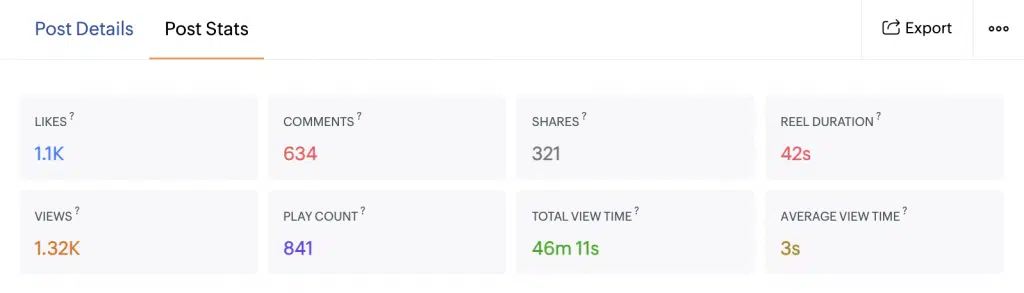
Zoho Webinars
Help Desk and Live Chat: The Integration You Need to Provide the Best Support Experience
This webinar will compare the pros and cons of help desk and live chat software. Also, the hosts will discuss how the tools can provide a wholesome support experience, the need for their integration, and the additional features and benefits.
See the agenda and register here.
Leveraging Zoho Cliq’s Capabilities as a Platform for Unified Communications
See how Zoho Cliq can help boost customer engagement and streamline collaboration by unifying all your communications into one platform,through phone system integrations and more.
See the agenda and register here.
That’s all for now, IC readers! See you soon for more Zoho updates from InterConnecta!
Want to add these new features to your Zoho system? Let’s work together! Learn more about our Zoho Consulting Services and request a free consultation.