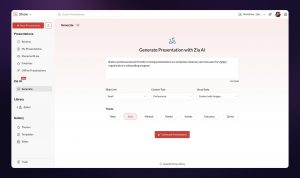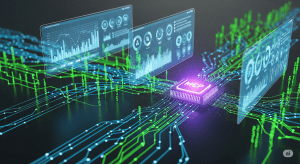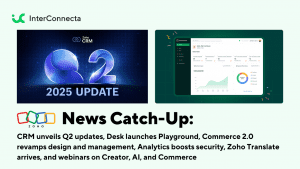Welcome to our catch-up, where you’ll be in the know of all the latest Zoho updates in one place!
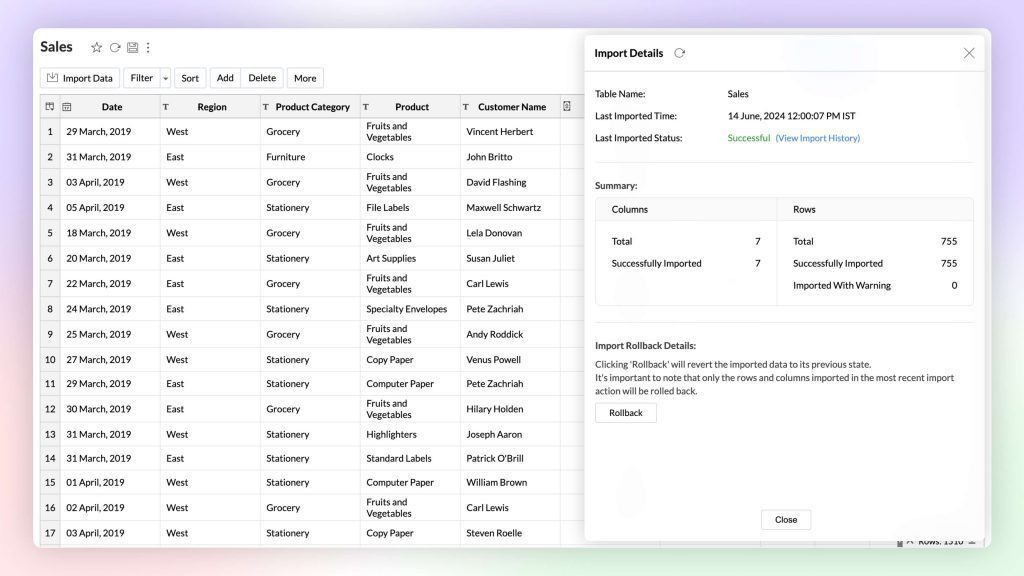 (image via zoho)
(image via zoho)
 (image via zoho)
Visual analysis: More than 7 new chart types to improve data presentation and interpretation, Zia suggestions to select the right chart for your data in one click, and global user filters.
(image via zoho)
Visual analysis: More than 7 new chart types to improve data presentation and interpretation, Zia suggestions to select the right chart for your data in one click, and global user filters.
 (image via zoho)
Advanced data analysis: anomaly detection, cluster analysis, threshold- and anomaly-based alerts.
(image via zoho)
Advanced data analysis: anomaly detection, cluster analysis, threshold- and anomaly-based alerts.
 (image via zoho)
Creating custom ML models with AutoML and Code Studio: AutoML: Create custom machine learning models without coding. Code Studio: Develop logical, custom machine learning models with Python Code Studio.
(image via zoho)
Creating custom ML models with AutoML and Code Studio: AutoML: Create custom machine learning models without coding. Code Studio: Develop logical, custom machine learning models with Python Code Studio.
 (image via zoho)
Compelling data storytelling for effective communication: Create unified BI portals with BI Fabric to centralize reports and enhance collaboration, quick insights through visualizations that facilitate multidimensional interpretation with Visual Zia Insights, Zia Insights multilingual support, and export views as password-protected PowerPoint presentations.
(image via zoho)
Compelling data storytelling for effective communication: Create unified BI portals with BI Fabric to centralize reports and enhance collaboration, quick insights through visualizations that facilitate multidimensional interpretation with Visual Zia Insights, Zia Insights multilingual support, and export views as password-protected PowerPoint presentations.
 (image via zoho)
(image via zoho)
 (image via zoho)
Additional improvements: In-data sorting, date and string data types in aggregated formula, white-label CSS customization, right-to-left language user interface, Zoho Directory, workspace-level IP restriction, native Zoho Analytics mobile app, email scheduling API.
(image via zoho)
Additional improvements: In-data sorting, date and string data types in aggregated formula, white-label CSS customization, right-to-left language user interface, Zoho Directory, workspace-level IP restriction, native Zoho Analytics mobile app, email scheduling API.
 (image via zoho)
(image via zoho)
 (image via zoho)
(image via zoho)
 (image via zoho)
Highlighted Features
(image via zoho)
Highlighted Features
 (image via zoho)
Zoho CRM for Everyone not only democratizes access and use of CRM, but also allows each team to manage their own workflows autonomously within the corporate IT framework. This platform promotes a true transformation of the customer experience (CX), making CRM the core of all customer operations.
(image via zoho)
Zoho CRM for Everyone not only democratizes access and use of CRM, but also allows each team to manage their own workflows autonomously within the corporate IT framework. This platform promotes a true transformation of the customer experience (CX), making CRM the core of all customer operations.
 (image via Zoho)
Features of Zoho Apptics:
(image via Zoho)
Features of Zoho Apptics:
 (image via Zoho)
(image via Zoho)
 (image via Zoho)
(image via Zoho)
 (image vía zoho)
Some of the benefits of this update are: all candidates are evaluated based on the same pre-screening assessment, each candidate’s record includes the assessment results and recruiters do not have to follow up on incomplete assessments.
How to enable:
(image vía zoho)
Some of the benefits of this update are: all candidates are evaluated based on the same pre-screening assessment, each candidate’s record includes the assessment results and recruiters do not have to follow up on incomplete assessments.
How to enable:
 (image vía zoho)
This feature can help to improve the quality of candidates who move on to the next stages of the hiring process.
(image vía zoho)
This feature can help to improve the quality of candidates who move on to the next stages of the hiring process.
 (image via zoho)
(image via zoho)
 (image via zoho)
(image via zoho)
 (image via zoho)
(image via zoho)
 (image via zoho)
Zoho CRM’s timeline view has been updated with a new interface and several new features.
You can now:
(image via zoho)
Zoho CRM’s timeline view has been updated with a new interface and several new features.
You can now:
 (image via zoho)
(image via zoho)
 (image via zoho)
(image via zoho)
 (image via zoho)
(image via zoho)
 (image via zoho)
Editions: All – DC: All – Release plan: These enhancements are being rolled out gradually and are available for most organizations since the end of May. For organizations with large volumes of data, they will be available by the end of June.
Enhanced duplicate check for Leads
With this update, CRM users can now check for duplicates directly in the Contacts module by selecting “Contacts” from the duplicate check preferences dropdown menu and specifying the unique field for comparison.
(image via zoho)
Editions: All – DC: All – Release plan: These enhancements are being rolled out gradually and are available for most organizations since the end of May. For organizations with large volumes of data, they will be available by the end of June.
Enhanced duplicate check for Leads
With this update, CRM users can now check for duplicates directly in the Contacts module by selecting “Contacts” from the duplicate check preferences dropdown menu and specifying the unique field for comparison.
 (image via zoho)
(image via zoho)
 (image via zoho)
This enhancement significantly reduces the risk of duplicate records and ensures data integrity within the Leads and Contacts modules. Available editions: The feature is available to all users in all distribution centers.
(image via zoho)
This enhancement significantly reduces the risk of duplicate records and ensures data integrity within the Leads and Contacts modules. Available editions: The feature is available to all users in all distribution centers.
- Zoho Analytics 6.0 BETA News: More powerful and flexible analysis
- Zoho announced the new CRM for Everyone
- New Zoho Apptics App for application analysis
- Evaluations in the candidate application form in Recruit
- New features for Zoho CRM
- Webinars for Zoho Apptics, Rajú Vegesna at Zoholics and Desk
Zoho Analytics 6.0 BETA News: More powerful and flexible analysis
Zoho Analytics 6.0 BETA comes with a host of new features that expand its data analysis capabilities. The most notable new features include: New connectors and data management: Analytics added more than 25 new connectors such as Yellowbricks, ClickHouse, Dremio, Zoho Connect, and more, audit history and synchronization, import rollback to previous versions, unified metrics, easy data point categorization with Bucket Columns options.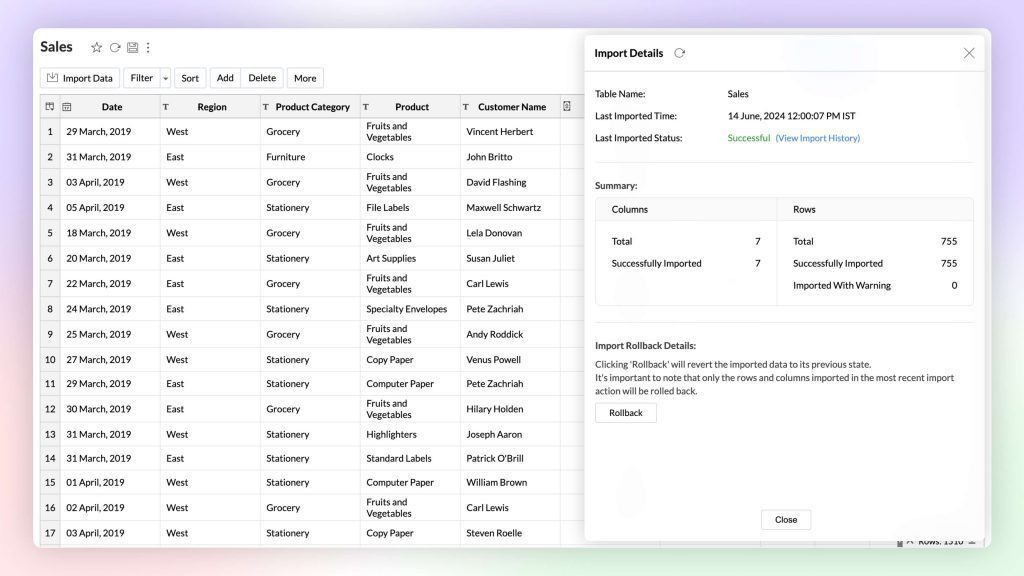 (image via zoho)
(image via zoho)
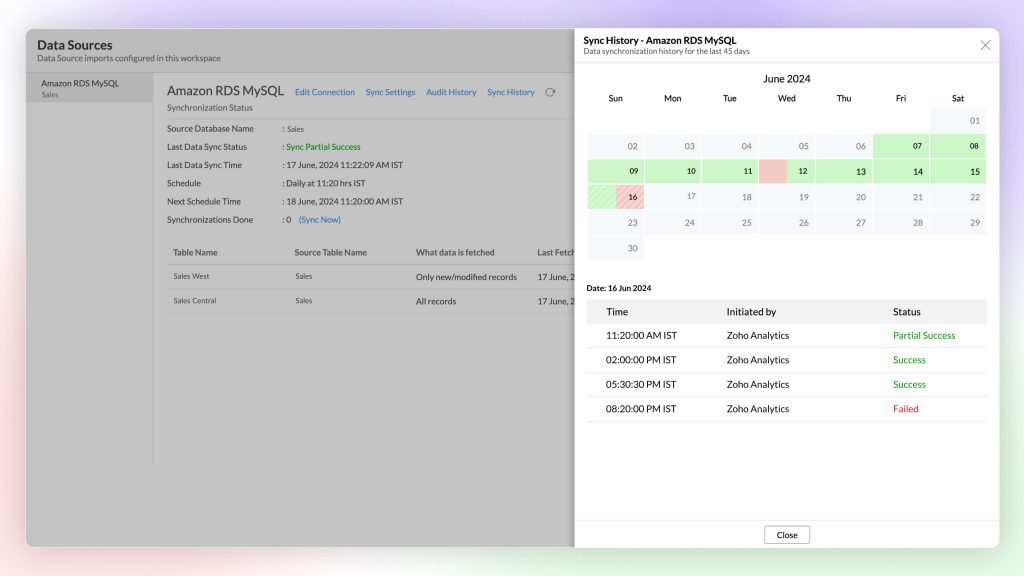 (image via zoho)
Visual analysis: More than 7 new chart types to improve data presentation and interpretation, Zia suggestions to select the right chart for your data in one click, and global user filters.
(image via zoho)
Visual analysis: More than 7 new chart types to improve data presentation and interpretation, Zia suggestions to select the right chart for your data in one click, and global user filters.
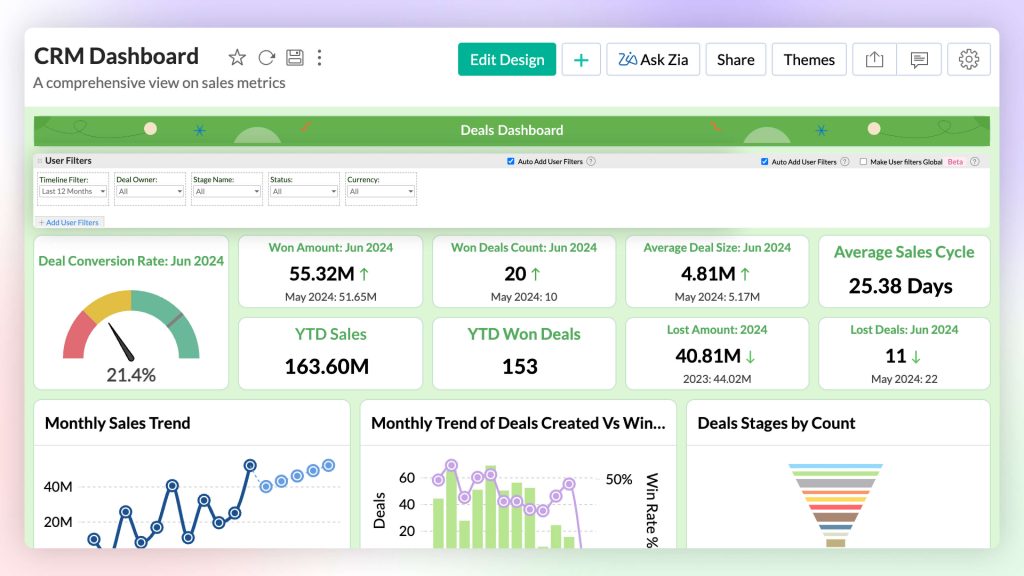 (image via zoho)
Advanced data analysis: anomaly detection, cluster analysis, threshold- and anomaly-based alerts.
(image via zoho)
Advanced data analysis: anomaly detection, cluster analysis, threshold- and anomaly-based alerts.
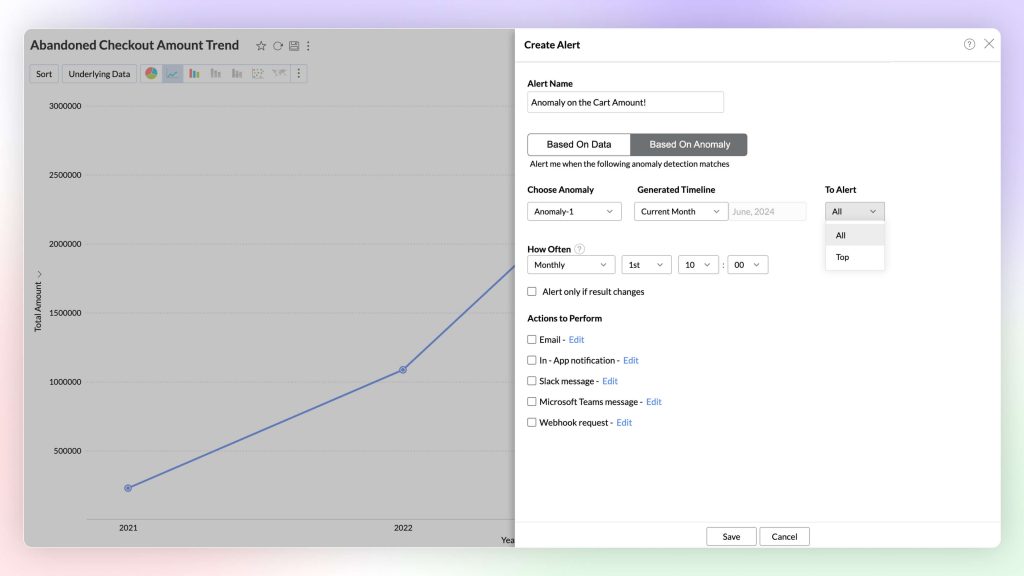 (image via zoho)
Creating custom ML models with AutoML and Code Studio: AutoML: Create custom machine learning models without coding. Code Studio: Develop logical, custom machine learning models with Python Code Studio.
(image via zoho)
Creating custom ML models with AutoML and Code Studio: AutoML: Create custom machine learning models without coding. Code Studio: Develop logical, custom machine learning models with Python Code Studio.
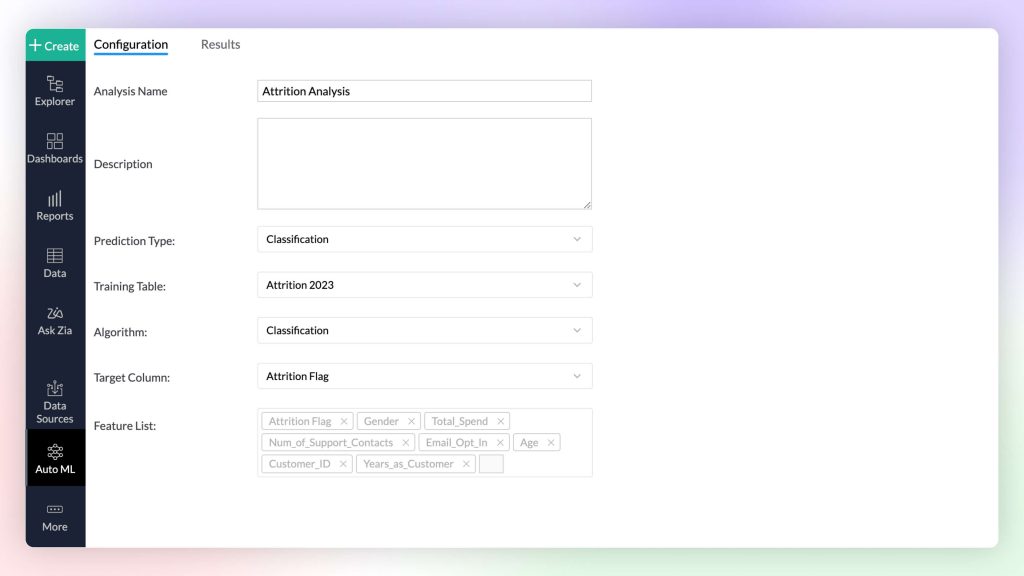 (image via zoho)
Compelling data storytelling for effective communication: Create unified BI portals with BI Fabric to centralize reports and enhance collaboration, quick insights through visualizations that facilitate multidimensional interpretation with Visual Zia Insights, Zia Insights multilingual support, and export views as password-protected PowerPoint presentations.
(image via zoho)
Compelling data storytelling for effective communication: Create unified BI portals with BI Fabric to centralize reports and enhance collaboration, quick insights through visualizations that facilitate multidimensional interpretation with Visual Zia Insights, Zia Insights multilingual support, and export views as password-protected PowerPoint presentations.
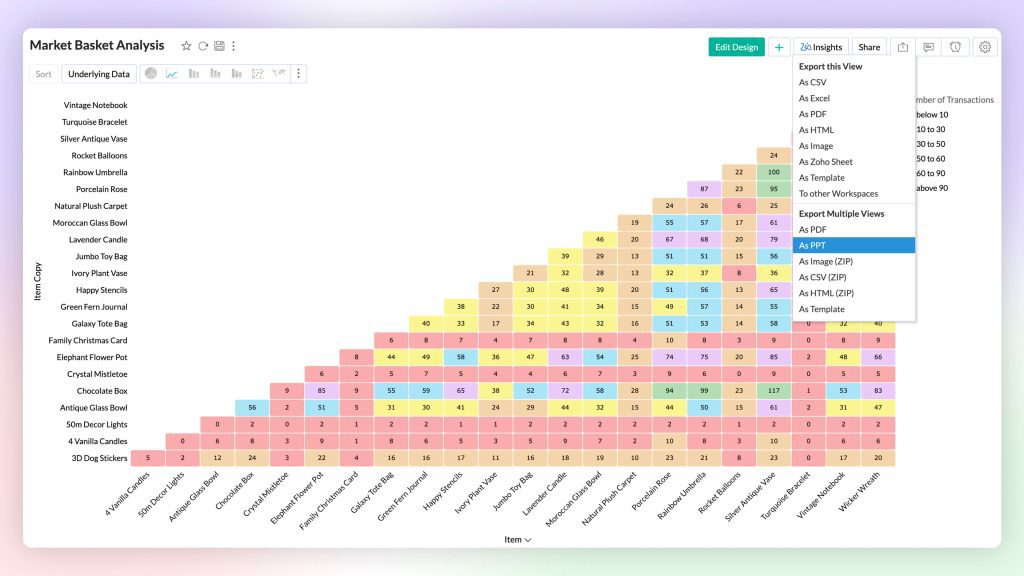 (image via zoho)
(image via zoho)
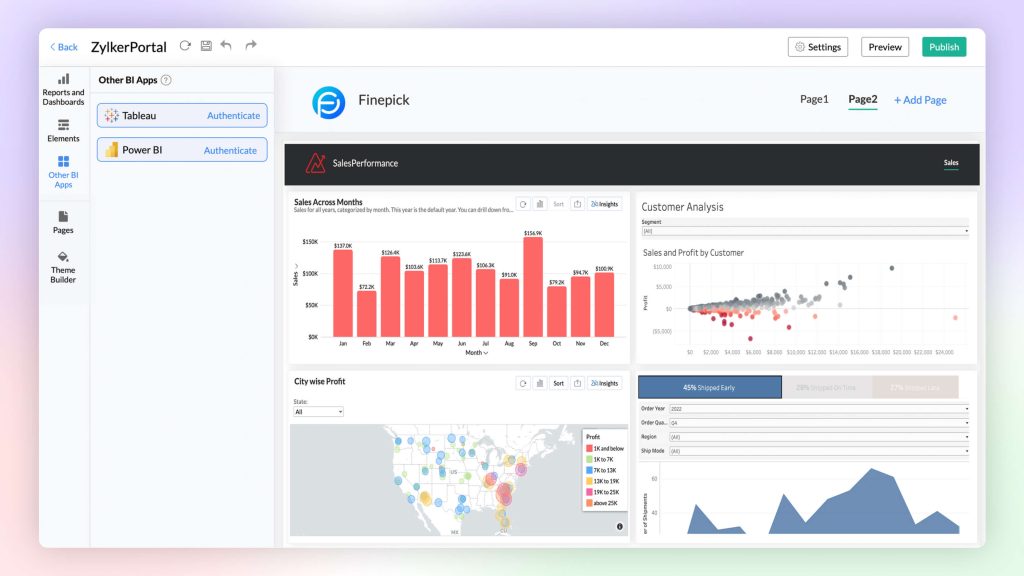 (image via zoho)
Additional improvements: In-data sorting, date and string data types in aggregated formula, white-label CSS customization, right-to-left language user interface, Zoho Directory, workspace-level IP restriction, native Zoho Analytics mobile app, email scheduling API.
(image via zoho)
Additional improvements: In-data sorting, date and string data types in aggregated formula, white-label CSS customization, right-to-left language user interface, Zoho Directory, workspace-level IP restriction, native Zoho Analytics mobile app, email scheduling API.
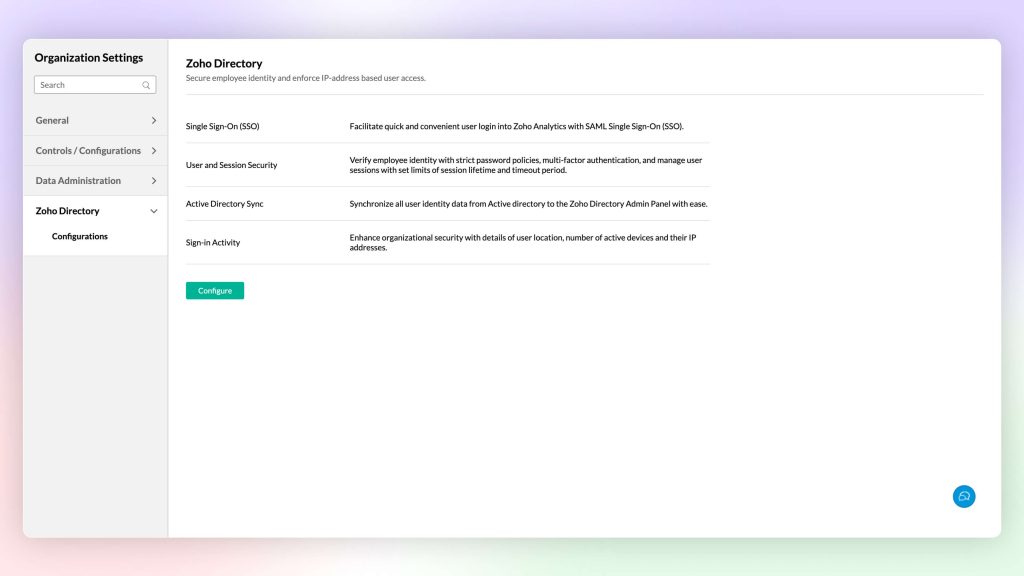 (image via zoho)
(image via zoho)
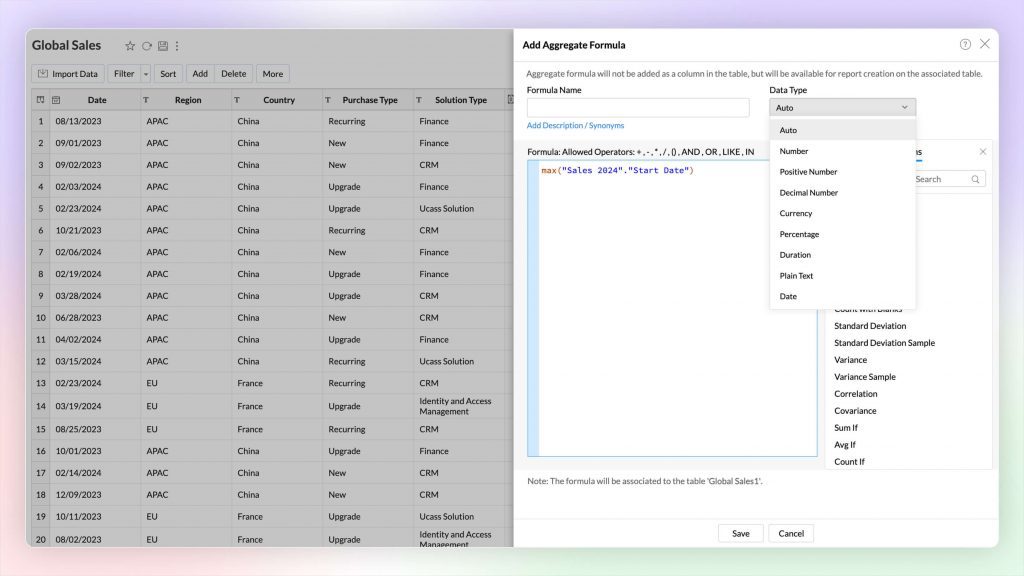 (image via zoho)
(image via zoho)
Zoho announced the new CRM for Everyone
Zoho CRM for Everyone introduces a disruptive future where all teams collaborate for a unified customer experience. It features a new user interface and team spaces to facilitate collaboration, and is currently in early access.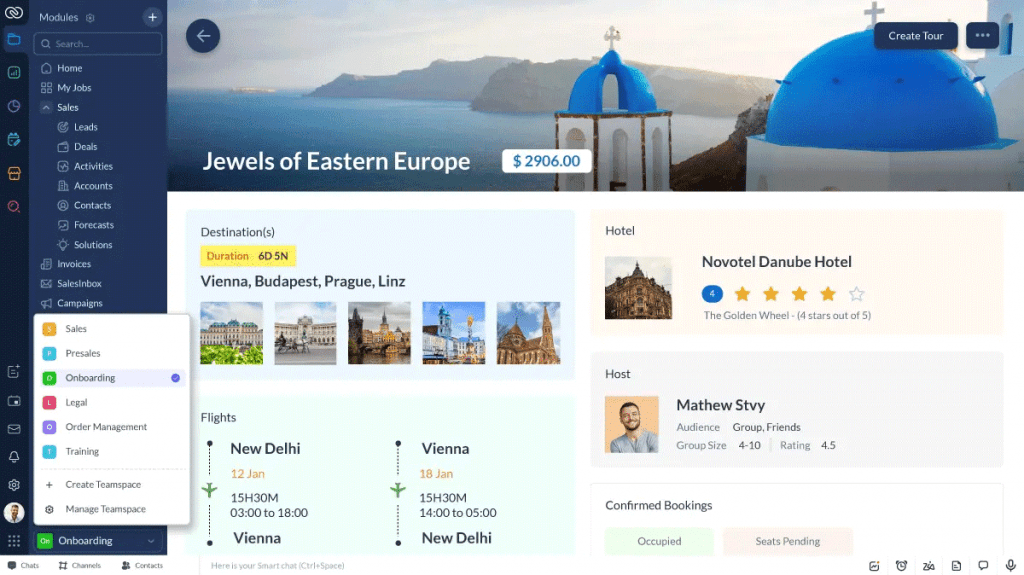 (image via zoho)
Highlighted Features
(image via zoho)
Highlighted Features
- Team Modules Customization: Each business area can create and manage its own data modules at the team level. These modules can include specific fields, permissions, and workflow automations tailored to the group’s needs.
- IT Control: Although teams have autonomy, the modules are overseen by the IT team to ensure security and consistency.
- Dedicated Space: Each team has a dedicated space that centralizes all customer-oriented processes, enriched with complete customer context.
- Efficient Collaboration: Team members can request help or deliveries from other teams through the corresponding module, being able to track the status of their requests in real time.
- Transparency: This feature eliminates guesswork and ensures smooth and efficient collaboration.
- Renewed User Experience Improved Usability: The Zoho CRM interface has been redesigned to enhance the user experience across all roles and functions.
- Simplified Data Management: Teams can organize their data within specific modules and switch between them quickly.
- Workflow Adoption: Without needing advanced IT skills, users can manage workflows through no-code or low-code experiences.
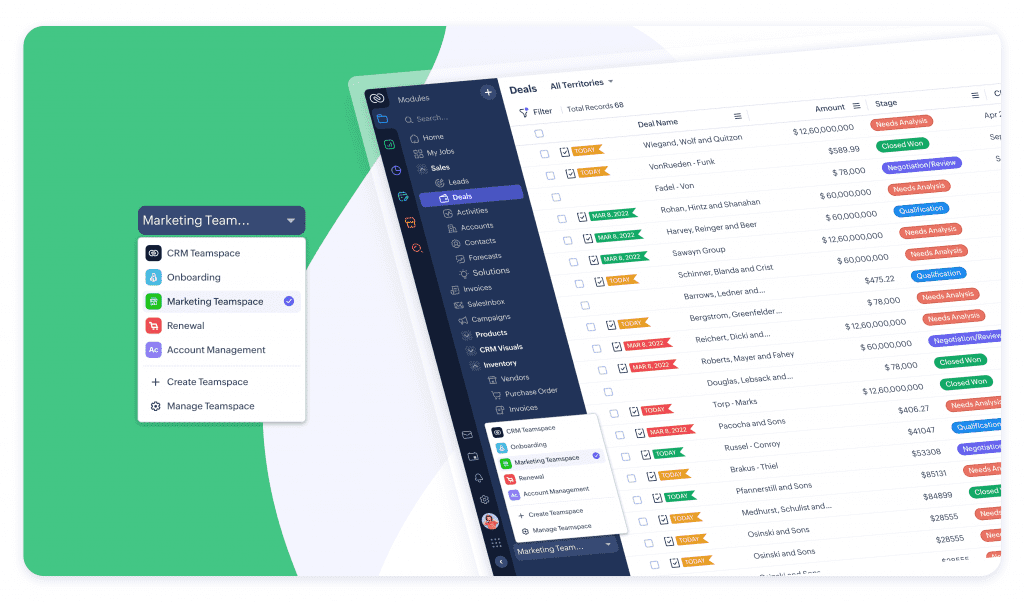 (image via zoho)
Zoho CRM for Everyone not only democratizes access and use of CRM, but also allows each team to manage their own workflows autonomously within the corporate IT framework. This platform promotes a true transformation of the customer experience (CX), making CRM the core of all customer operations.
(image via zoho)
Zoho CRM for Everyone not only democratizes access and use of CRM, but also allows each team to manage their own workflows autonomously within the corporate IT framework. This platform promotes a true transformation of the customer experience (CX), making CRM the core of all customer operations.
New Zoho Apptics App for application analysis
Zoho Apptics is a comprehensive tool for performance monitoring and application usage analysis. It offers a holistic view of your application, helping to make data-driven decisions at every stage of the app’s lifecycle. With accurate information on adoption, status, performance, usage, engagement, and growth, everything is managed from a single console.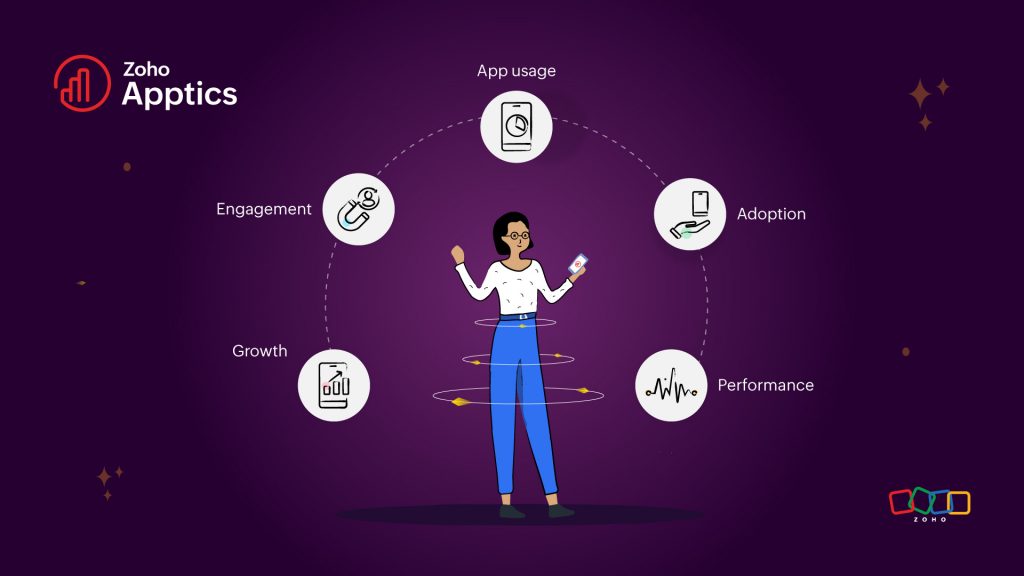 (image via Zoho)
Features of Zoho Apptics:
(image via Zoho)
Features of Zoho Apptics:
- Focus on user privacy.
- Insights on adoption, usage, and performance.
- Management of multiple projects from a single platform.
- Easy to implement and use.
- Intuitive UI for easy navigation.
- More than 20 modules for customization. Role-based access for different teams.
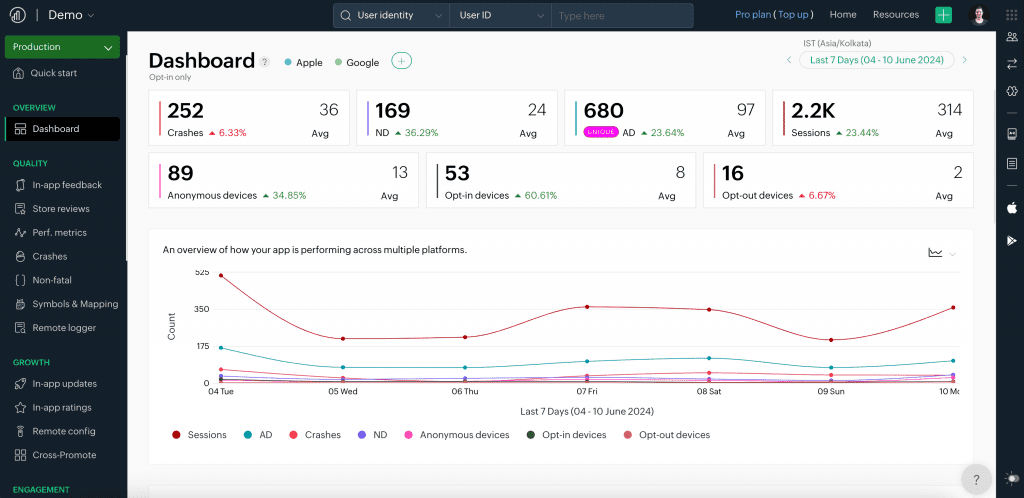 (image via Zoho)
(image via Zoho)
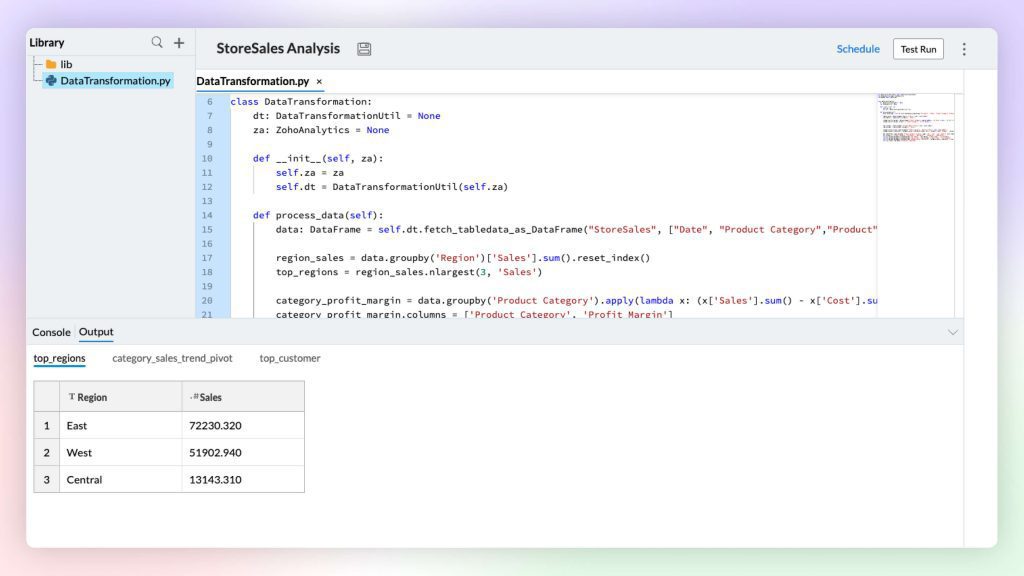 (image via Zoho)
(image via Zoho)
Evaluations in the candidate application form in Recruit
Zoho Recruit now allows you to include a pre-screening assessment in the candidate application form. This means that candidates must complete the assessment before they can submit their application. What is it used for?- To ensure that all candidates complete the pre-screening assessment.
- To avoid incomplete applications.
- To improve the quality of candidates.
- To save recruiters time.
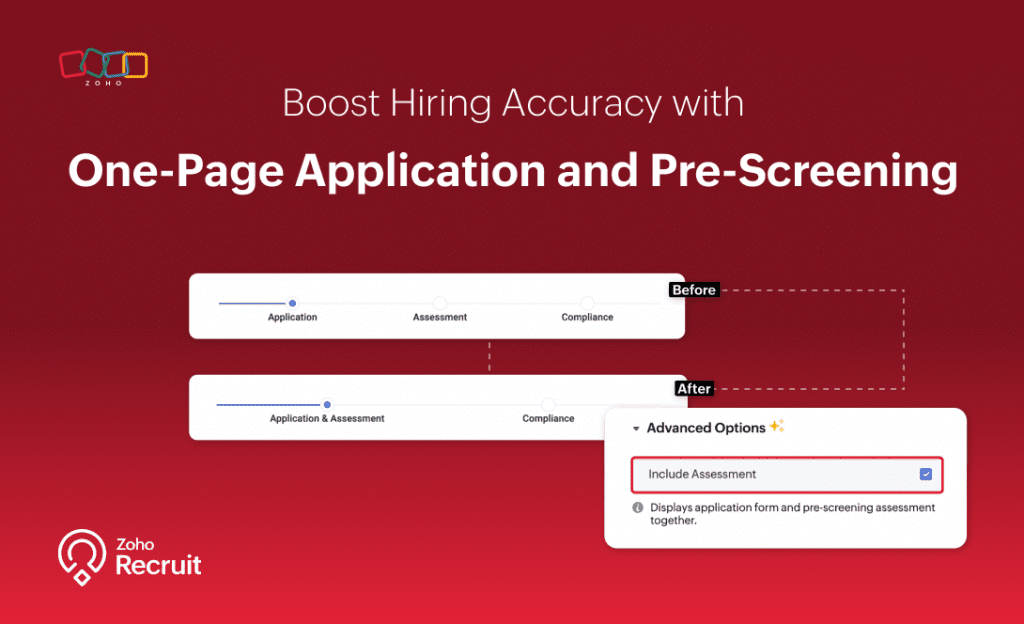 (image vía zoho)
Some of the benefits of this update are: all candidates are evaluated based on the same pre-screening assessment, each candidate’s record includes the assessment results and recruiters do not have to follow up on incomplete assessments.
How to enable:
(image vía zoho)
Some of the benefits of this update are: all candidates are evaluated based on the same pre-screening assessment, each candidate’s record includes the assessment results and recruiters do not have to follow up on incomplete assessments.
How to enable:
- Go to Setup > Career Website > Career Site > Candidate Application Form.
- In Advanced Options, select Include Assessment.
- Make sure that the assessment is correctly related to the job opening.
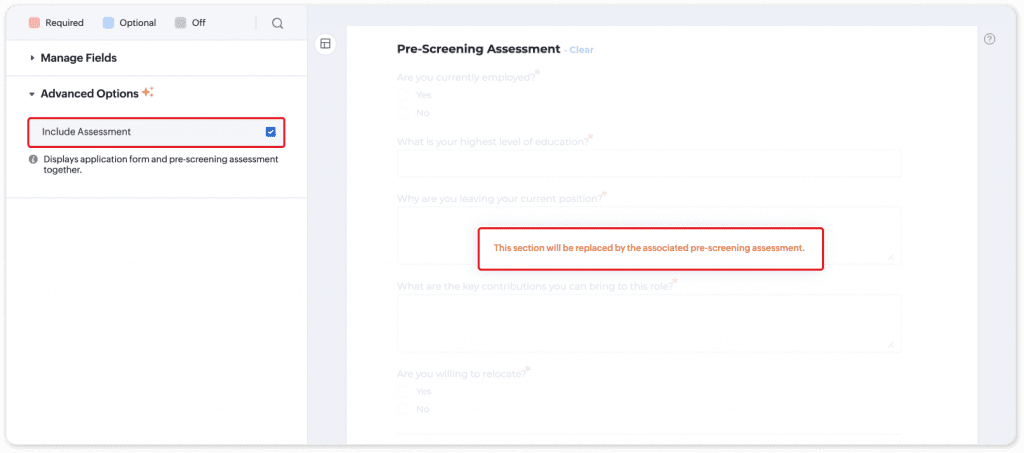 (image vía zoho)
This feature can help to improve the quality of candidates who move on to the next stages of the hiring process.
(image vía zoho)
This feature can help to improve the quality of candidates who move on to the next stages of the hiring process.
New features for Zoho CRM
Dashboard updates: Zoho CRM dashboards provide a quick and comprehensive view of your organization’s performance, facilitating faster and more efficient decision-making. These new enhancements will increase the security and ease of use of the dashboards.- Shared dashboard locking: Shared dashboards can now be locked, allowing only the creator and the CRM administrator to make changes. This is useful for sharing dashboards without granting editing capabilities.
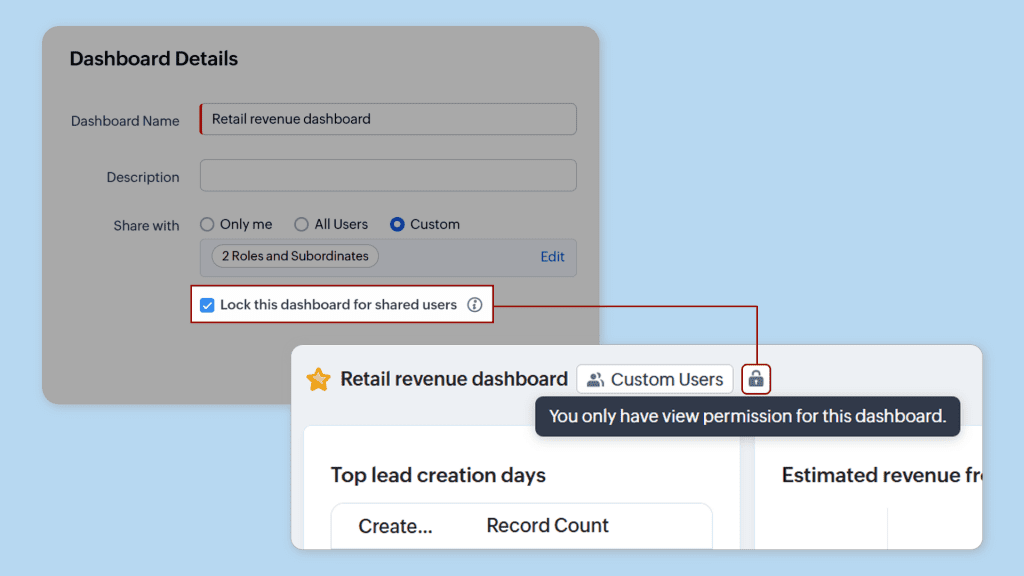 (image via zoho)
(image via zoho)
- Visualization of large numbers in abbreviated form: You can display large numbers in shorter formats (K, M, B, L, C) for easier understanding and comparison.
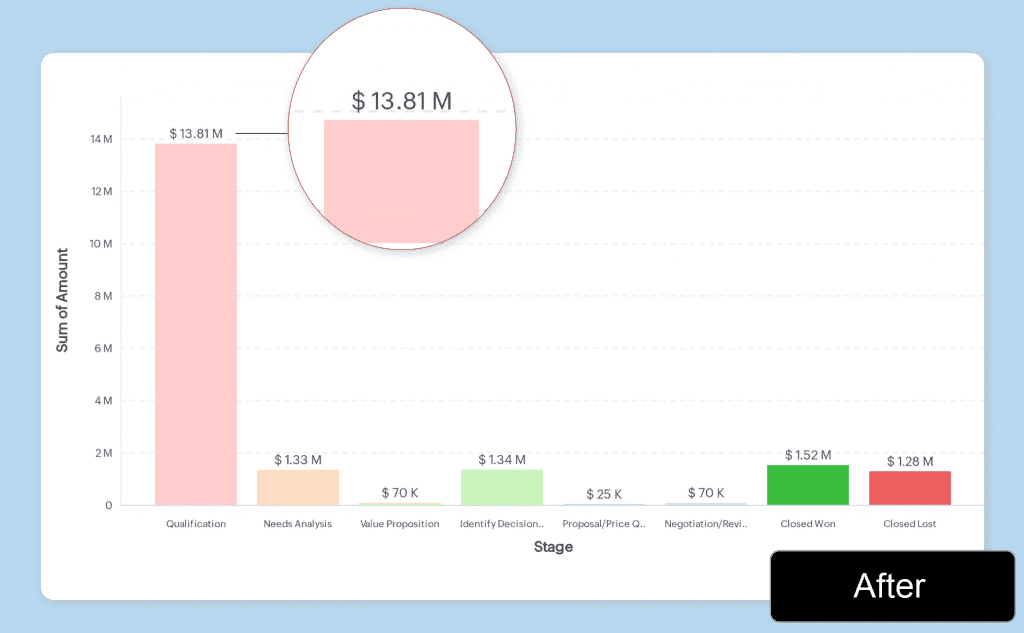 (image via zoho)
(image via zoho)
- Record count in KPIs: You can now display the record count along with metrics in KPI components, allowing better understanding of revenue increases and other key indicators.
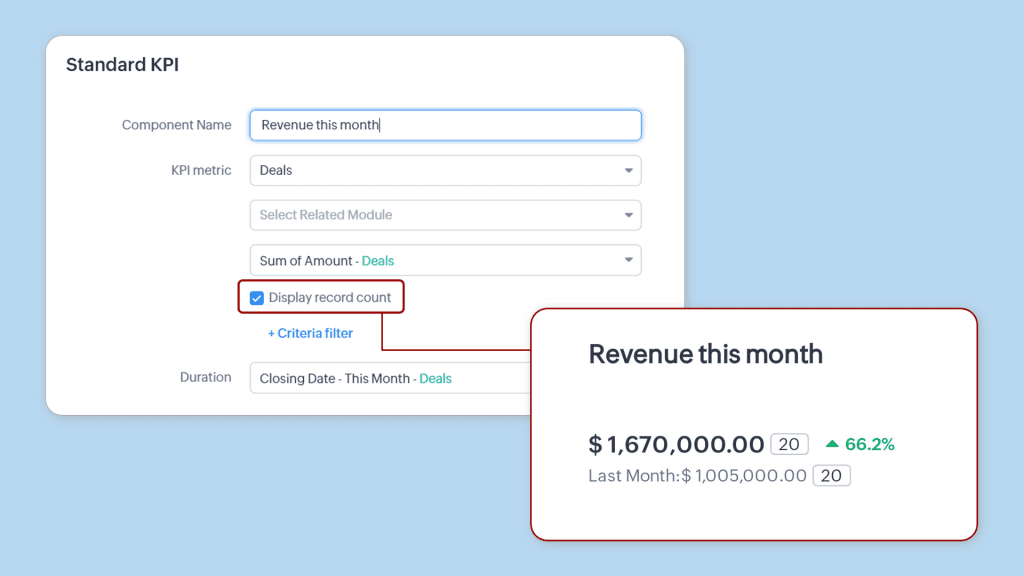 (image via zoho)
(image via zoho)
- Availability: New records: Standard and above editions in all data centers. Existing organizations: Standard and Professional editions in all data centers; Enterprise edition in AU, JP, and CN. Phased release for all organizations in Standard and above editions.
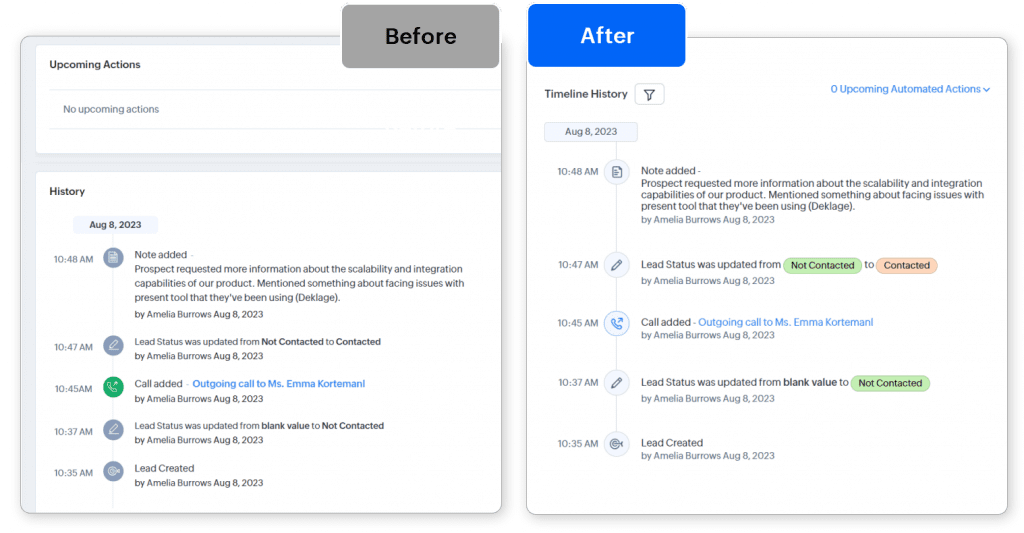 (image via zoho)
Zoho CRM’s timeline view has been updated with a new interface and several new features.
You can now:
(image via zoho)
Zoho CRM’s timeline view has been updated with a new interface and several new features.
You can now:
- Use the timeline for events up to 3 years (previously only 6 months).
- Add notes in response to timeline events.
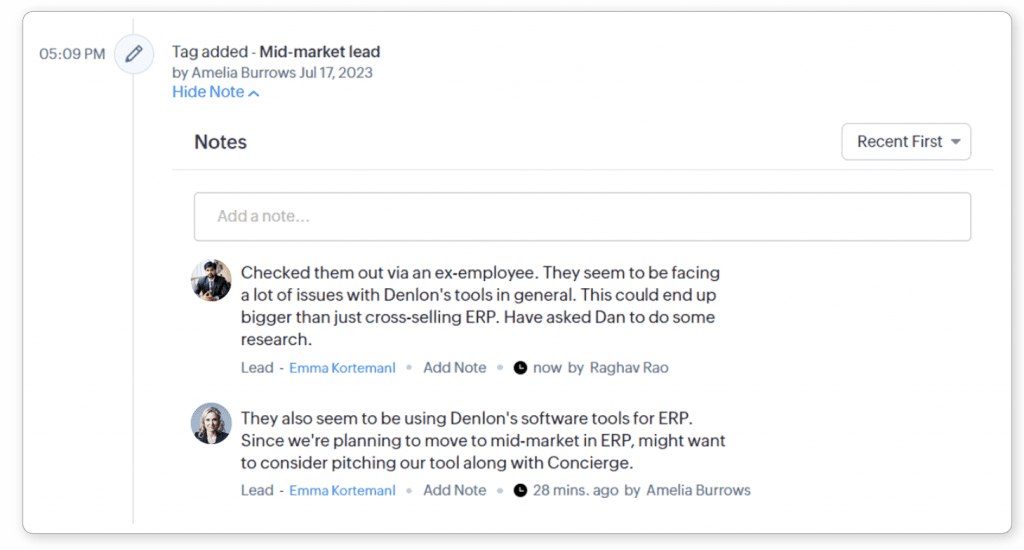 (image via zoho)
(image via zoho)
- Filter timeline events by module, user, time, and change origin.
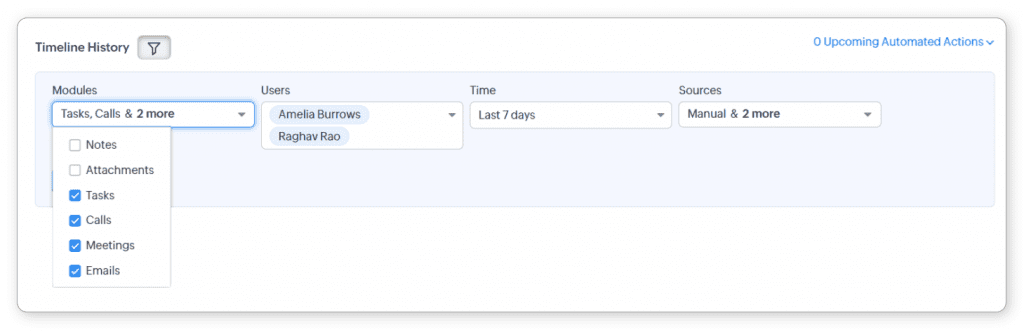 (image via zoho)
(image via zoho)
- View the status of emails directly from the timeline.
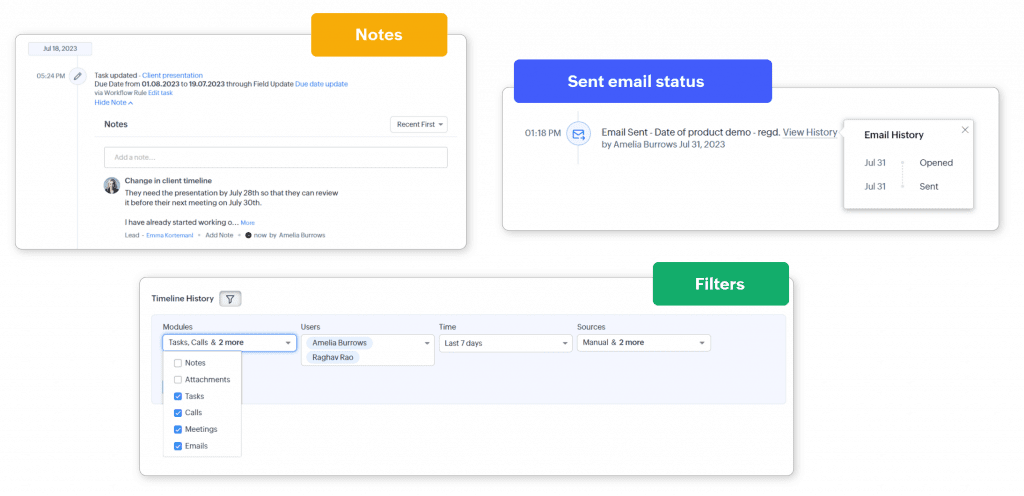 (image via zoho)
(image via zoho)
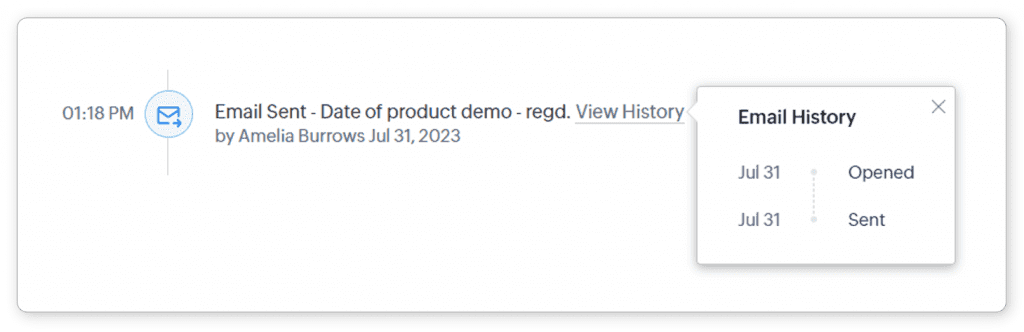 (image via zoho)
Editions: All – DC: All – Release plan: These enhancements are being rolled out gradually and are available for most organizations since the end of May. For organizations with large volumes of data, they will be available by the end of June.
Enhanced duplicate check for Leads
With this update, CRM users can now check for duplicates directly in the Contacts module by selecting “Contacts” from the duplicate check preferences dropdown menu and specifying the unique field for comparison.
(image via zoho)
Editions: All – DC: All – Release plan: These enhancements are being rolled out gradually and are available for most organizations since the end of May. For organizations with large volumes of data, they will be available by the end of June.
Enhanced duplicate check for Leads
With this update, CRM users can now check for duplicates directly in the Contacts module by selecting “Contacts” from the duplicate check preferences dropdown menu and specifying the unique field for comparison.
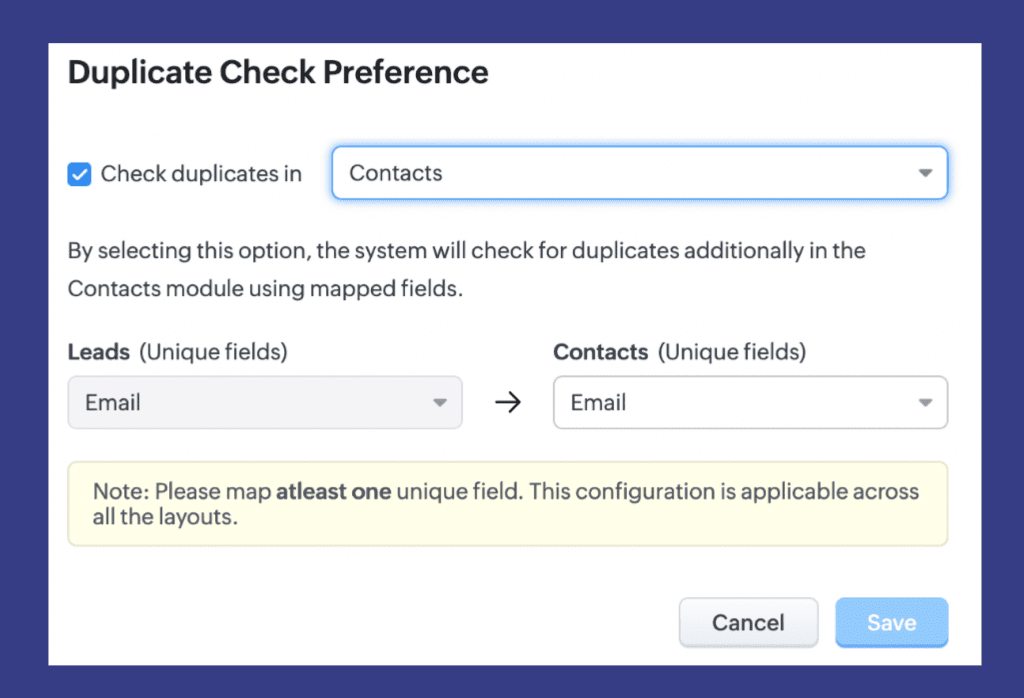 (image via zoho)
(image via zoho)
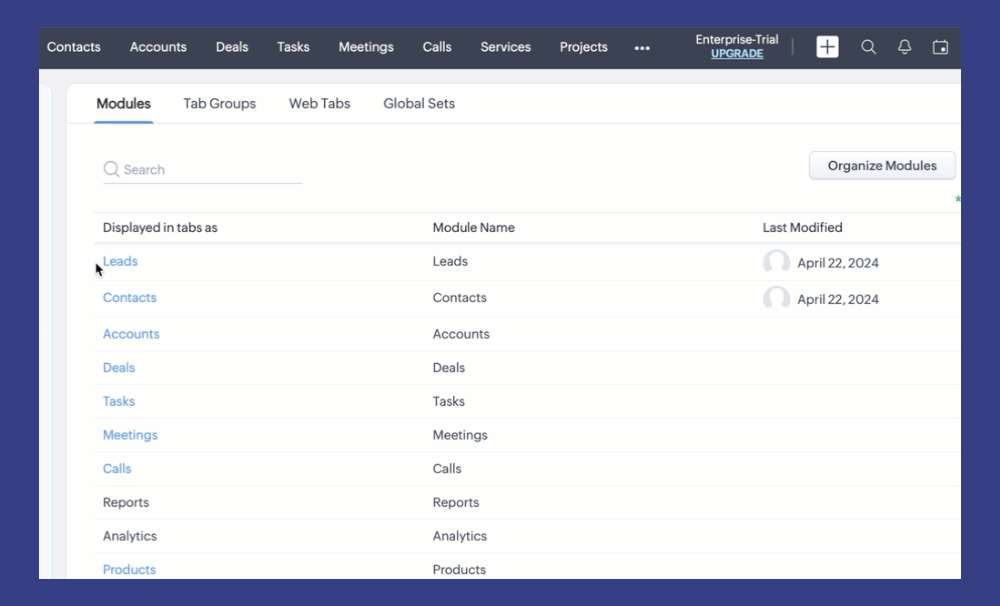 (image via zoho)
This enhancement significantly reduces the risk of duplicate records and ensures data integrity within the Leads and Contacts modules. Available editions: The feature is available to all users in all distribution centers.
(image via zoho)
This enhancement significantly reduces the risk of duplicate records and ensures data integrity within the Leads and Contacts modules. Available editions: The feature is available to all users in all distribution centers. Webinars for Zoho Apptics, Rajú Vegesna at Zoholics and Desk
Introduction to Apptics
Product Announcements & Roadmap – Raju Vegesna – Zoholics Austin
Start with… Zoho Desk and create an omnichannel customer support
Do you want to add these new features to your Zoho system? Let’s work together! Learn more about our Zoho consulting services and contact us for a free consultation.