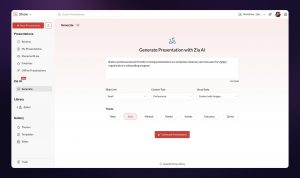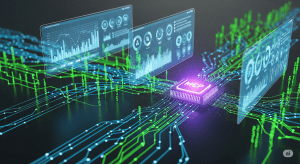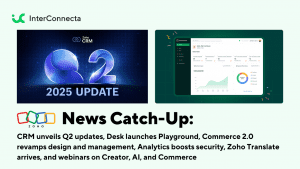If you’re considering the implementation of Zoho Analytics in your business but aren’t sure what this data analytics software can do for you, then you’re in the right place! The following video presents a short and precise presentation of Zoho Analytics’ features. However, if you’re in a public place and forgot your earphones (wild guess!), you can read some of the video’s highlights that we have compiled to satisfy your curiosity, which you can read after the video.
Zoho Analytics’ Video Highlights
- Zoho Analytics lets you import data, create visualizations of data, and share insights and collaborate with your colleagues. This enables you to make data-driven business decisions.
- Because data comes from different sources and a variety of forms, Zoho Analytics lets you connect to a wide range of data sources like locally stored files, cloud drives, local or cloud data bases, popular business apps, and your own custom apps.
- You can, for example, upload Excel sheets with data. Zoho Analytics identifies all types of data and columns, and imports the file. This is all placed in a spreadsheet style interface.
- Zoho Analytics has an easy to use drag-and-drop interface. It also has different visualization options: customizable charts (40 types, to be exact), pivot tables, popular views, KPI widgets, and interactive and visually appealing dashboards.
- Deep analytics capabilities that will enable you to extract powerful insights out of your data. Zoho Analytics can interpret your data and autogenerate reports and dashboards. This allows forecasting and predicting capabilities. You can also ask questions in natural language and get analytical answers instantly. Furthermore, you can set up data alerts to be notified of any changes to your key business performance indicators or targets.
- You can privately communicate with colleagues and business associates in Zoho Analytics and control data access through fine-grained permissions.
- Comment on reports and see the entire commenting history. You can also share your views in private groups or with a wider audience using various publishing options: generate URLs for standalone access to any report or dashboard; or generate reports in CSV, Excel, PDF, HTML, and image files, or as a Zoho Sheet, and send them via email.
- Last but not least, you can see all the insights in your computer, tablet, or cell phone.
Are you looking to implement Zoho Analytics in your company? Click here and sign up for a free trial of Zoho Analytics.